The ROLLBACK not working according to step-by-step class
So, I already found a solution to the problem, I only couldn't fit the understanding on why (yet) I have to do what I am doing in order for it to work properly. I figure it could be helpful to post it here so the video could be edited in order to include the extra step, if really necessary. Maybe it is a feature of new versions of MY SQL, which was not necessary back when the original video was made.
In a nutshell, ROLLBACK didn't work, unless I used:
set autocommit = 0;
Apparently, it disables the autocommit in My SQL, which should have been done only according to what is told in the video.
Hi Rafael!
Thanks for reaching out.
I am glad that you have resolved your issue. Thanks for sharing this piece of information with the Community!
Best,
Tsvetelin
Thanks! They should most definitely add this to the lecture
Thank you so much! I also had the same problem. I had to do the following:
1. SET AUTOCOMMIT=0;
2. DROP TABLE departments_dup;
3. CREATE TABLE departments_dup;
4. INSERT INTO departments_dup the values from departments;
5. COMMIT;
6. UPDATE departments_dup;
7. ROLLBACK;
And that is how I got the exercise to work.
I had the same problem as others here. the step-by-step instructions in the video did not work. I had to do the steps shared by Jannery Rivas before I was able to get it to work as intended.
Hello everyone,
I found out that I had the "auto commit mode" on, after I turn it off, it worked.
Edit>Preferences>SQL Executions> untick "New connections use auto commit mode".
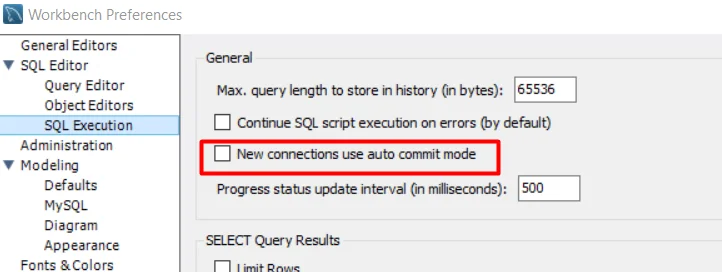
Thank,
Andrei