Vladyslav P.
See all reviews
Master ChatGPT in Power BI: Elevate your data analysis with cutting-edge AI






Skill level:
Duration:
CPE credits:
Accredited

Bringing real-world expertise from leading global companies
Bachelor's degree, Advertising and Marketing
Description
Curriculum
Free lessons
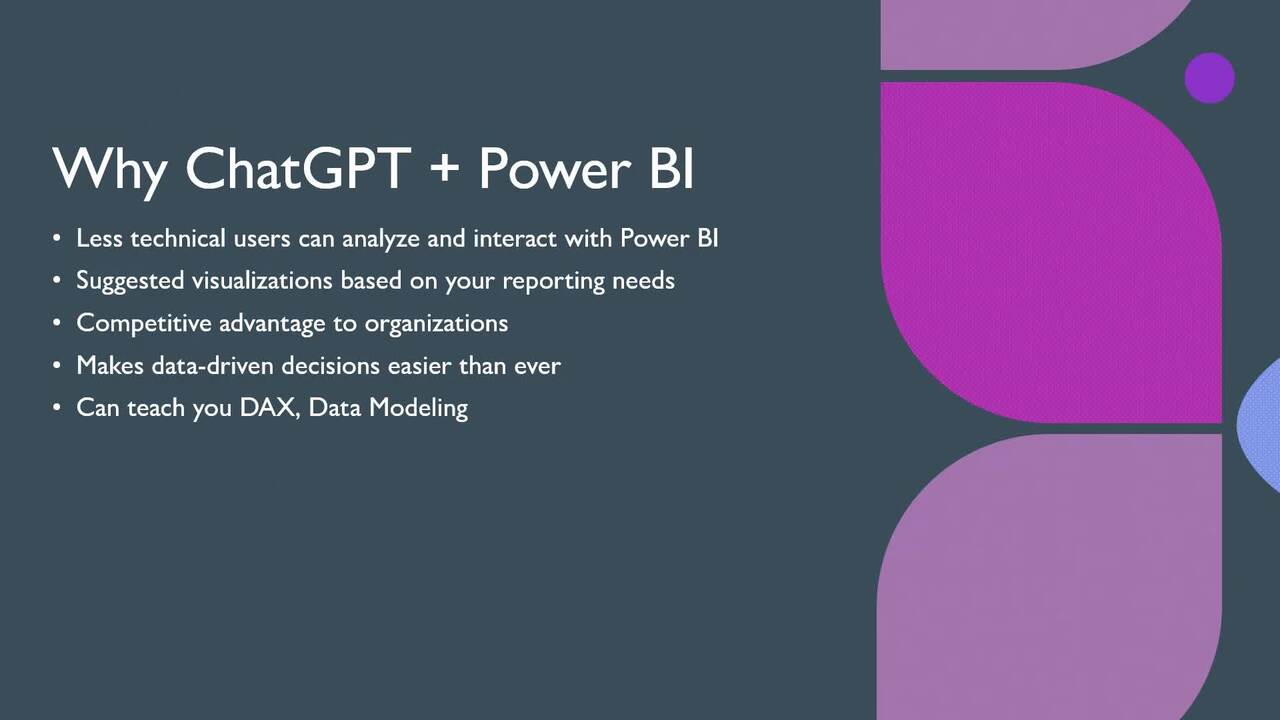
1.1 Introduction to the Course
2 min
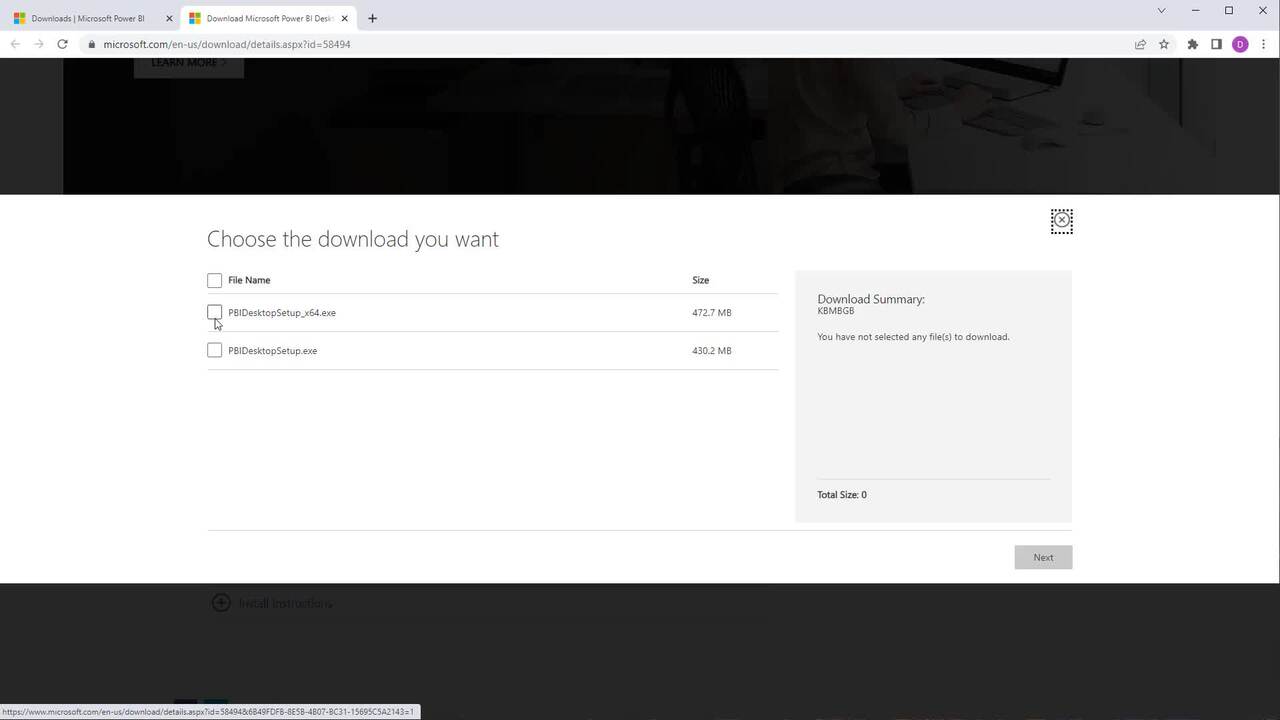
1.2 Download PowerBI
2 min
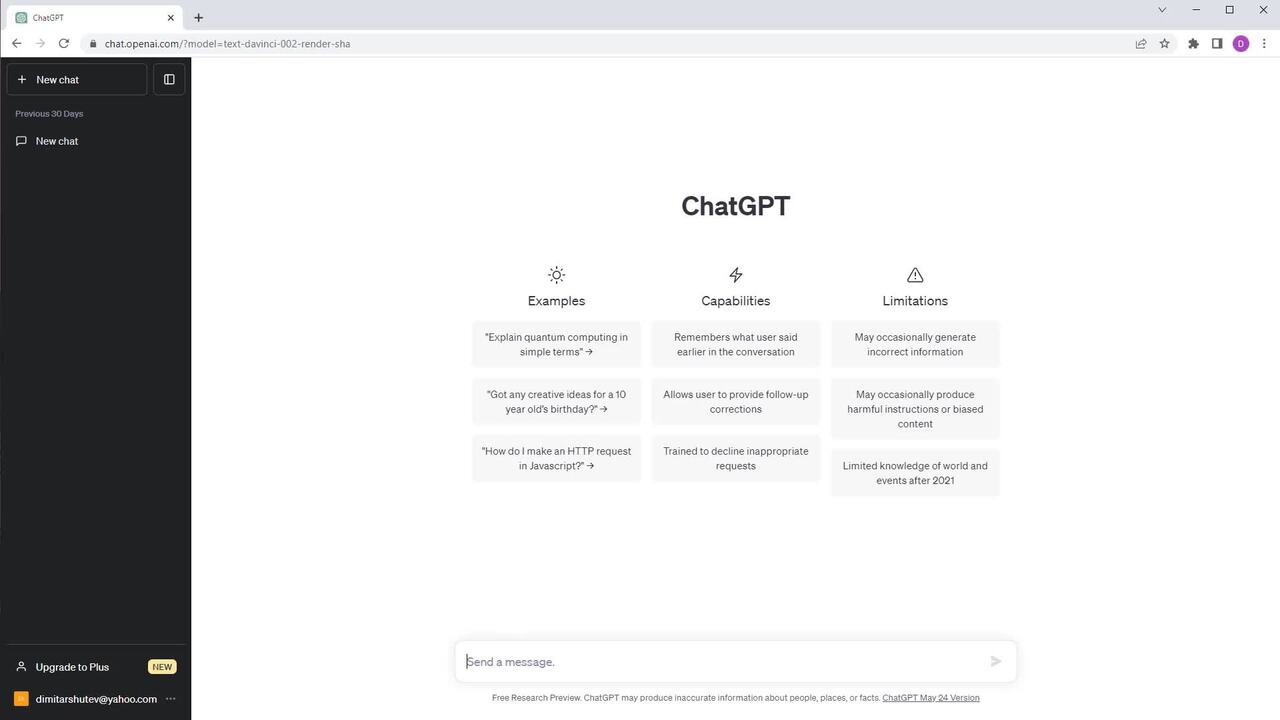
1.3 Describing Data
2 min
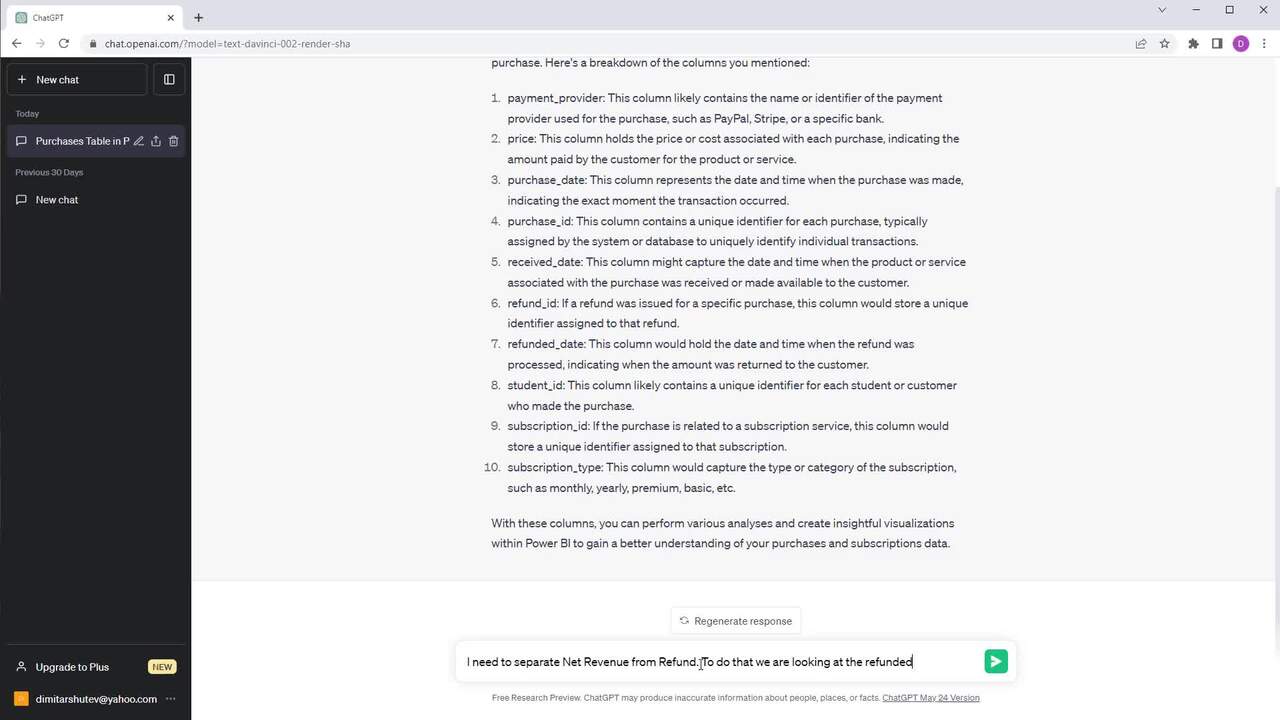
1.4 Querying ChatGPT
3 min
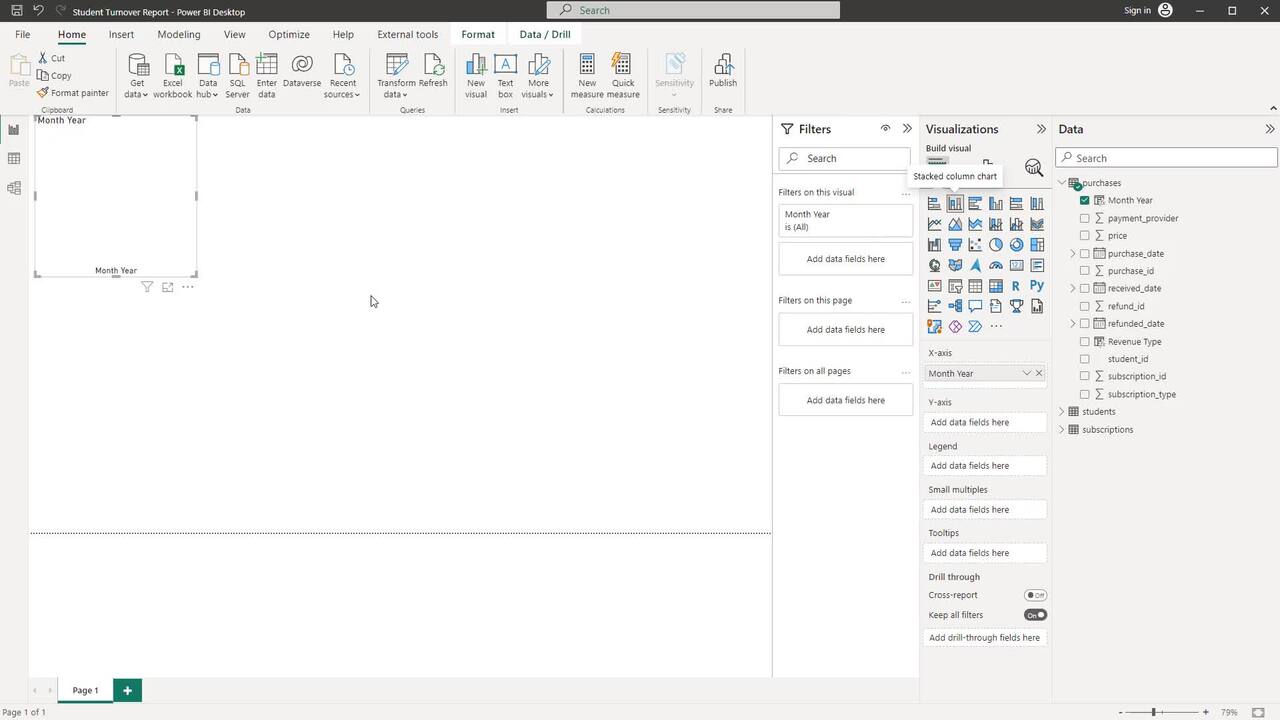
1.5 Building Your First Chart
4 min
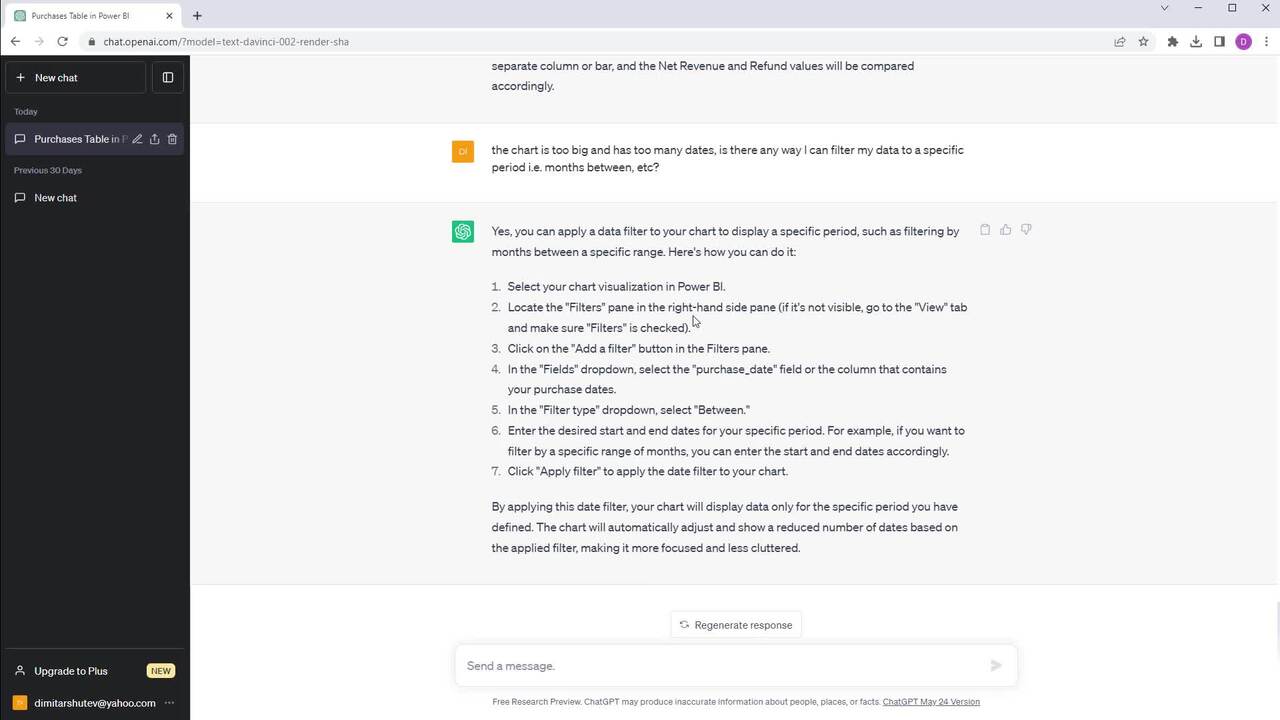
1.6 Slicing Your Data
3 min
9 in 10
people walk away career-ready
#1 most reviewed
94%
of AI and data science graduates
successfully change
ACCREDITED certificates
Craft a resume and LinkedIn profile you’re proud of—featuring certificates recognized by leading global
institutions.
Earn CPE-accredited credentials that showcase your dedication, growth, and essential skills—the qualities
employers value most.





Certificates are included with the Self-study learning plan.
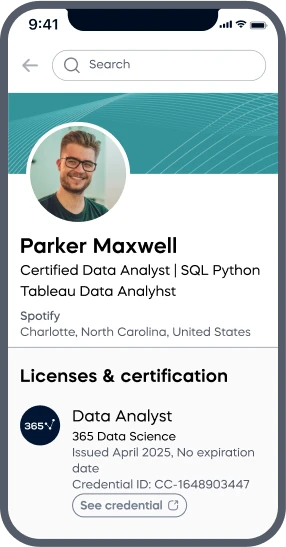
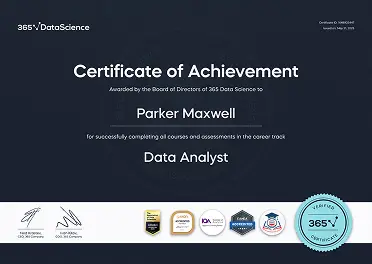
How it WORKS