Emad S.
See all reviews
An entry-level AWS course that introduces core cloud concepts through real-world scenarios. Learn how systems are designed, secured, and scaled using AWS services. With guided and hands-on lessons, it builds practical skills and architectural insight for confident cloud design.
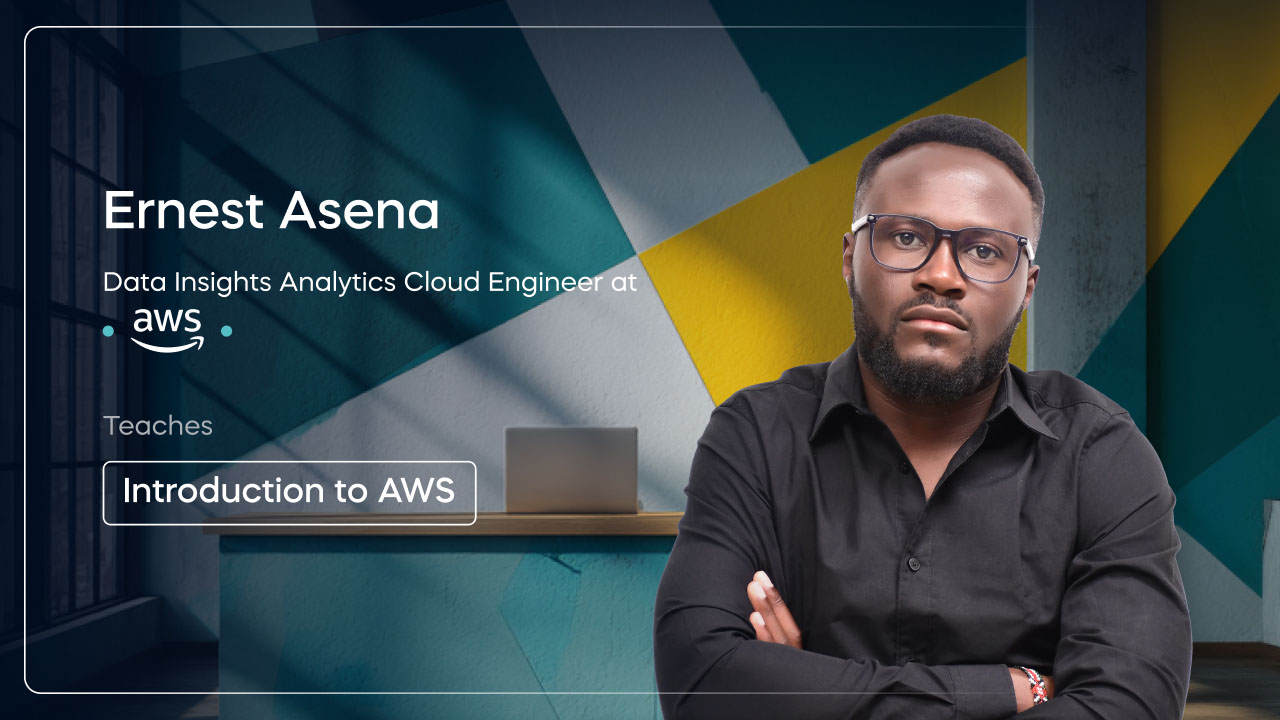





Skill level:
Duration:
CPE credits:
Accredited

Bringing real-world expertise from leading global companies
Master's degree, Data Science
Description
This course offers a practical, scenario-driven introduction to cloud architecture using AWS. Designed for learners who want to understand how real systems are built and operated, it guides you through the core services, design principles, and decision-making strategies that power modern cloud solutions.
You’ll explore how AWS services work together to support secure, scalable, and cost-effective applications. Each module is built around realistic challenges—from launching a media platform to supporting a civic tech initiative—so you’re not just learning features, you’re solving problems.
What you’ll learn:
Who it’s for: This course is ideal for aspiring cloud engineers, developers and anyone looking to build a strong foundation in AWS. No prior cloud experience is required—just curiosity and a willingness to learn by doing.
By the end of the course, you’ll be able to design and explain cloud solutions with clarity, troubleshoot common issues, and make smart decisions that balance performance, security, and cost.
Curriculum
This section equips students with a deep understanding of AWS Identity and Access Management (IAM), focusing on secure, scalable access control strategies. Learners will:
By the end of this section, students will be able to design and implement robust IAM strategies that support secure operations and scalable team collaboration.
This section equips students with a deep understanding of AWS Identity and Access Management (IAM), focusing on secure, scalable access control strategies. Learners will:
By the end of this section, students will be able to design and implement robust IAM strategies that support secure operations and scalable team collaboration.
This section guides students through the architecture and security of Amazon Virtual Private Cloud (VPC), empowering them to design isolated, secure, and scalable network environments. Learners will:
By the end of this section, students will be able to build and secure multi-tier architectures using VPC components and apply best practices for segmentation and access control.
This section guides students through the architecture and security of Amazon Virtual Private Cloud (VPC), empowering them to design isolated, secure, and scalable network environments. Learners will:
By the end of this section, students will be able to build and secure multi-tier architectures using VPC components and apply best practices for segmentation and access control.
This section introduces students to AWS storage services, with a focus on Amazon S3 and its practical applications. Learners will:
By the end of this section, students will be able to architect storage solutions that balance performance, cost, and data management needs.
This section introduces students to AWS storage services, with a focus on Amazon S3 and its practical applications. Learners will:
By the end of this section, students will be able to architect storage solutions that balance performance, cost, and data management needs.
This section introduces students to AWS database services, focusing on both relational and NoSQL options, along with hands-on experience in provisioning and querying. Learners will:
By the end of this section, students will be able to choose appropriate AWS database services based on workload requirements, deploy and connect to managed databases, and perform basic data operations using SQL and DynamoDB.
This section introduces students to AWS database services, focusing on both relational and NoSQL options, along with hands-on experience in provisioning and querying. Learners will:
By the end of this section, students will be able to choose appropriate AWS database services based on workload requirements, deploy and connect to managed databases, and perform basic data operations using SQL and DynamoDB.
This section introduces students to AWS compute services, focusing on both virtual server provisioning and serverless architecture. Learners will:
By the end of this section, students will be able to provision virtual machines, deploy serverless functions, and choose appropriate compute options based on workload characteristics.
This section introduces students to AWS compute services, focusing on both virtual server provisioning and serverless architecture. Learners will:
By the end of this section, students will be able to provision virtual machines, deploy serverless functions, and choose appropriate compute options based on workload characteristics.
9 in 10
people walk away career-ready
9 in 10
of our graduates landed a new AI & data job
$29,000
average salary increase
ACCREDITED certificates
Craft a resume and LinkedIn profile you’re proud of—featuring certificates recognized by leading global
institutions.
Earn CPE-accredited credentials that showcase your dedication, growth, and essential skills—the qualities
employers value most.





Certificates are included with the Self-study learning plan.
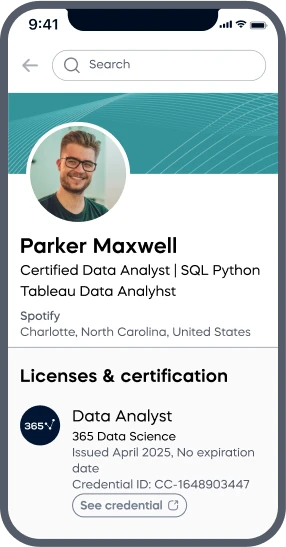
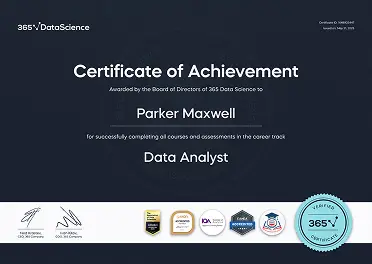
How it WORKS