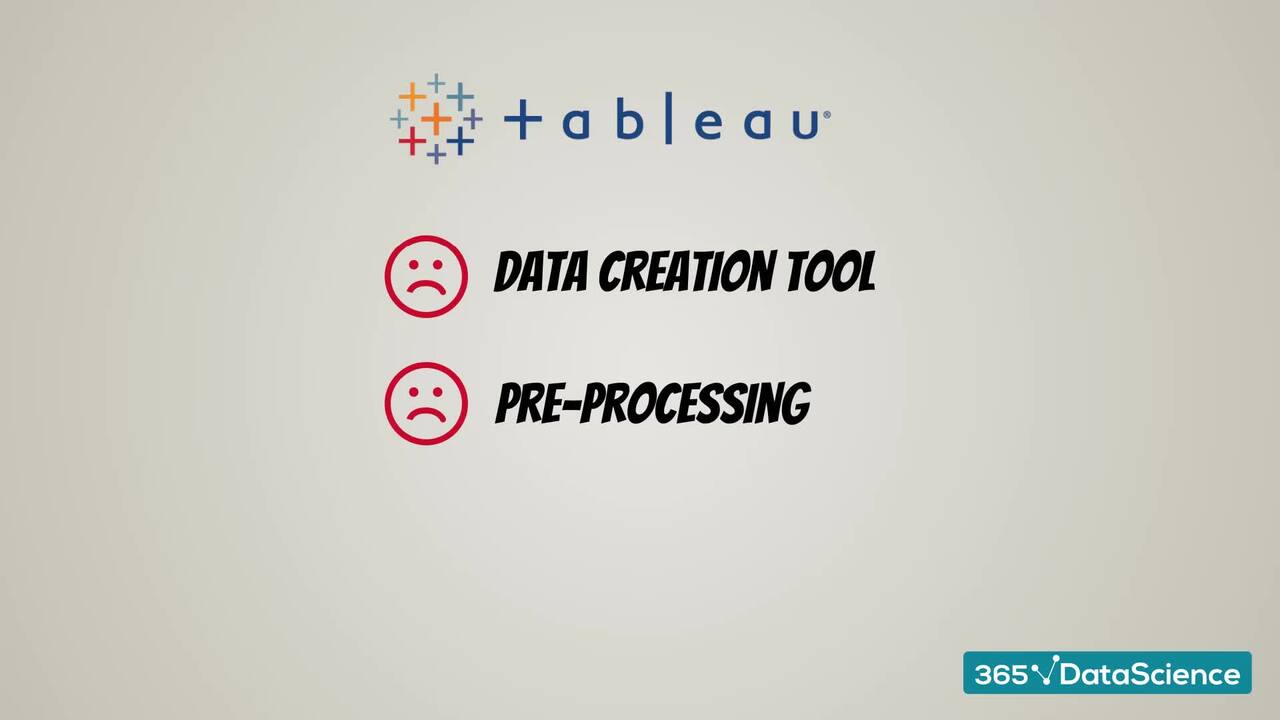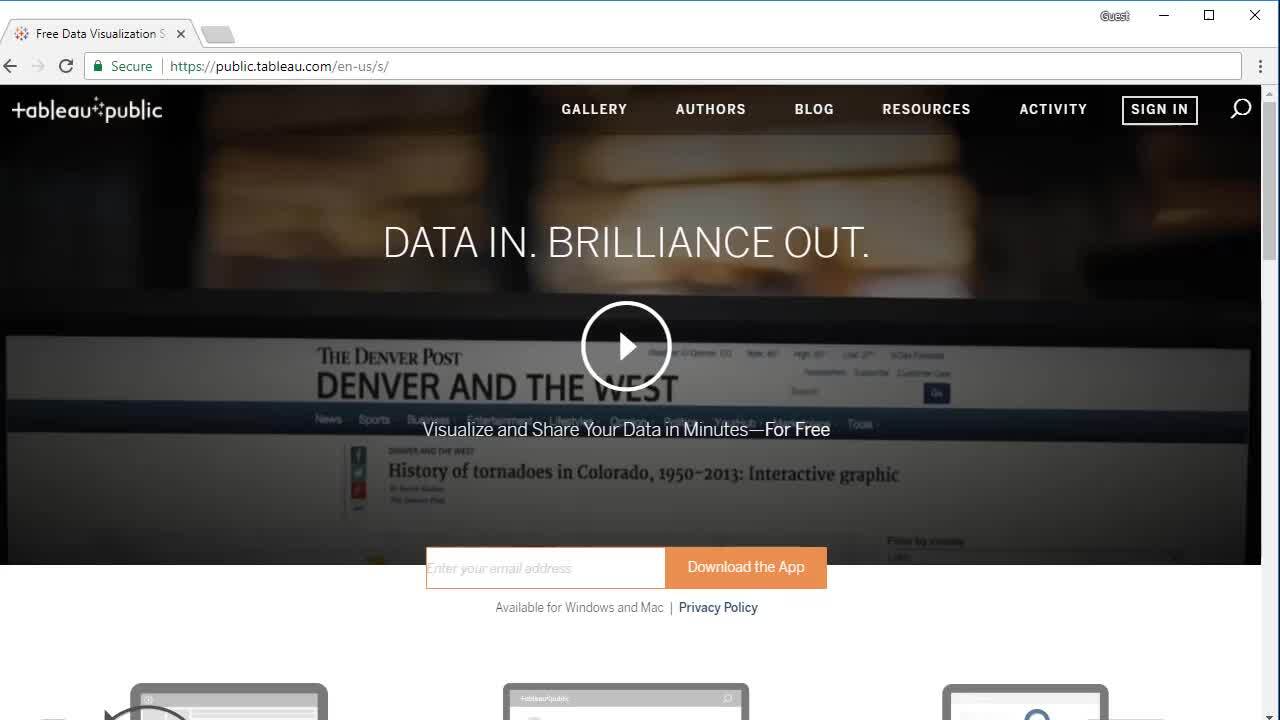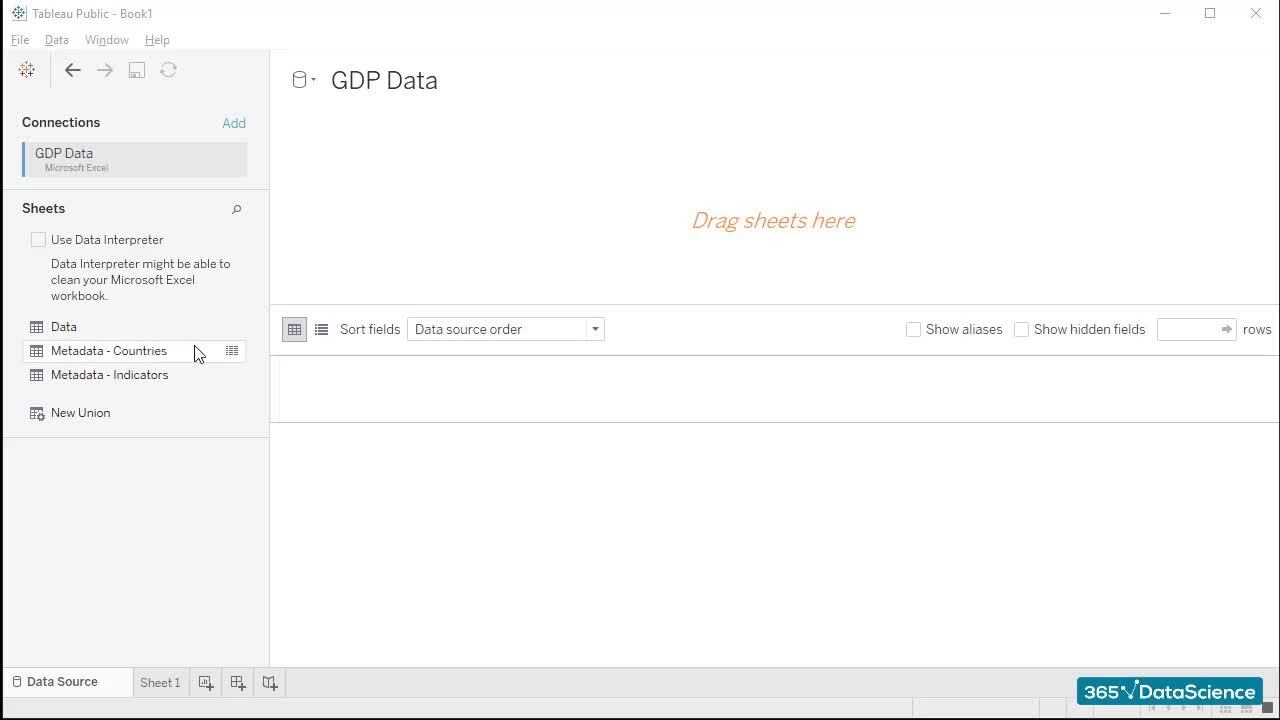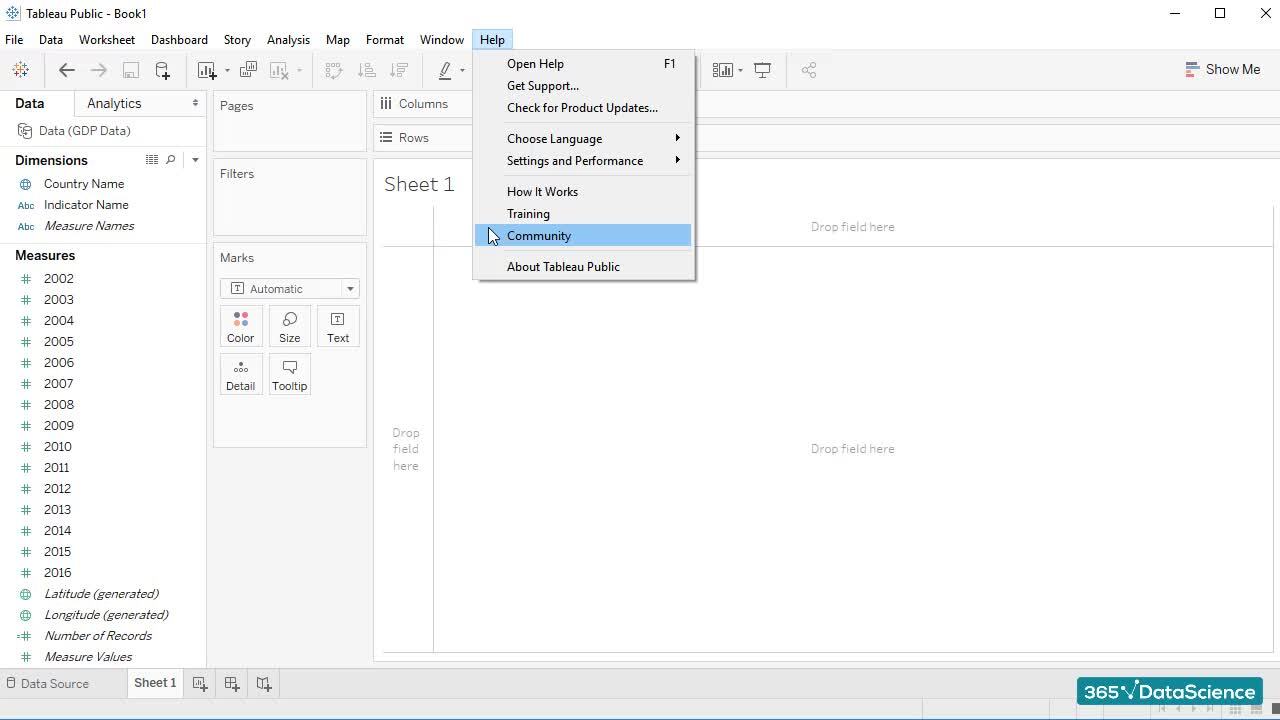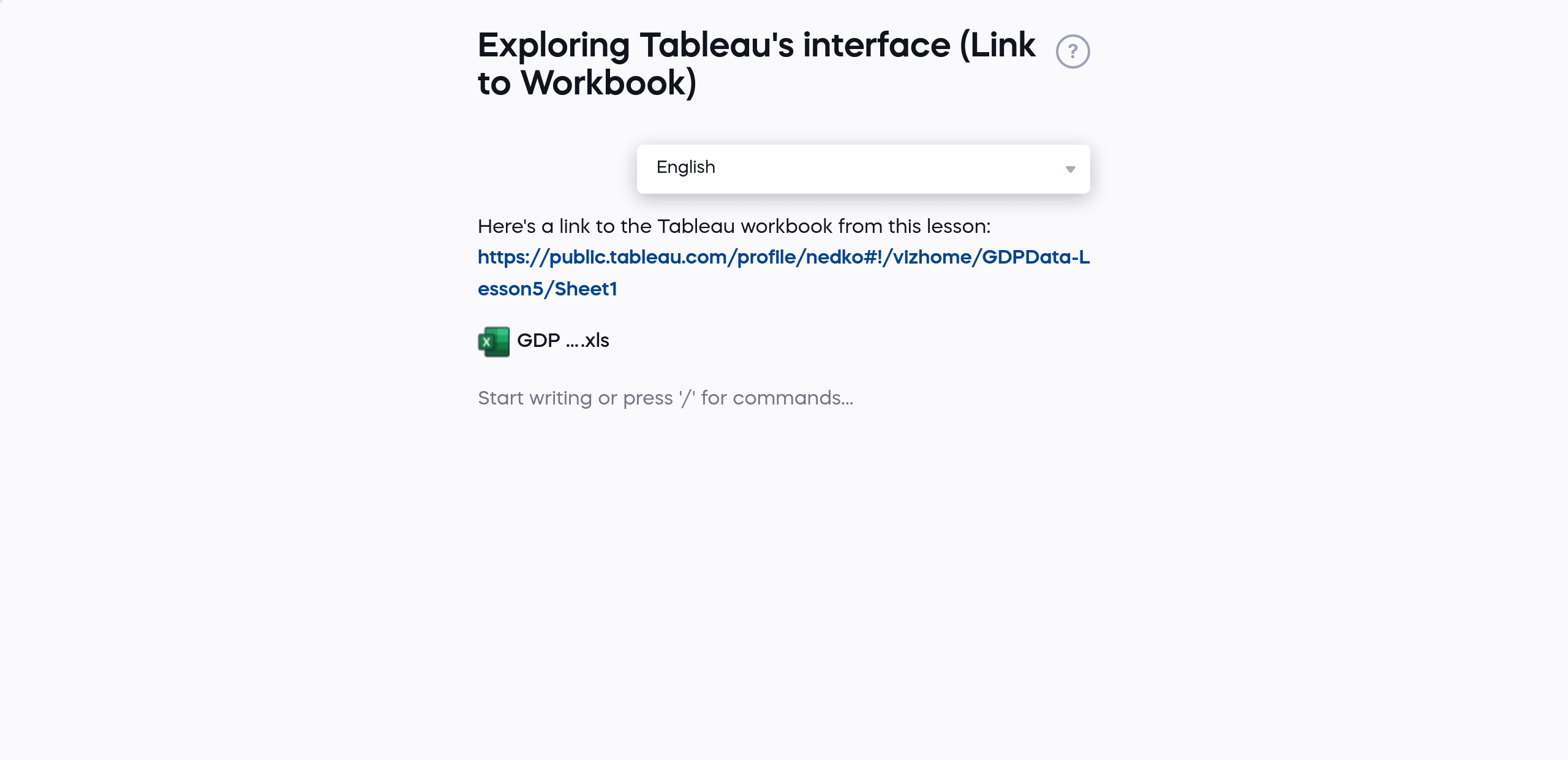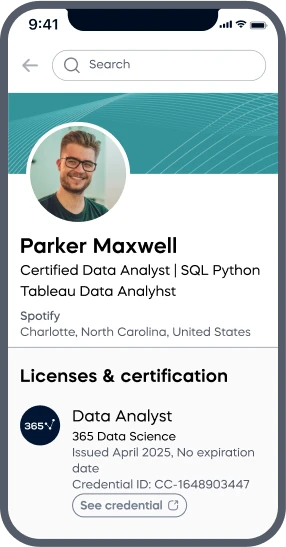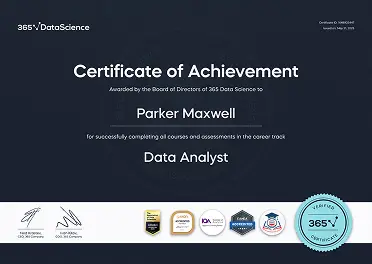Do you want to learn how to use the world’s number one BI tool?
Would you like to learn how to work competently in Tableau in just a few hours?
If that’s the case, then this is the perfect Tableau training for you!
Get a quick introduction to Tableau’s interface and how it can help you create interactive dashboards and professional data visualizations. The course starts from the very basics and gradually shows you how to work with Tableau’s main tools. This Tableau training stands out because it teaches you how to use the software with real-world data and business use cases. The practical case study at the end of the Tableau course will help you reinforce everything you have learned in the initial lessons consolidating your knowledge.
Even if you have never opened Tableau before, please don’t worry. The Intro to Tableau tutorials we have prepared are designed to guide you from the ground up.
Join us on a journey that will introduce you to key Tableau features such as data interpretation, joins, and data blending. Learn how to create charts and tables in Tabeau and how to add custom calculations. Gain the flexibility to build real-world dashboards and interactive filters. Format your work professionally and follow Tableau best practices. Earn a Tableau certificate recognized by employers and boost your resume.
How is this Intro to Tableau training different than the rest?
1. Content quality
The course stands out than other introductory Tableau trainings because it starts from the ground up and teaches you Tableau by showing how to solve real-world business problems every step of the way. We are not going to just show you the Tableau interface and list the functionalities the software has. Instead, we will use Tableau as a tool to solve real-world tasks and challenges.
2. Instructor
The instructor in this course, Ned Krastev, brings a wealth of analyst experience and business knowledge. His methodical step-by-step approach will guide you through the lessons and will ensure you will learn how to work in Tableau professionally.
3. Certificate of achievement
If you compete the Intro to Tableau training and pass successfully its course exam, you will be awarded a verifiable certificate of achievement, which is a testament to your dedication and hard work.
Click the ‘Buy now’ button and start this amazing learning journey today! Make an investment that will boost your resume and career.
Prerequisites
-
Tableau Desktop or Tableau Public