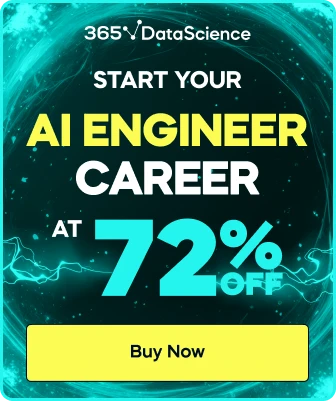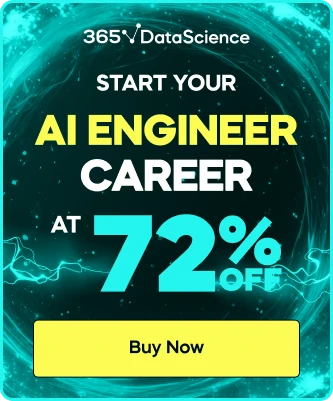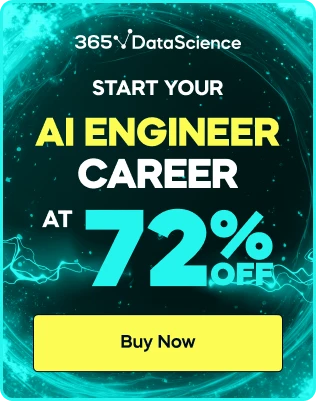Regarding Anaconda Environments
Original question by: Weiwei Gu
Question text:
I have a couple of interesting observations regarding conda environments. After installing TensorFlow following the instruction in this lesson, I can see the new kernel only when I launch Jupyter Notebook directly as here: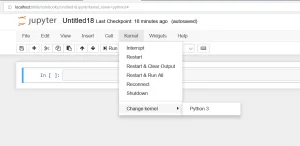
and noticed the URL pointing to port 8966 whereas if I launch Jupyter from within Anaconda Navigator, it gives port 8868 and kernel shows no new environment for TensorFlow. 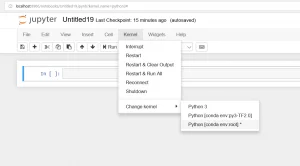
Also, there is a kernel showing as conda env: root. I’m assuming it’s the base environment. Is that correct?
Hi Weiwei,
To make sure that you see all kernels at all times, please make sure you install 'jupyter notebook' in your new environment.
The reason you are getting this issue is that the new Anaconda does not automatically do that. You can install the jupyter notebook either through the Anaconda prompt or through the Anaconda Navigator.
Best,
The 365 Team