Kleio T.
See all reviews
Таке your Excel skills to the next level with the Advanced Excel Course. Become a proficient Excel user






Skill level:
Duration:
CPE credits:
Accredited

Bringing real-world expertise from leading global companies
Master's degree, Finance

Bringing real-world expertise from leading global companies
Master's degree, Economic and Social Sciences
Description
Do you want to become an advanced Excel user?
Are you passionate about learning skills that can boost your career?
If the answer is yes, our Advanced Excel course is the perfect opportunity for you.
Invest several hours of your time to boost your Excel efficiency. Most individuals need several years to become truly proficient in Excel. This course is the fast track to achieving Excel mastery, allowing you to become a power user starting tomorrow. In no time, you will learn how to write advanced Excel functions, how to format your work professionally, and how to work much faster than average users. If there's one technical skill that junior analysts should master from the start, it's Excel. You have a chance to invest in your future with a skill that will pay off many times over. When you are proficient in Excel this gives you more time to think (because you are faster), less stress (because you know how to do things), and better career opportunities (because your skills are in high demand and everyone would want to work with you).
This Advanced Microsoft Excel course is suitable for graduates and young professionals who already know how to work with Excel (perhaps you have taken our Intro to Excel course). The training is also highly recommended for analysts who have been on the job for a few years but still need to improve their skills and adopt best practices. We expect that you know Excel fundamentals (because these are not covered inside) and will go from there. The ambitious goal that we will achieve is to elevate your Excel skills to an expert level.
There are hundreds of Excel courses on the Internet, but few are taught by an instructor who has shared his knowledge with millions of students and has created some of the best-known Excel trainings online. Ned Krastev is a seasoned industry veteran who will give you the Advanced Excel training you have been looking for. His structured approach would allow you to acquire complex skills easily. The course entails several case studies that allow you to apply in practice the formulas and tricks you have learned in the lessons. Ned has gained his work experience in reputed firms like Pwc, Coca-Cola, Infineon Technologies, and many others. You can be confident that he is the right person to teach you real-world Excel skills.
Join us on a journey that will teach you how to work very fast in Excel via shortcuts, Quick access toolbar navigation, and fast cell selection. Learn how to work with advanced Excel functions such as INDEX, MATCH, SUMIFS, INDIRECT, OFFSET, and many more. Acquire the skills to format your work professionally and build scalable data analysis models.
How is this advanced Excel course different than the rest?
Click the ‘Buy now’ button and start this amazing learning journey today! Make an investment now that could change your entire career
Curriculum
Free lessons

1.1 Welcome to the Course
1 min
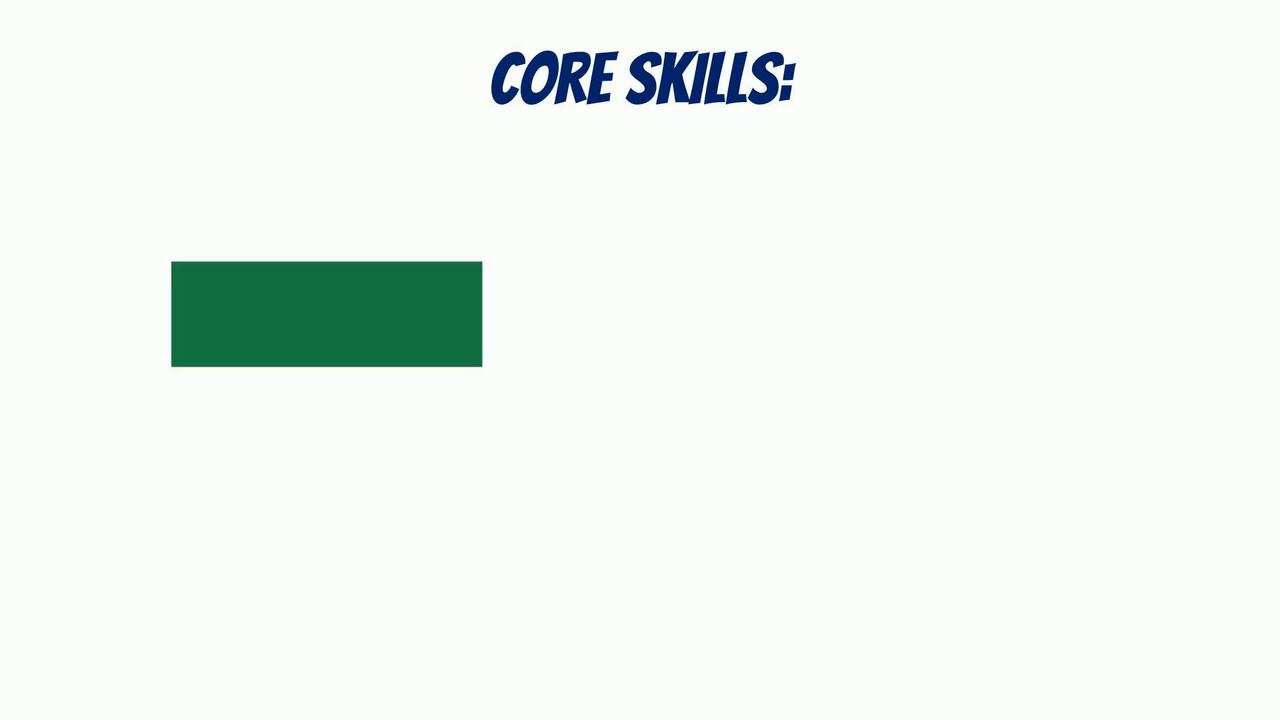
1.2 Why Excel and Why Modeling
2 min
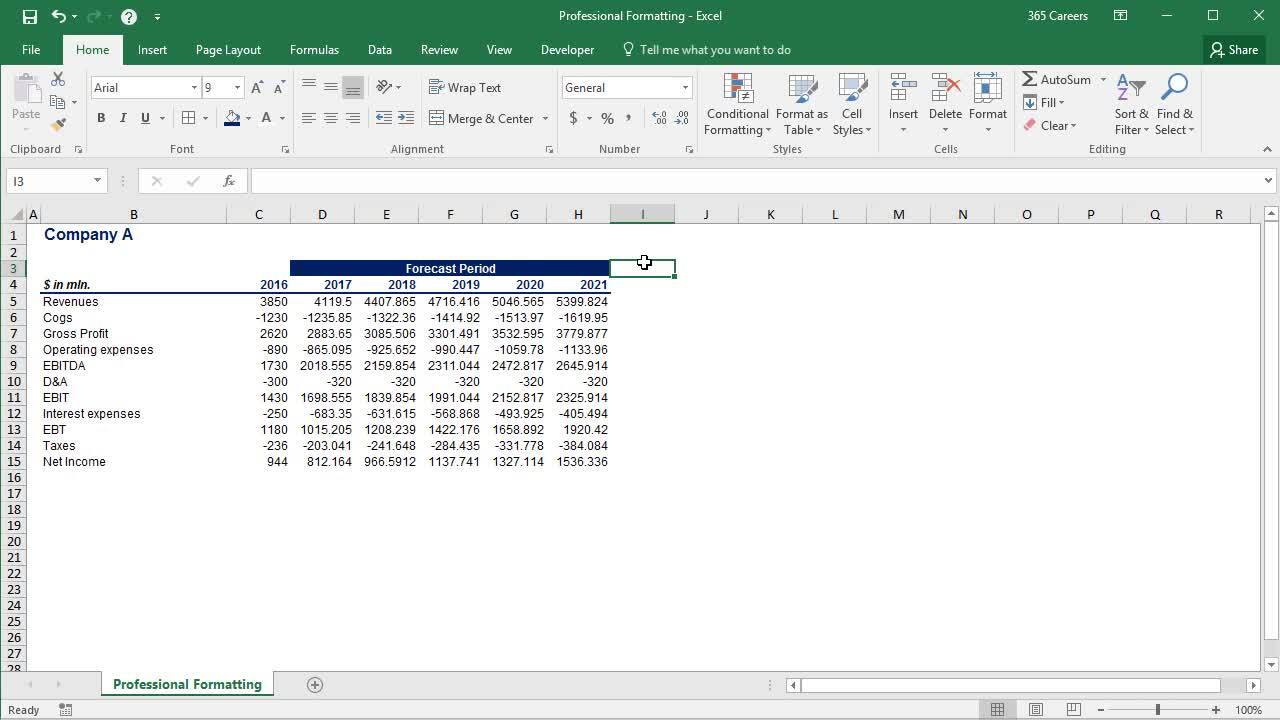
2.1 Let's Start from Scratch and Create a P&L Sheet
7 min
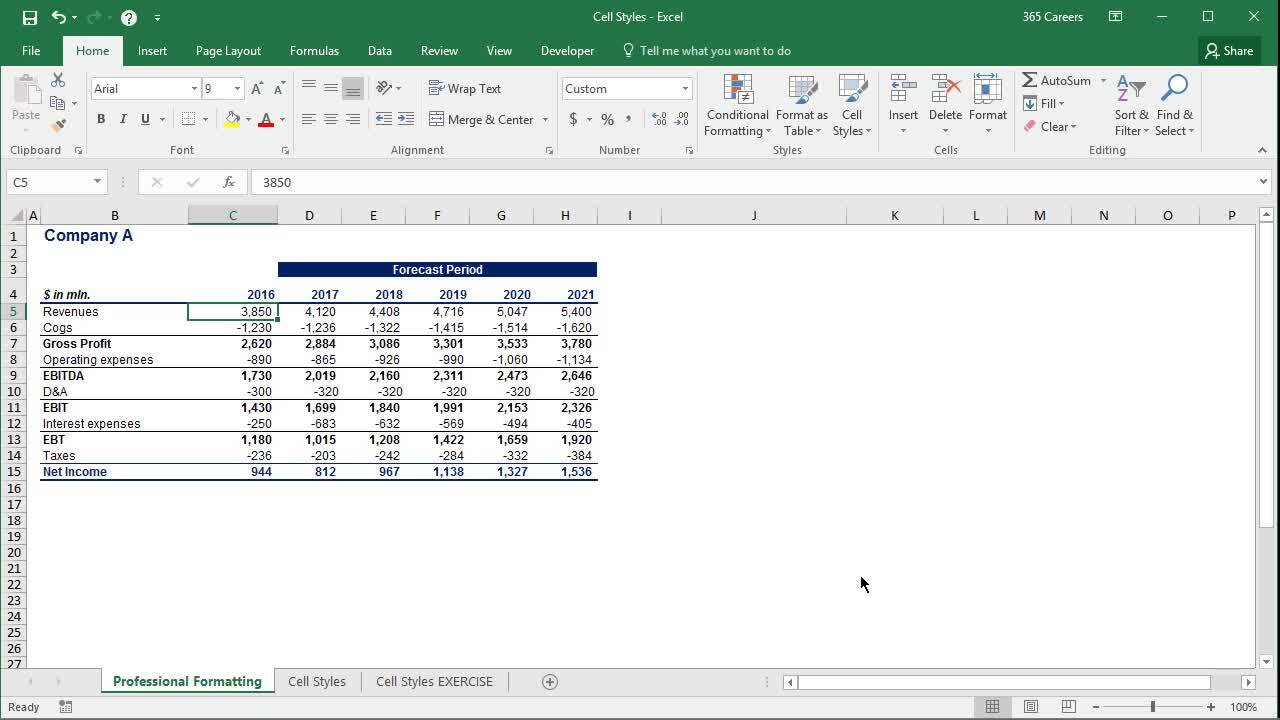
2.2 Cell Styles Allow You to Be Faster
7 min
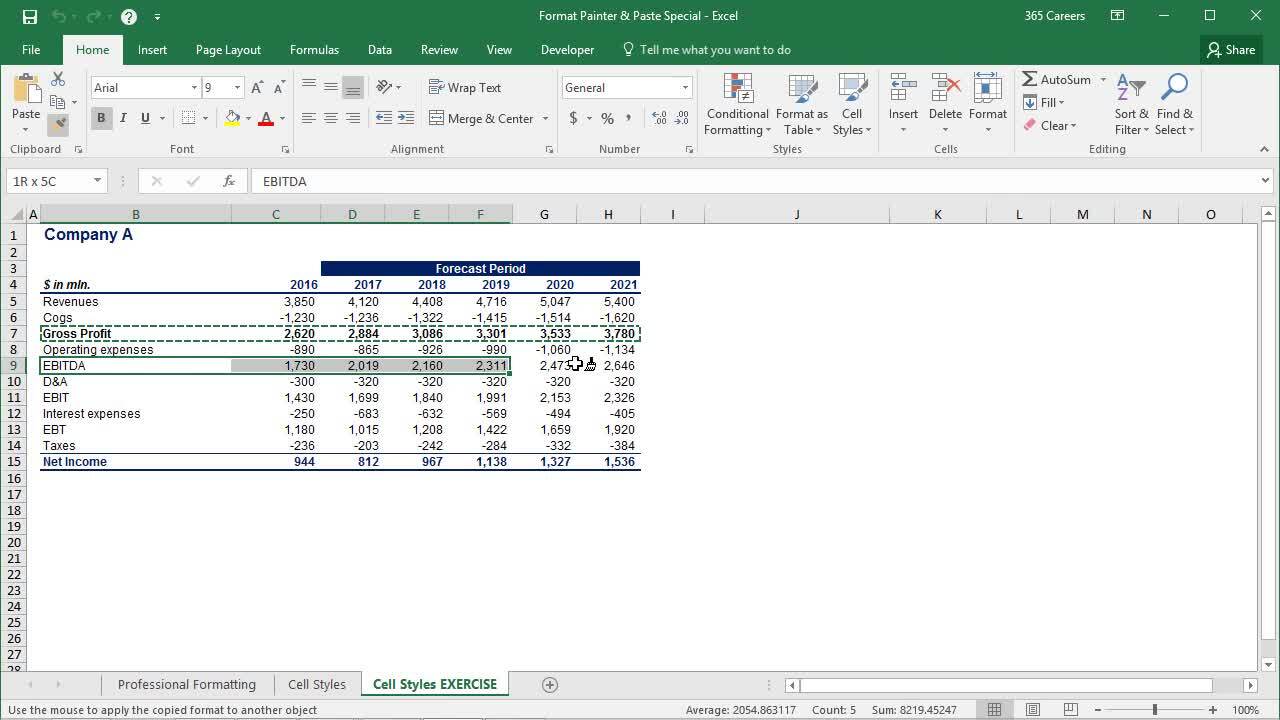
2.3 Pasting Values, Formulas, and Formats with Paste Special
3 min
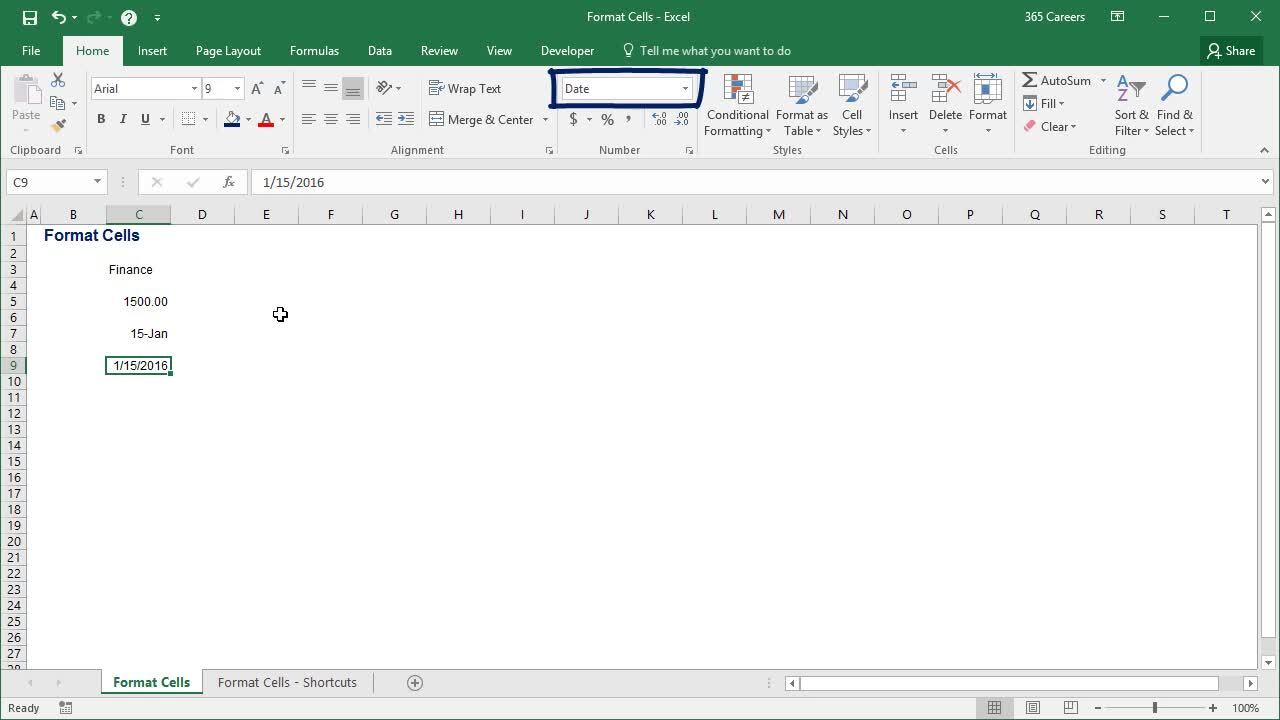
2.4 Formatting Cells Part I - Working with Data in Excel
5 min
9 in 10
of our graduates landed a new AI & data job
#1 most reviewed
96%
of our students recommend
ACCREDITED certificates
Craft a resume and LinkedIn profile you’re proud of—featuring certificates recognized by leading global
institutions.
Earn CPE-accredited credentials that showcase your dedication, growth, and essential skills—the qualities
employers value most.





Certificates are included with the Self-study learning plan.
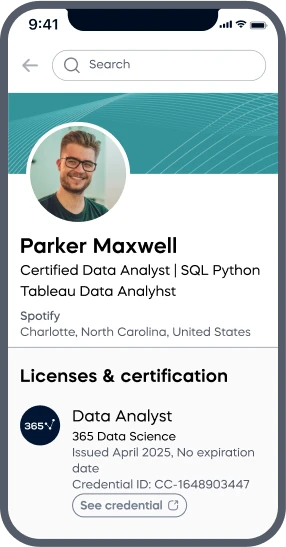
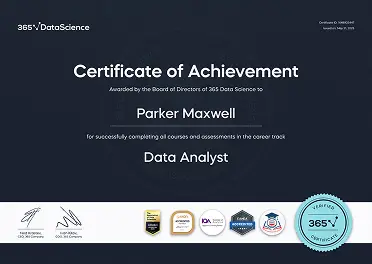
How it WORKS