Data Analysis with Excel Pivot Tables
Learn how to work with Excel pivot tables and create world-class reports, interactive dashboards, and insightful analyses
 Start for Free
Start for Free
What you get:
- 2 hours of content
- 7 Interactive exercises
- 23 Downloadable resources
- World-class instructor
- Closed captions
- Q&A support
- Future course updates
- Course exam
- Certificate of achievement
Data Analysis with Excel Pivot Tables
 Start for Free
Start for Free
What you get:
- 2 hours of content
- 7 Interactive exercises
- 23 Downloadable resources
- World-class instructor
- Closed captions
- Q&A support
- Future course updates
- Course exam
- Certificate of achievement
$99.00
Lifetime access
 Start for Free
Start for Free
What you get:
- 2 hours of content
- 7 Interactive exercises
- 23 Downloadable resources
- World-class instructor
- Closed captions
- Q&A support
- Future course updates
- Course exam
- Certificate of achievement
What You Learn
- Master foundational skills for creating basic pivot tables in Excel
- Enhance accuracy and confidence with pivot table precision
- Boost data management by thoroughly cleaning and organizing before pivot table analysis
- Produce professional-looking reports through expert data formatting
- Generate clear reports using Excel for data analysis via pivot tables and slicers
- Develop proficiency in using data analysis Excel pivot tables
Top Choice of Leading Companies Worldwide
Industry leaders and professionals globally rely on this top-rated course to enhance their skills.
Course Description
Learn for Free

1.1 Introduction to the course
1 min
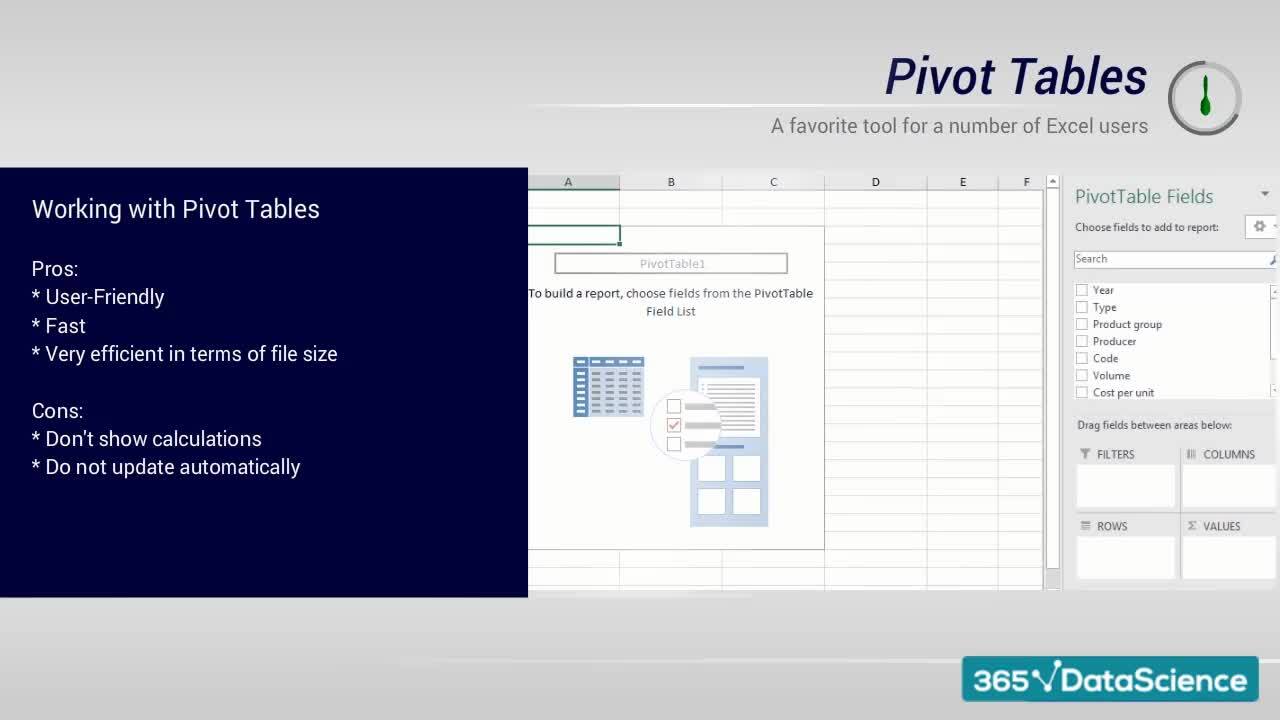
1.2 Intro to Pivot tables
2 min
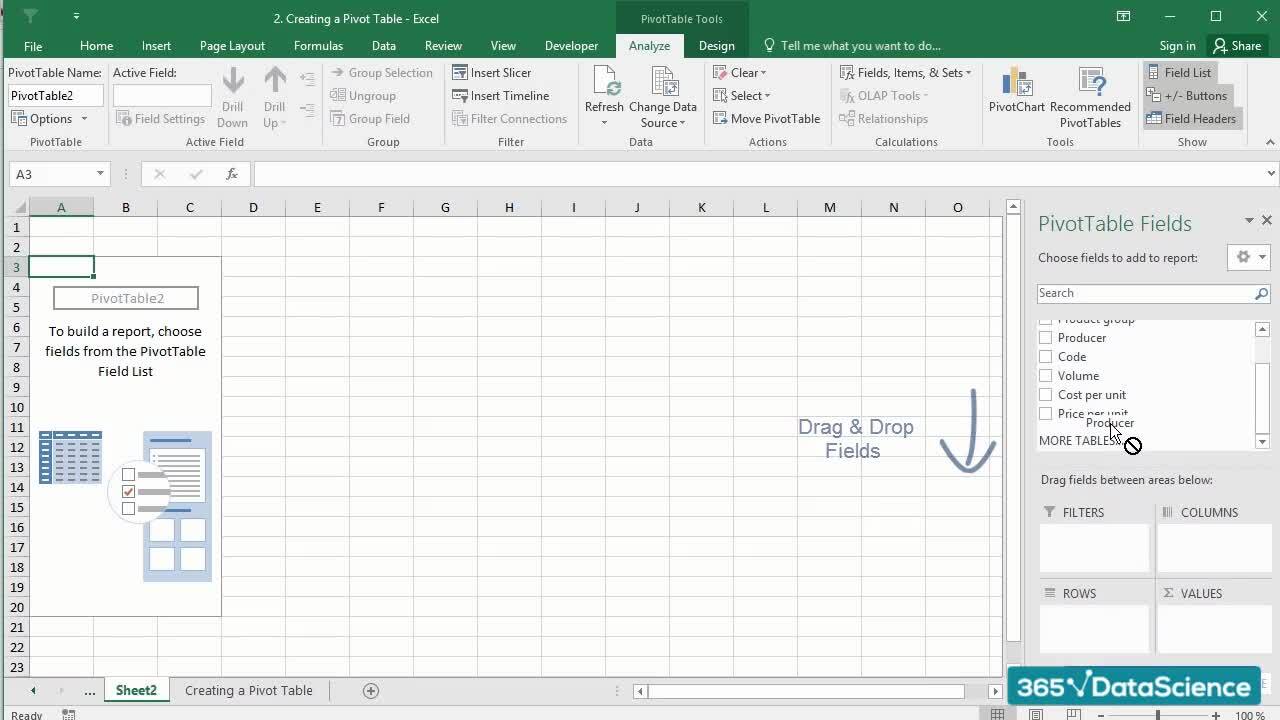
1.3 Editing a Pivot table
4 min
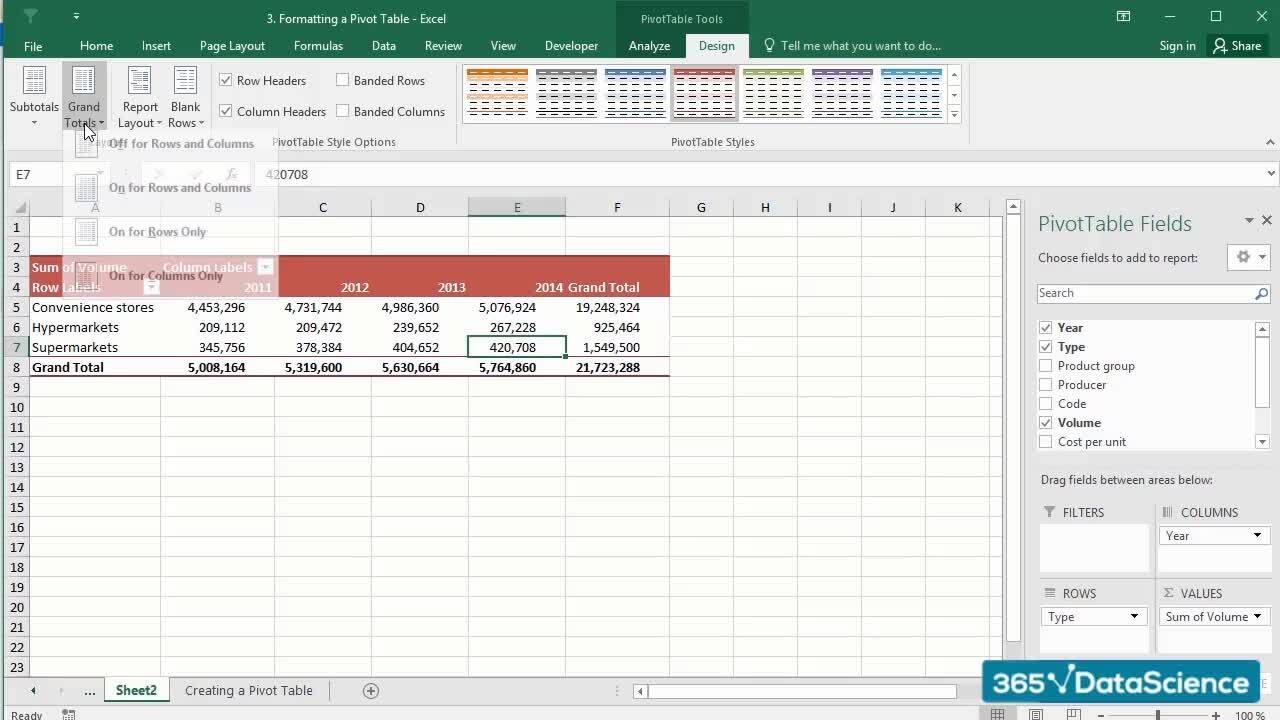
1.5 Formatting a Pivot table
2 min
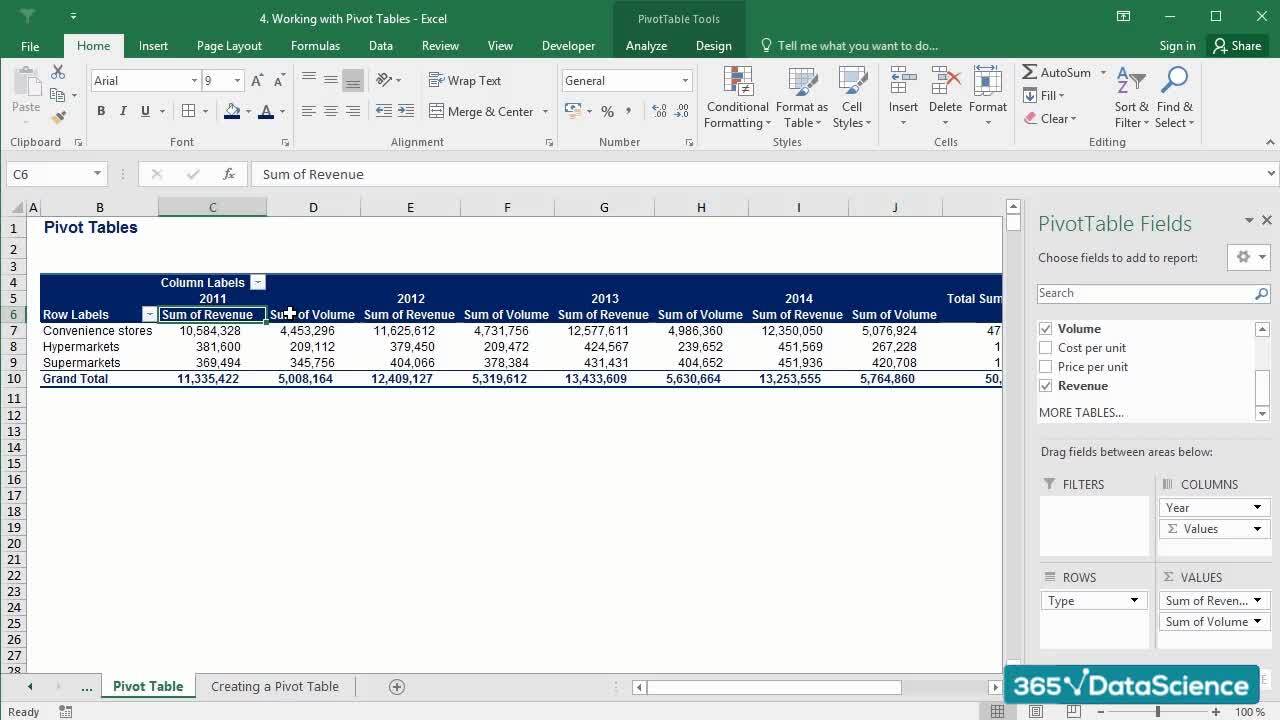
1.6 Adjusting a Pivot table
4 min
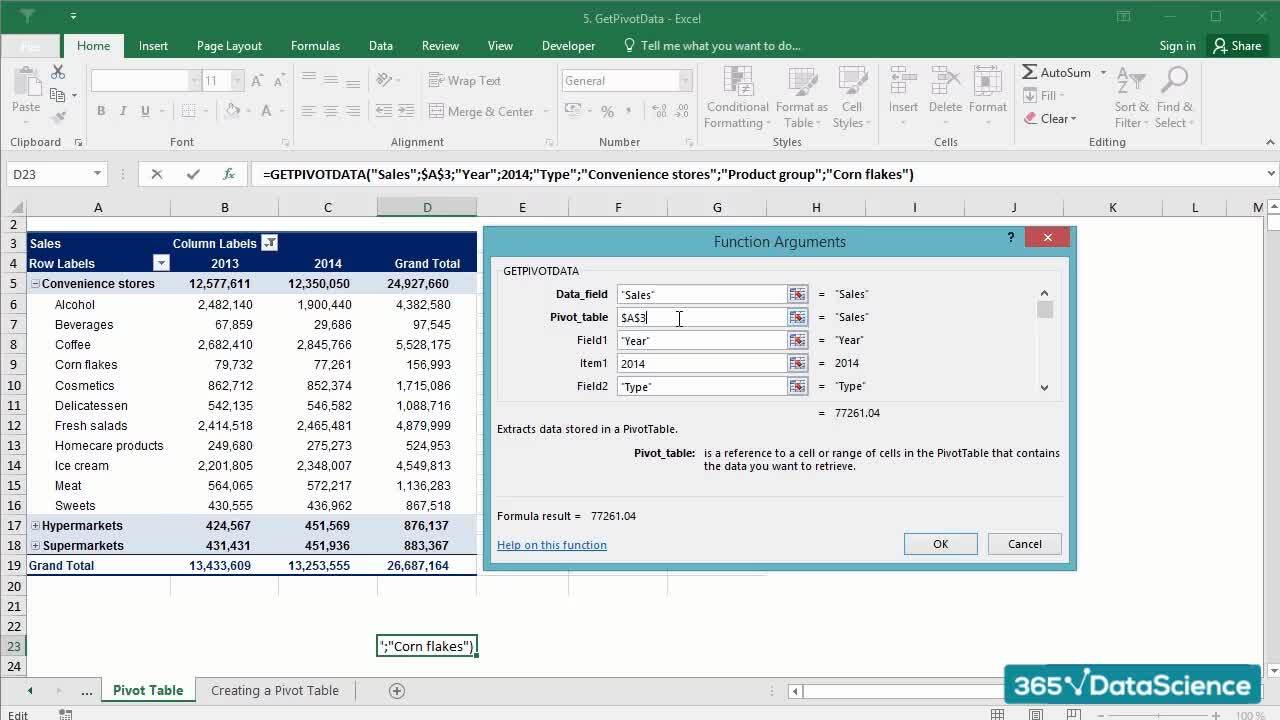
1.8 GETPIVOTDATA
3 min
Curriculum
- 2. Building a world-class report with GETPIVOTDATA (practical exercise)12 Lessons 34 MinOnce you are familiar with the basic pivot table operations, we will be ready to learn how to build a world-class financial report using pivot tables, the GETPIVOTDATA function, and slicers.Introduction to the case study2 minWorking with an SAP data extraction3 minPreliminary mapping of the data extraction2 minCreating an output structure of the FMCG model2 minImproving the layout and appearance of the FMCG report4 minInserting formulas and automating calculations2 minCreating a Master Pivot Table: The main data source for the FMCG report2 minGetPivotData is great! Extracting data from the Master Pivot Table6 minGETPIVOTDATA - fix1 minCombining Slicers and GetPivotData: The key to our success3 minGetting fancy with Excel slicers3 minThis is how the report can be used in practice by high-level executives4 min
Topics
Course Requirements
- Highly recommended to take the Intro to Excel course first
- You will need Microsoft Excel 2016, 2020, or Microsoft Excel 365
Who Should Take This Course?
Level of difficulty: Intermediate
- Beginner and intermediate Excel students
- Aspiring financial analysts and data analysts
- Graduate students who want to learn how to work with Excel pivot tables professionally
Exams and Certification
A 365 Data Science Course Certificate is an excellent addition to your LinkedIn profile—demonstrating your expertise and willingness to go the extra mile to accomplish your goals.

Meet Your Instructor

Nedko earned a Master’s degree in Finance from Bocconi University (Milan, Italy) in 2012. Then, he gained valuable working experience with exciting firms like PwC Italy (Financial Advisory and M&A), Coca-Cola European Partners (Financial Analyst), and Infineon Technologies (M&A). In 2014, he published his first online course on financial modeling and valuation when he realized that creating educational materials is his true calling. The amazing students and content creators in the data science community, the 365 team, and the strong desire to build the perfect learning platform drive Nedko to continue on this exciting journey. His goal is to establish 365 Data Science as the learning platform that bridges the gap between theoretical knowledge and practical business application.
What Our Learners Say
365 Data Science Is Featured at
Our top-rated courses are trusted by business worldwide.