Mattew M.
See all reviews
Learn the fundamentals of Microsoft’s native formula and query language DAX: Master essential techniques for powerful data analysis






Skill level:
Duration:
CPE credits:
Accredited

Bringing real-world expertise from leading global companies
Bachelor's degree, Advertising and Marketing
Description
Curriculum
Free lessons
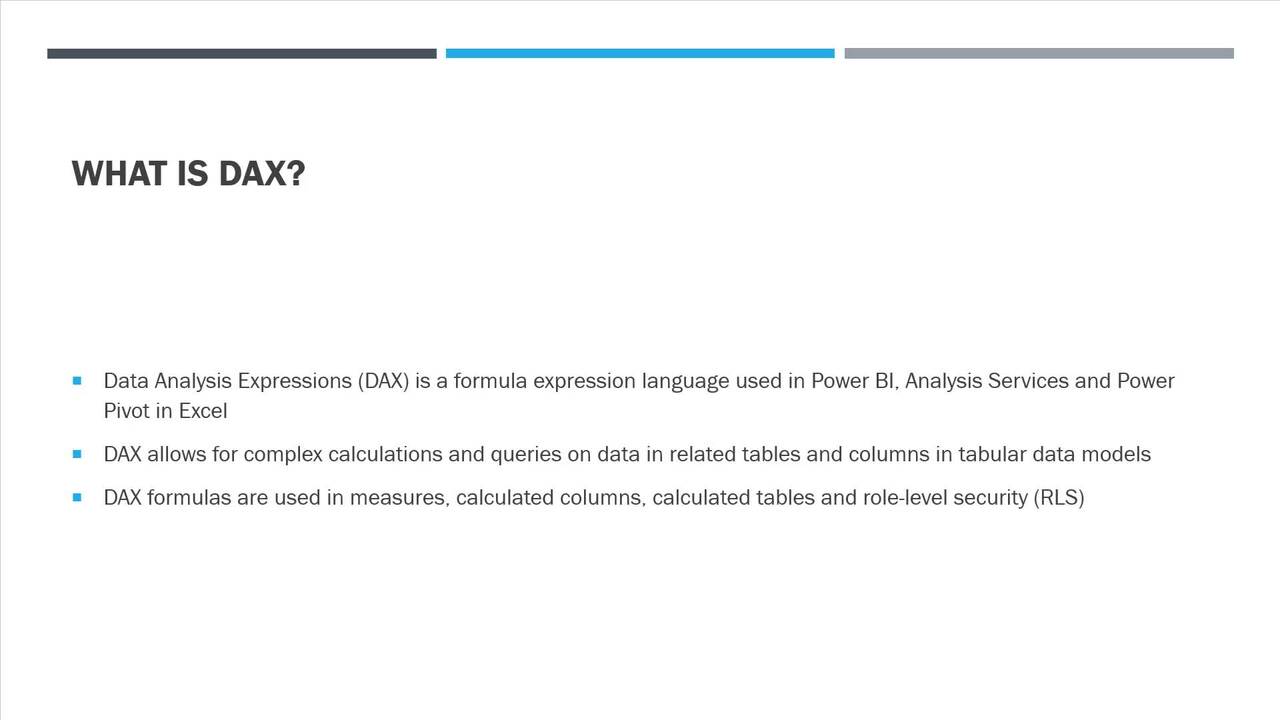
1.1 Course intro
2 min
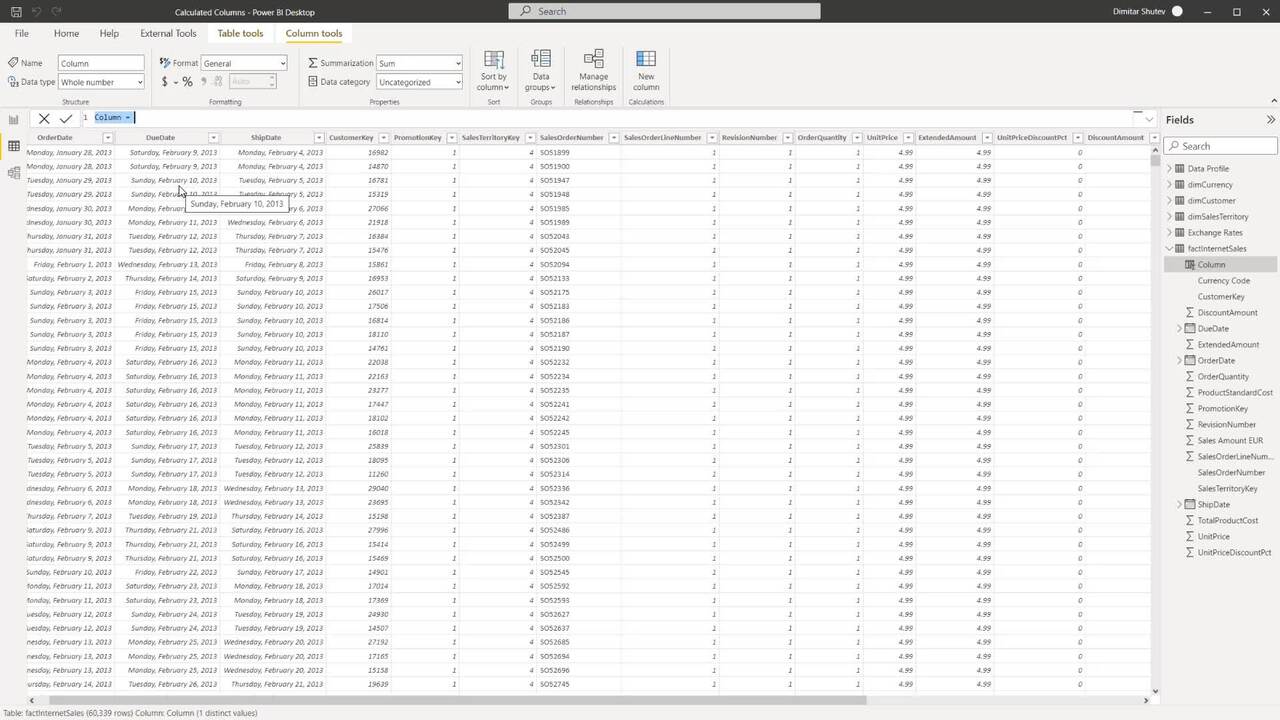
1.2 Calculated Columns
7 min
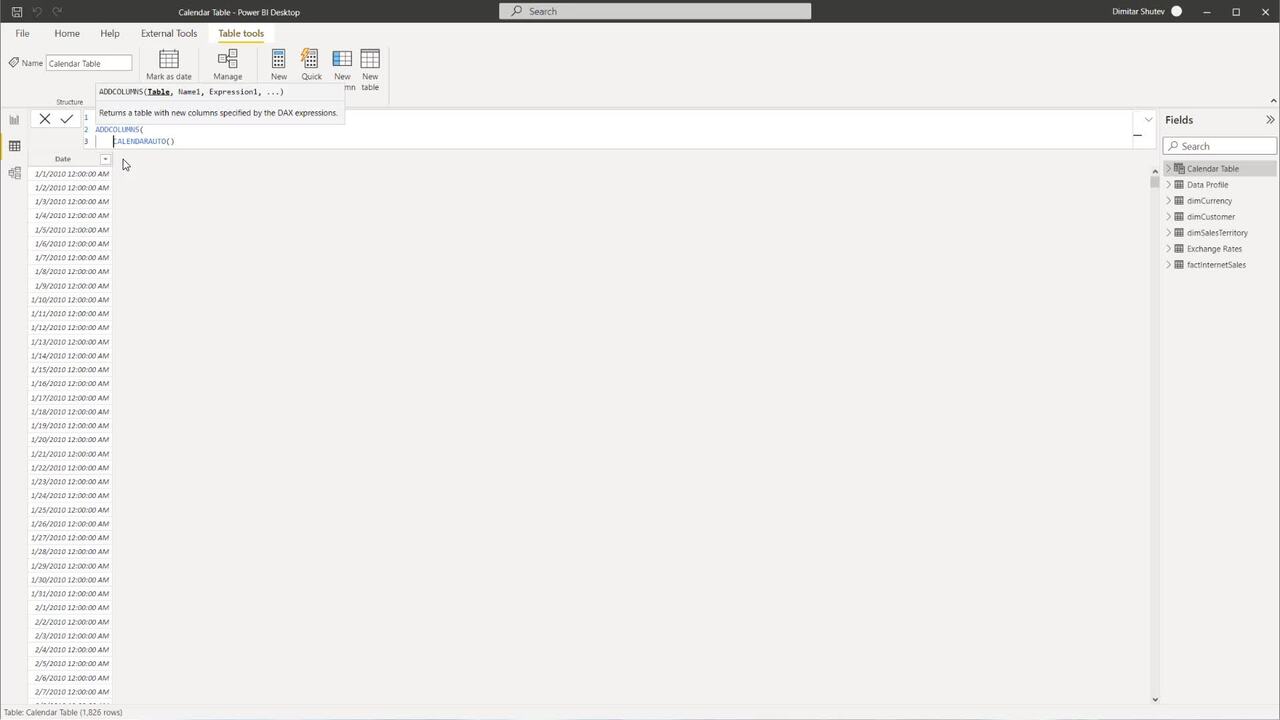
1.3 Calendar Table
16 min
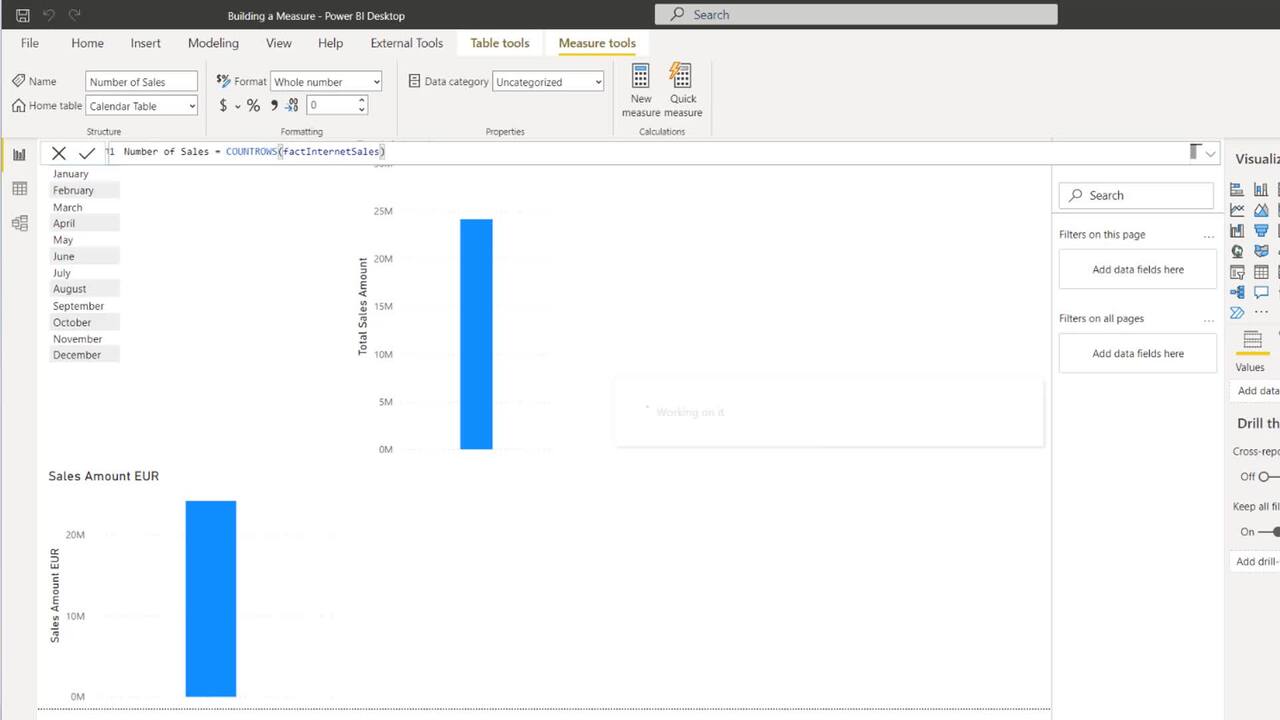
1.4 Building a Measure
9 min
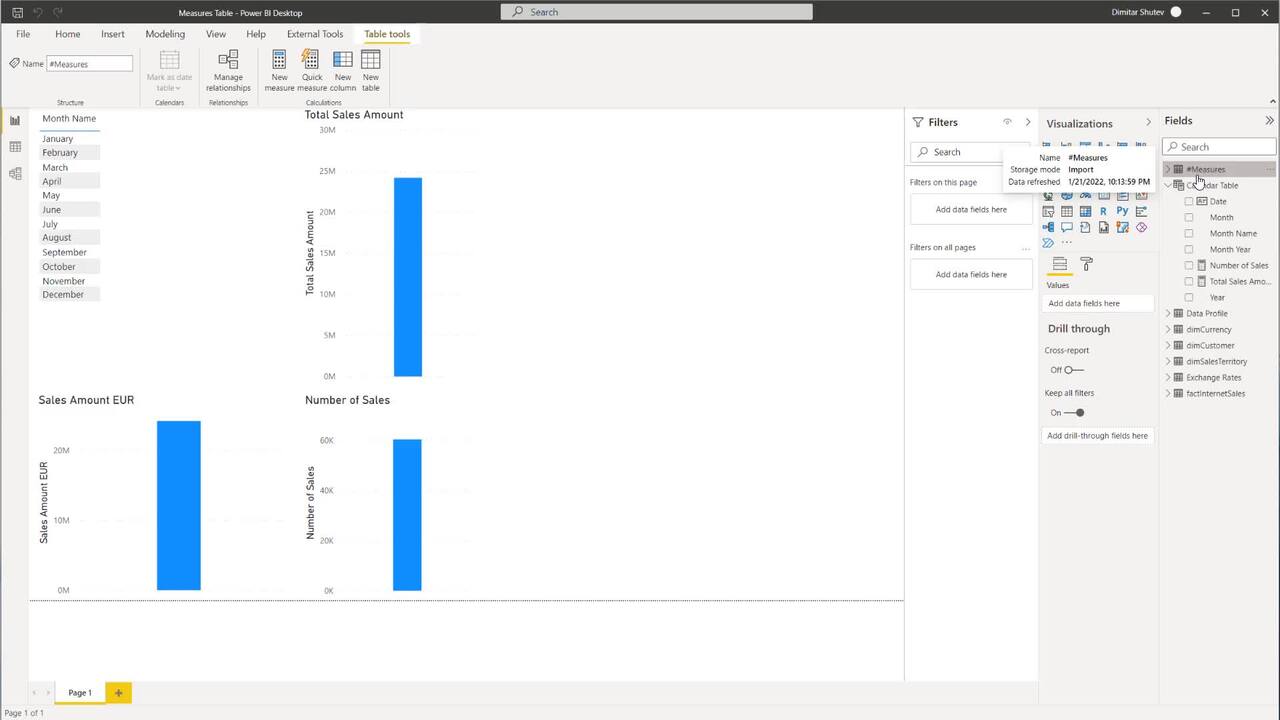
1.5 Measures Table
5 min
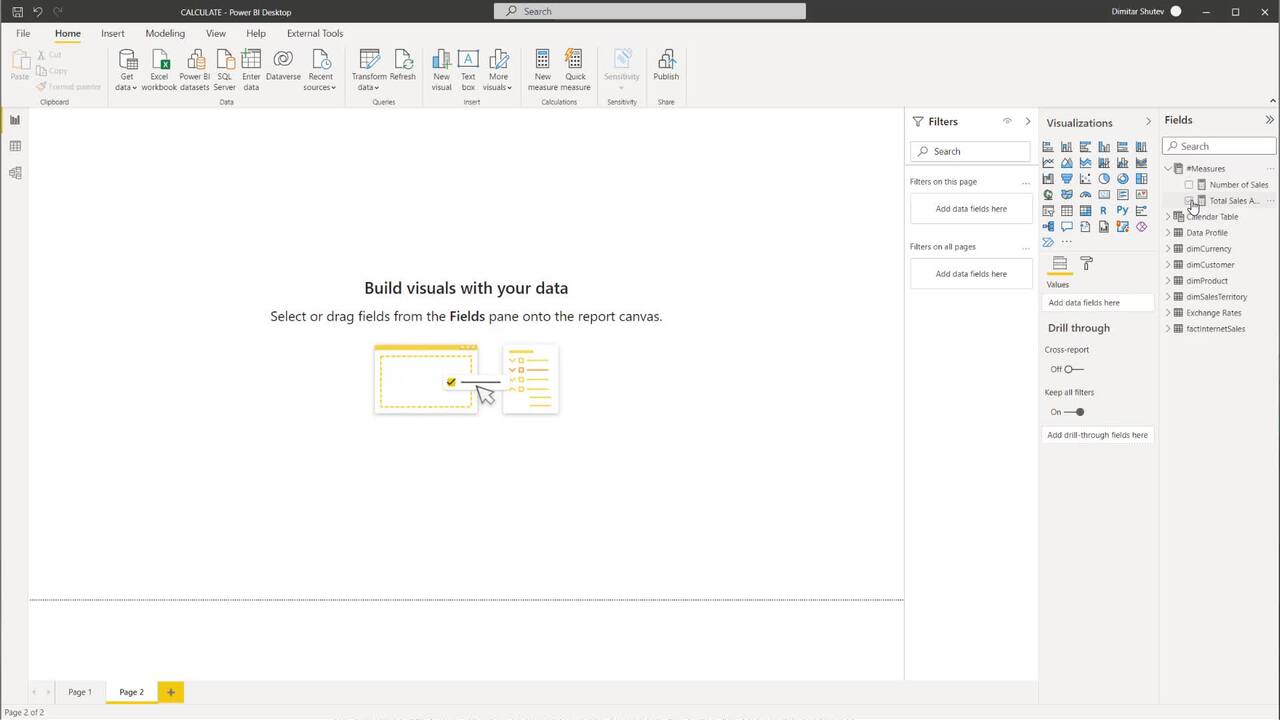
1.6 CALCULATE
7 min
$29,000
average salary increase
9 in 10
people walk away career-ready
94%
of AI and data science graduates
successfully change
ACCREDITED certificates
Craft a resume and LinkedIn profile you’re proud of—featuring certificates recognized by leading global
institutions.
Earn CPE-accredited credentials that showcase your dedication, growth, and essential skills—the qualities
employers value most.





Certificates are included with the Self-study learning plan.
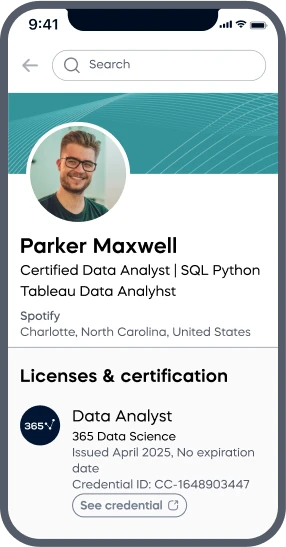
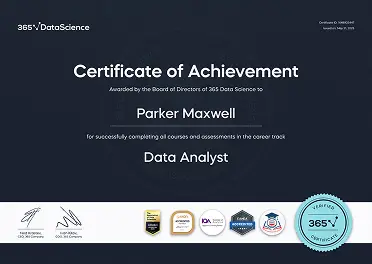
How it WORKS