Introduction to DAX
Learn the fundamentals of Microsoft’s native formula and query language DAX: Master essential techniques for powerful data analysis
 Start for Free
Start for Free
What you get:
- 3 hours of content
- 24 Downloadable resources
- World-class instructor
- Closed captions
- Q&A support
- Future course updates
- Course exam
- Certificate of achievement
Introduction to DAX
 Start for Free
Start for Free
What you get:
- 3 hours of content
- 24 Downloadable resources
- World-class instructor
- Closed captions
- Q&A support
- Future course updates
- Course exam
- Certificate of achievement
$99.00
Lifetime access
 Start for Free
Start for Free
What you get:
- 3 hours of content
- 24 Downloadable resources
- World-class instructor
- Closed captions
- Q&A support
- Future course updates
- Course exam
- Certificate of achievement
What You Learn
- Get a comprehensive introduction to DAX, the powerful formula and query language used across Microsoft’s leading data analysis tools like Power BI, SQL Server, Power Pivot in Excel
- Master the fundamental syntax of DAX to enhance your data manipulation capabilities
- Build confidence in writing your own DAX expressions to create complex calculations and queries effectively
- Leverage DAX expressions to build sophisticated business reports in Power BI
- Improve your dashboard’s analytical power by adding well-written DAX expressions
- Boost your career prospects by mastering DAX, a highly sought-after technical skill by employers in data-driven industries
Top Choice of Leading Companies Worldwide
Industry leaders and professionals globally rely on this top-rated course to enhance their skills.
Course Description
Learn for Free
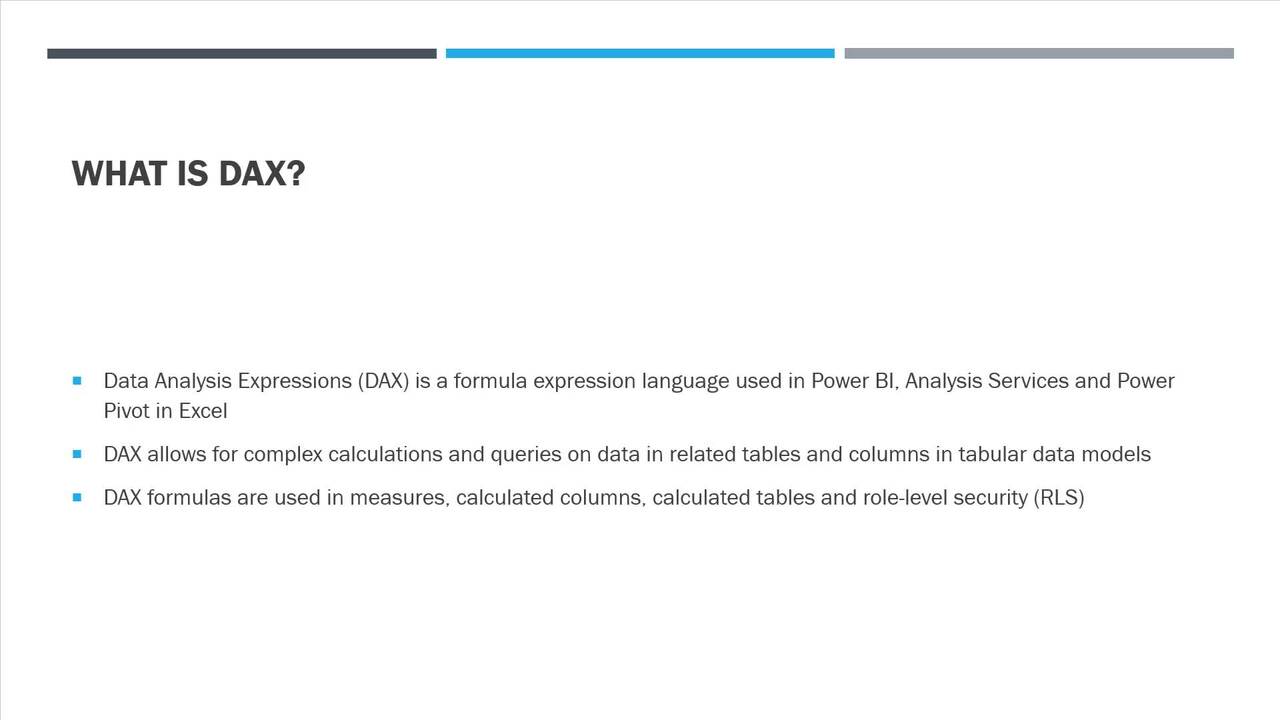
1.1 Course intro
2 min
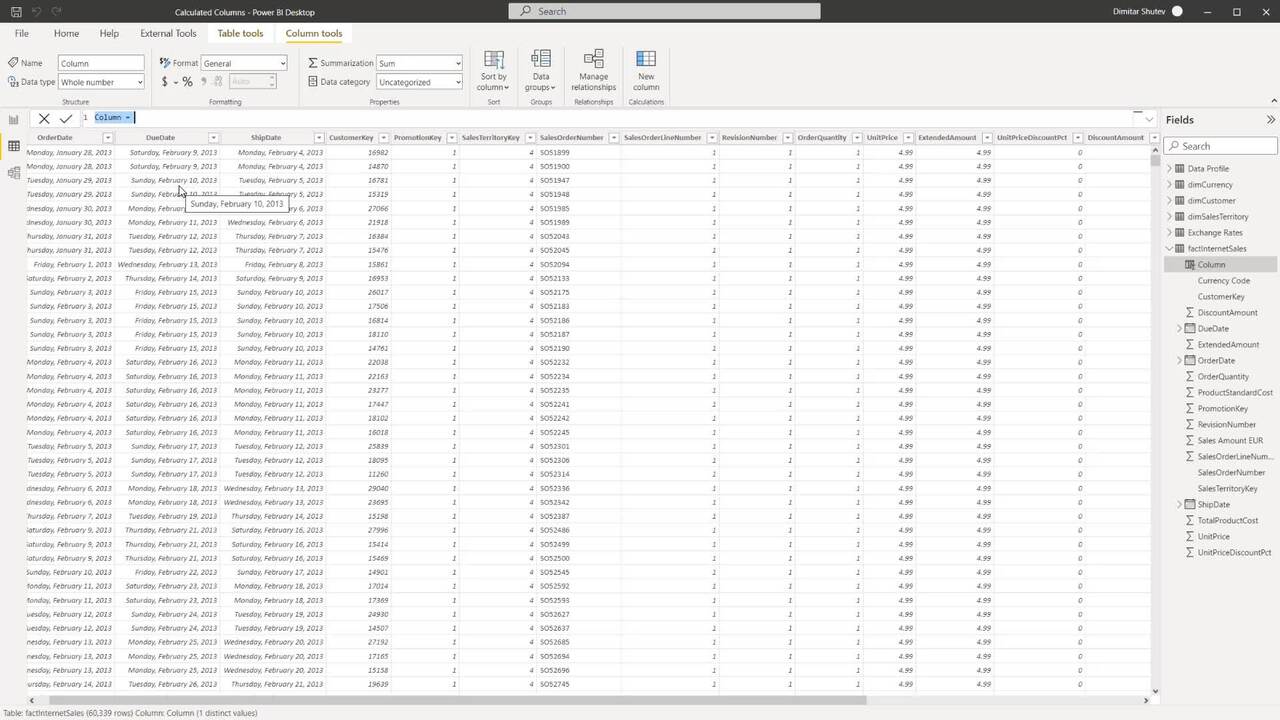
1.2 Calculated Columns
7 min
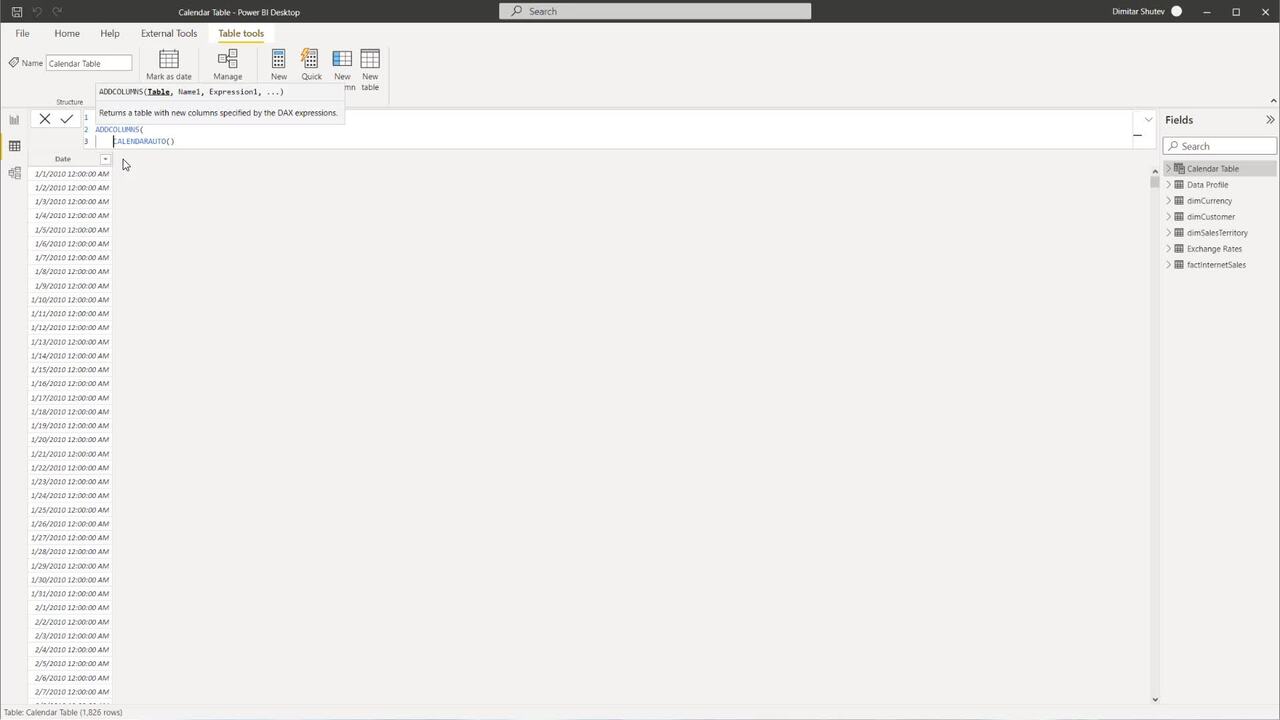
1.3 Calendar Table
16 min
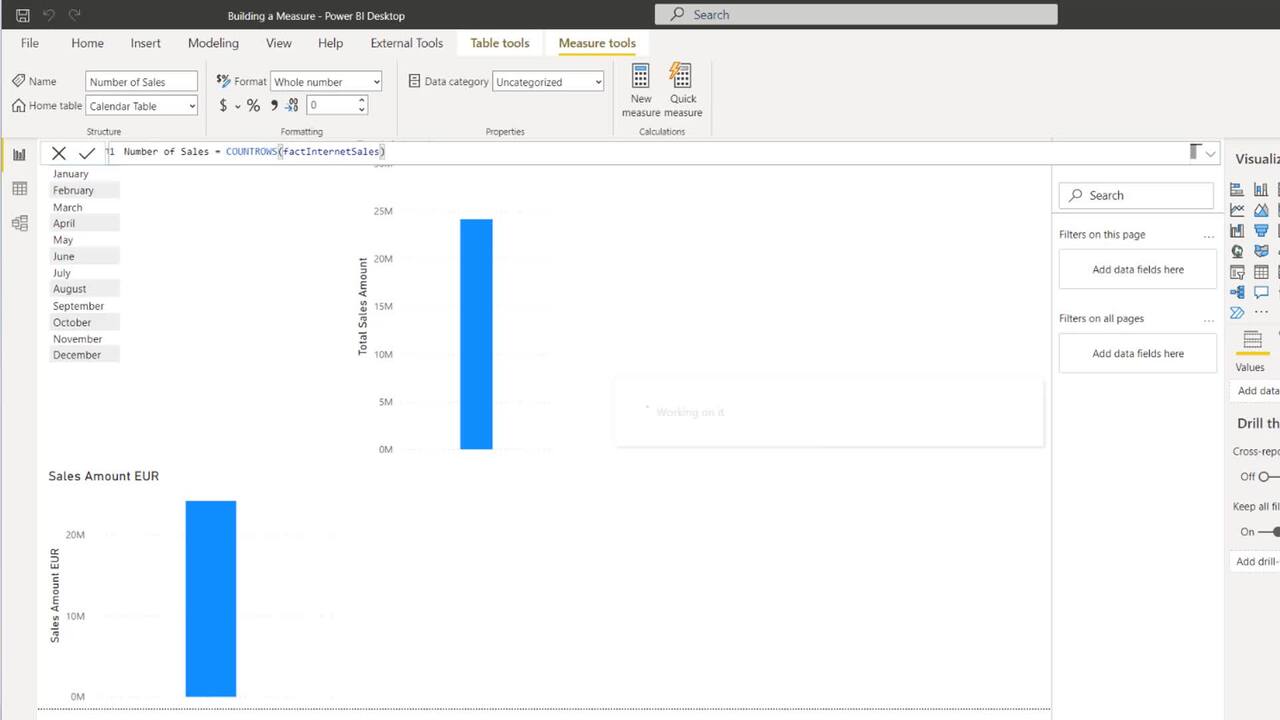
1.4 Building a Measure
9 min
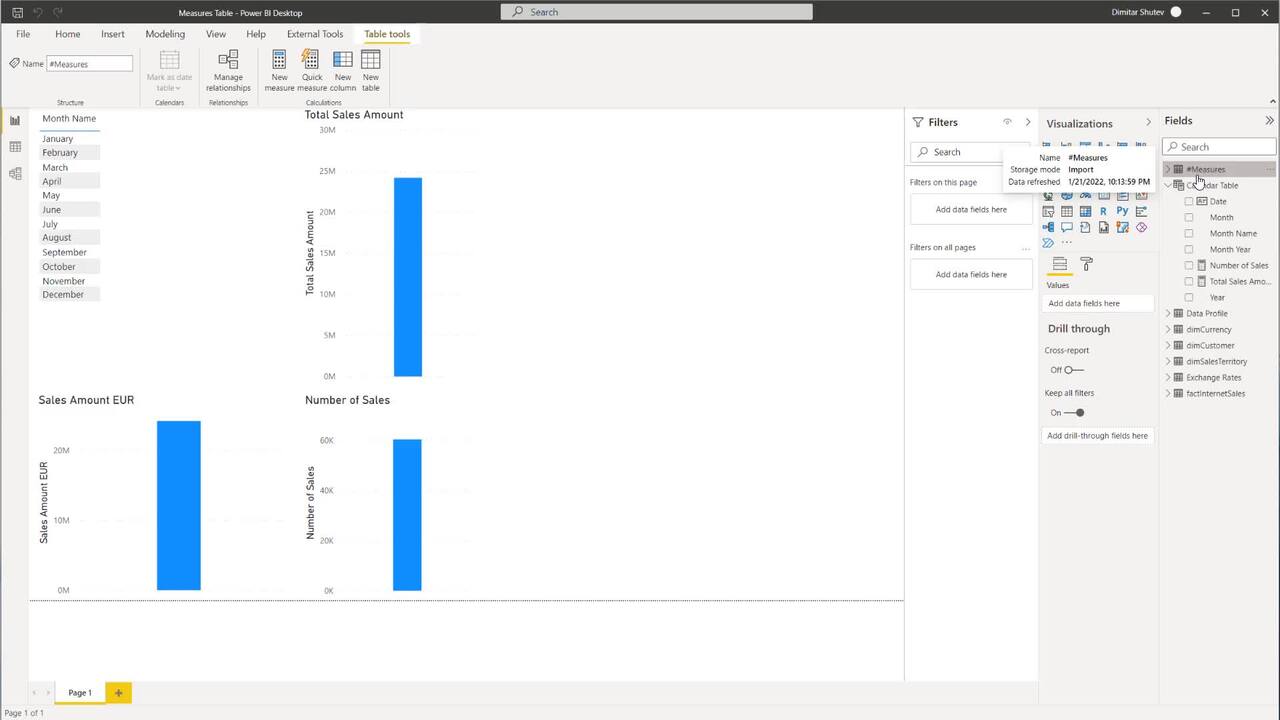
1.5 Measures Table
5 min
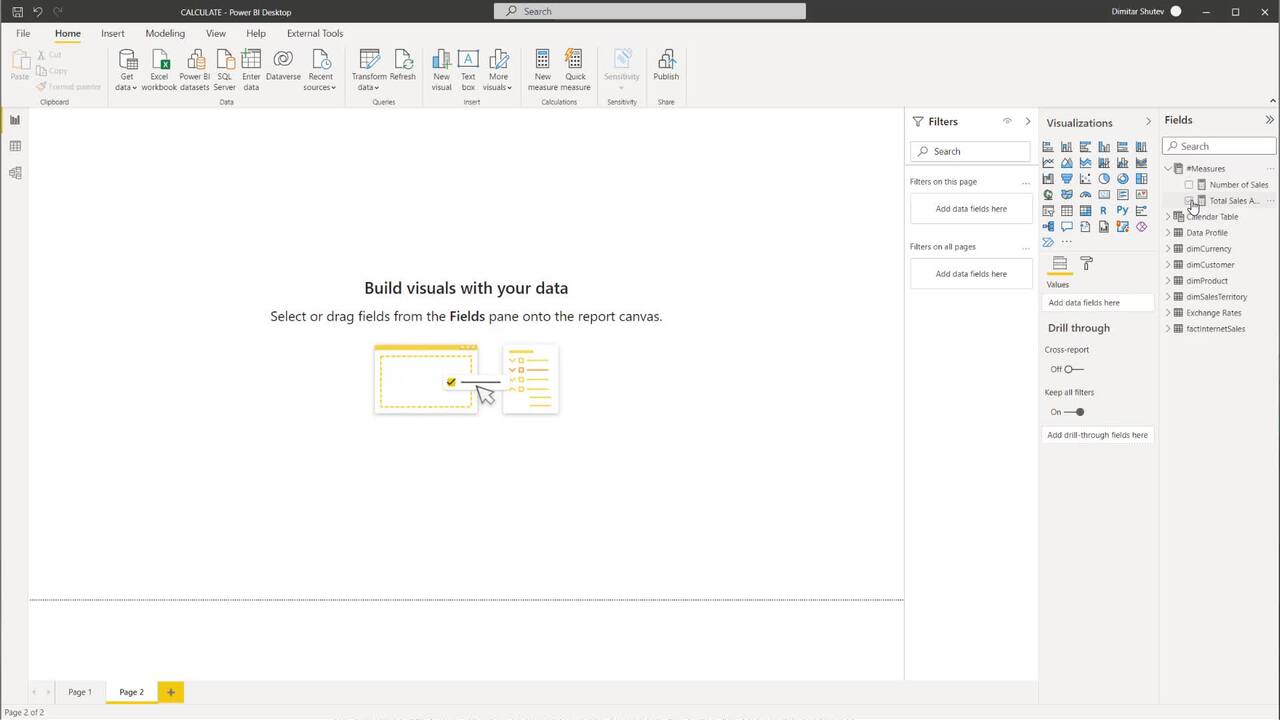
1.6 CALCULATE
7 min
Curriculum
Topics
Course Requirements
- No prior experience with DAX is required
- Highly recommended to take the Power BI and Power Query courses first
- You need access to Microsoft Office 365
Who Should Take This Course?
Level of difficulty: Intermediate
- Aspiring BI analysts, data analysts, and data scientists
- Aspiring financial analysts, financial controllers, and business analysts who want the technical skills to satisfy their own data exploration needs
- Everyone who wants to improve their practical Power BI skills
Exams and Certification
A 365 Data Science Course Certificate is an excellent addition to your LinkedIn profile—demonstrating your expertise and willingness to go the extra mile to accomplish your goals.

Meet Your Instructor

Dimitar started his career as a BI developer for Rimilia, DXC Technology, and NaXex Technological Development Ltd. Then, he was hired as a Senior Data Analyst at the global travel technology company Amadeus. Currently, Dimitar works as a Senior Data Engineer at EPAM Systems. As an instructor at 365, Dimitar has demonstrated a great passion for teaching and a genuine willingness to support his students along the way. He spends a great deal of time improving the lessons of his Power BI course and is willing to go the extra mile to create practice exam questions and course exam questions.
What Our Learners Say
365 Data Science Is Featured at
Our top-rated courses are trusted by business worldwide.