Introduction to Excel
Go from beginner to pro in Excel with this introductory Excel course that will quickly boost your skills. Learn the most popular office productivity tool in the world
 Start for Free
Start for Free
What you get:
- 6 hours of content
- 39 Interactive exercises
- 198 Downloadable resources
- World-class instructor
- Closed captions
- Q&A support
- Future course updates
- Course exam
- Certificate of achievement
Introduction to Excel
 Start for Free
Start for Free
What you get:
- 6 hours of content
- 39 Interactive exercises
- 198 Downloadable resources
- World-class instructor
- Closed captions
- Q&A support
- Future course updates
- Course exam
- Certificate of achievement
$99.00
Lifetime access
 Start for Free
Start for Free
What you get:
- 6 hours of content
- 39 Interactive exercises
- 198 Downloadable resources
- World-class instructor
- Closed captions
- Q&A support
- Future course updates
- Course exam
- Certificate of achievement
What You Learn
- Gain speed, reliability, and competence in Excel
- Master Excel through best practices taught by a top global instructor
- Format spreadsheets professionally to enhance look and function
- Utilize essential Excel tools like functions and pivot tables
- Design polished, professional Excel charts
- Confidently organize and structure your Excel projects
Top Choice of Leading Companies Worldwide
Industry leaders and professionals globally rely on this top-rated course to enhance their skills.
Course Description
Learn for Free

1.1 Welcome to the Course
4 min
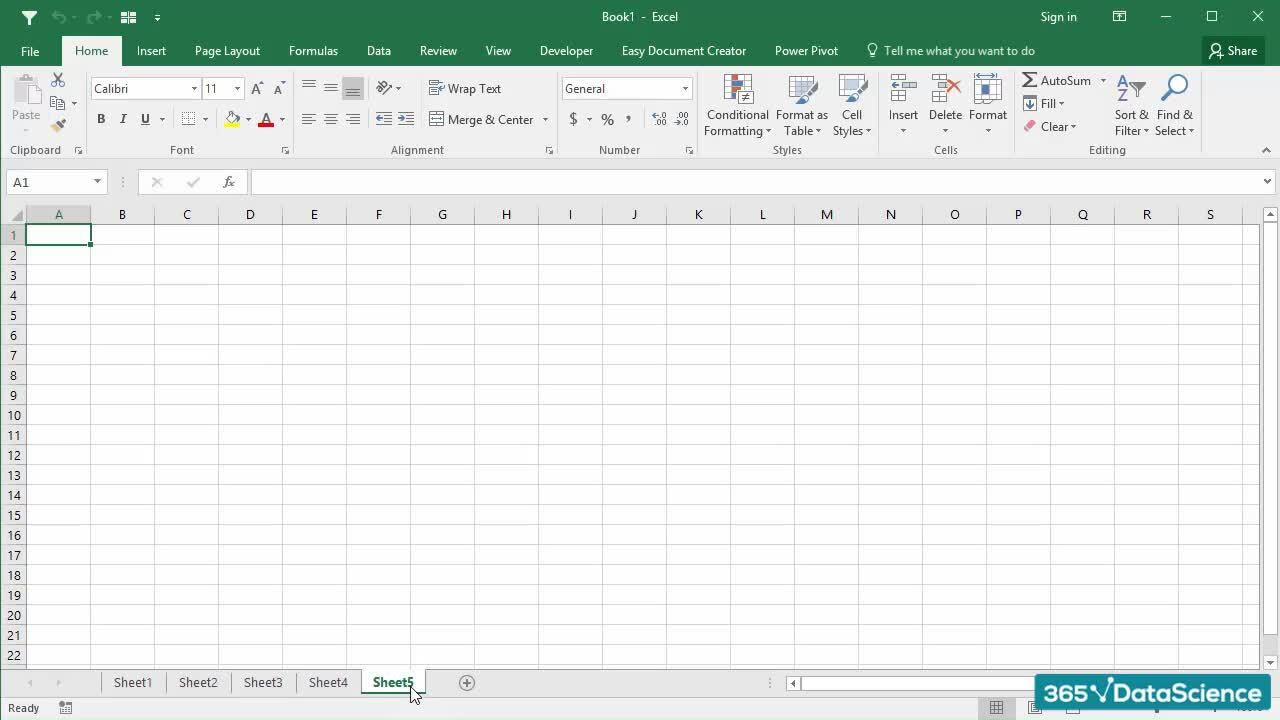
1.2 Excel Made Easy: A Beginner's Guide to Excel Spreadsheets
4 min
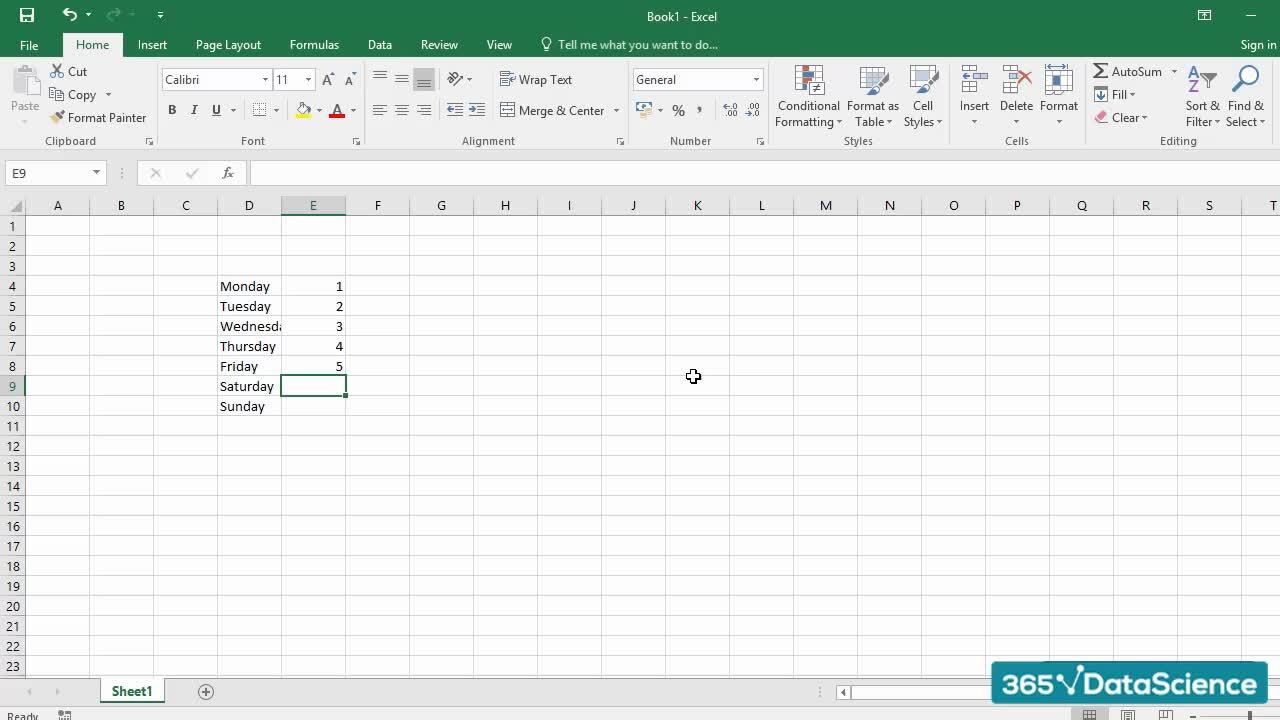
1.3 Data Entry Techniques in Excel
3 min
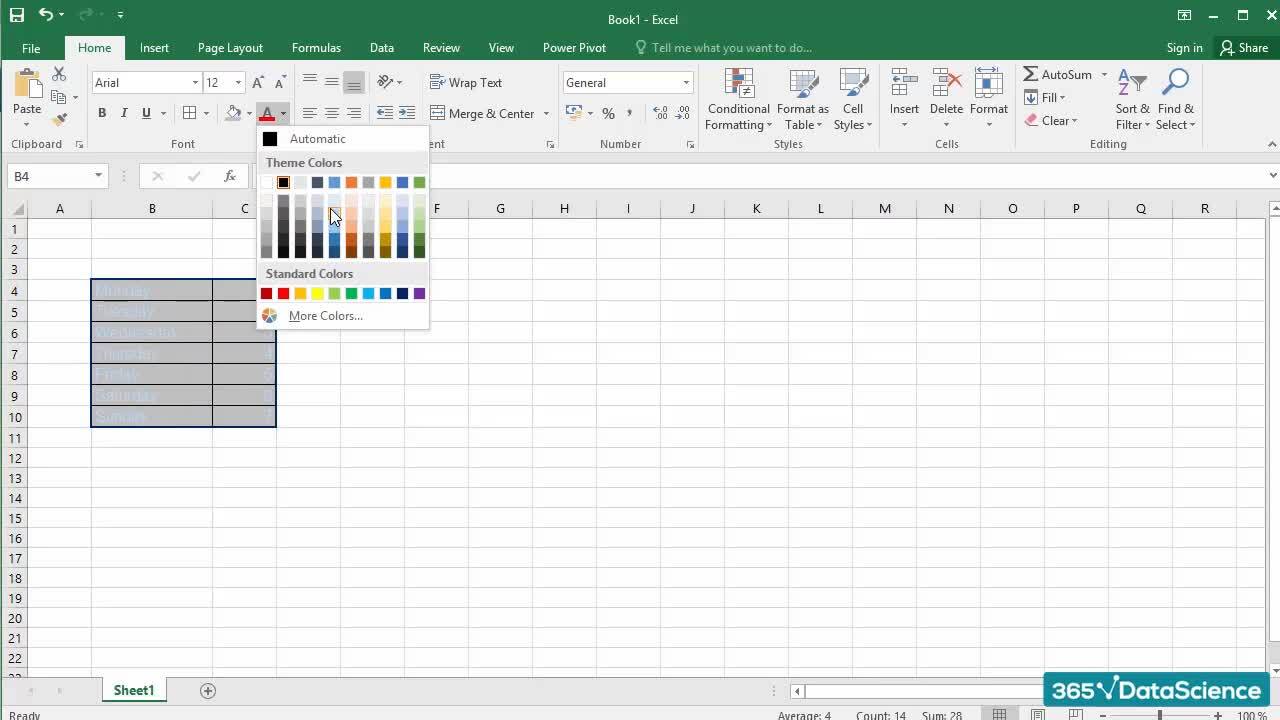
1.5 How to Make Your Spreadsheets Look Professional
6 min
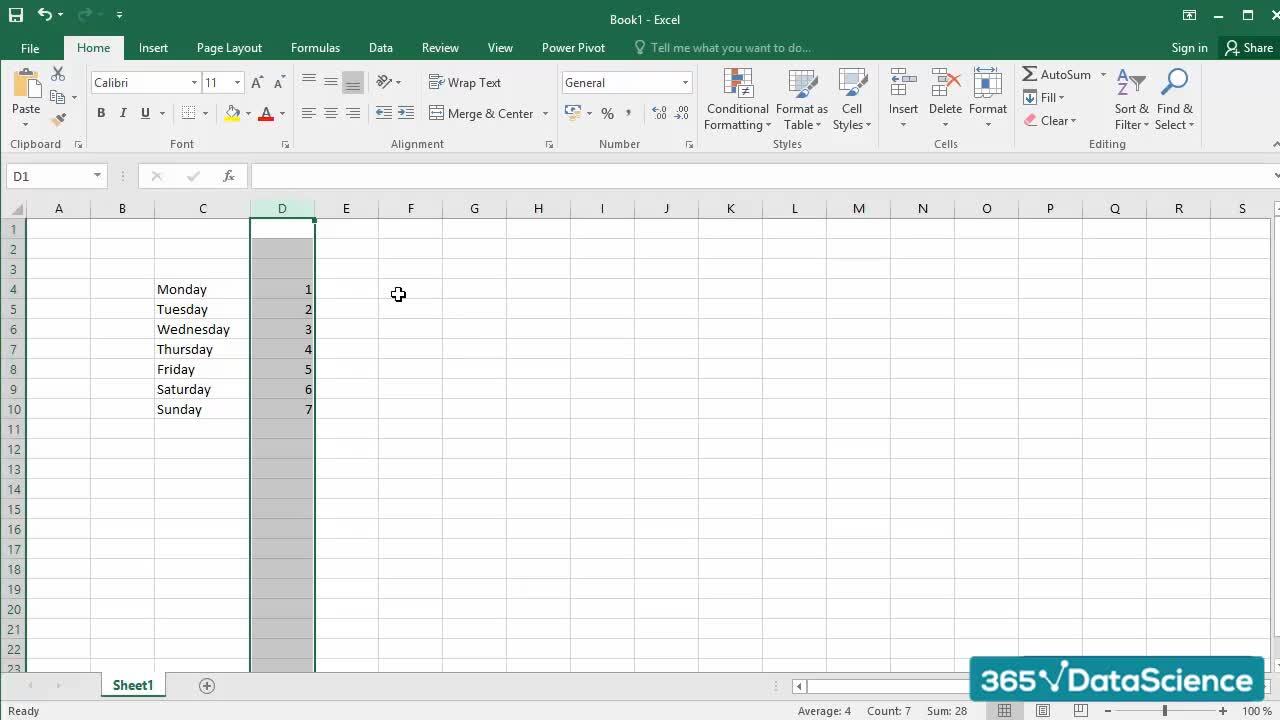
1.7 Inserting, Deleting, and Modifying Rows & Columns
2 min
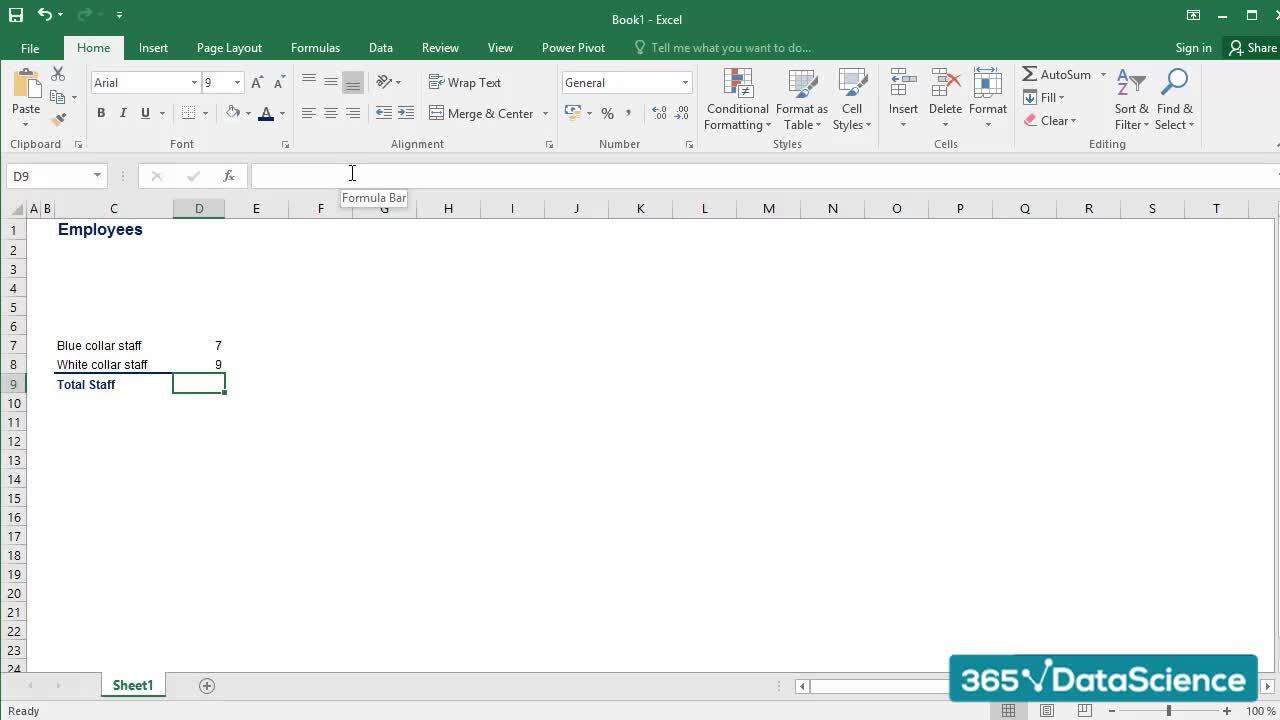
1.8 Excel Formulas for Beginners
3 min
Curriculum
- 2. Useful Tools & Tips29 Lessons 62 MinOnce you are familiar with the basic operations in Excel, it will be time to learn Excel best practices and learn how to navigate spreadsheets professionally. In this section, you will learn how to apply fast scrolling, use keyboard shortcuts, format sheets professionally, fix cell references, use named ranges, apply custom cell formats, and much more.Inserting a Line Break with Alt + Enter1 minDo More with Your Sales Data with Excel's Text to Columns Feature2 minCreate Easily Printable Excel Documents1 minHow to Wrap Text in Excel and Adjust a Cell's Size1 minInsert Hyperlinks into Excel Spreadsheets1 minUsing Excel's Freeze Panes to Handle Large Datasets1 minFind Excel Functionalities in a Quicker Way - Tell Me What You Want to Do1 minA Quick Introduction to Excel's Pivot Tables2 minInitial Formatting Is Key for Creating Professional-looking Spreadsheets2 minMacros Are a Great Timesaver! Here's Why3 minHow to Use the Same Macro On Multiple Workbooks2 minThe Secret to Faster Scrolling in Excel2 minBe even quicker: F5 + Enter2 minUsing Absolute and Relative Cell References2 minFind and Select Cells That Meet Specific Conditions2 minHow to Create Dynamic Names in Excel Spreadsheets1 minUsing Named Ranges to Make Formulas More Readable2 minHow to Add a Drop-down List in Excel2 minUsing Custom-sort to Sort Multiple Columns Within a Table1 minSaving Time in Excel and Doing Everything Faster by Using Excel Shortcuts4 minMultiply by 12 minFind and Replace - References3 minFind and Replace - Formatting2 minGreen References2 minBeauty Saving - The Professional Way of Saving Files2 minThe Power of F22 minConditional Formatting6 minIntroduction to Custom Cell Formatting6 minCustom Formatting - An example2 min
- 3. Beginner, Intermediate & Advanced Functions17 Lessons 52 MinExcel is one of the most popular productivity tools the business world has ever seen. The main reason for this is Excel functions. Here, you will learn how to use Excel functions like a true professional. We will start with some easier examples (SUM, COUNT, AVERAGE, IF, MAX, MIN, VLOOKUP, HLOOKUP), and gradually introduce more advanced (and more powerful) functions such as SUMIF, SUMIFS, COUNTIF, COUNTIFS, INDEX, MATCH, INDEX & MATCH, etc.Key Excel Functions: IF3 minEnlarge the formula bar1 minKey Excel Functions: SUM, SUMIF, SUMIFS4 minKey Excel Functions: COUNT, COUNTIF, COUNTIFS4 minKey Excel Functions: AVERAGE, AVERAGEIF2 minKey Excel Functions: LEFT, RIGHT, MID, UPPER, LOWER, PROPER4 minWorking with text in Excel3 minFind the Highest and Lowest Values in a Range: MAX & MIN1 minWhen you start typing a formula1 minUse ROUND in Your Financial Models1 minExcel's Lookup Functions: VLOOKUP & HLOOKUP made easy8 minINDEX, MATCH, and Their Combination - The Perfect Substitute for VLOOKUP7 minUsing Excel's IFERROR Function to Trap Spreadsheet Errors2 minA Useful Tool for Financial Analysis - The RANK Function3 minCreate Flexible Financial Models with CHOOSE2 minGoal Seek Will Help You Find the Result You Are Looking For2 minPerform Sensitivity Analysis with Excel's Data Tables Functionality4 min
- 4. Practical Exercise "Build a P&L From Scratch"16 Lessons 41 MinIt is one thing to learn how to work with Excel’s most important tools, but it is even better to apply these techniques in a practical exercise. This is what we will do here. The “Build a P&L from scratch” exercise allows you to see how everything you have learned so far can be put into practice.Introduction to the Case Study1 minWhat You Will See Next1 minUnderstand Your Data Source Before You Start Working on It3 minOrdering the Source Worksheet2 minCreate a Code: The Best Way to Organize Your Data and Work Efficiently with It2 minLearn How to Create a Database2 minUsing Lookup Functions (Vlookup) to Fill the Database Sheet5 minUse Sumif to Complete the Database Sheet4 minUsing Index & Match as a Substitute for Vlookup4 minThe Mapping Exercise2 minMapping the Rows in the Database Sheet2 minBuilding the Structure of the P&L Sheet2 minA Practical Example of Professional Formatting in Excel3 minPopulate the P&L Sheet with Sumif3 minLearn How to Find Mistakes with Countif2 minCalculating Growth Rates in Excel3 min
- 5. Introduction to Excel Charts7 Lessons 15 MinOne of the strongest features of Microsoft Excel, besides multi-layered calculations, is that it allows you to visualize data. Here, you will learn how to insert and format different types of charts that will help you make sense of numbers and figure out their trend.Introduction to Excel Charts1 minBeginner's Guide to Inserting Charts in Excel2 minModifying Excel Charts - The Easy Way2 minMaking Your Excel Charts Sexier - Proven Tips3 minCreating a Bridge Chart in Excel 2016 - As Easy as It Gets2 minNew Ways to Visualize Your Data - Treemap Charts1 minHow to Represent Trends with Sparklines4 min
- 6. Building Professional Charts in Excel4 Lessons 22 MinPivot Tables are capable of summarizing thousands of rows of data in just a few seconds. All you have to do is drag and drop, and you will be able to create the report you need. No functions are needed when working with Pivot Tables, which makes them popular among a large number of users.Stacked Column Chart with a Secondary Axis6 minDoughnut Chart5 minArea Chart4 minBridge Chart7 min
Topics
Course Requirements
- No prior experience or knowledge is required. We will start from the basics and gradually build your understanding. Everything you need is included in the course
- You will need Microsoft Excel 2010, 2013, 2016, 2020, or Microsoft Excel 365
Who Should Take This Course?
Level of difficulty: Beginner
- Excel beginners
- Aspiring financial analysts and data analysts
- Graduate students who want to learn how to work with Excel professionally
Exams and Certification
A 365 Data Science Course Certificate is an excellent addition to your LinkedIn profile—demonstrating your expertise and willingness to go the extra mile to accomplish your goals.

Meet Your Instructor

Nedko earned a Master’s degree in Finance from Bocconi University (Milan, Italy) in 2012. Then, he gained valuable working experience with exciting firms like PwC Italy (Financial Advisory and M&A), Coca-Cola European Partners (Financial Analyst), and Infineon Technologies (M&A). In 2014, he published his first online course on financial modeling and valuation when he realized that creating educational materials is his true calling. The amazing students and content creators in the data science community, the 365 team, and the strong desire to build the perfect learning platform drive Nedko to continue on this exciting journey. His goal is to establish 365 Data Science as the learning platform that bridges the gap between theoretical knowledge and practical business application.
What Our Learners Say
365 Data Science Is Featured at
Our top-rated courses are trusted by business worldwide.