Melina A.
See all reviews
Master R programming for data science: manipulate, analyze, and visualize data with the best programming language for statistical analysis
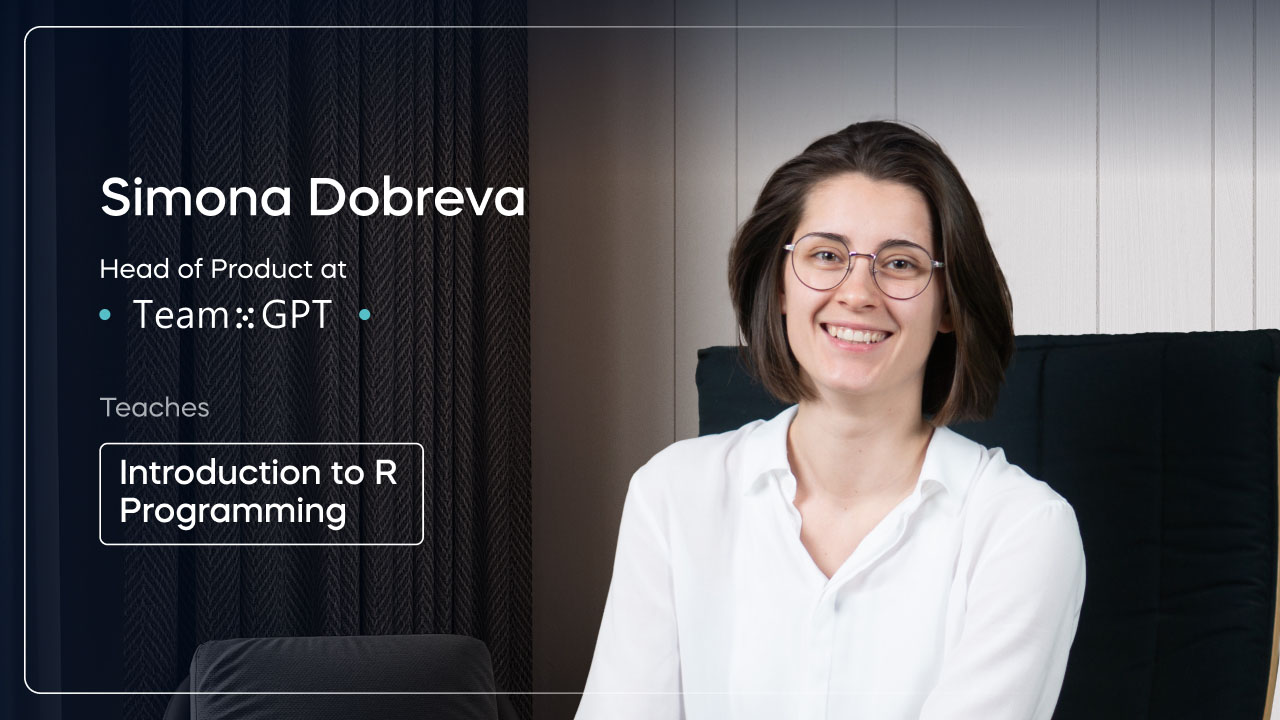





Skill level:
Duration:
CPE credits:
Accredited

Bringing real-world expertise from leading global companies
Master's degree, Psychology

Bringing real-world expertise from leading global companies
Bachelor's degree, International Economics, Management, and Finance
Description
Curriculum
Free lessons
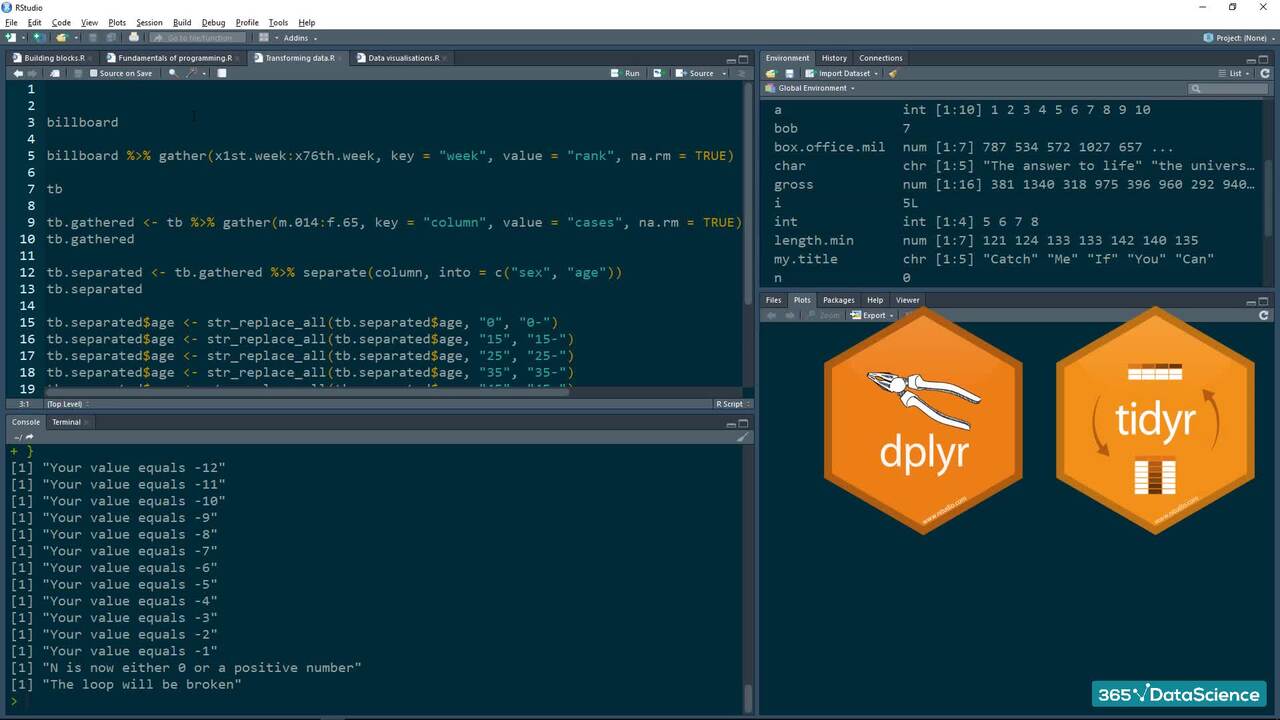
1.1 What does this course cover
5 min

1.2 What does section 1 cover
1 min
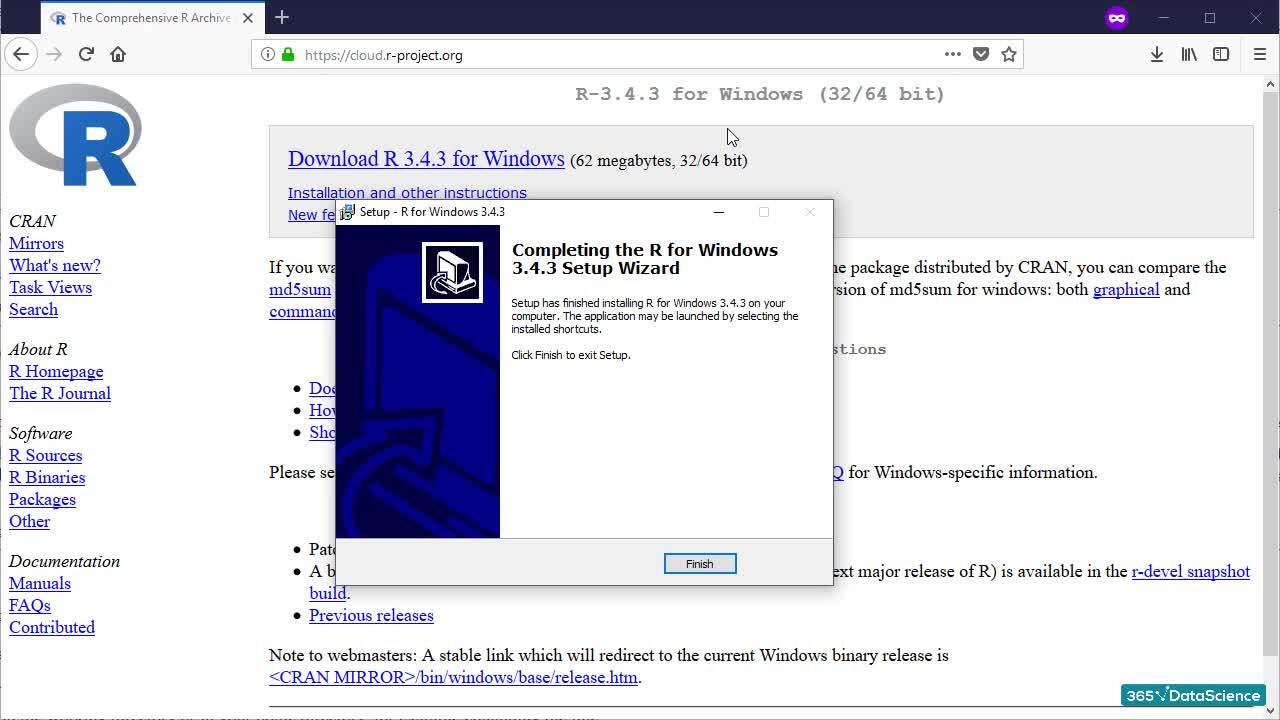
1.3 Downloading and installing R and RStudio
3 min
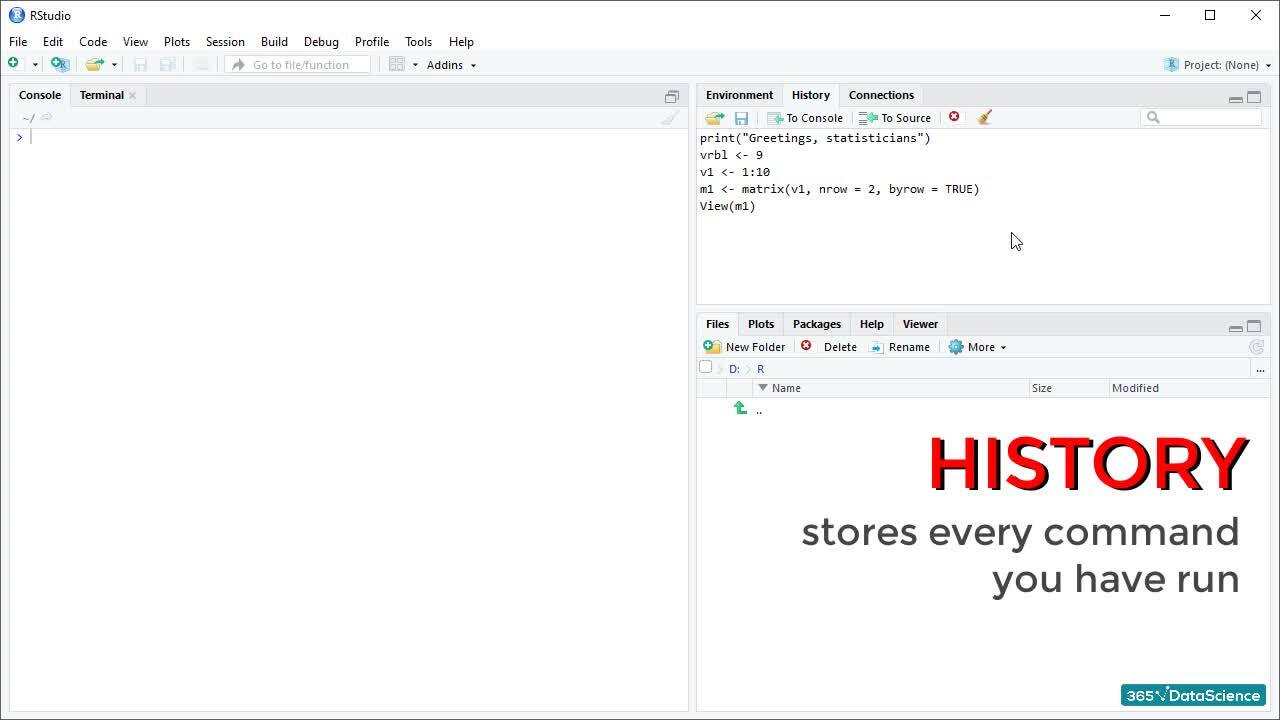
1.4 Quick guide to the RStudio user interface
8 min
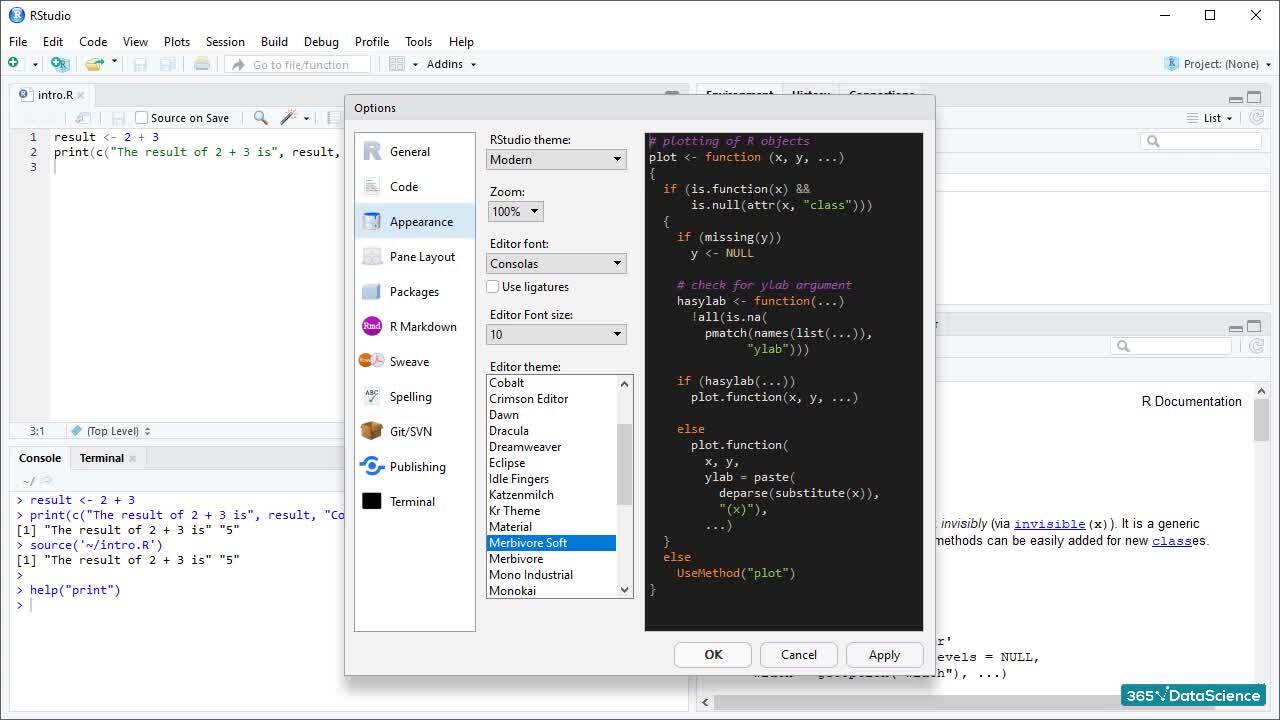
1.7 Changing the appearance of RStudio
2 min
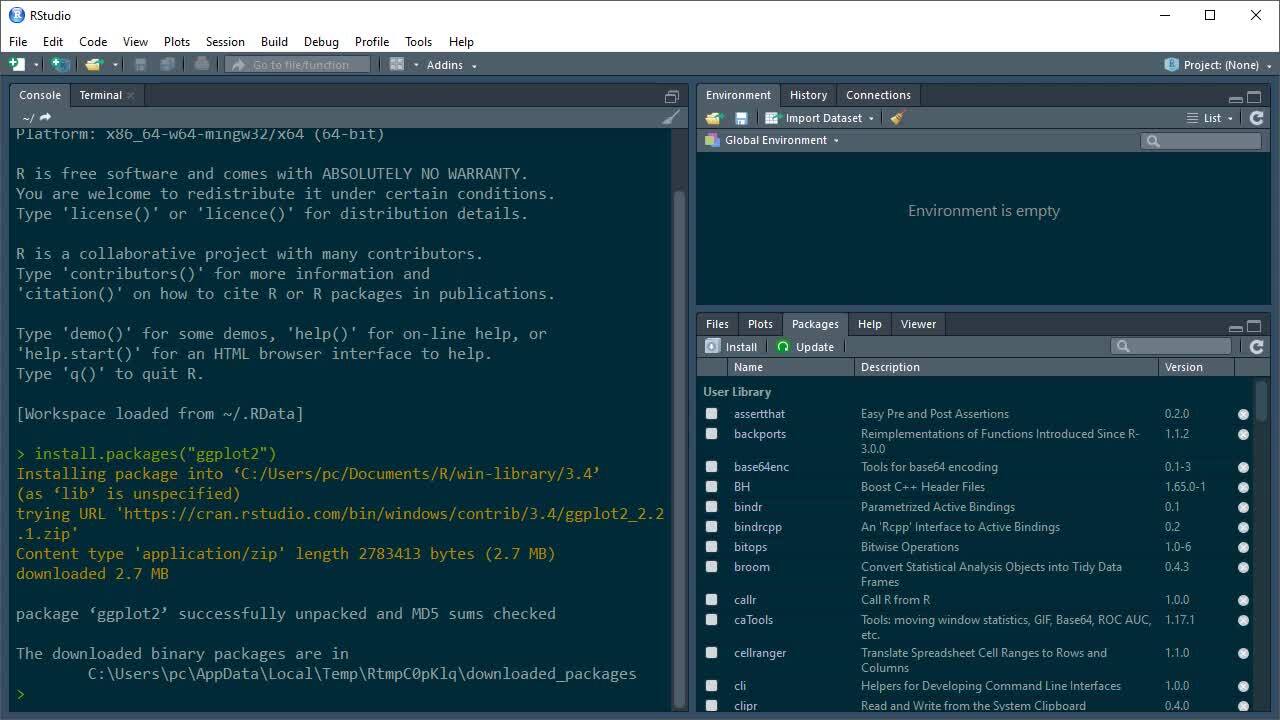
1.8 Installing packages and using the library
5 min
96%
of our students recommend
#1 most reviewed
9 in 10
people walk away career-ready
ACCREDITED certificates
Craft a resume and LinkedIn profile you’re proud of—featuring certificates recognized by leading global
institutions.
Earn CPE-accredited credentials that showcase your dedication, growth, and essential skills—the qualities
employers value most.





Certificates are included with the Self-study learning plan.
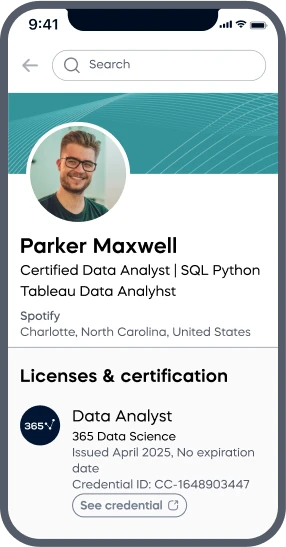
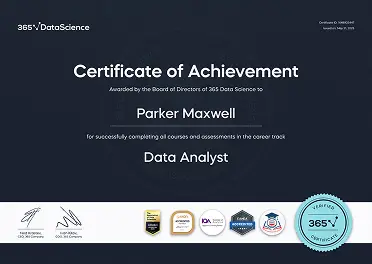
How it WORKS