Saquib Rahman K.
See all reviews
Dive into the world of AI solutions with this hands-on course. Learn how to design, develop, and deploy an interview simulator project using Streamlit, integrating language models, feedback systems, and advanced prompts. Master key concepts in AI, prompt engineering, and app development while solving real-world challenges.
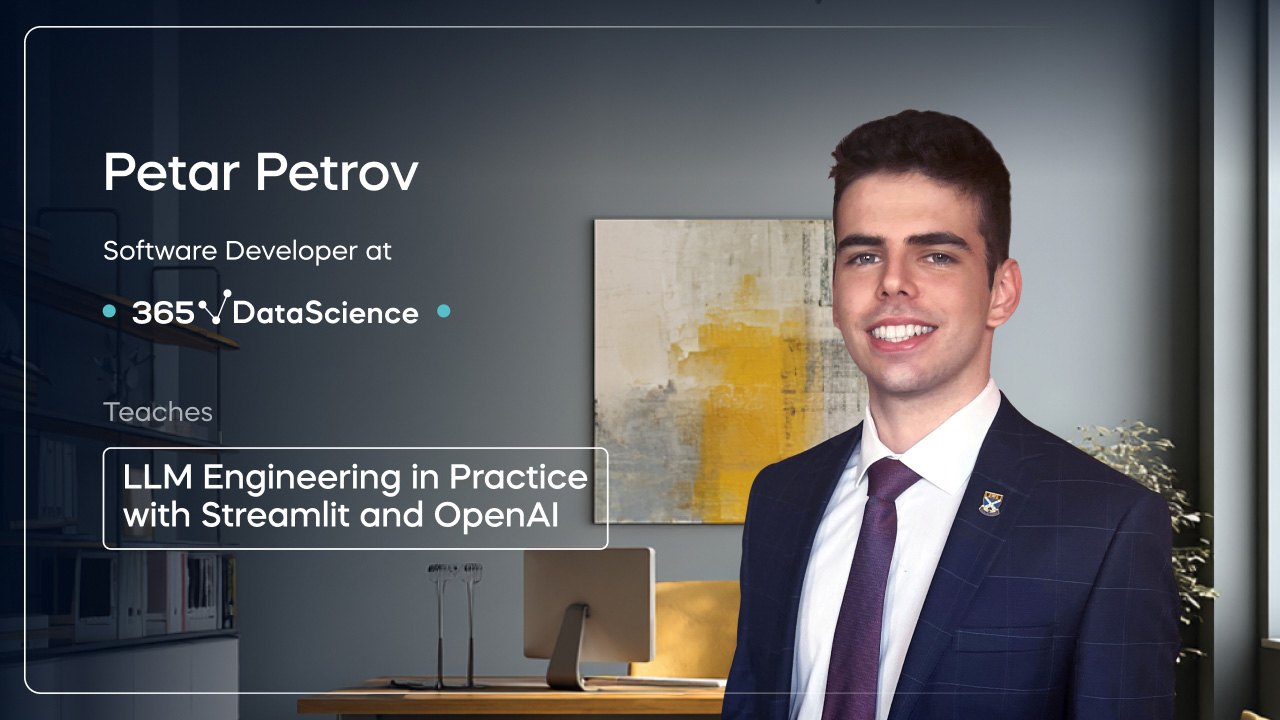





Skill level:
Duration:
CPE credits:
Accredited

Bringing real-world expertise from leading global companies
Bachelor's degree, Computing and Business
Description
Are you ready to dive into the fascinating world of AI-powered applications?
Do you want to solve real-world problems using cutting-edge large language models (LLMs)?
This is the perfect course for you!
This course is your step-by-step guide to designing, developing, and deploying an AI application using Streamlit, Python, and OpenAI models. You’ll not only learn the theory and development process but also gain hands-on experience with a practical, real-world example: ACE Interview, a powerful AI-driven interview application that has already helped thousands of people prepare for their interviews. By exploring the structure of ACE Interview, you’ll see how the concepts taught in this course are applied in practice. Moreover, we’ll share the challenges and mistakes we encountered during its development—and how we overcame them—so you can avoid similar pitfalls in your own projects.
By completing this course, you’ll acquire a versatile and highly practical skill set including:
Our course takes you through every stage of the development process:
By the end of this course, you’ll have more than just a working prototype of an AI interview simulator—you’ll have the knowledge and confidence to create your own AI-powered applications. Whether you’re looking to break into AI development or enhance your existing skill set, this course is designed to help you succeed.
Take the next step in your AI journey—enroll today!
Curriculum
Lay the groundwork for your AI-powered application by mastering the planning process. In this section, you’ll explore key decisions like hosting LLMs vs. using APIs, open-source vs. closed-source models, and cost analysis. Additionally, you’ll learn how to design activity diagrams, database schemas, and prompts to ensure a strong foundation for your project.
Lay the groundwork for your AI-powered application by mastering the planning process. In this section, you’ll explore key decisions like hosting LLMs vs. using APIs, open-source vs. closed-source models, and cost analysis. Additionally, you’ll learn how to design activity diagrams, database schemas, and prompts to ensure a strong foundation for your project.
You’ll explore the OpenAI Playground to experiment with LLM capabilities, learn how to optimize parameters like temperature and top-p for different use cases, and master prompt engineering for software development. Finally, you’ll test and validate your prompt templates to ensure reliable and accurate AI performance.
You’ll explore the OpenAI Playground to experiment with LLM capabilities, learn how to optimize parameters like temperature and top-p for different use cases, and master prompt engineering for software development. Finally, you’ll test and validate your prompt templates to ensure reliable and accurate AI performance.
This section introduces you to Streamlit, a powerful framework for building interactive web applications with Python. You’ll learn how to set up your environment, explore Streamlit’s pros and cons, and work with key elements like titles, text methods, chat components, and session state. By the end, you’ll have a strong foundation in Streamlit to develop user-friendly applications.
This section introduces you to Streamlit, a powerful framework for building interactive web applications with Python. You’ll learn how to set up your environment, explore Streamlit’s pros and cons, and work with key elements like titles, text methods, chat components, and session state. By the end, you’ll have a strong foundation in Streamlit to develop user-friendly applications.
In this section, you’ll bring an AI application to life by building a fully functional prototype of an interview app. Learn how to initialize an OpenAI client, implement chatbot functionality, and enhance interactions using session state. You’ll also dive into adding feedback features, refining your project, and deploying your application to GitHub and Streamlit, making it ready for real-world use.
In this section, you’ll bring an AI application to life by building a fully functional prototype of an interview app. Learn how to initialize an OpenAI client, implement chatbot functionality, and enhance interactions using session state. You’ll also dive into adding feedback features, refining your project, and deploying your application to GitHub and Streamlit, making it ready for real-world use.
Free lessons
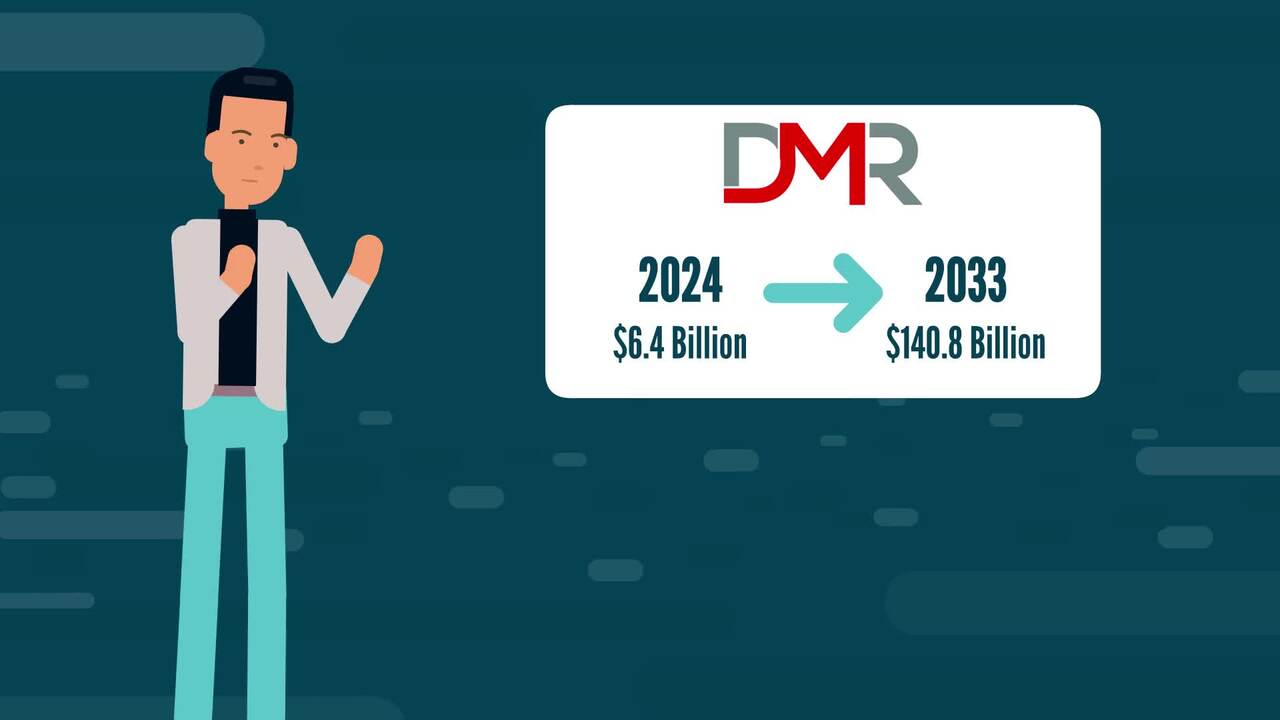
1.1 Introduction to the Course
3 min
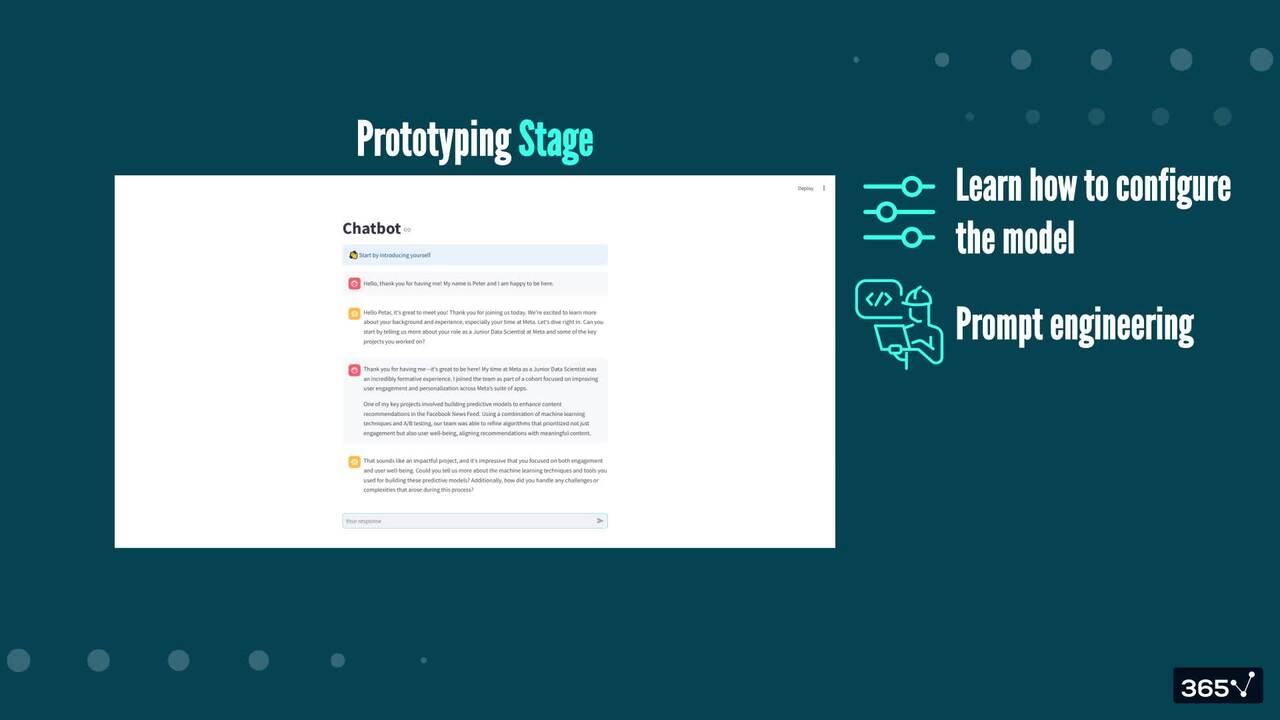
1.3 What does the course cover?
2 min
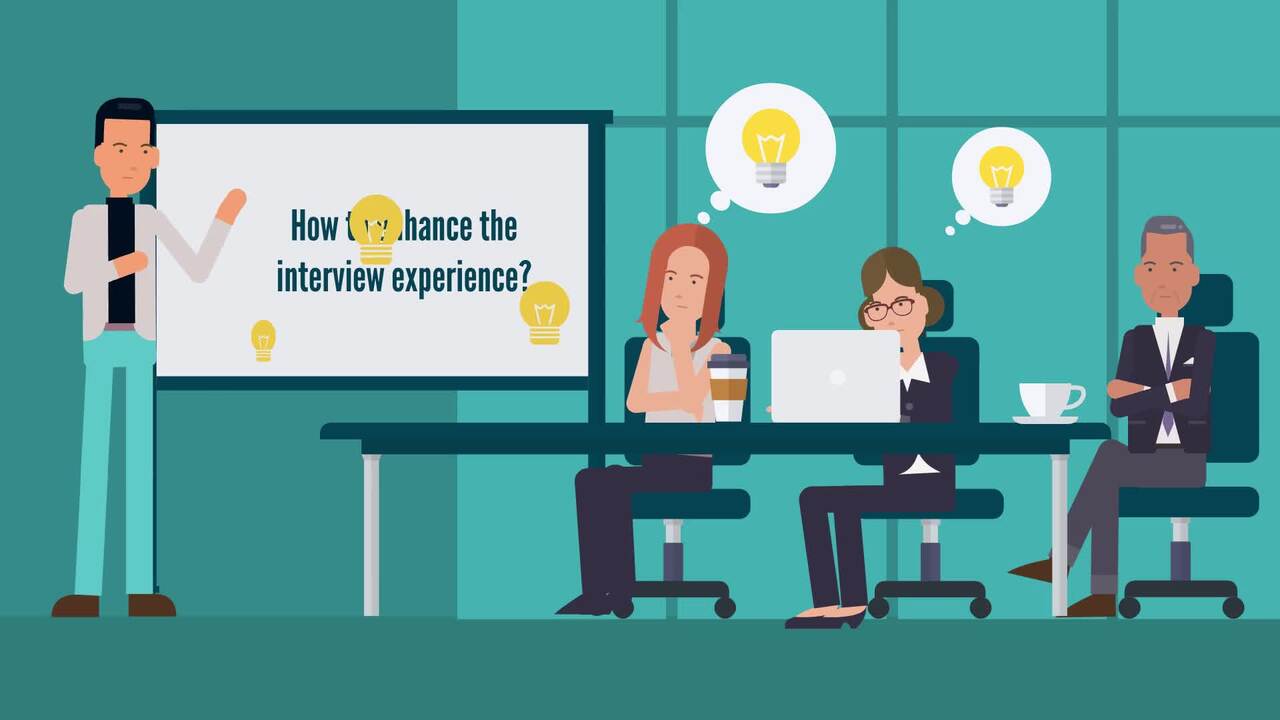
1.4 The Interview Tool’s Specifics
5 min
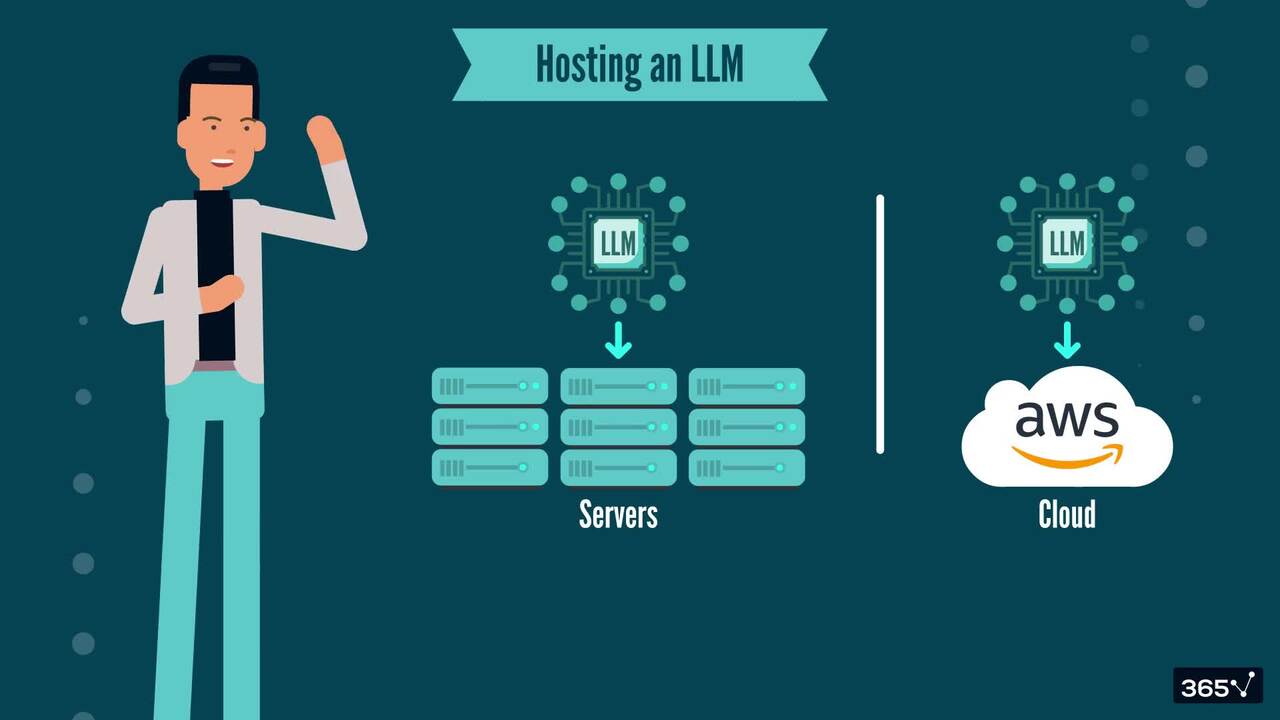
2.1 Hosting an LLM vs Using an API
4 min

2.2 Open-Source vs Closed-Source Models
7 min
96%
of our students recommend
$29,000
average salary increase
9 in 10
people walk away career-ready
ACCREDITED certificates
Craft a resume and LinkedIn profile you’re proud of—featuring certificates recognized by leading global
institutions.
Earn CPE-accredited credentials that showcase your dedication, growth, and essential skills—the qualities
employers value most.





Certificates are included with the Self-study learning plan.
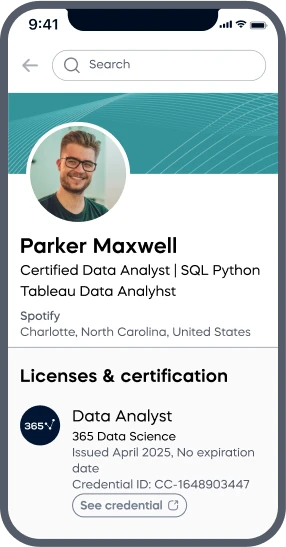
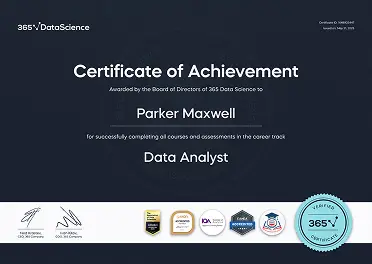
How it WORKS