Pragnya R.
See all reviews
Master the core concepts of popular ML algorithms with hands-on projects in Excel’s beginner-friendly environment






Skill level:
Duration:
CPE credits:
Accredited

Bringing real-world expertise from leading global companies
Master's degree, Financial Economics
Description
Machine learning is one of the most in-demand skills in business today—and you don’t need to be a programmer to get started. With the right tools, you can apply powerful machine learning techniques directly in Excel to solve real-world problems.
In this Machine Learning in Excel course, you’ll learn how to build and interpret machine learning models using familiar spreadsheet functions and the Real Statistics add-in—no coding required. This hands-on course is perfect for analysts, business professionals, and students looking to gain practical machine learning experience without learning Python or R.
We begin by introducing you to the key types of machine learning: supervised and unsupervised learning. You’ll explore foundational models like linear and logistic regression, which allow you to make predictions and classify data based on historical patterns. Then, we’ll shift focus to clustering techniques, such as k-means and hierarchical clustering, used for customer segmentation and pattern recognition.
Next, you’ll learn how decision trees work by using concepts like entropy and information gain. You’ll build trees step-by-step in Excel and learn how to evaluate their predictive performance. Each technique is broken down clearly and reinforced with visual aids, Excel walkthroughs, and relatable examples.
The final section of the course introduces you to Microsoft Azure Machine Learning Studio (AMLS)—a cloud-based tool for building machine learning models using a drag-and-drop interface. You’ll build your first predictive model, deploy it as a web service, and connect it to Excel for real-time predictions.
Machine Learning in Excel is a must-have course for anyone who wants to leverage data-driven insights using tools they already know. Whether you're looking to improve decision-making, analyze customer behavior, or explore data science, this course will give you the confidence to apply machine learning in your day-to-day work. Enroll today and unlock the power of machine learning—right inside Excel.
Curriculum
Free lessons

1.2 Course Introduction
5 min
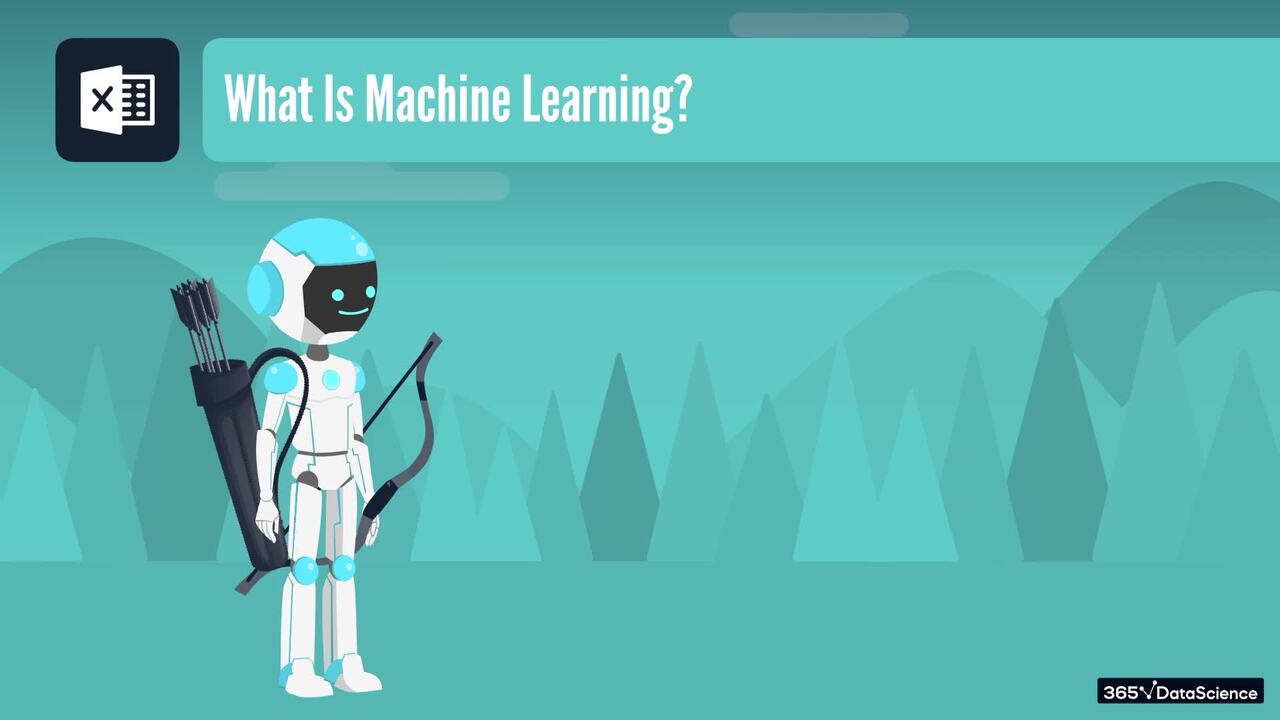
1.3 What Is Machine Learning?
8 min

1.4 Types of Machine Learning
5 min
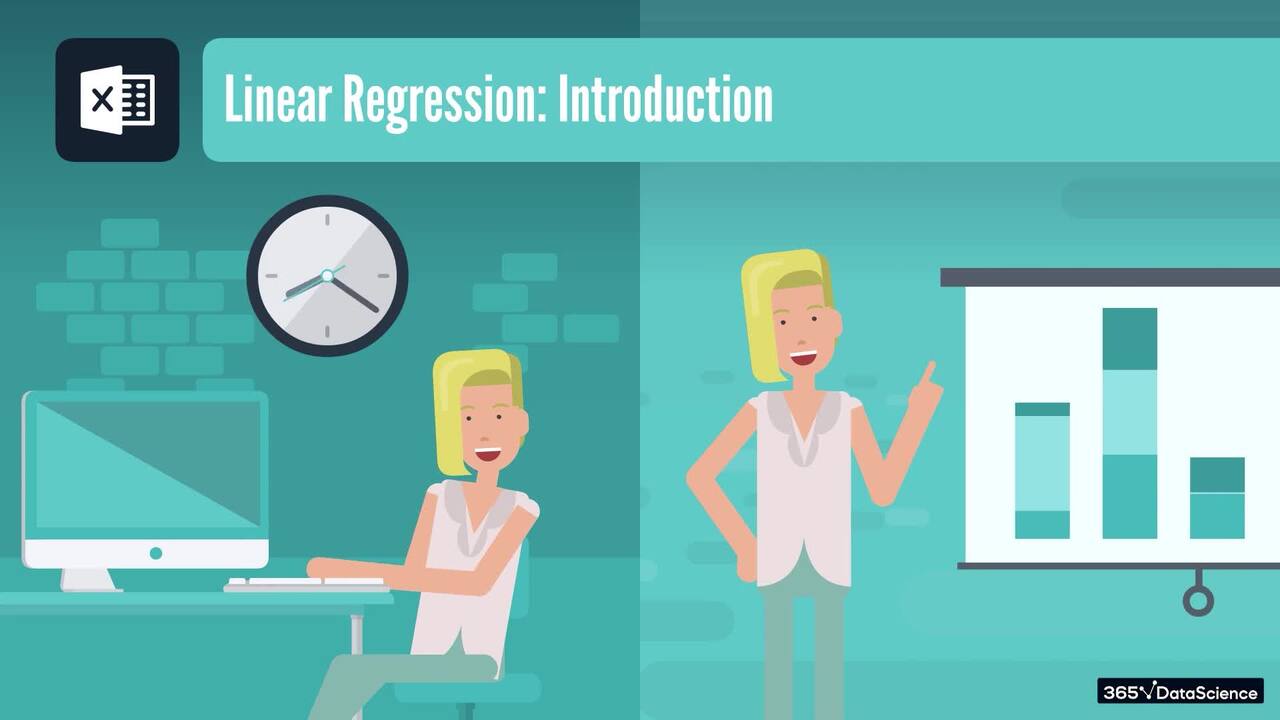
2.2 Linear Regression: Introduction
2 min

2.3 Linear Regression
5 min
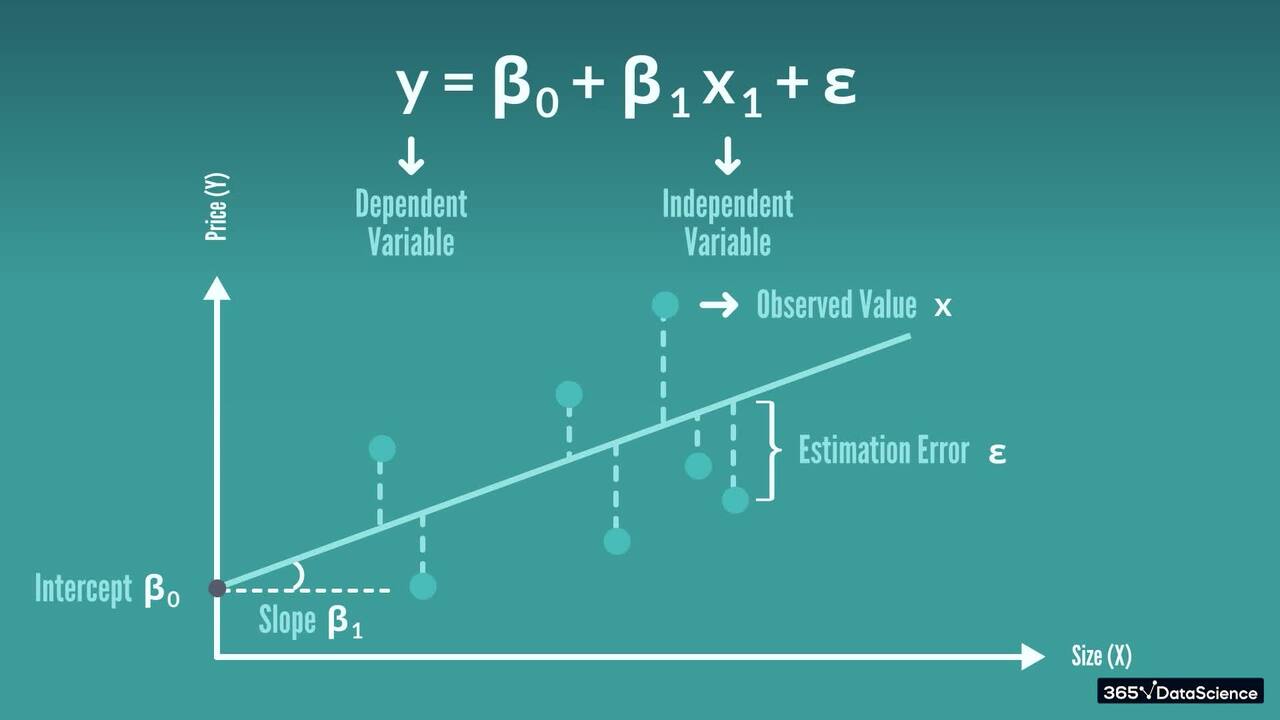
2.5 Linear Regression Model (Graphical Representation)
3 min
9 in 10
people walk away career-ready
96%
of our students recommend
#1 most reviewed
ACCREDITED certificates
Craft a resume and LinkedIn profile you’re proud of—featuring certificates recognized by leading global
institutions.
Earn CPE-accredited credentials that showcase your dedication, growth, and essential skills—the qualities
employers value most.





Certificates are included with the Self-study learning plan.
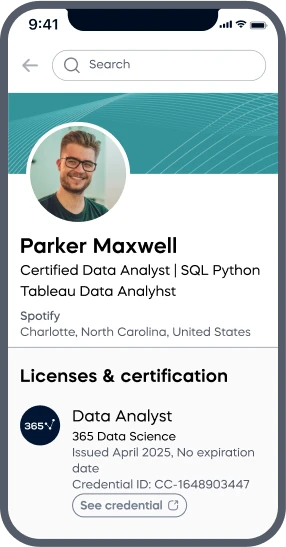
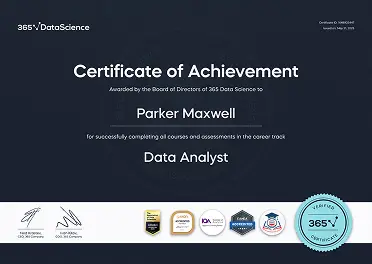
How it WORKS