Introduction to Tableau
Start your Tableau journey and learn how to create professional data visualizations in Tableau
 Start for Free
Start for Free
What you get:
- 2 hours of content
- 8 Interactive exercises
- 31 Downloadable resources
- World-class instructor
- Closed captions
- Q&A support
- Future course updates
- Course exam
- Certificate of achievement
Introduction to Tableau
 Start for Free
Start for Free
What you get:
- 2 hours of content
- 8 Interactive exercises
- 31 Downloadable resources
- World-class instructor
- Closed captions
- Q&A support
- Future course updates
- Course exam
- Certificate of achievement
$99.00
Lifetime access
 Start for Free
Start for Free
What you get:
- 2 hours of content
- 8 Interactive exercises
- 31 Downloadable resources
- World-class instructor
- Closed captions
- Q&A support
- Future course updates
- Course exam
- Certificate of achievement
What You Learn
- Learn Tableau fundamentals
- Create data visualizations in a professional BI tool
- Become familiar with Tableau’s interface and key features
- Learn how to use key Tableau tools such as joins, data blending, custom calculations, filters, charts, and dashboards
- Create professional-looking Tableau dashboards
- Apply your skills in practice by solving a real-world dashboard task in Tableau
Top Choice of Leading Companies Worldwide
Industry leaders and professionals globally rely on this top-rated course to enhance their skills.
Course Description
Learn for Free

1.1 Welcome to Tableau
1 min
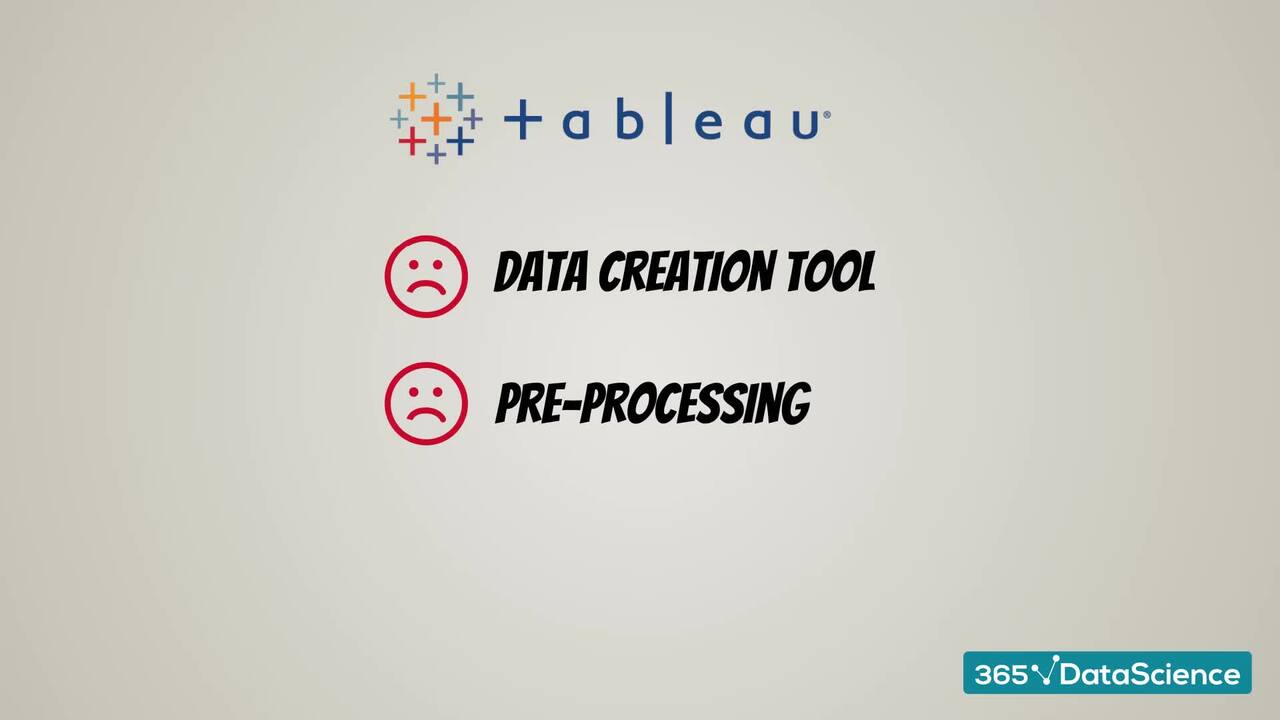
1.2 Why use Tableau: Make your data make an impact
4 min
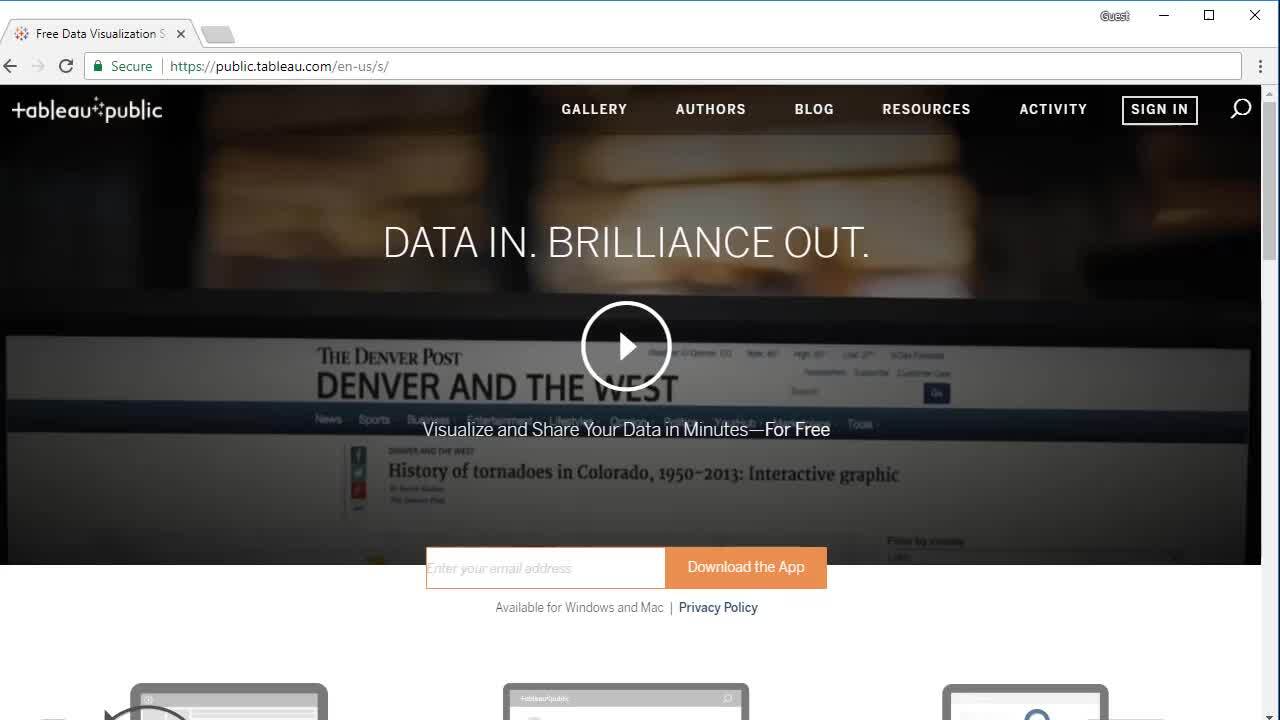
1.4 Let's download Tableau Public
2 min
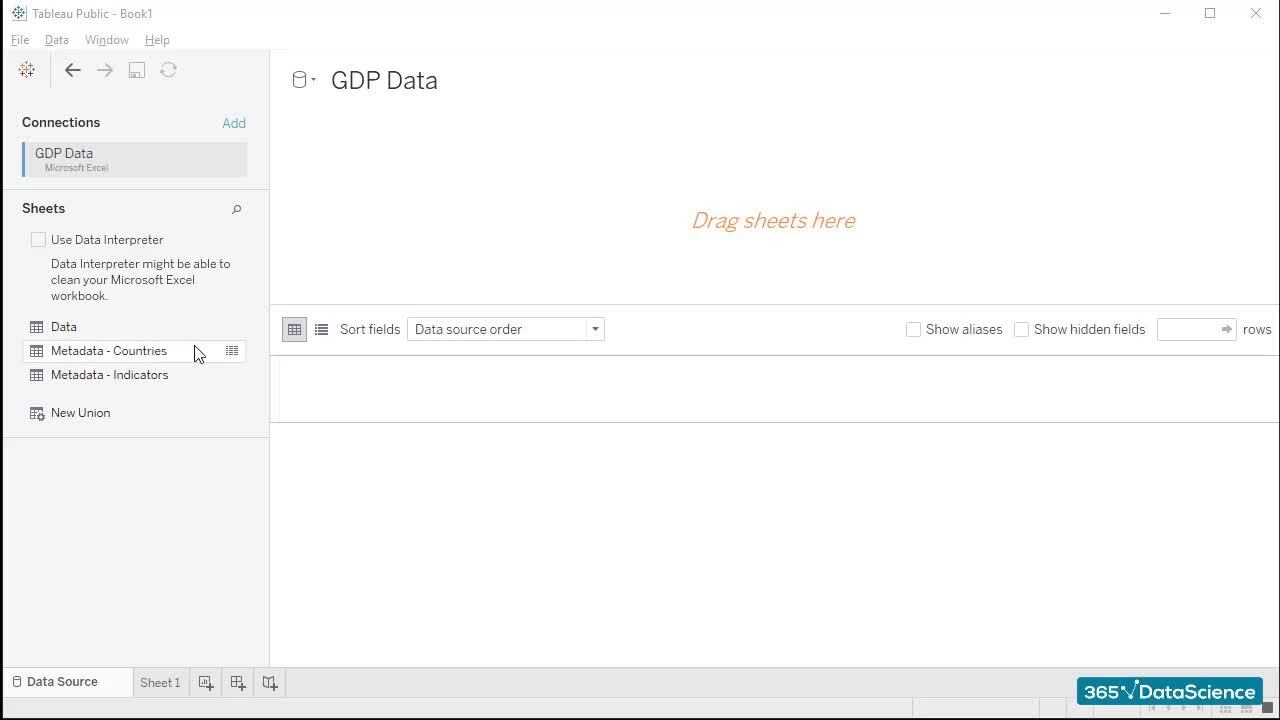
1.5 Connecting data in Tableau
2 min
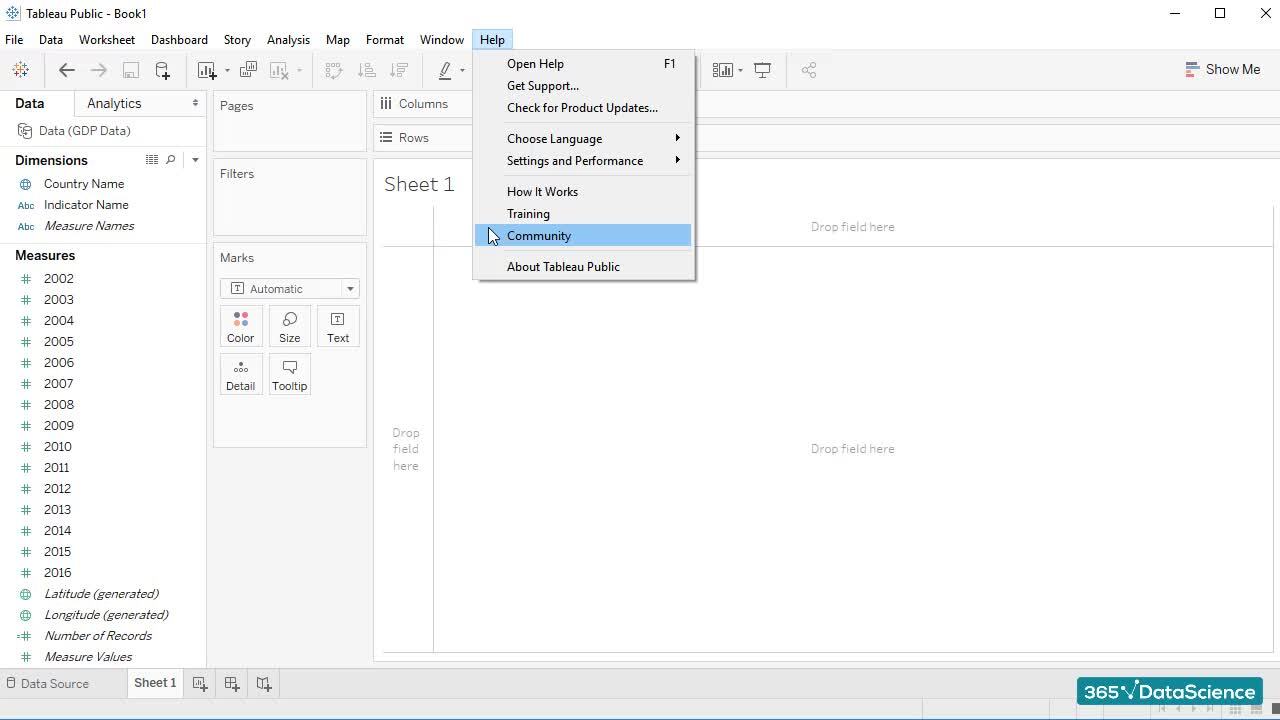
1.6 Exploring Tableau's interface
9 min
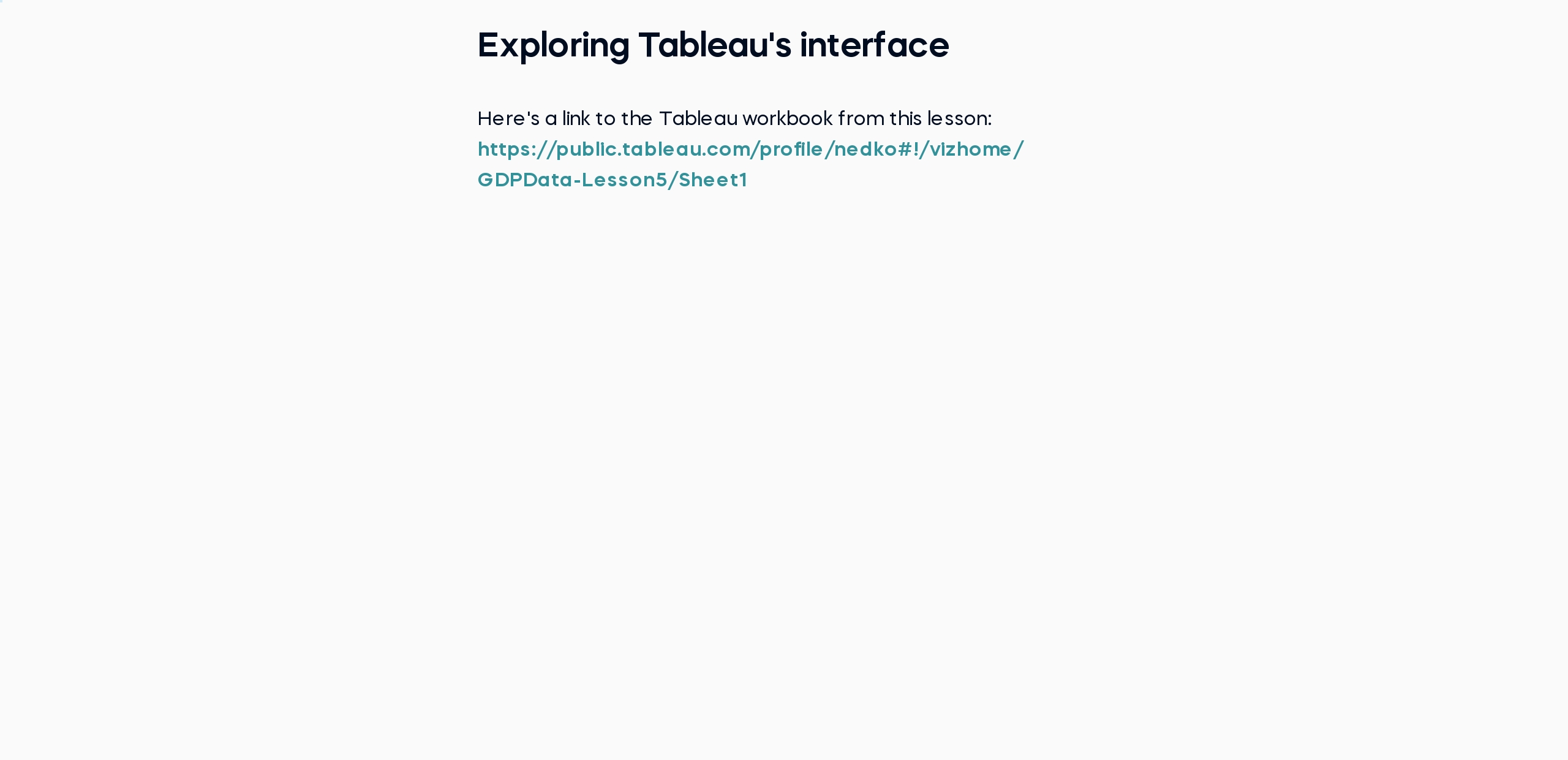
1.7 Exploring Tableau's interface (Link to Workbook)
1 min
Curriculum
- 2. Tableau Functionalities12 Lessons 28 MinIn this section, you will create your first Tableau charts and tables. We will teach you how to create basic charts and adjust parts of their appearance. By the end of this section, you will be able to use many of Tableau's core functionalities, like creating custom fields, adding calculations to a table, adding totals and subtotals, and adding a filter.Creating a table5 minCreating a table - link Read now1 minCreating custom fields2 minCreating a custom field and adding calculations to a table4 minCreating a custom field and adding calculations to a table - link Read now1 minAdding totals and subtotals2 minAdding totals and subtotals - link Read now1 minAdding a custom calculation3 minAdding a custom calculation - link Read now1 minInserting a filter2 minInserting a filter - link Read now1 minWorking with joins in Tableau5 min
- 3. The Tableau Exercise20 Lessons 52 MinThis section is a practical example that will help you apply your skills in practice with real data. The exercise is divided into two parts. In the first part, we will test several ways to connect our data. You already studied joins in SQL. Here, you will see how to apply joins in a Tableau context. You will also learn about data blending, and current best practices. By the end of the exercise, you will create three charts. Each of these charts analyzes a different aspect of a real-life dataset. We will group the charts in a dashboard and add a filter, applying it to all three charts at the same time.Introduction to the exercise2 minLet's create a dashboard - Visualizing the three charts we want to create2 minUsing Joins in Tableau6 minPerforming a Numbers Check - Attempt #14 minPerforming a Numbers Check - Attempt #1 - link Read now1 minBlending Data in Tableau6 minBlending Data in Tableau - link Read now1 minPerforming a Numbers Check - Attempt #24 minPerforming a Numbers Check - Attempt #2 - link Read now1 minFirst chart4 minFirst chart - link Read now1 minSecond chart3 minSecond chart - link Read now1 minThird Chart3 minThird Chart - link Read now1 minCreating and Formatting a Dashboard4 minCreating and Formatting a Dashboard - link Read now1 minAdding Interactive Filters for Improved Analysis4 minAdding Interactive Filters for Improved Analysis - link Read now1 minInteractive filters - fix2 min
Topics
Course Requirements
- No prior experience or knowledge is required. We will start from the basics and gradually build your understanding. Everything you need is included in the course
- You will need to install Tableau Public (free software)
Who Should Take This Course?
Level of difficulty: Beginner
- Tableau beginners
- Aspiring analysts and people who want a career in Business Intelligence
Exams and Certification
A 365 Data Science Course Certificate is an excellent addition to your LinkedIn profile—demonstrating your expertise and willingness to go the extra mile to accomplish your goals.

Meet Your Instructor

Nedko earned a Master’s degree in Finance from Bocconi University (Milan, Italy) in 2012. Then, he gained valuable working experience with exciting firms like PwC Italy (Financial Advisory and M&A), Coca-Cola European Partners (Financial Analyst), and Infineon Technologies (M&A). In 2014, he published his first online course on financial modeling and valuation when he realized that creating educational materials is his true calling. The amazing students and content creators in the data science community, the 365 team, and the strong desire to build the perfect learning platform drive Nedko to continue on this exciting journey. His goal is to establish 365 Data Science as the learning platform that bridges the gap between theoretical knowledge and practical business application.
What Our Learners Say
365 Data Science Is Featured at
Our top-rated courses are trusted by business worldwide.