Siriwat N.
See all reviews
Master the art of creating compelling data visualizations: learn how to create professional charts in Python, R, Tableau, and Excel






Skill level:
Duration:
CPE credits:
Accredited

Bringing real-world expertise from leading global companies
Master's degree, Bioinformatics
Description
Curriculum
Free lessons
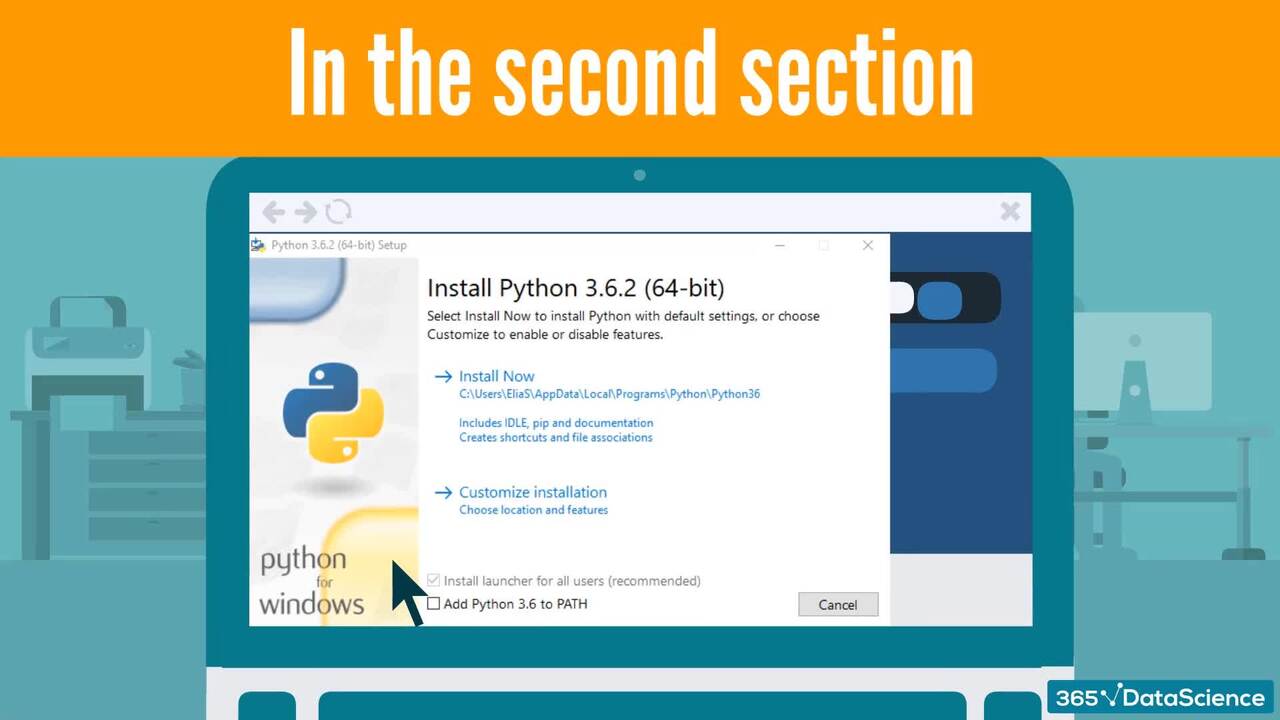
1.1 What does the Course Cover
5 min

1.2 Why Learn Data Visualization
6 min
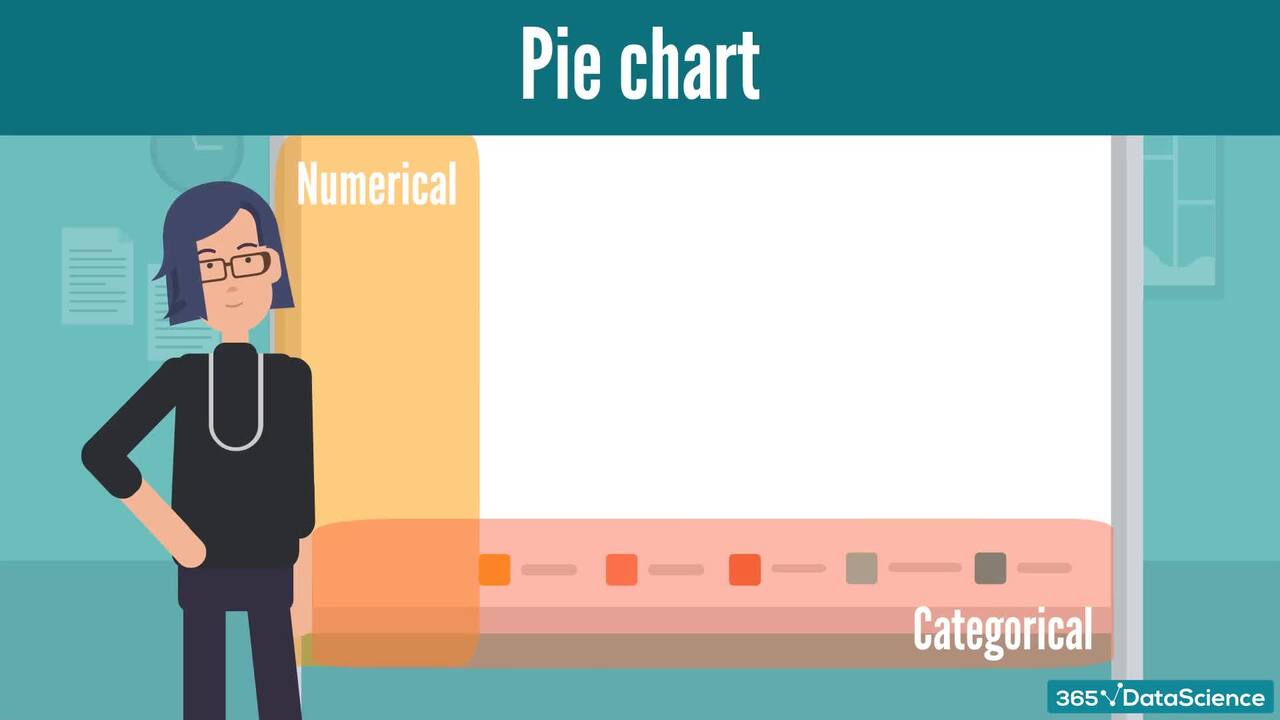
1.4 How to Choose the Right Visualization - Popular Approaches and Frameworks
7 min

1.6 Color Theory and Colors
9 min
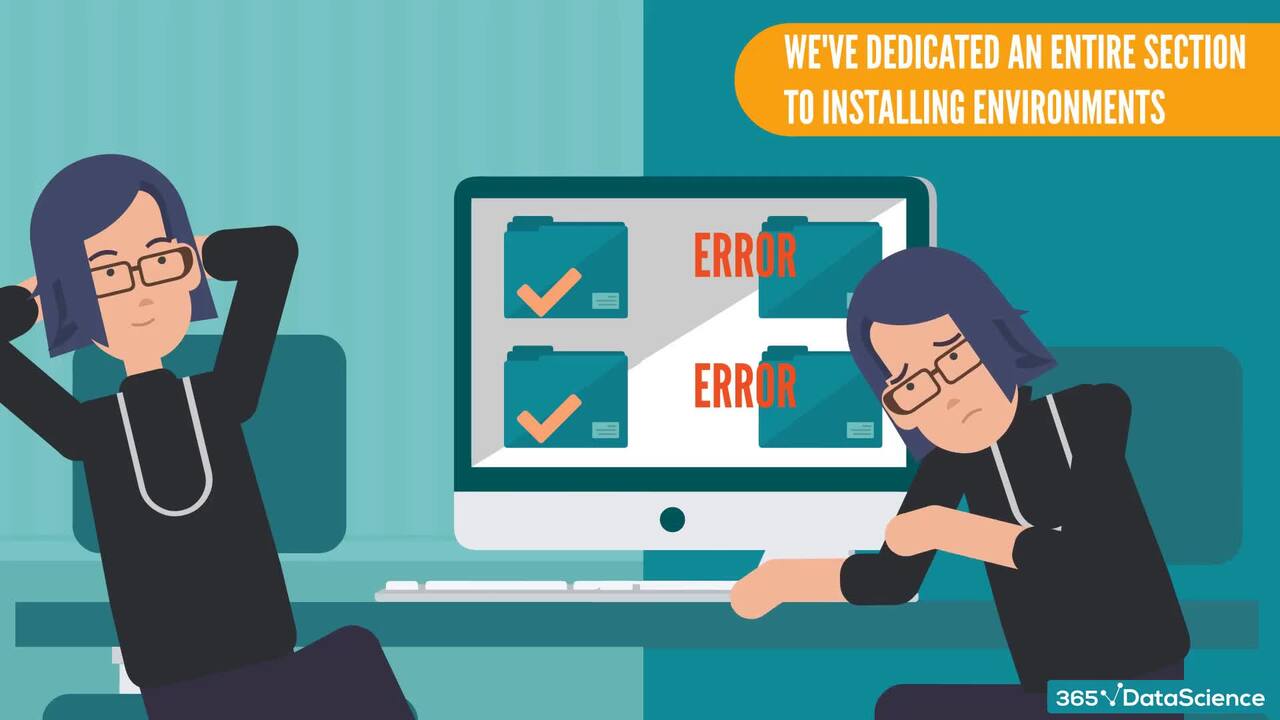
2.1 Setting Up The Environments - Do Not Skip, Please!
1 min
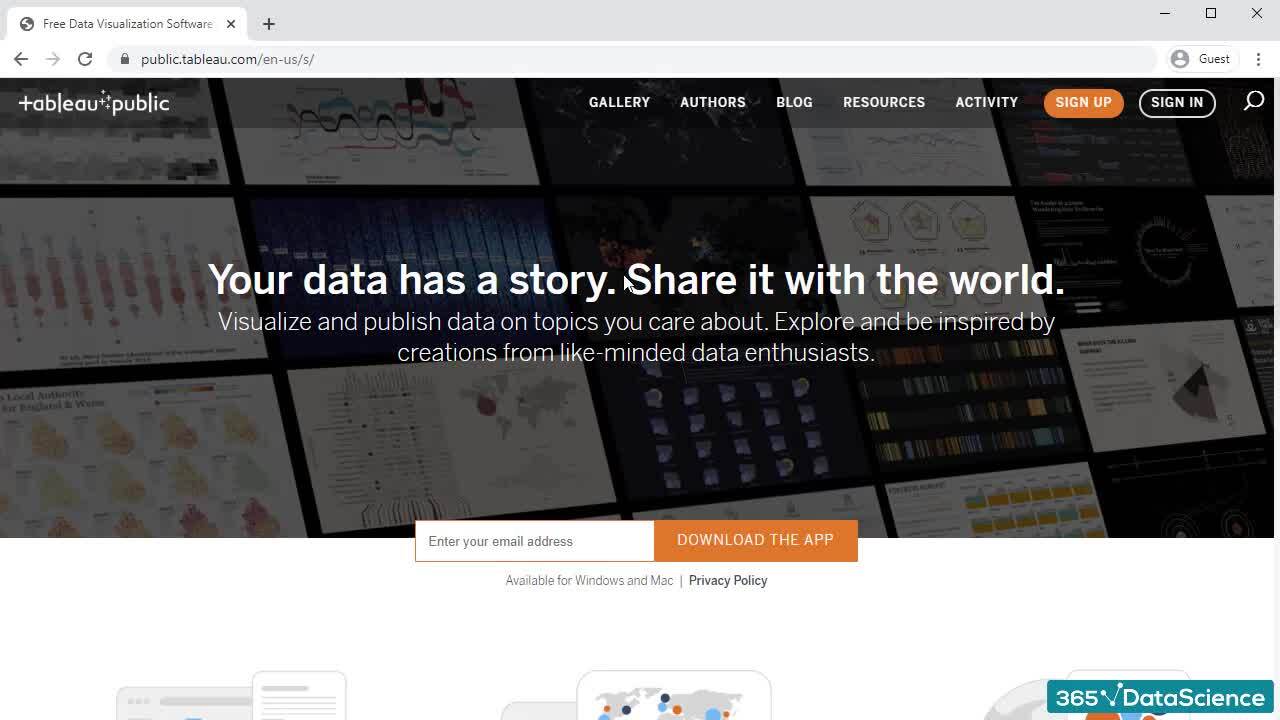
2.2 Tableau - Downloading Tableau
2 min
96%
of our students recommend
#1 most reviewed
94%
of AI and data science graduates
successfully change
ACCREDITED certificates
Craft a resume and LinkedIn profile you’re proud of—featuring certificates recognized by leading global
institutions.
Earn CPE-accredited credentials that showcase your dedication, growth, and essential skills—the qualities
employers value most.





Certificates are included with the Self-study learning plan.
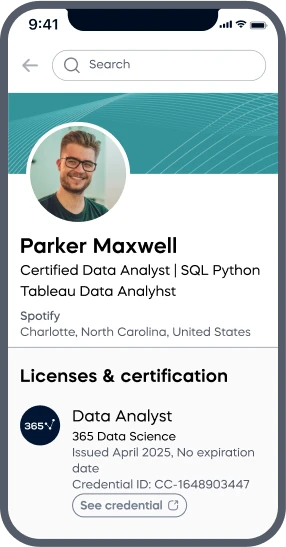
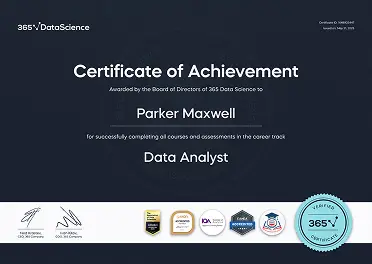
How it WORKS