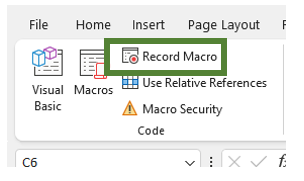Professional Formatting
Explore the Flashcards:
Adjusting a spreadsheet's appearance to make it clear and visually appealing.
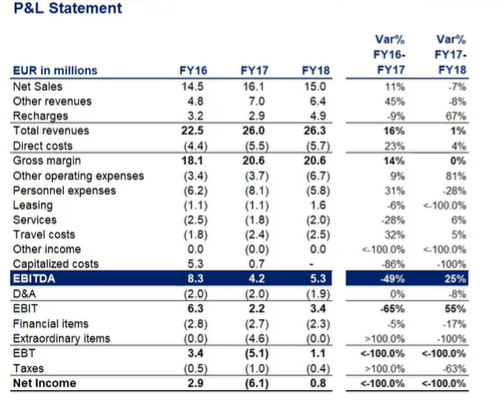
Select Entire Worksheet
The action of choosing all cells in a worksheet for formatting or data entry.
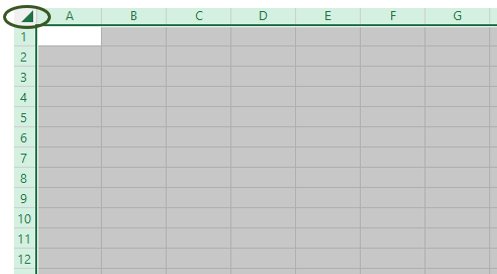
Title Cell
A designated cell used for headings or titles in a spreadsheet.
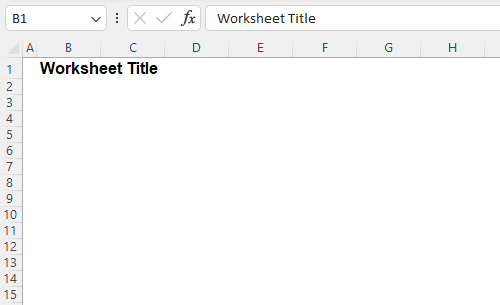
Fast Scrolling
Being able to quickly navigate through large datasets using keyboard shortcuts.
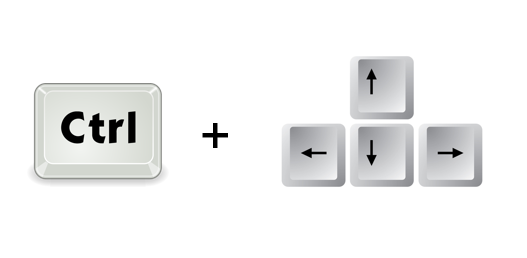
Scroll Down Fast
Quickly moving down through rows in a spreadsheet using a keyboard shortcut, typically Control + Down Arrow.

Scroll Up Fast
Rapidly navigating upwards through spreadsheet rows with a shortcut, generally Control + Up Arrow.
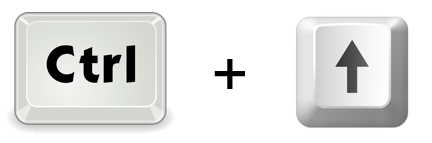
Scroll Right Fast
Speedily moving to the right across columns in a spreadsheet using a keyboard command, often Control + Right Arrow.
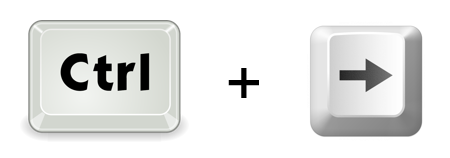
Scroll Left Fast
Swiftly scrolling left through columns in Excel, typically executed with Control + Left Arrow.
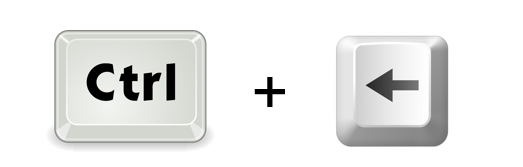
Extend Selection Downward
Use Ctrl + Shift + Down Arrow to select cells down to the last non-blank cell in a column.
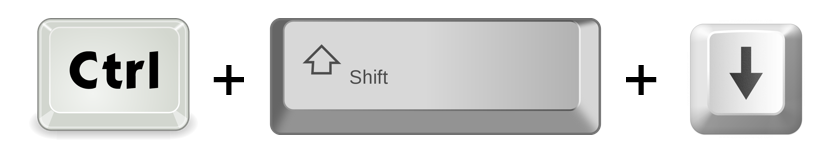
Extend Selection Upward
Apply Ctrl + Shift + Up Arrow to select cells up to the first non-blank cell in a column.
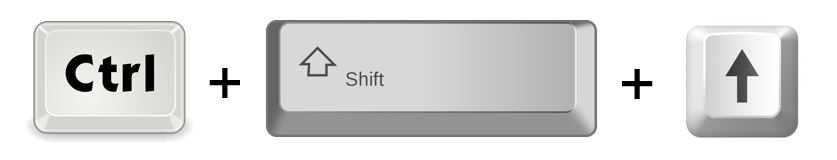
Extend Selection Rightward
Utilize Ctrl + Shift + Right Arrow to select cells to the rightmost non-blank cell in a row.
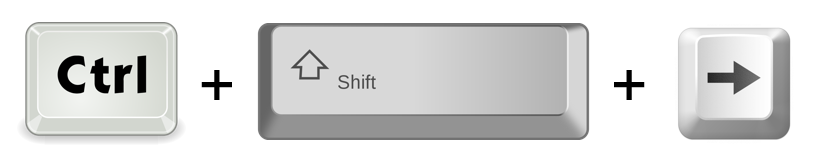
Extend Selection Leftward
Employ Ctrl + Shift + Left Arrow to select cells to the leftmost non-blank cell in a row.
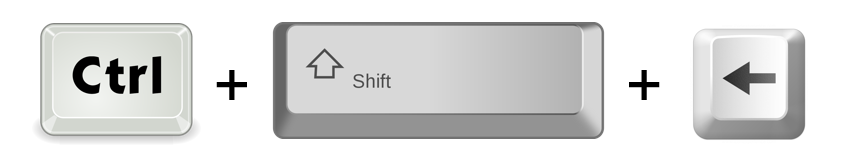
Fixed Reference
A cell reference in a formula that remains constant when copied to other cells.
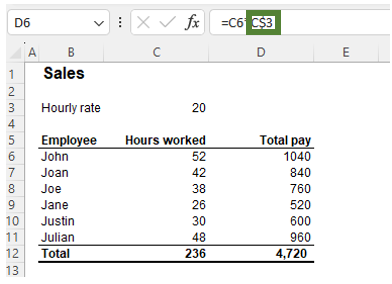
Dollar Sign ($)
Symbol used in Excel to fix a row or column reference in formulas.
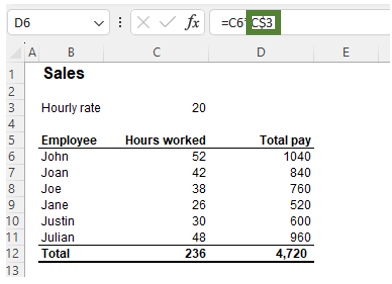
Relative Reference
A cell reference in a formula that changes when the formula is copied to other cells.
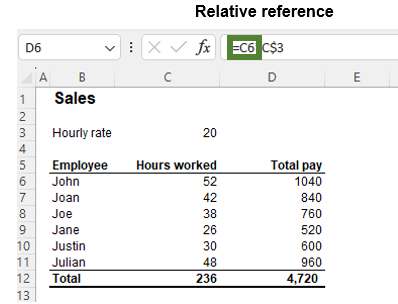
Absolute Reference
A cell reference in a formula that does not change when the formula is copied.
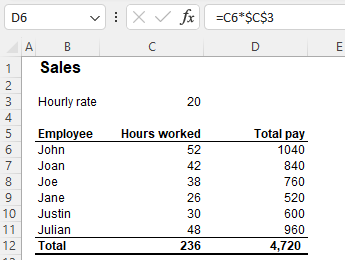
Mixed Reference
A cell reference that combines relative and absolute references, using both $ and regular coordinates.
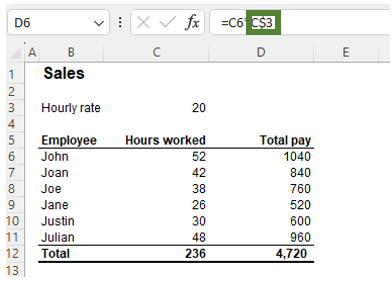
Freeze Panes
A feature to keep specific rows or columns visible while scrolling through a spreadsheet.
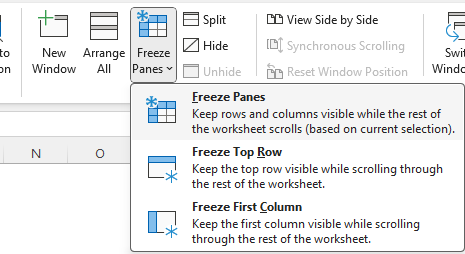
Unfreeze Panes
Reverting the freeze panes action to allow all parts of the sheet to scroll.
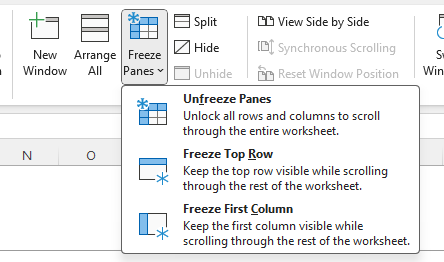
Text-to-Columns
A tool in Excel that separates text from a single cell into multiple columns based on a delimiter like commas or spaces, or fixed width. Used for organizing combined data.
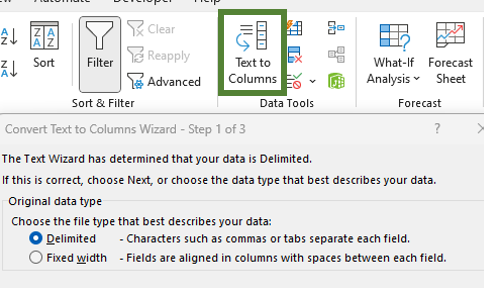
Alt + Enter
Keyboard shortcut to insert a line break within a cell, creating multi-line text.
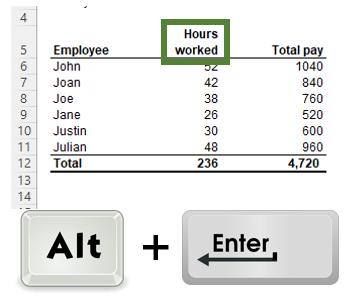
Wrap Text
A feature that adjusts row height to display all text within a cell.
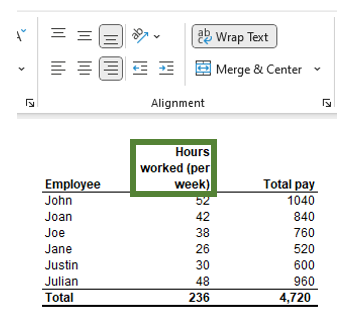
Regular Sort
An Excel feature for organizing data in ascending or descending order based on one column, useful for quickly arranging lists or tables.
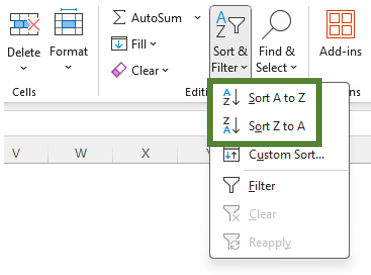
Custom Sort
Organizing data based on specific criteria across multiple columns.
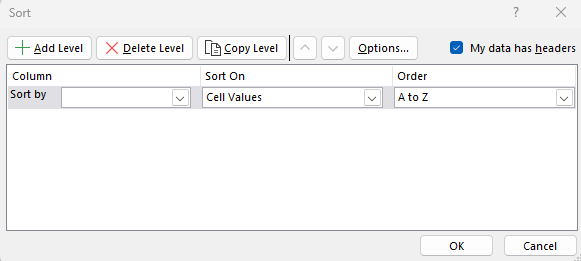
Data Validation
A tool to restrict data entry to certain types in specified cells.
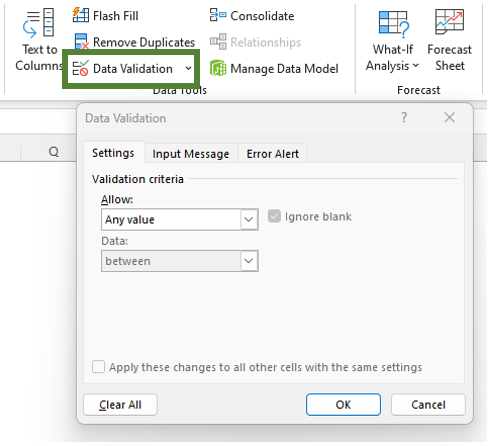
Hyperlinks
Links in a cell that navigate to other documents or locations within the same document.
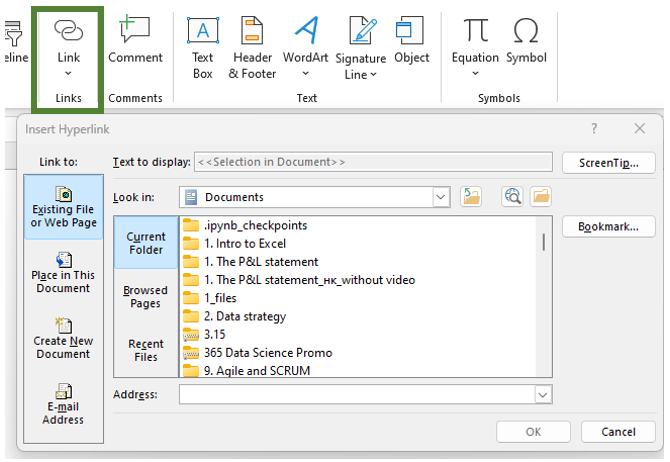
Naming Ranges
Assigning names to cell ranges for easy reference in formulas.
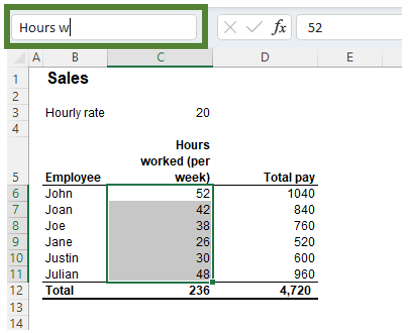
Conditional Formatting
Adjusting the display format of cell contents without changing the actual data.
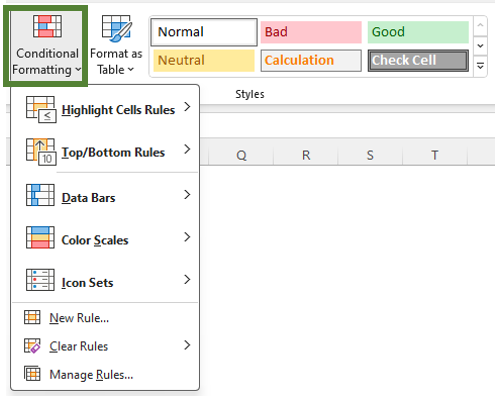
Record Macros
Creating automated sequences of tasks to increase efficiency in repetitive tasks.