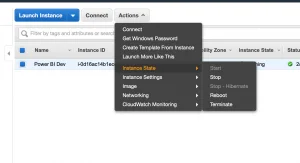can not download the power Bi in the Microsoft remote desktop app
I did successfully download Microsoft Remote Desktop 10 and set up the amazon AWS, I also successfully opened, however, when I go to the website of Power Bi and try to download it shows it in a blank pages, and I also try to download google chrome within the app, it also shows in blank pages

1 answers ( 0 marked as helpful)
Hello,
This issue is a bit harder to resolve.
After you've launched an instance into the subnet, you must assign it an Elastic IP address if you want it to be reachable from the internet over IPv4.
If you assigned a public IPv4 address to your instance during launch, then your instance is reachable from the internet, and you do not need to assign it an Elastic IP address. For more information about IP addressing for your instance, see IP Addressing in Your VPC.
To allocate an Elastic IP address and assign it to an instance using the console
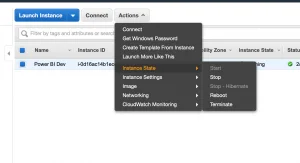
- Open the Amazon VPC console at https://console.aws.amazon.com/vpc/.
- In the navigation pane, choose Elastic IPs.
- Choose Allocate new address.
- Choose Allocate.
- Select the Elastic IP address from the list, choose Actions, and then choose Associate address.
- Choose Instanceor Network interface, and then select either the instance or network interface ID. Select the private IP address with which to associate the Elastic IP address, and then choose Associate.