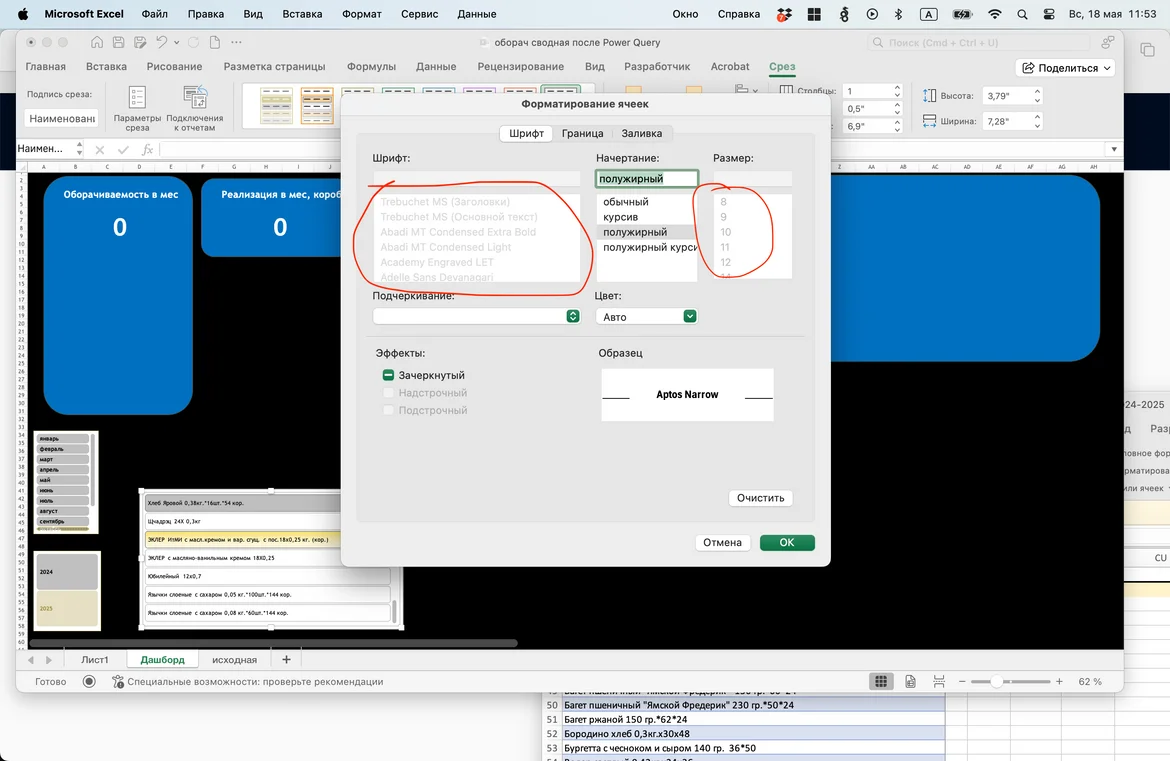Can not find New Slicer Style on Excel(Mac)
I have Excel 2021 on Mac. I can't find the new slicer-style button anywhere! Is it a limitation to Excel on Mac? or Is the button hidden somewhere?
Hi Khalid,
Good to hear from you. It is a bit difficult for me to help because I don't use Excel for Mac 2021. Can you please select a slicer and then send me e a screenshot of your screen. Do you see the two tabs which appear after you select the slicer in the upper right part of the ribbon?
Best,
Ned
Hello Ned,
Thank you for your reply.
Only the slicer tab appears on my ribbon after I select a slicer.



Hi Khalid,
click on the tiny arrow next to these style options. You should see a menu that allows you to customize even more.
Best,
Ned
Hi Ned,
I believe I have the same problem with my M1 mac.
Which tiny arrow next to these style options are you talking about?
Thanks!
Best,
Yongjun
Hi Khalid and Yongjun,
I had a similar issue before.
To resolve it, simply select a slicer style, right-click, choose 'duplicate', and then customize the new duplicate according to your preferences.
I hope this helps.
Best,
Ahmed