Excel sheet is incorrect and different from the one in the video lecture
Please note that I have different results when I get the two excel files in Tableau and I notice that the two excel sheets in the video is different from the attached ones so can you advise regarding this one
Hi Peter,
Thanks for pointing this out. We'll take a look at the issue and resolve asap.
Best,
Ned
Hello,
I took a look at the sheets but didn't find the difference. Why do you believe the two sheets are different, please?
Please go through the video and you will find there is a difference resulting in the first at the moment of turning to the left join, i see it from the first rows in the video and the one i have which there was a difference but when continue it gives the same result and I already finished the course, so no problem.
Thanks
Hi,
I have the following issue when I try to connect both files. Do you know how it can be fixed?
Thanks in advance! :)
Monica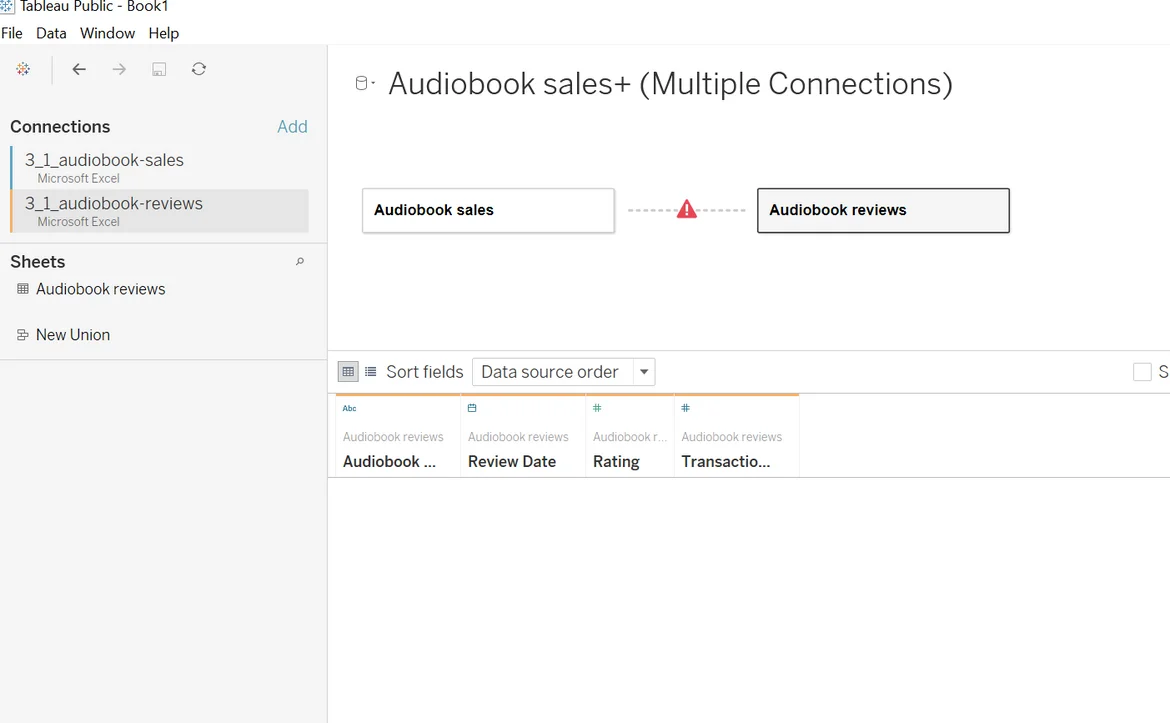
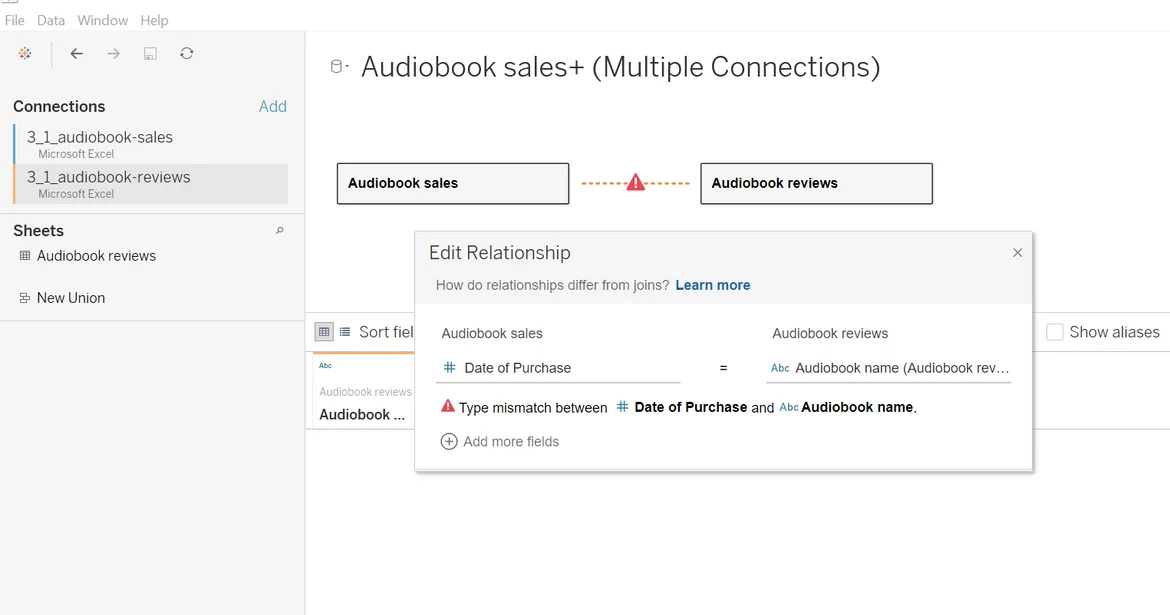
Hi,
I encountered the same issue and would also like to know how it can be fixed.
Thank you!
Hi there,
I am encountering the same issue
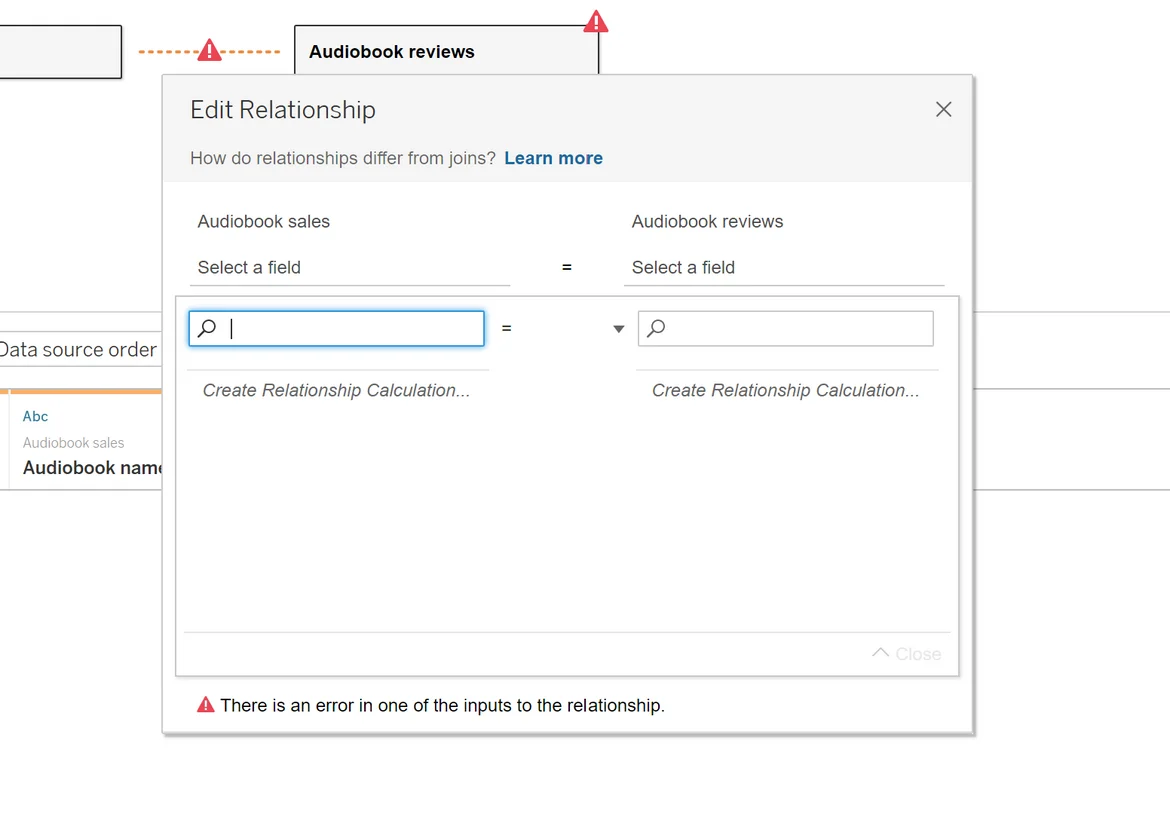
Hi,
I found the solution. Just posting it here. Once you have Audiobook sales on the right, just click on open. Then drag Audiobook reviews and they end up getting related.
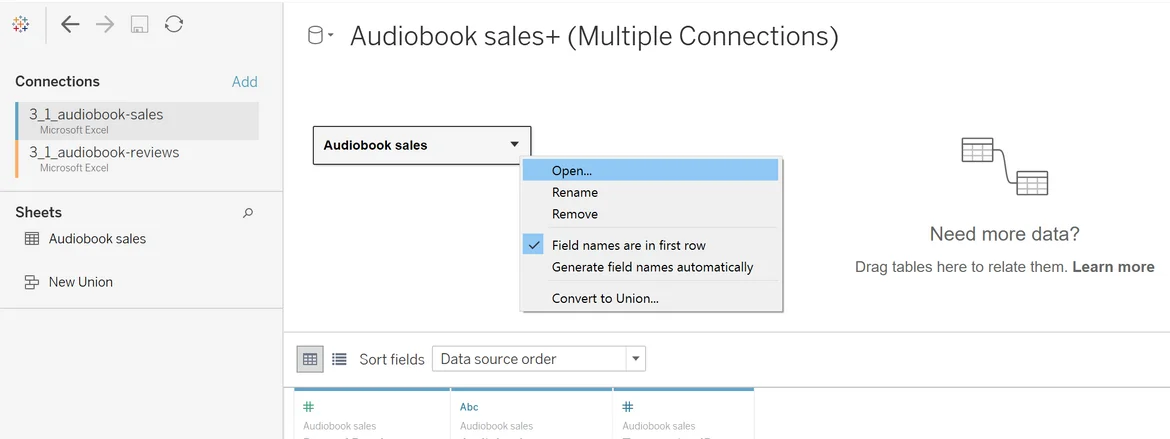
I have the same issue. Once the left join is selected, most fields become "Null". I am assuming the resource files used in the video are different from that available for download.
I found a decent way to learn, despite encountering the "null" error described above is to download the lectures Tableau data file (from the "Performing a Numbers Check - Attempt 1 - link"). Just so you can have the correct data from that lesson onward. The lessons up to that point will obviously have already been completed within your Tableau file up to that lesson, but you could move along with the other lessons. It's not perfect, but it's a suitable workaround in my opinion.
The excel files are wrong. For the same transaction, the audiobook name in sales and in reviews table should be the same.