"Number of records" in Tableau
Hello there 365 team!
Hope you all are doing well.
While studying tableau with the file tesla sales (lecture #9), there should be an auto-generated field named "Number of records".
In my version of tableau did not appear, so I created a calculated field with value 1 and it worked.
The problem is, when I am taking this "Number of records" field to the display area, it shows horizontal bars with the values for each year and month but not the value as you showed in the video.
What could I do to show just the values as you did?
2 answers ( 0 marked as helpful)
Maybe the reason is how it is being identified. Make sure the text label is in front by clicking on the icon at the front of the tab. Or maybe it could be that you have another tab located in the rows or columns?
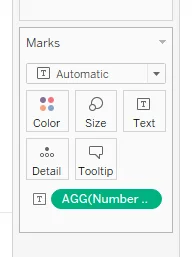
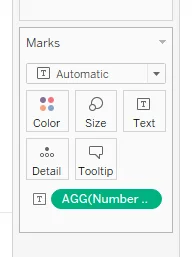
Hi, only add a calculation field, name Number of Records, in formula space just harcode the value 1