Refresh excel data
Hi,
I got the idea of how to refresh if we connect to DB (import or direct query ),
What If I imported data using an excel sheet or CSV file, and I got new data after a month, how can I replace the old exel with the new excel data?
The easiest way is to replace the actual file that you have feeding your data from. Let's say you have a file called Sales.xlsx. You can replace it with a new file that has the same file name and same data structure, number of columns and column names. Then you hit refresh and Power BI will reload new data.
Hello there :)
I got this message when I wrote localhost for the server name. Why? 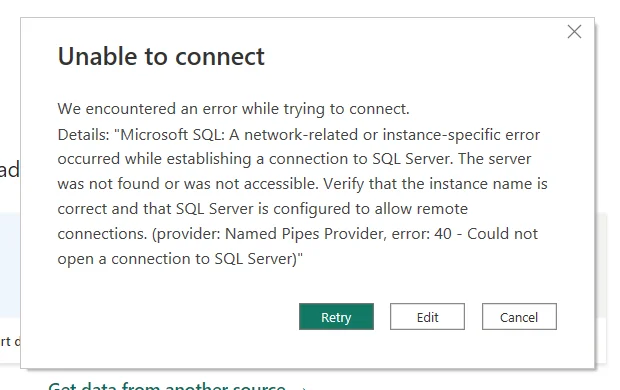
This is because you don't have an SQL server running on your local machine therefore it is inaccessible
and how can I have it? or what should I do to have it?
this is something that is not mandatory for this course, it requires installing and configuring a SQL server on your machine which is not covered in the course.