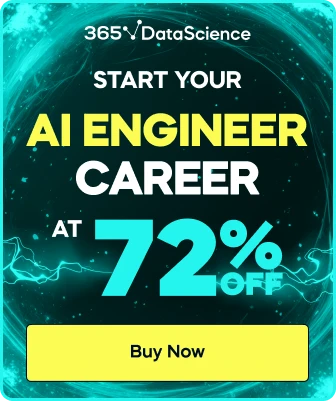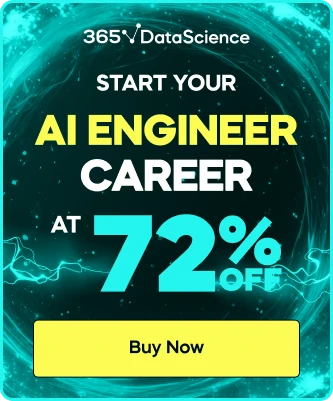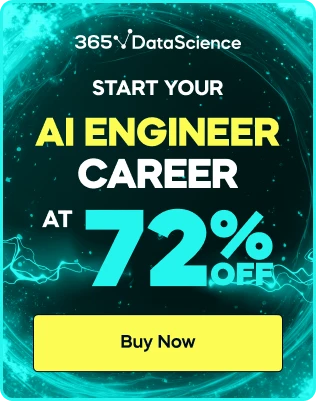Resolved: Short cuts are different from Windows to Mac
Please note that some people only use Mac and therefore will not have the same shortcuts as in this tutorial.
This also means that the practical exam does not make sense if we try the shortcuts and nothing works.
Hi Machael,
Good to hear from you. I understand that. And also realize it is a bit problematic. We have prepared a PDF with shortcuts for Mac, which is available for download in this lesson.
https://learn.365datascience.com/courses/introduction-to-microsoft-excel/saving-time-in-excel-and-doing-everything-faster-by-using-excel-shortcuts/
What you say about practice exam and course exam questions in which we ask about shortcuts makes perfect sense and we hadn't thought about it. I'll make sure to remedy this issue asap.
Best,
Ned
Thanks :)
I also noticed that some features on Excel for Windows in the course content do not exist on the MacOS version. Or maybe I have a hard time finding them :)
In this case, I am talking about the Find formatting. On Mac the excel Find does not have this option. Am I looking at the wrong place here?
Thanks again for a very insightful and inspiring course :)
I also use Mac. Maybe if there was a totally separate Excel class for Mac users, that would be helpful. Thanks so much!
It has been almost two years since this was raised and no updates have been made to practice exams to take into consideration MAC users.