Why matching date of purchase and review date?
Why assuming that a customer did a review in the same month or year he purchased an audiobook?
He may rate an audiobook after a month or even a year.
So, how can we solve such an issue in this situation?
4 answers ( 0 marked as helpful)
Hi Mohamad,
We are not assuming that the customer did a review in the same month or year. We are simply creating a relationship between the Year (Date of Purchase) and Year (Review) fields; This is how data the data will be joined.
What this means is that we are structuring the data so that it joins based on the corresponding years in these two fields. By doing this, we allow the data to be linked in a way that associates each purchase year with its respective review year, without implying that the review occurred in the same year as the purchase.
This relationship enables us to analyze trends, patterns, and correlations between the time of purchase and the time of review, even if those events happened in different years. Essentially, this method ensures that our analysis remains flexible and accurate, allowing us to gain insights into customer behavior over time, irrespective of the exact timing of their review in relation to their purchase.
Best,
This relationship enables us to analyze trends, patterns, and correlations between the time of purchase and the time of review, even if those events happened in different years. Essentially, this method ensures that our analysis remains flexible and accurate, allowing us to gain insights into customer behavior over time, irrespective of the exact timing of their review in relation to their purchase.
Best,
Ned
Yes but you are still joining and editing relationship in this video based on the year and the month, without taking taking consideration of the transaction ID which is the key!
Moreoever, the purchase date in the excel file named: AudioBook Sales is not even a date (look at the screenshot).
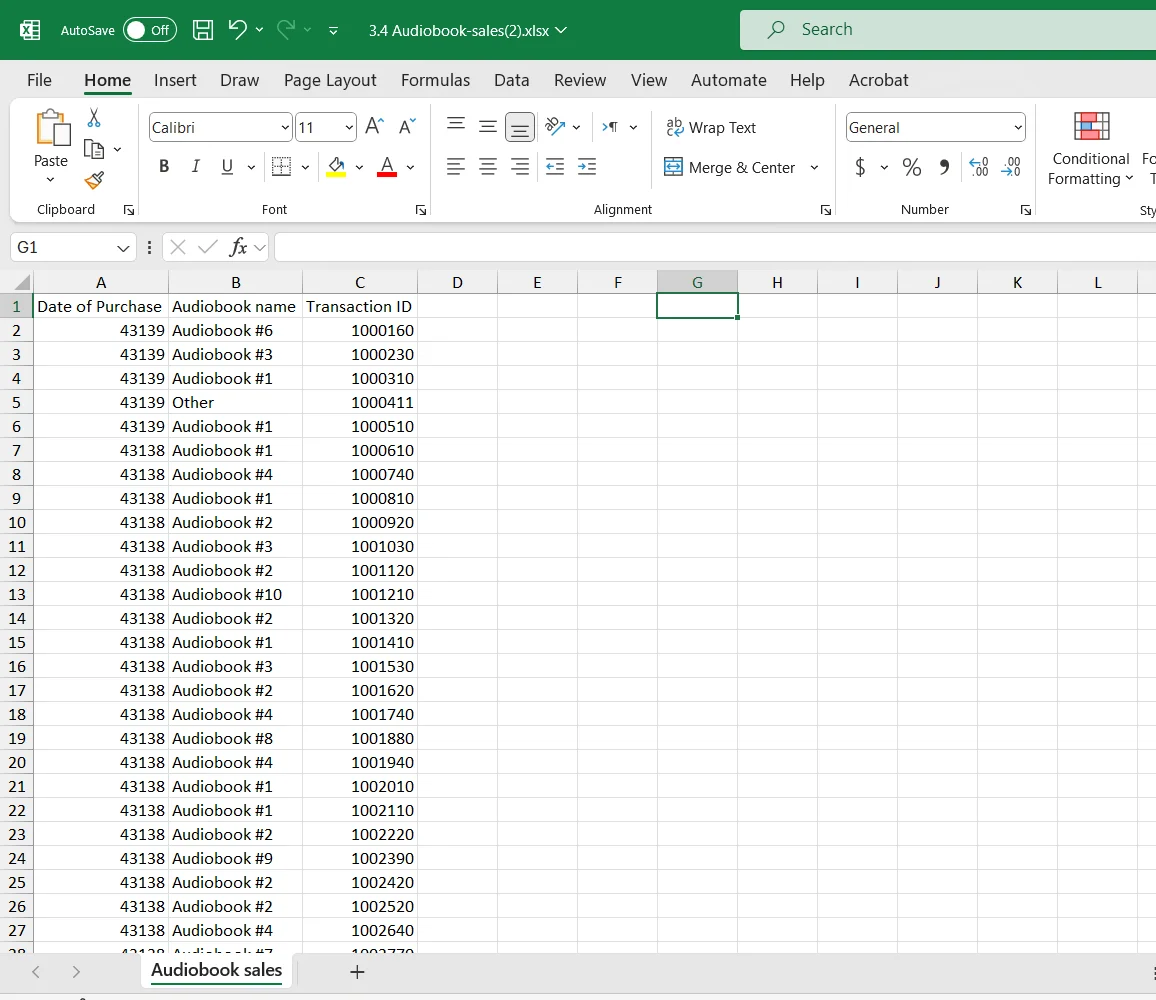
Moreoever, the purchase date in the excel file named: AudioBook Sales is not even a date (look at the screenshot).
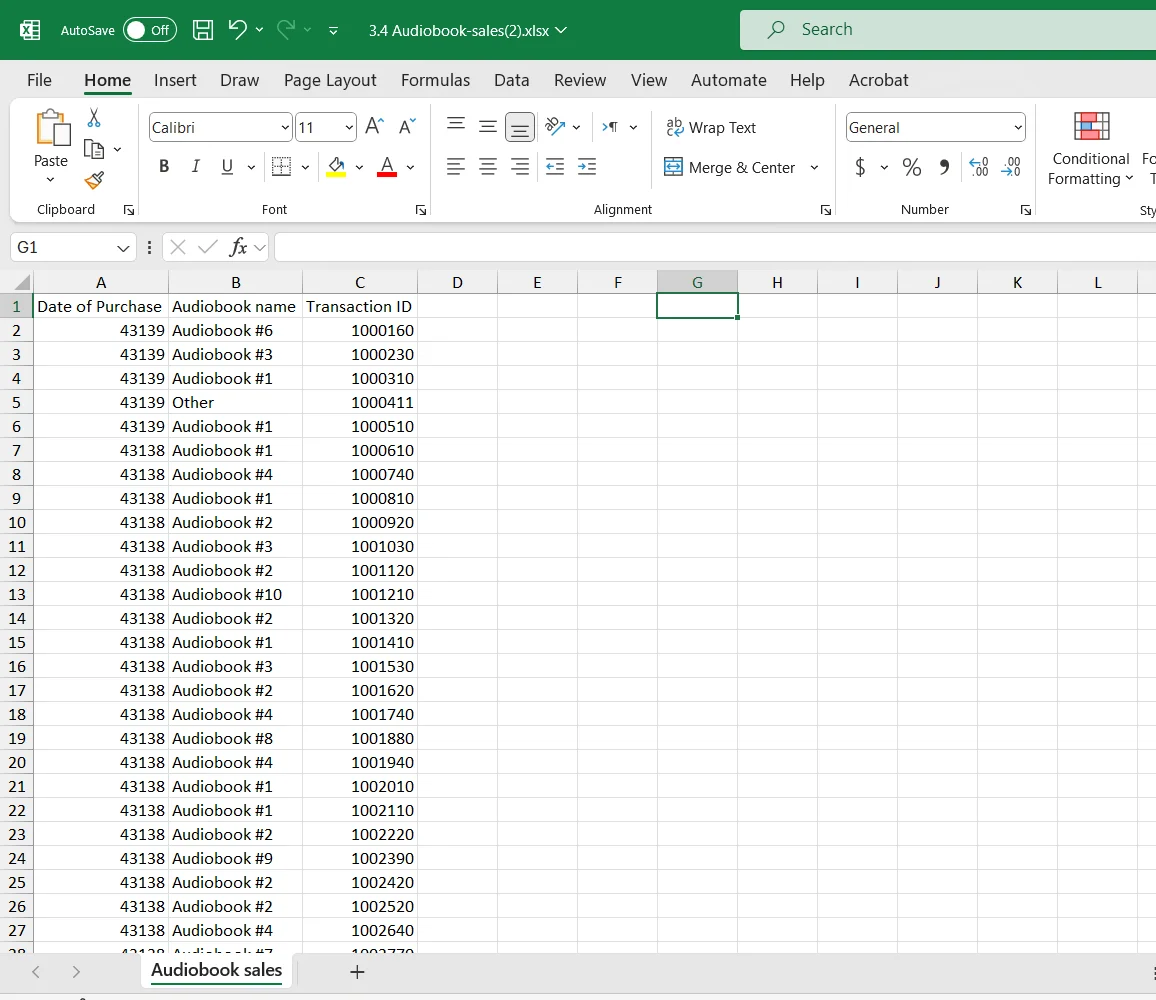
Hi Mohamad,
Great point! You're absolutely right that the transaction ID would be the ideal key for precise joins. However, in this case, since we are using data blending in Tableau, it works by matching fields that both datasets have in common—in this instance, Year and Month.
The blending process in Tableau allows us to link data from different sources when a primary key like a transaction ID is unavailable or not used. By blending on Year and Month, we can still create a meaningful relationship between the purchase and review data, which is why it works in this scenario.
That said, you can easily change the format of the dates in Excel. Simply opt to change the Cell type to Date and you will see that these numbers are in fact dates.
Thanks for your keen observation, and feel free to reach out if you'd like more details on working with data blending in Tableau!
Best,
Great point! You're absolutely right that the transaction ID would be the ideal key for precise joins. However, in this case, since we are using data blending in Tableau, it works by matching fields that both datasets have in common—in this instance, Year and Month.
The blending process in Tableau allows us to link data from different sources when a primary key like a transaction ID is unavailable or not used. By blending on Year and Month, we can still create a meaningful relationship between the purchase and review data, which is why it works in this scenario.
That said, you can easily change the format of the dates in Excel. Simply opt to change the Cell type to Date and you will see that these numbers are in fact dates.
Thanks for your keen observation, and feel free to reach out if you'd like more details on working with data blending in Tableau!
Best,
Ned
Ahh great
Thank you Ned!