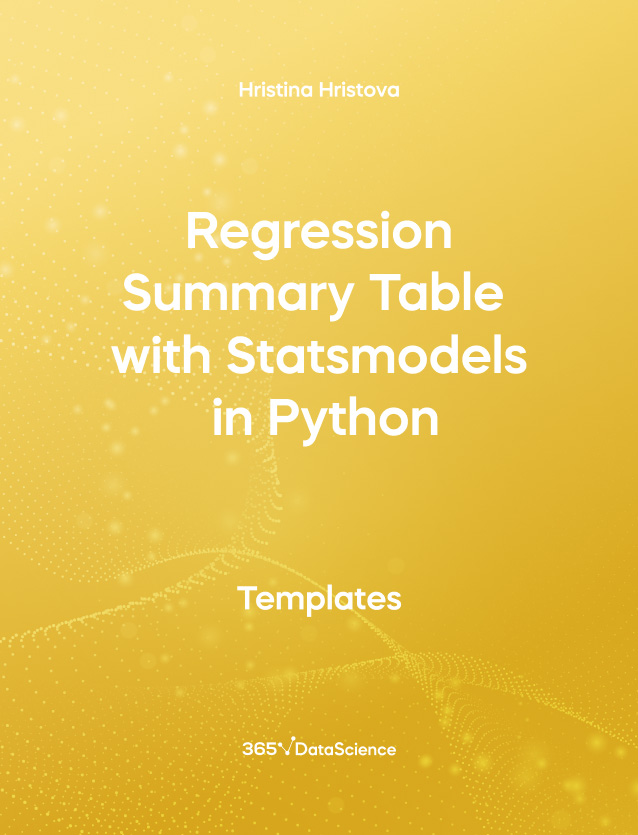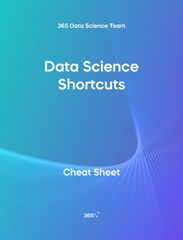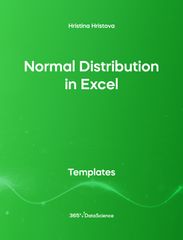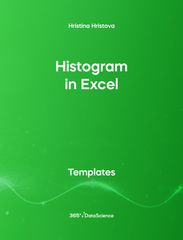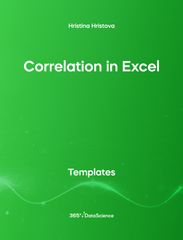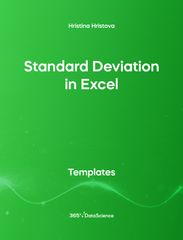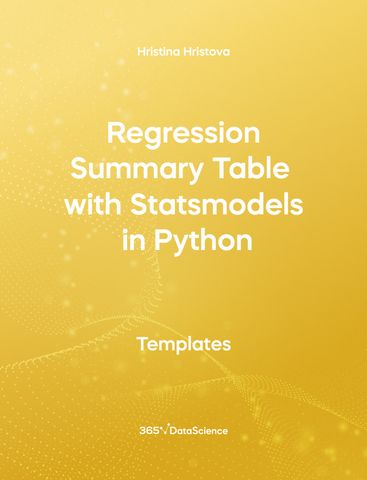Regression Summary Table with Statsmodels in Python Template
The following Regression Summary Table with Statsmodels Python template shows how to solve a simple linear regression problem and output the results using the statsmodels library. The database used for the example is read using the pandas library. Download and unzip the .zip file in a new folder. Inside the folder you will find a .csv and a .ipynb file. The first one contains the database and the second one contains the Python code. Open the .ipynb file using Jupyter notebook. Make sure you have all necessary libraries installed in your environment. Some other related topics you might want to checkout are Regression summary table with sklearn Python, Linear regression with statsmodels Python, Predictions with statsmodels Python, Visualizing linear regressions with matplotlib Python
You can now download the Python template for free.
Regression Summary Table with Statsmodels in Python is among the topics covered in detail in the 365 Data Science program.

Who is it for?
This is an open-access Python template in .ipynb format that will be useful for anyone who wants to work as a Data Analyst, Data Scientist and Machine Learning Engineer.
How can it help you?
Regression analysis is used whenever we are equipped with past data that we ca analyze with the aim of making predictions on similar events. Linear regression, for example, is applied whenever the features in a dataset are linearly dependent with the target. That is, as the value of the feature increases, the target value increases proportionally. Once a best linear fit of the data has been found, we would like to see the parameters of this fit. This is where statsmodels' regression summary tables come very hand.