Customer Churn Analysis with SQL and Tableau
Gain first-hand data analyst experience: Use SQL and Tableau to tackle real-world business challenges
 Start for Free
Start for Free
What you get:
- 3 hours of content
- 4 Interactive exercises
- 30 Downloadable resources
- World-class instructor
- Closed captions
- Q&A support
- Future course updates
- Course exam
- Certificate of achievement
Customer Churn Analysis with SQL and Tableau
 Start for Free
Start for Free
What you get:
- 3 hours of content
- 4 Interactive exercises
- 30 Downloadable resources
- World-class instructor
- Closed captions
- Q&A support
- Future course updates
- Course exam
- Certificate of achievement
$99.00
Lifetime access
 Start for Free
Start for Free
What you get:
- 3 hours of content
- 4 Interactive exercises
- 30 Downloadable resources
- World-class instructor
- Closed captions
- Q&A support
- Future course updates
- Course exam
- Certificate of achievement
What You Learn
- Improve your SQL and Tableau proficiency by tackling complex real-world business datasets
- Perform churn analysis of a SaaS business and uncover insights that can boost revenue
- Create professional and well-formatted multi-page Tableau dashboards
- Develop sharp business acumen by using data to identify customer churn metrics, lifetime value, and revenue breakdowns
- Take advantage of an excellent opportunity to add a unique project to your portfolio
- Master data visualization by creating sophisticated and informative charts in Tableau
Top Choice of Leading Companies Worldwide
Industry leaders and professionals globally rely on this top-rated course to enhance their skills.
Course Description
Learn for Free

1.1 Introduction to the course
5 min

2.1 Motivation - Our Story
5 min

2.2 Intro to the business case
3 min

2.3 Basic Terminology - Net Revenue, Refunds, New vs Recurring Revenue
3 min
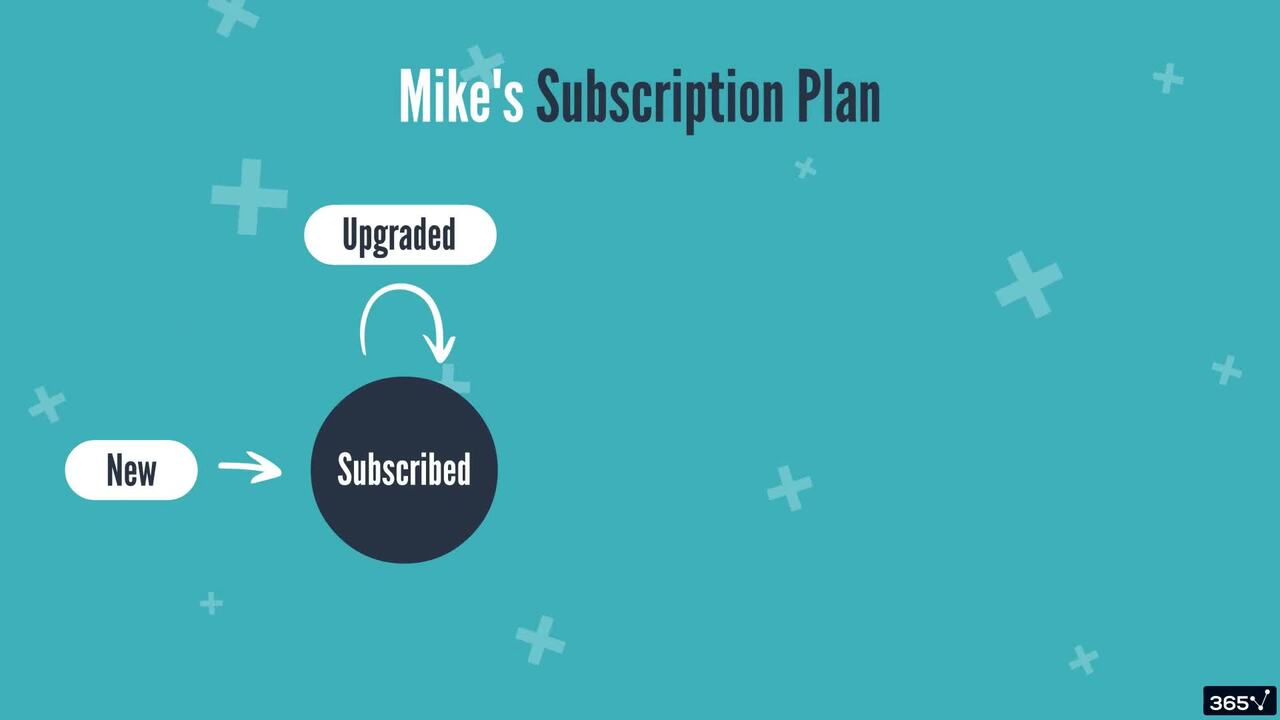
2.4 Types of customers
4 min

2.5 Basic Terminology - Customer Churn and Customer Retention
7 min
Curriculum
- 2. Intro to the case study7 Lessons 36 MinHere, we introduce the relevant metrics for our customer churn journey and define key questions to answer during our analysis. These questions hold the basis for creating the outline of our report—a customer churn story in Tableau, which we’ll sketch out at the end of the section.Motivation - Our Story5 minIntro to the business case3 minBasic Terminology - Net Revenue, Refunds, New vs Recurring Revenue3 minTypes of customers4 minBasic Terminology - Customer Churn and Customer Retention7 minDefining key questions for the customer churn analysis6 minCreating an outline of the dashboard8 min
- 3. Data Preparation4 Lessons 28 MinIn this section, we’ll dedicate time to MySQL and Workbench to better understand how to query real data from a database. We’ll focus on two key queries for the net revenue and resurrected users, and you’ll learn how to export data to a CSV file.Types of data access8 minQuery 1 - Net Revenue9 minHow to export data from Workbench2 minQuery 2 - User Resurrections and how to export data from Workbench9 min
- 4. Creating a customer churn story in Tableau part I9 Lessons 44 MinThis is where we begin to build the dashboard in Tableau. Using the CSV files obtained from the database, we first create a net revenue and refunds bar chart, followed by a new vs recurring side-by-side bar and line combination chart. This section also features a map chart and the top 10 countries by revenue chart. We also perform chart styling and formatting, add filters, and build the story and points in Tableau.Bar Chart - Net Revenue and Refunds6 minCharts Formatting: Styling Tips for Business Dashboards in Tableau5 minCustomer Churn—Line Chart in Tableau4 minTelling a Story with Data: Create a Dashboard to Add to the Tableau Story3 minCreating a date filter for page one of the report Read now1 minNew vs Recurring Revenue—Combination Charts in Tableau10 minRevenue by Country—Map Charts in Tableau5 minTop 10 Countries by Revenue—Tables in Tableau8 minChart Formatting and Creating the Dashboard in Tableau2 min
- 5. Creating a customer churn story in Tableau part II8 Lessons 27 MinIn this section, we complete the rest of the dashboard. We create a bubble and bar chart of user resurrections, cohort analysis tables for the monthly and annual plan holders, and an order frequency chart of purchases. And we show how to add KPIs and images to your report.User Ressurections - Bubble Chart in Tableau4 minUser Ressurections – Bar Chart in Tableau3 minAssignment 2 – User Upgrades Bubble and Bar Chart Read now1 minBuilding the Tableau Dashboard - Page 54 minAnnual Subscribers - Order Frequency Combination Chart in Tableau4 minAssignment 3 – Monthly subscribers Read now1 minAnnual Subscribers – Cohort Analysis Table in Tableau7 minBuilding the Tableau Dashboard – Page 63 min
- 6. Dashboard Interpretation10 Lessons 49 MinIn this final section, we analyze the results of our customer churn analysis in Tableau. We address (among others) revenue, refunds, and churn rates and compare results to industry benchmark data. As a part of the discussion, we propose viable strategies to improve metrics and overall performance for the 365 business model. Many proposed methods can be applied and modified to fit various business settings.Dashboard Interpretation – Net Revenue and Refunds6 minDashboard Interpretation – Churn Rates3 minDashboard Interpretation – New vs Recurring Revenue7 minDashboard Interpretation – Maps and Revenue by Country – Top 106 minDashboard Interpretation – Maps and Revenue by Country – Average Order Value (AOV)4 minDashboard Interpretation – User Upgrades4 minDashboard Interpretation – User Resurrections6 minDashboard Interpretation – Order Frequency Table and Cohort Analysis – Annual Subscriptions6 minDashboard Interpretation – Order Frequency Tables and Cohort Analysis – Monthly Customers4 minWhat more is out there?3 min
Topics
Course Requirements
- Highly recommended to take the SQL and Intro to Tableau courses first
- You will need to install MySQL Workbench
- You will need to install Tableau Public
Who Should Take This Course?
Level of difficulty: Intermediate
- Aspiring data analysts
- Current data analysts who want to improve their technical and business skills
Exams and Certification
A 365 Data Science Course Certificate is an excellent addition to your LinkedIn profile—demonstrating your expertise and willingness to go the extra mile to accomplish your goals.

Meet Your Instructor

Elitsa Kaloyanova is a Computational Biologist, with significant expertise in the fields of algorithms, data structures, phylogenetics, and population genetics. She has a solid academic background in Bioinformatics with publications on constructing Phylogenetic Networks and Trees. In 2021, she led 365’s effort to create practice exams and course exams for each course included in the program. Elitsa was able to successfully coordinate with several types of stakeholders and performed superior Quality Assurance.
What Our Learners Say
365 Data Science Is Featured at
Our top-rated courses are trusted by business worldwide.