Data Preprocessing with NumPy
Master Python’s key NumPy package: Apply essential techniques for efficient data preprocessing and analysis
 Start for Free
Start for Free
What you get:
- 8 hours of content
- 55 Interactive exercises
- 30 Coding exercises
- 48 Downloadable resources
- World-class instructor
- Closed captions
- Q&A support
- Future course updates
- Course exam
- Certificate of achievement
Data Preprocessing with NumPy
 Start for Free
Start for Free
What you get:
- 8 hours of content
- 55 Interactive exercises
- 30 Coding exercises
- 48 Downloadable resources
- World-class instructor
- Closed captions
- Q&A support
- Future course updates
- Course exam
- Certificate of achievement
$99.00
Lifetime access
 Start for Free
Start for Free
What you get:
- 8 hours of content
- 55 Interactive exercises
- 30 Coding exercises
- 48 Downloadable resources
- World-class instructor
- Closed captions
- Q&A support
- Future course updates
- Course exam
- Certificate of achievement
What You Learn
- Add the popular NumPy library to your data analysis skillset to enhance your capabilities
- Learn how to install and import Python packages
- Gain proficiency in using NumPy’s ndarray for slicing and dimensionality reduction, optimizing data for analysis
- Explore and master different ways to clean and preprocess data in NumPy
- Solve real-world data preprocessing problems with NumPy
- Elevate your career with advanced NumPy skills, making your resume stand out to recruiters and hiring managers
Top Choice of Leading Companies Worldwide
Industry leaders and professionals globally rely on this top-rated course to enhance their skills.
Course Description
Learn for Free
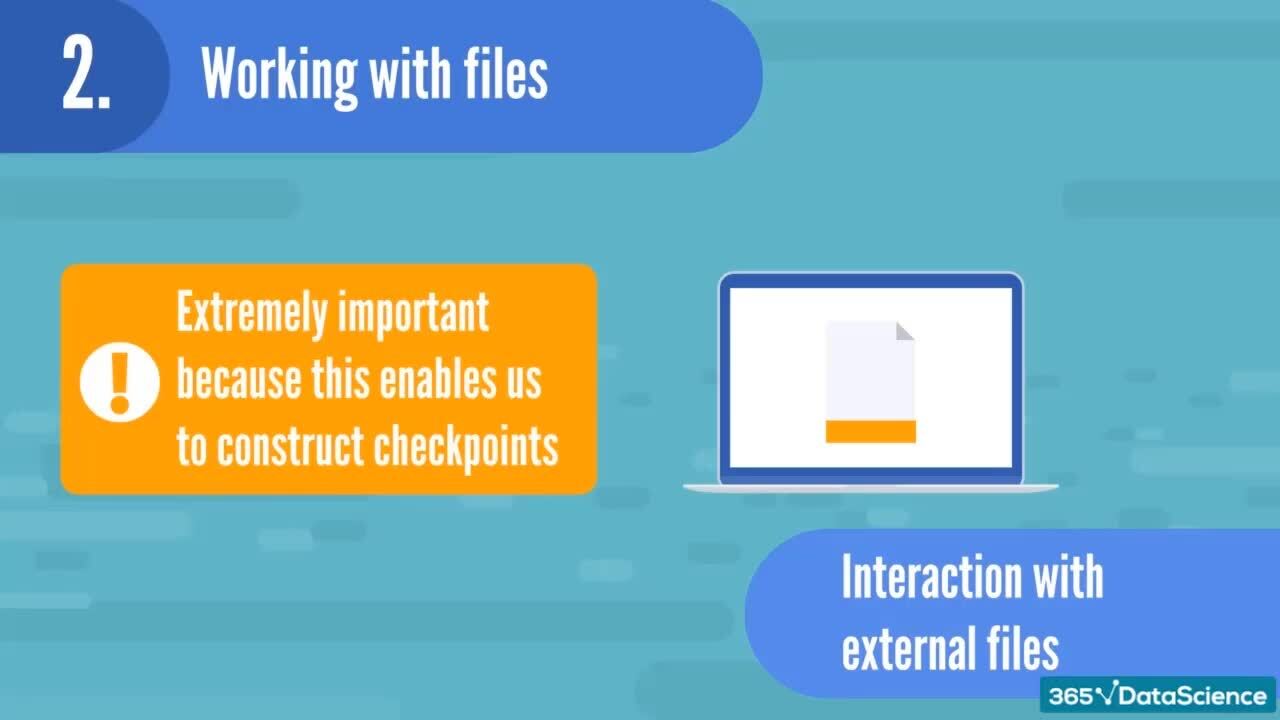
1.1 Course Introduction
5 min
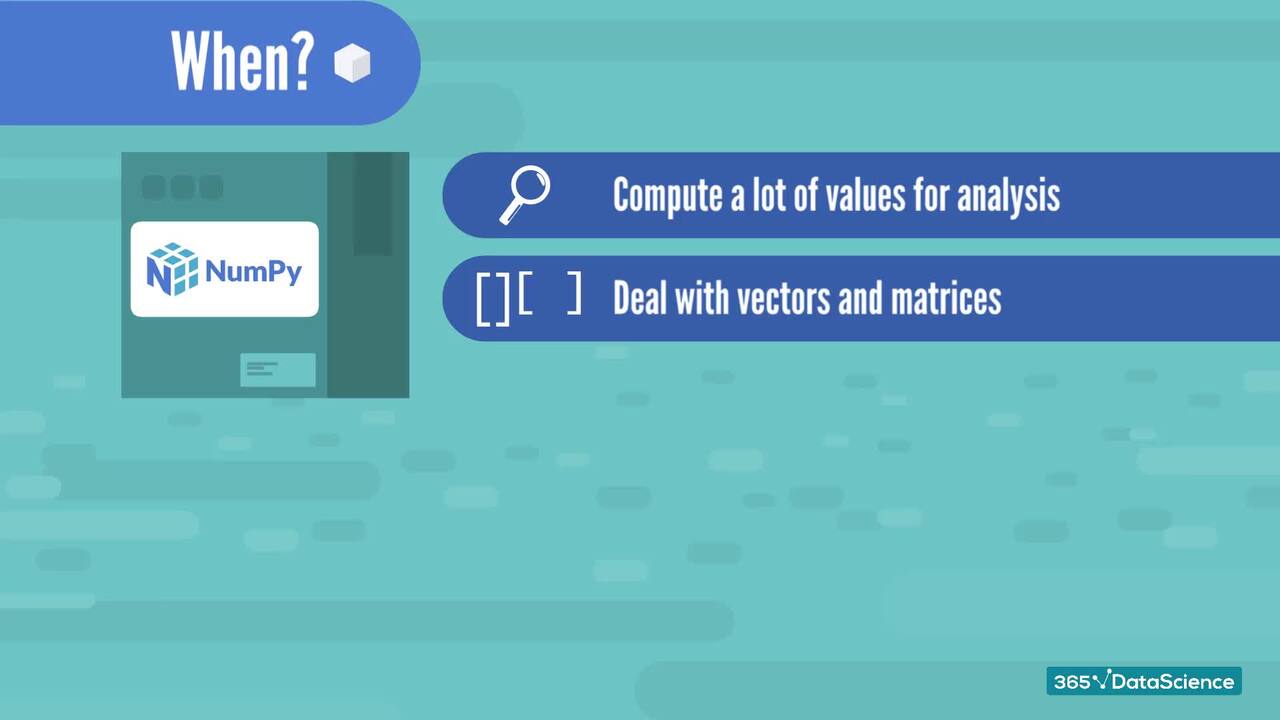
1.2 The NumPy Package and Its Applications
4 min
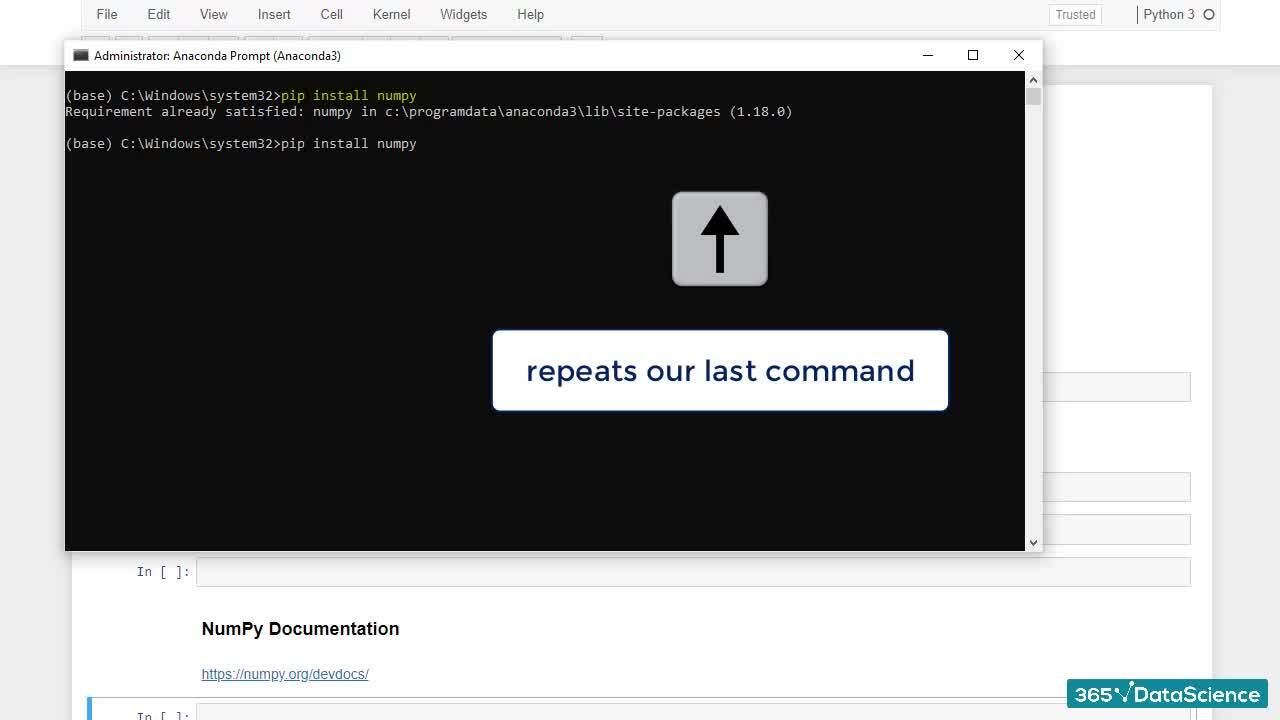
1.3 Installing and Upgrading NumPy
2 min
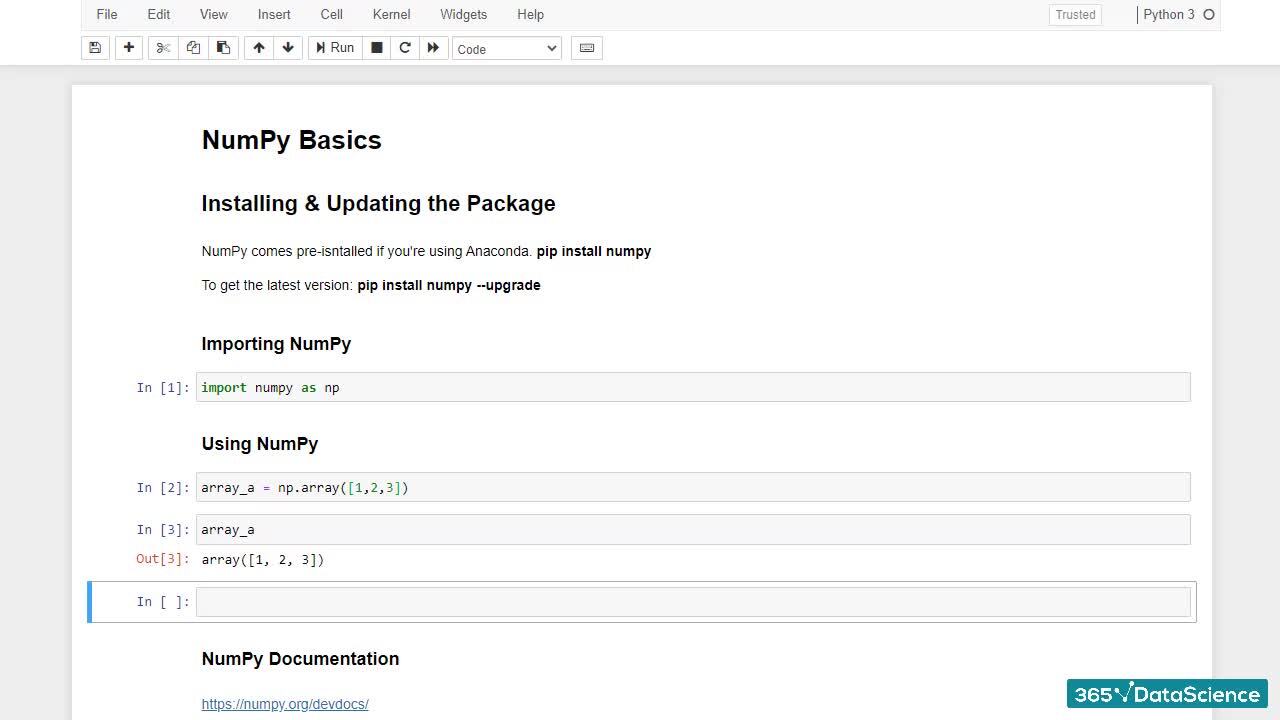
1.5 What is an array?
3 min
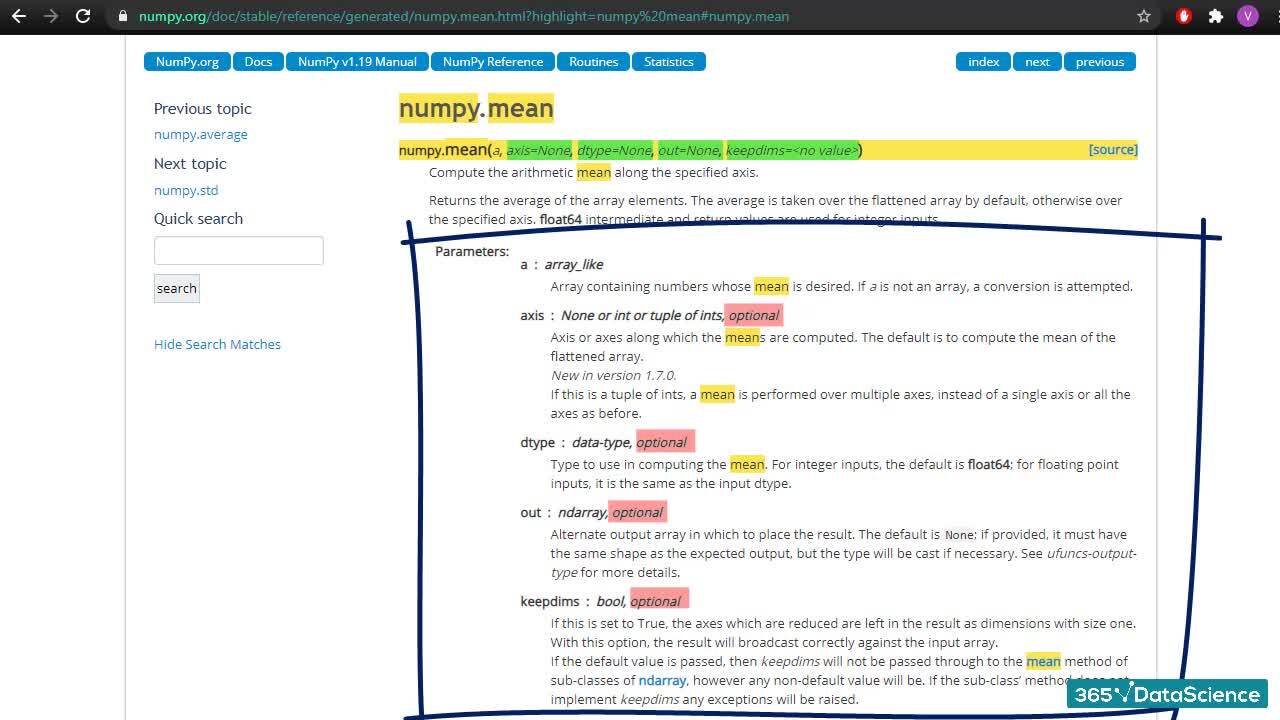
1.8 Using The NumPy Documentation
5 min
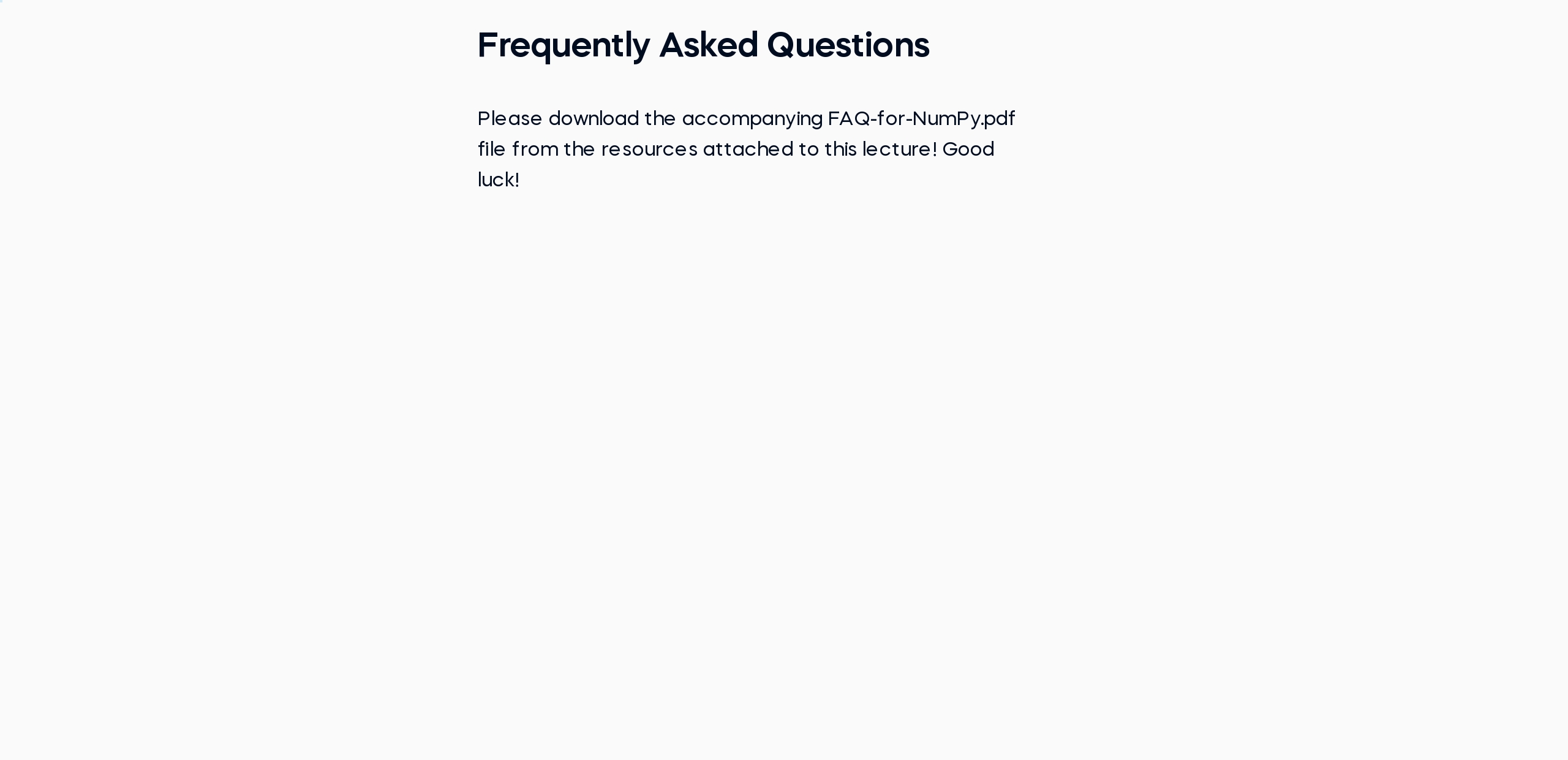
1.10 Frequently Asked Questions
1 min
Curriculum
Topics
Course Requirements
- Highly recommended to take the Intro to Python course first
- You will need to install the Anaconda package, which includes Jupyter Notebook
Who Should Take This Course?
Level of difficulty: Intermediate
- Aspiring data analysts, data scientists, data engineers, AI engineers
- Graduate students who need Python and NumPy for their studies
Exams and Certification
A 365 Data Science Course Certificate is an excellent addition to your LinkedIn profile—demonstrating your expertise and willingness to go the extra mile to accomplish your goals.

Meet Your Instructor

A Hamilton College graduate, Viktor has a strong analytics background, focusing on the fields of Statistics, Econometrics, Financial Time-Series Econometrics, and Behavioral Economics. Viktor’s coding experience is rather diverse – from working with C, C++, and Python through to the more math/econ-oriented MATLAB and STATA. He has been fascinated by coding algorithms since the age of 11 and describes himself as a “Bachelor of Science and overall cool guy”. We couldn’t agree more. Some of Viktor’s personal achievements include developing a model for forecasting transfer prices of soccer players across Europe’s top divisions and Stock Market Indexes analysis on the effects of contagion on the effectiveness of international portfolio diversification.
What Our Learners Say
365 Data Science Is Featured at
Our top-rated courses are trusted by business worldwide.