Tareq S.
See all reviews
Acquire essential version-control skills that will boost your resume and help you thrive in a real-life working environment






Skill level:
Duration:
CPE credits:
Accredited

Bringing real-world expertise from leading global companies
Bachelor's degree, Physics
Description
Curriculum
Free lessons

1.1 Introduction - Git and GitHub
6 min
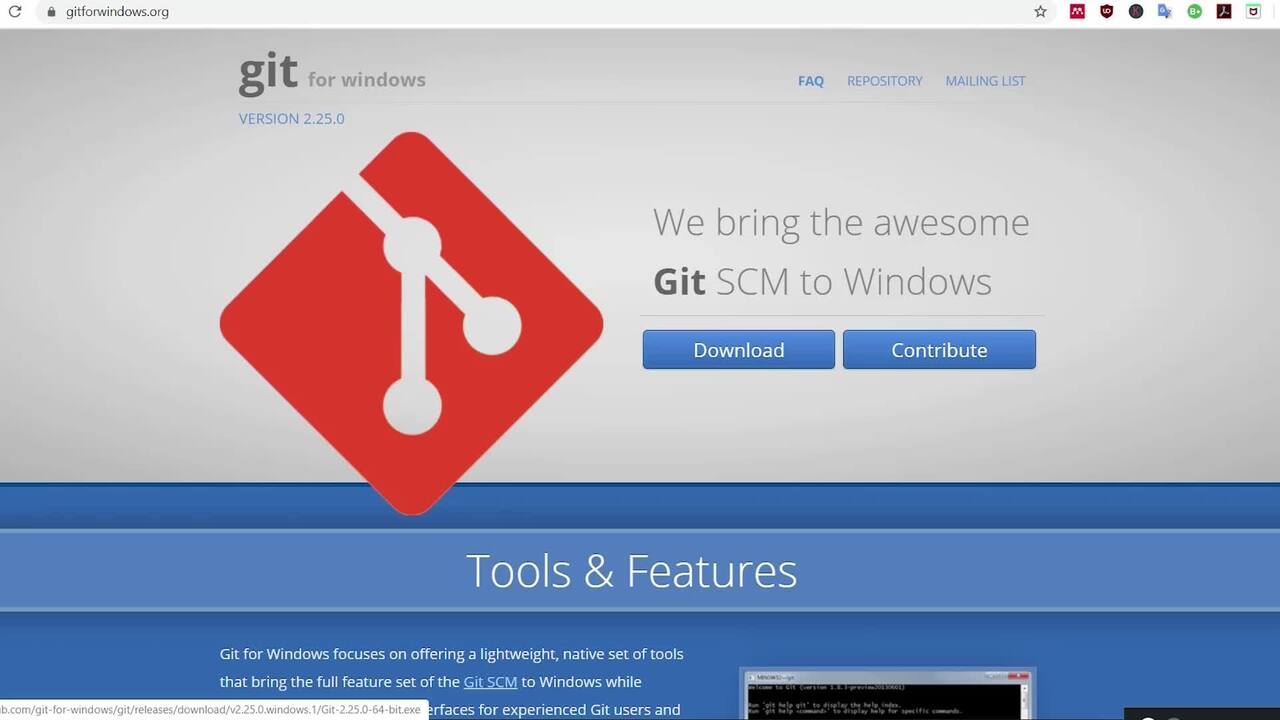
2.1 Installing Git
1 min
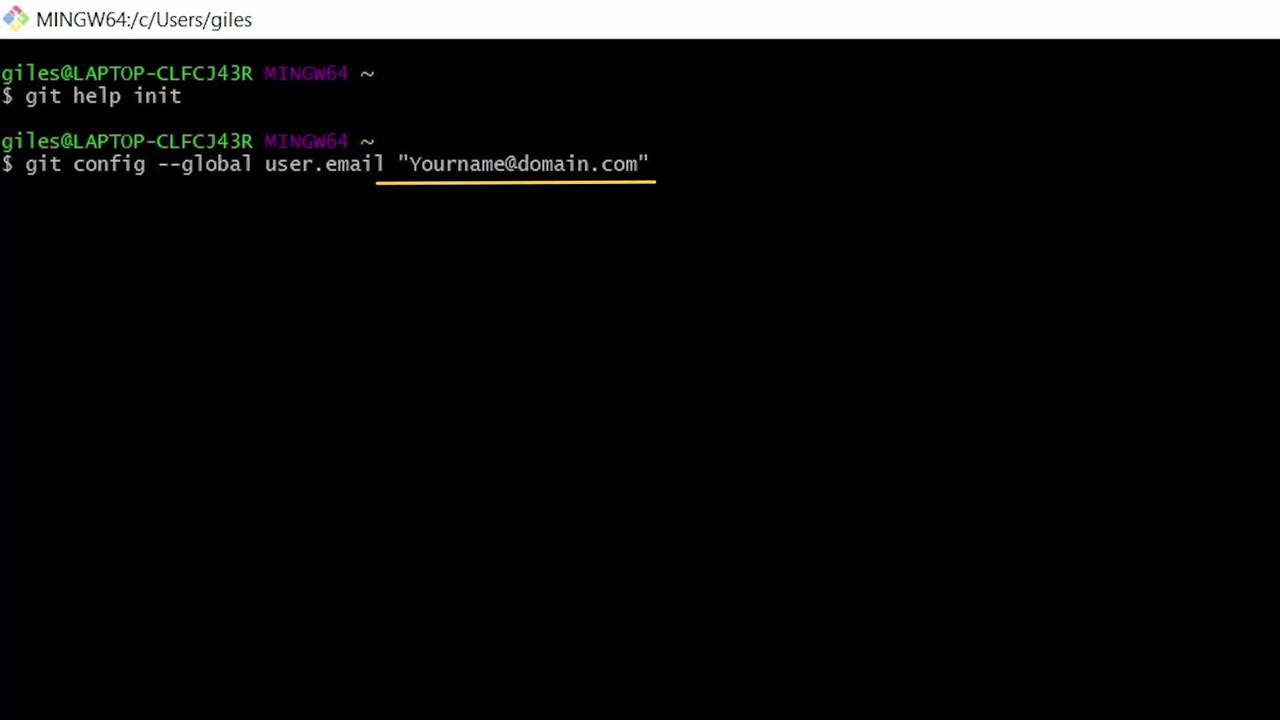
2.2 Configure Git
5 min
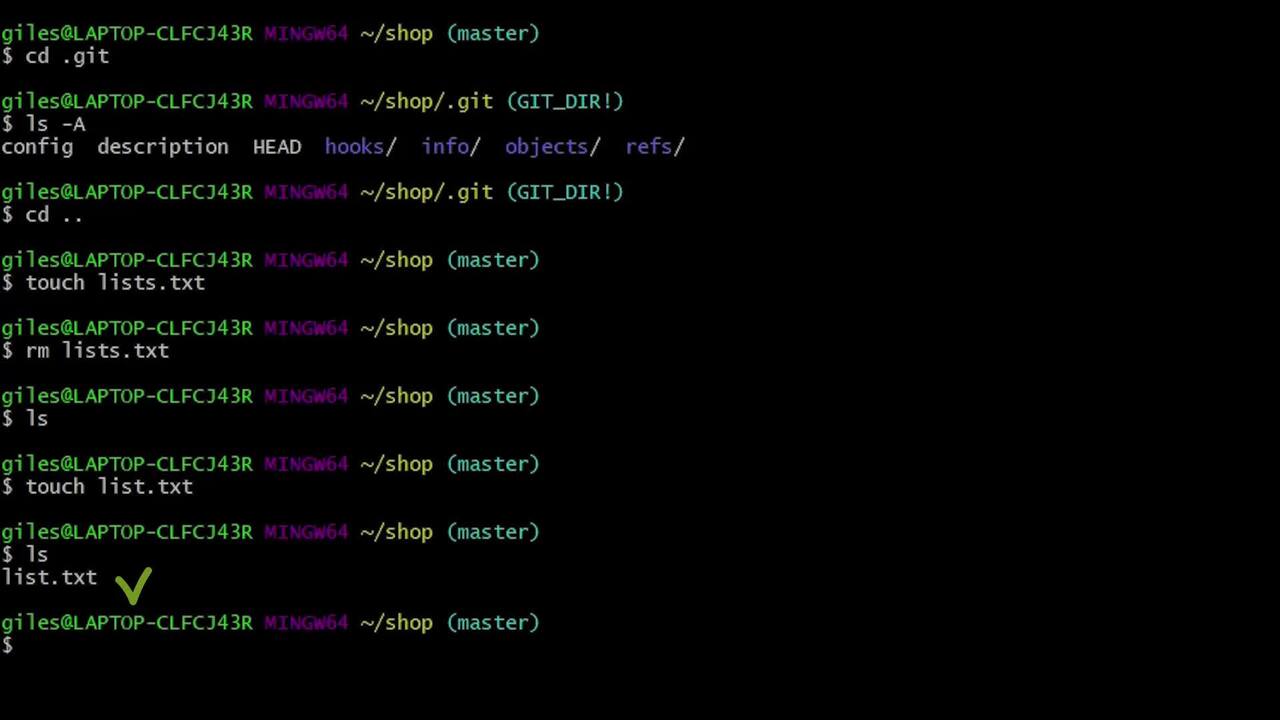
2.3 Basic commands
5 min
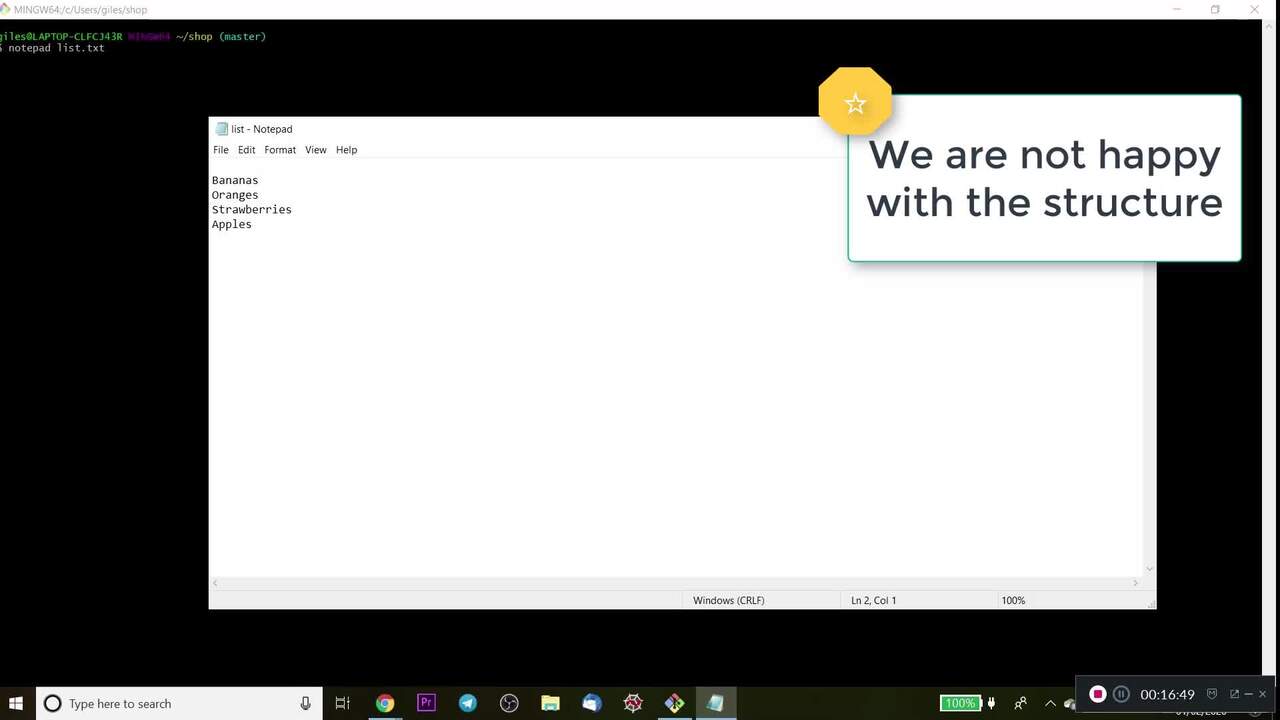
2.4 Exploring Git log
5 min
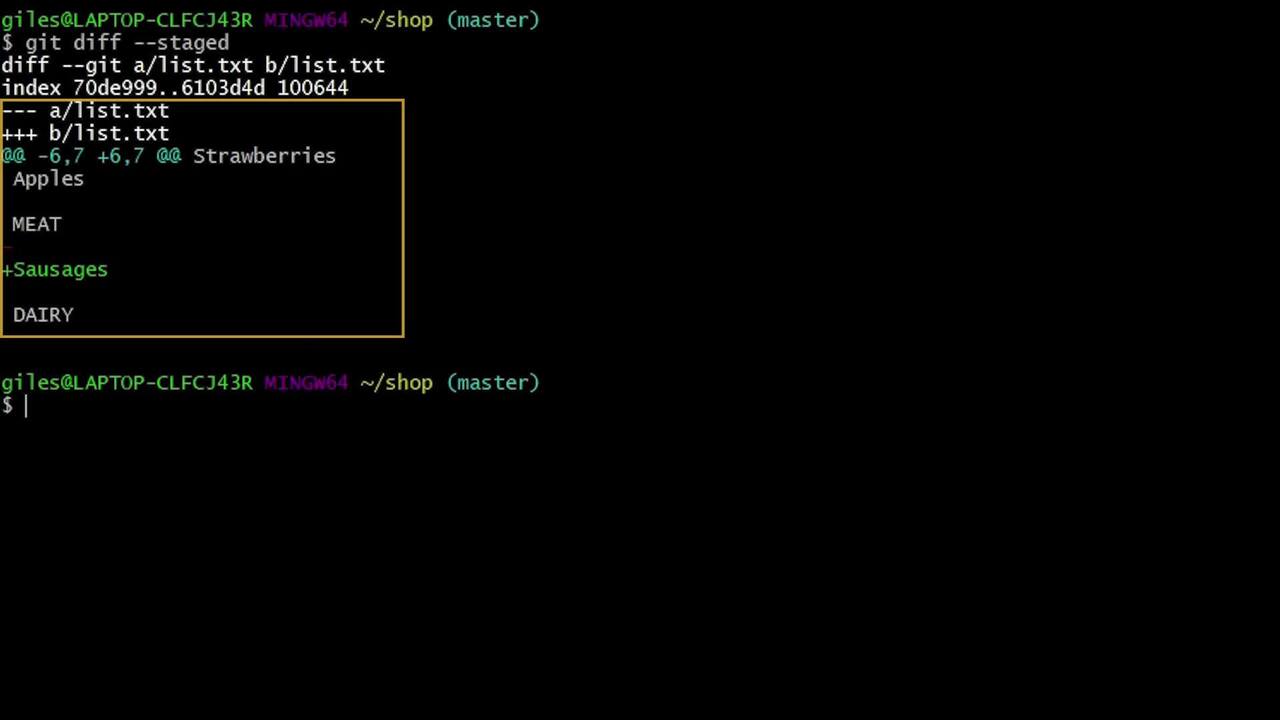
2.5 Git diff
2 min
9 in 10
of our graduates landed a new AI & data job
96%
of our students recommend
#1 most reviewed
ACCREDITED certificates
Craft a resume and LinkedIn profile you’re proud of—featuring certificates recognized by leading global
institutions.
Earn CPE-accredited credentials that showcase your dedication, growth, and essential skills—the qualities
employers value most.





Certificates are included with the Self-study learning plan.
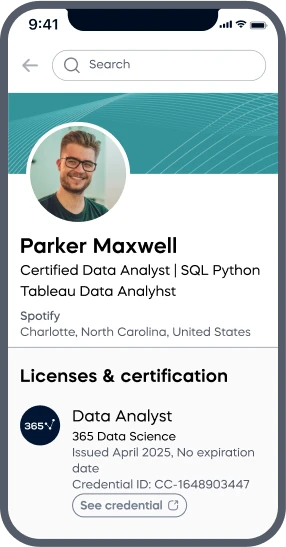
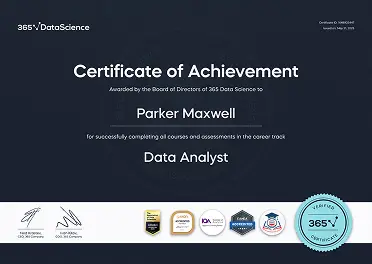
How it WORKS