Introduction to Jupyter
The perfect Jupyter notebook tutorial to launch Python on your machine
 Start for Free
Start for Free
What you get:
- 2 hours of content
- 6 Interactive exercises
- 2 Downloadable resources
- World-class instructor
- Closed captions
- Q&A support
- Future course updates
- Course exam
- Certificate of achievement
Introduction to Jupyter
 Start for Free
Start for Free
What you get:
- 2 hours of content
- 6 Interactive exercises
- 2 Downloadable resources
- World-class instructor
- Closed captions
- Q&A support
- Future course updates
- Course exam
- Certificate of achievement
$99.00
Lifetime access
 Start for Free
Start for Free
What you get:
- 2 hours of content
- 6 Interactive exercises
- 2 Downloadable resources
- World-class instructor
- Closed captions
- Q&A support
- Future course updates
- Course exam
- Certificate of achievement
What You Learn
- Learn how to set up the Jupyter environment
- Navigate Jupyter notebooks with confidence
- Be able to handle error messages in Jupyter
- Learn how to set up the coding environment you will need in the workplace
- Become a Jupyter power user who takes advantage of shortcuts
- Install the Anaconda package, which allows you to work with powerful data science programming languages such as Python and R
Top Choice of Leading Companies Worldwide
Industry leaders and professionals globally rely on this top-rated course to enhance their skills.
Course Description
Learn for Free
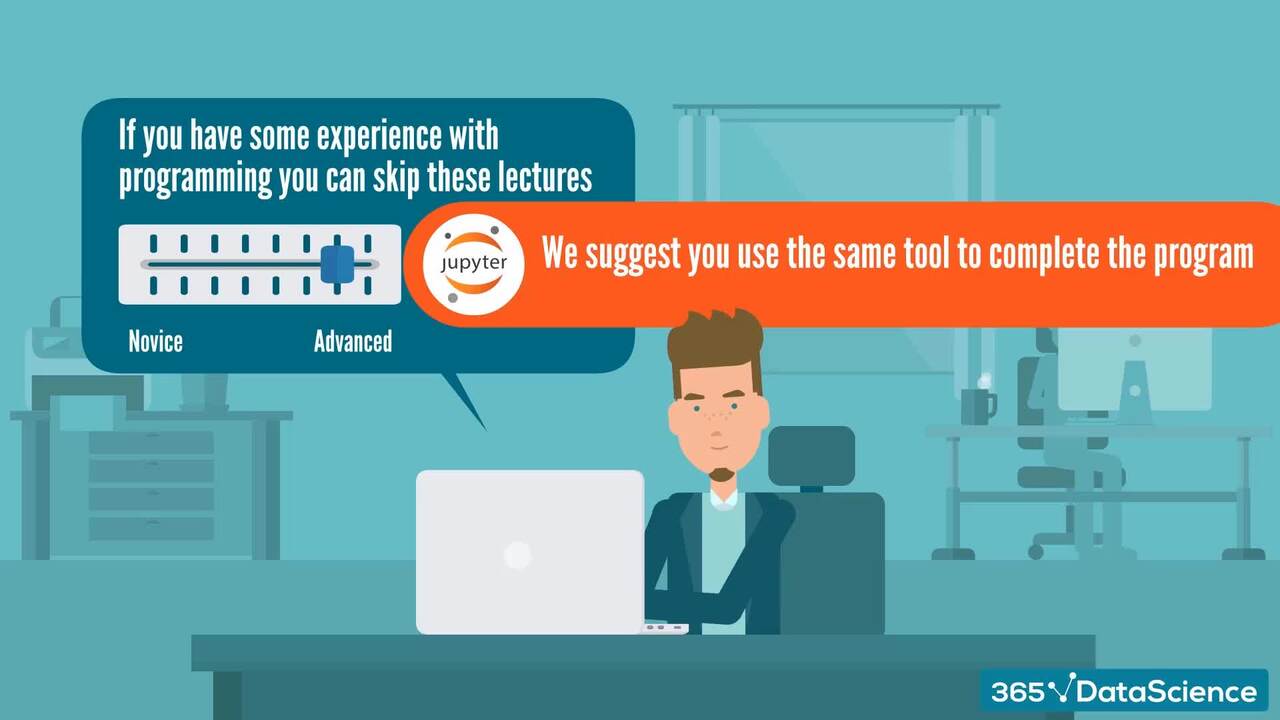
1.1 Introduction
1 min
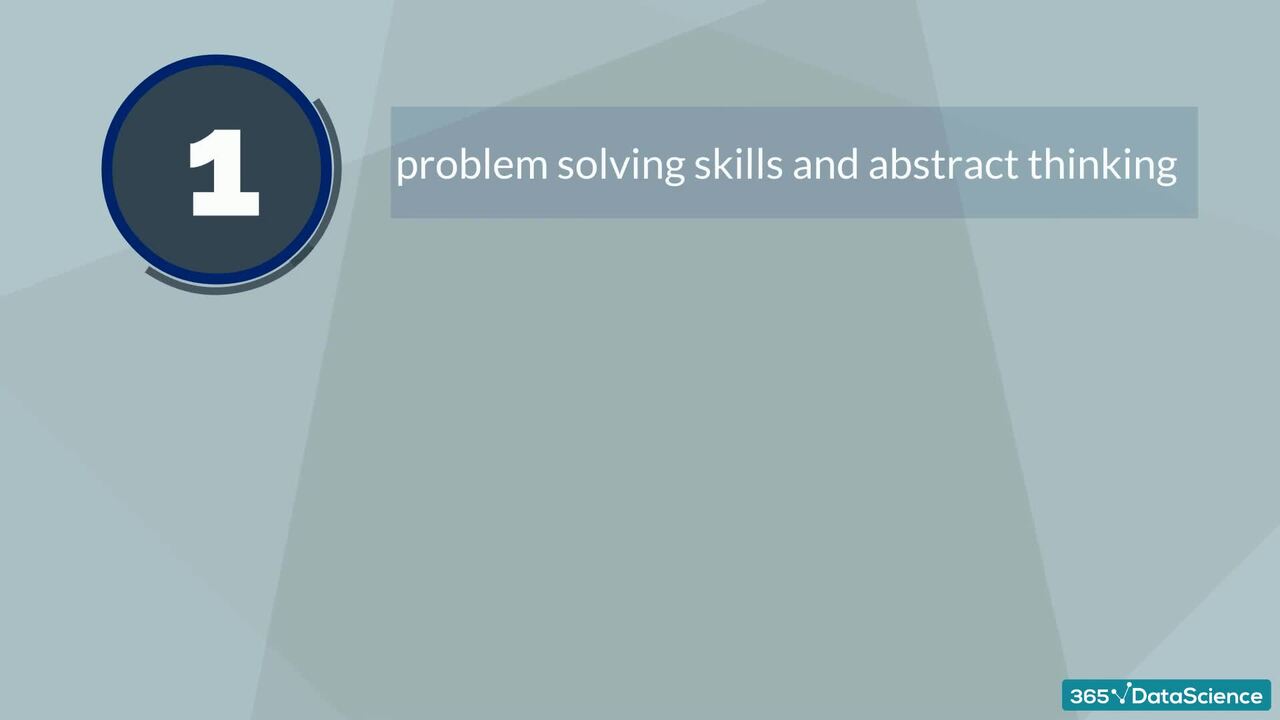
1.2 A 5-minute explanation of Programming
5 min
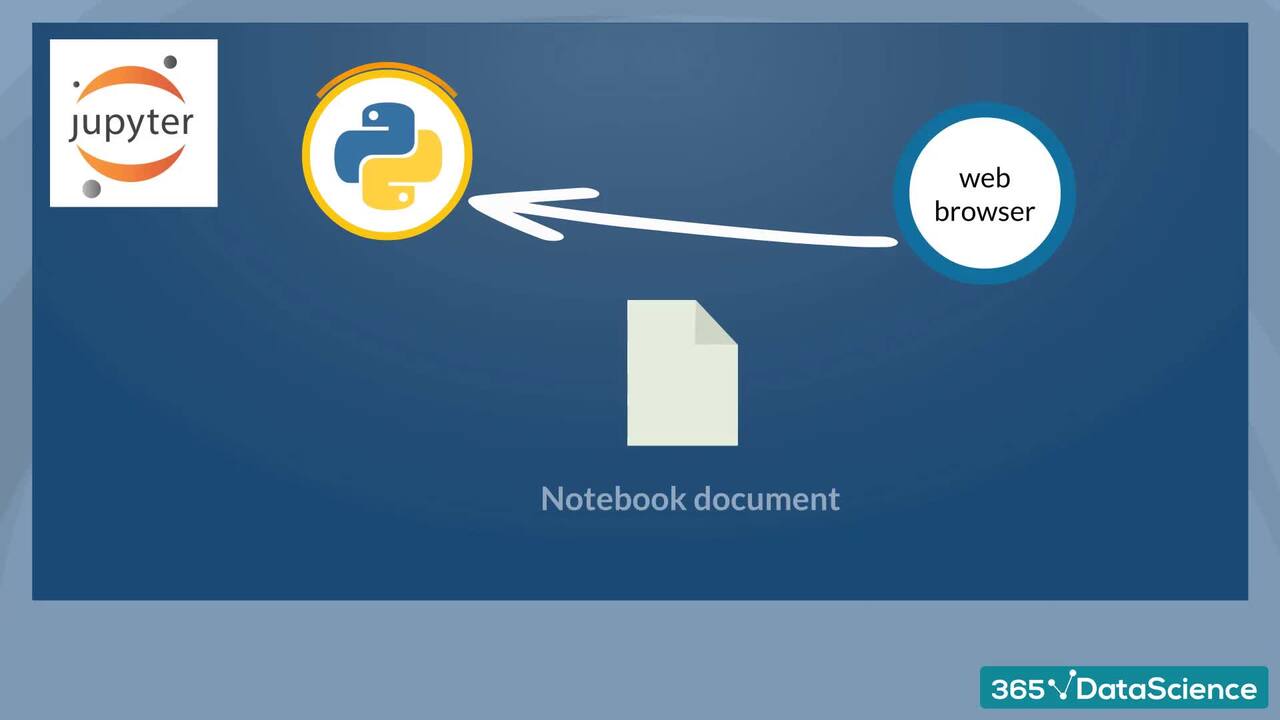
1.4 Introduction to Jupyter
3 min
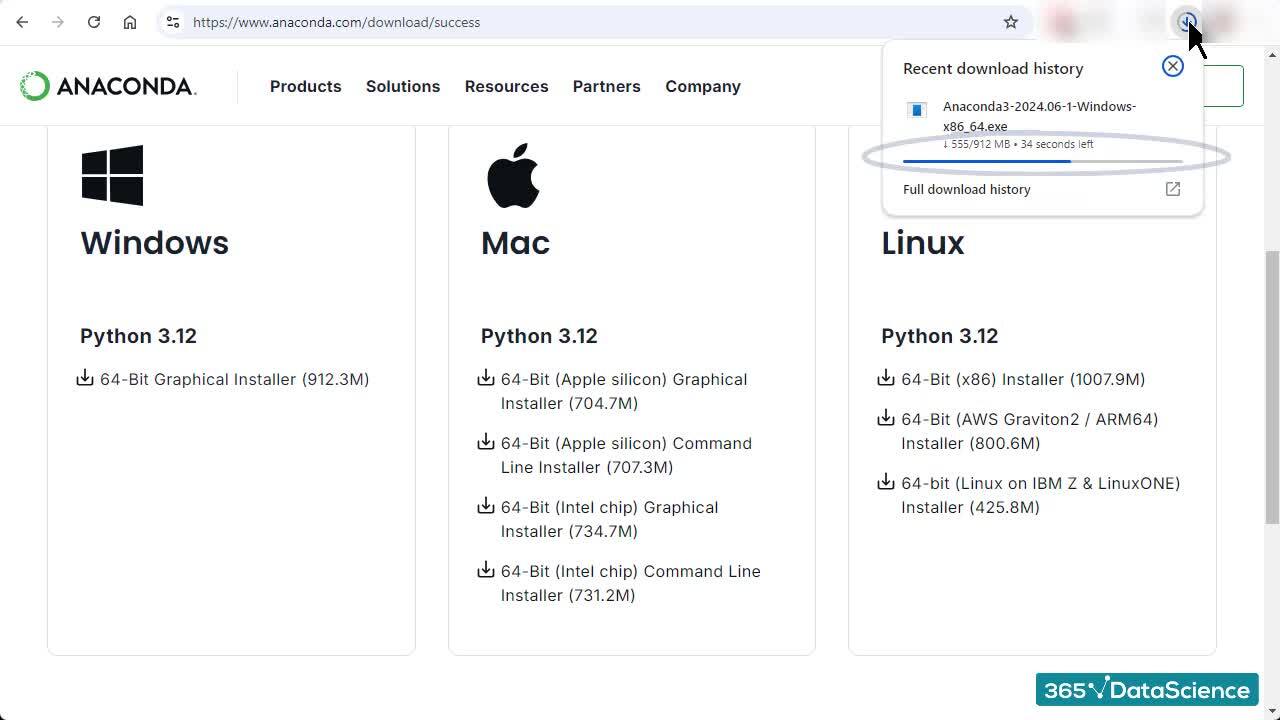
1.5 Installing Anaconda
4 min
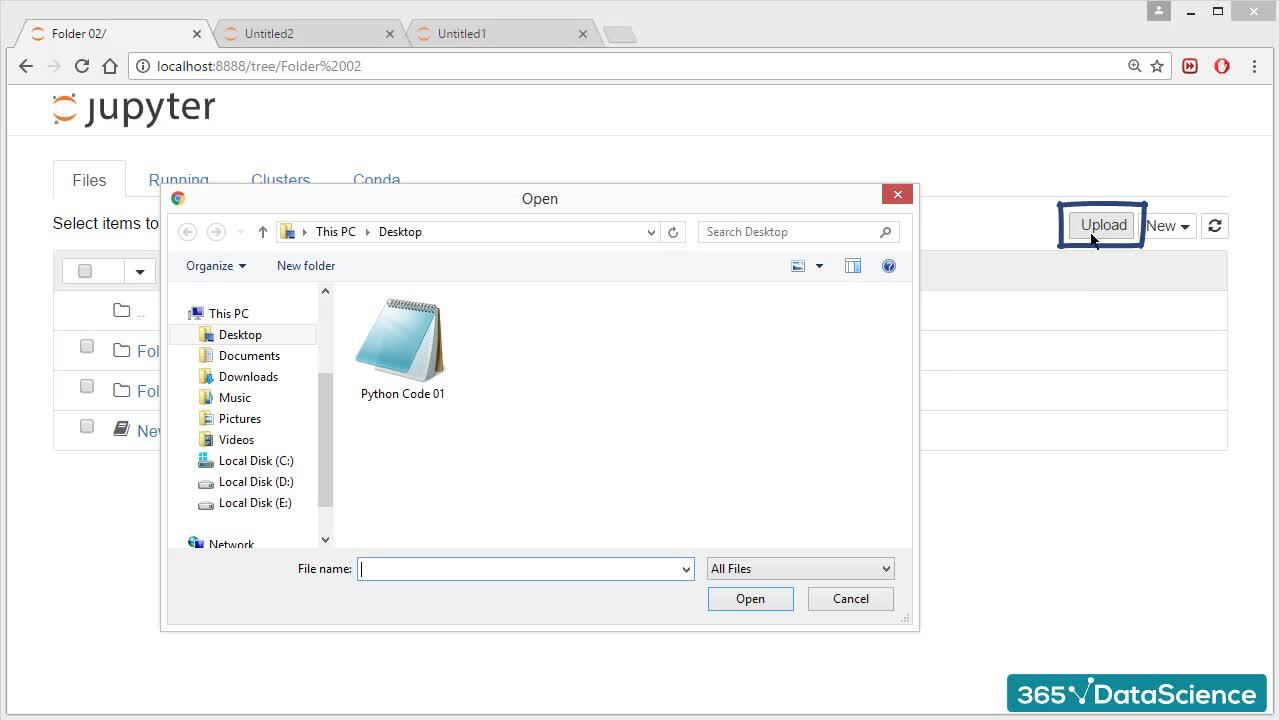
1.6 Intro to Using Jupyter
3 min
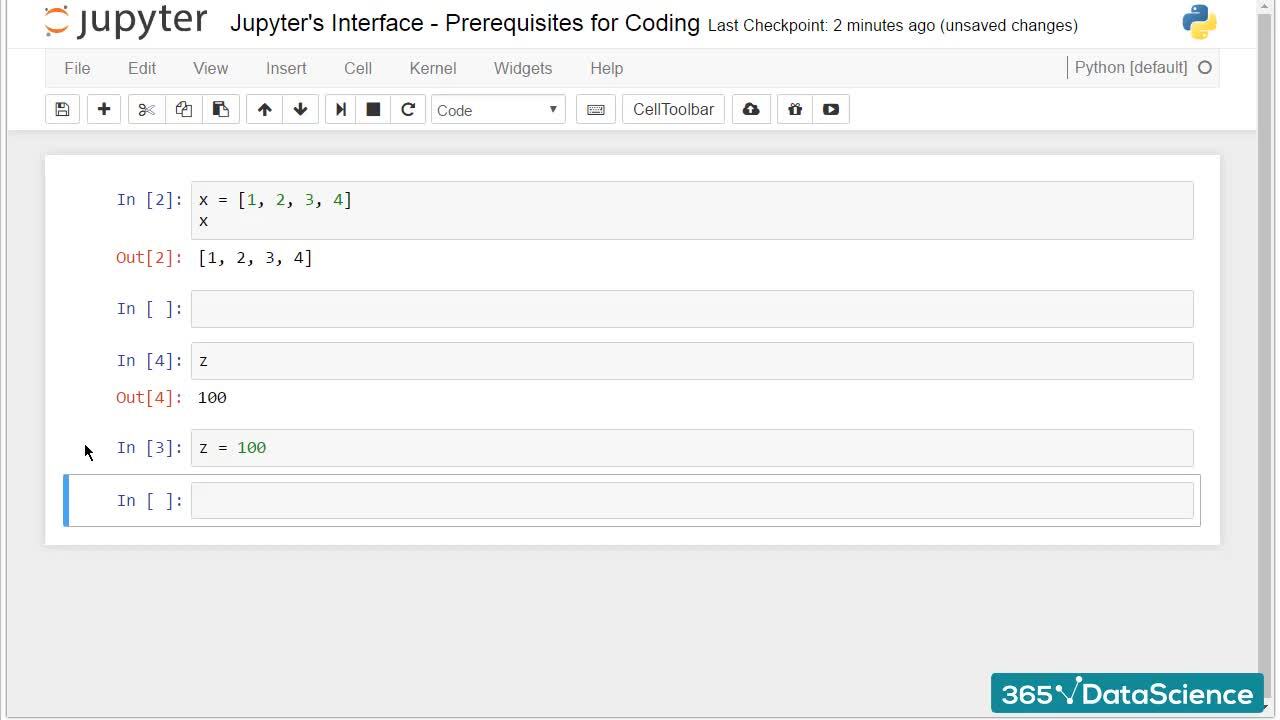
1.7 Working with Notebook Files
6 min
Curriculum
Topics
Course Requirements
- No previous Jupyter experience needed
- This Jupyter notebook tutorial will teach you how to set up Jupyter and Python on your machine
- We will teach you how to install the Anaconda package equipping you with essential tools for data science
Who Should Take This Course?
Level of difficulty: Beginner
- Everyone who wants to install Jupyter notebook and Python on their machine
Exams and Certification
A 365 Data Science Course Certificate is an excellent addition to your LinkedIn profile—demonstrating your expertise and willingness to go the extra mile to accomplish your goals.

Meet Your Instructor

Martin began working with 365 in 2016 as the company’s second employee. Martin’s resilience, hard-working attitude, attention to detail, and excellent teaching style played an instrumental role in 365’s early days. He authored some of the firm’s most successful courses. And besides teaching, Martin dreams about becoming an actor. In September 2021, he enrolled in an acting school in Paris, France.
What Our Learners Say
365 Data Science Is Featured at
Our top-rated courses are trusted by business worldwide.