Siriwat N.
See all reviews
Master Python and solve real-world problems with computational thinking






Skill level:
Duration:
CPE credits:
Accredited

Bringing real-world expertise from leading global companies
Bachelor's degree, Physics
Description
Curriculum
Free lessons
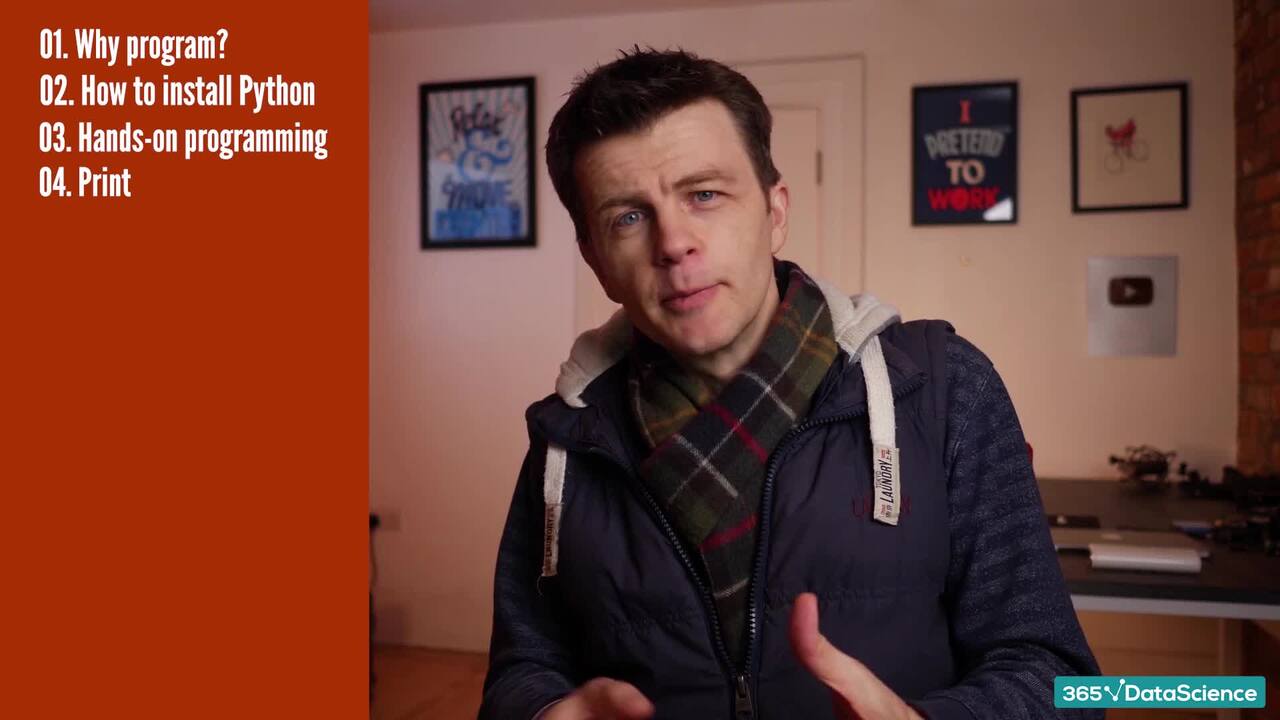
1.1 What does the course cover
3 min
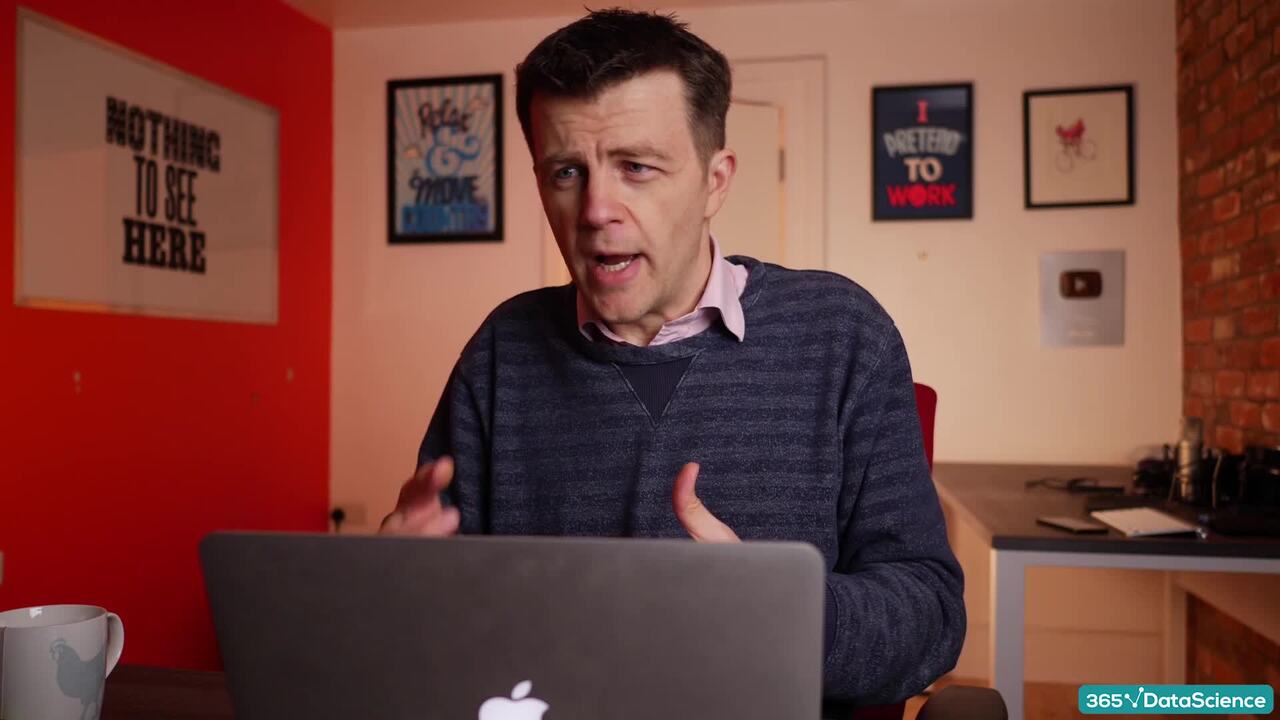
1.2 Why code? Why Python?
10 min
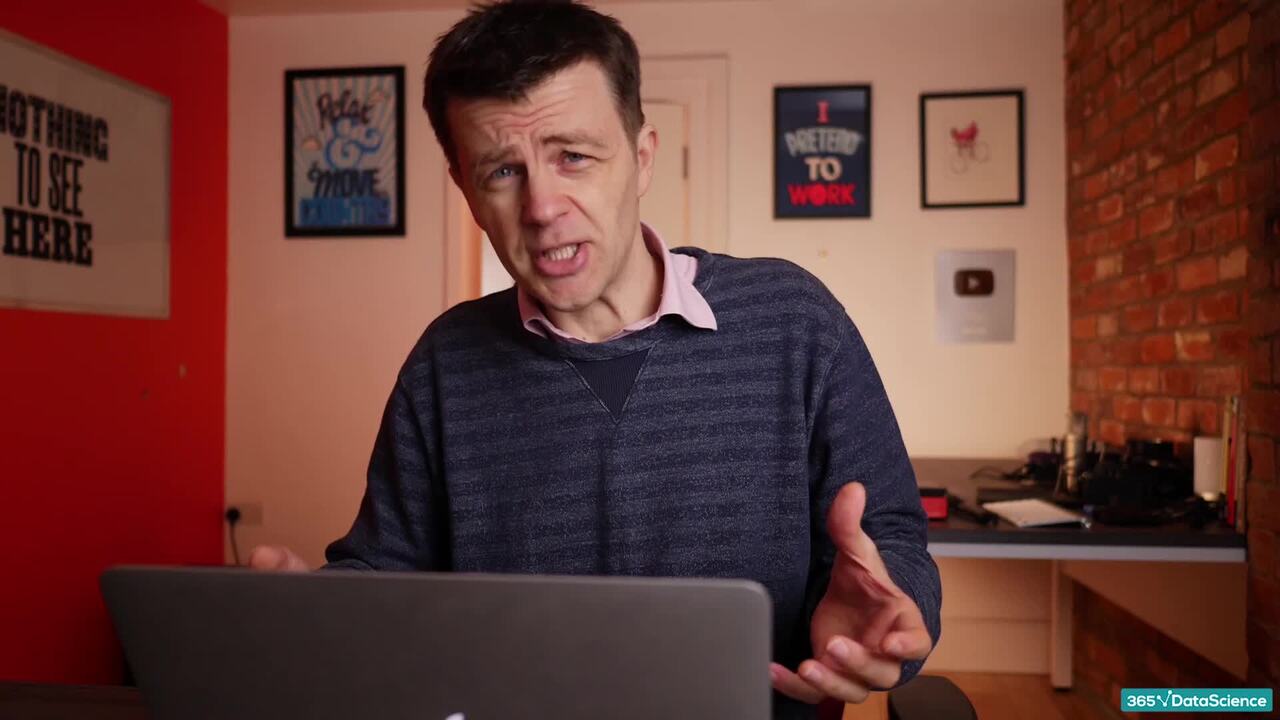
2.1 Installing Python
3 min
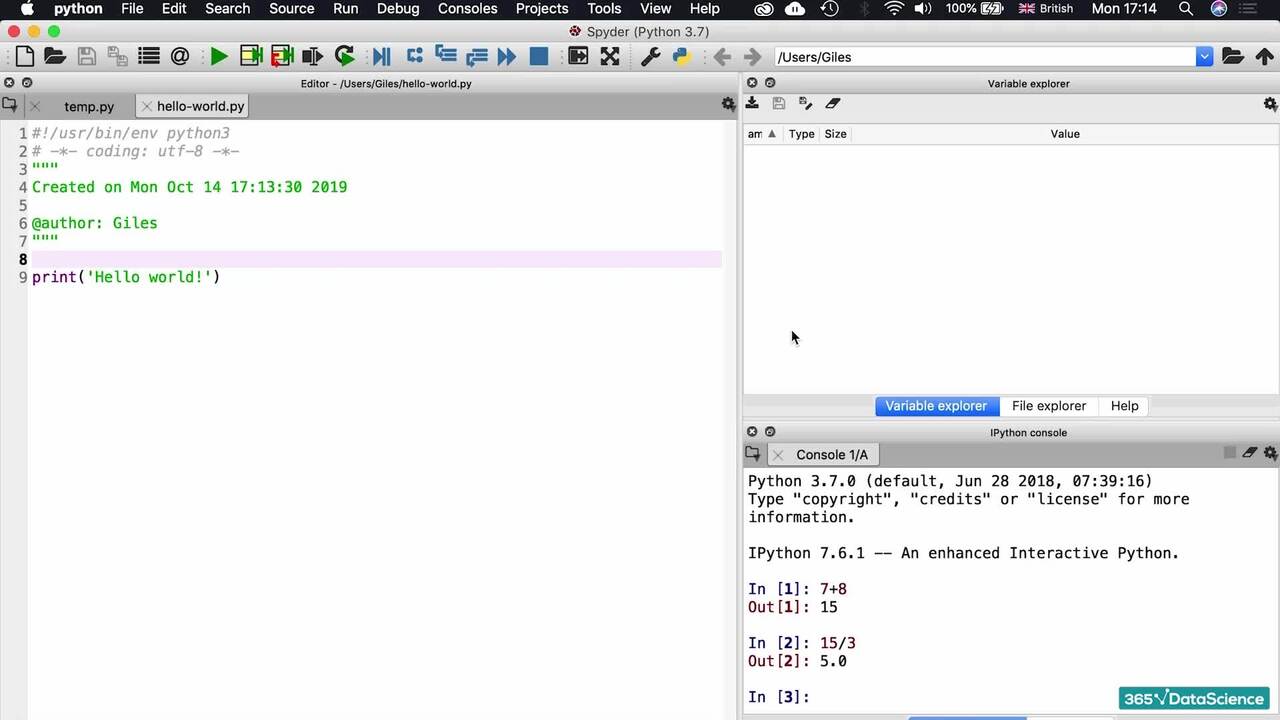
2.2 Introducing Spyder
7 min
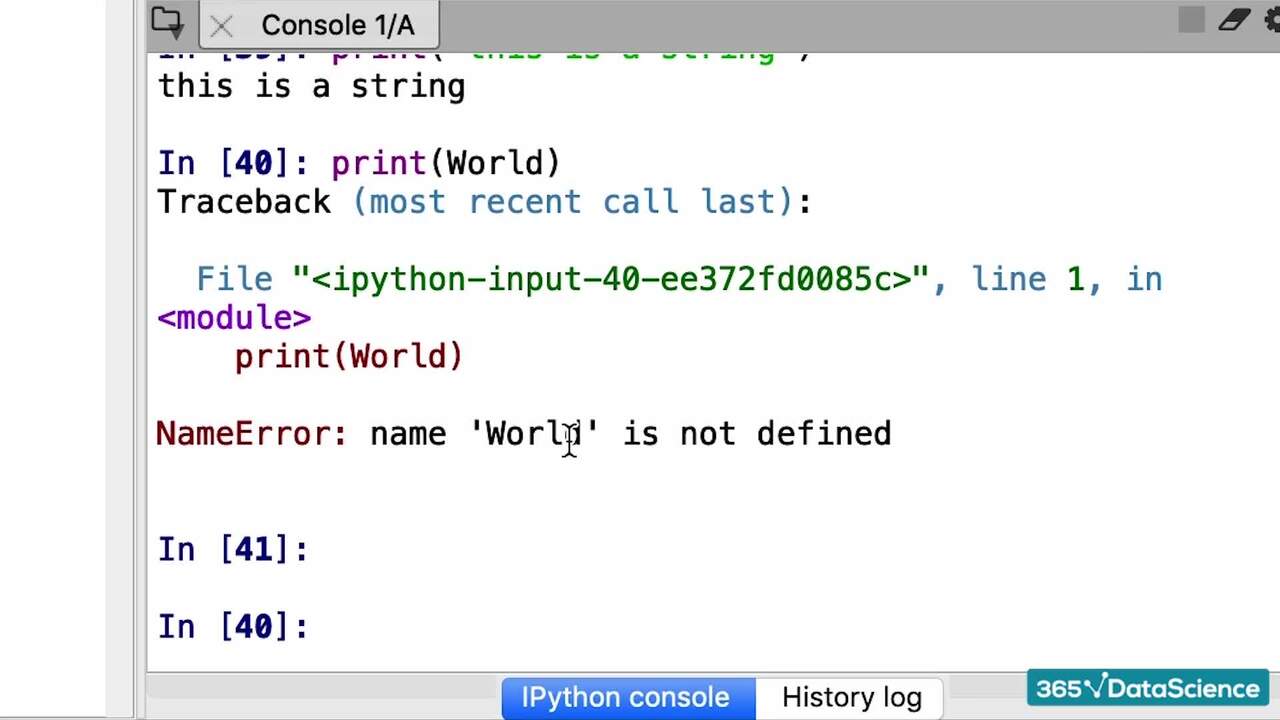
3.1 PRINT function
11 min
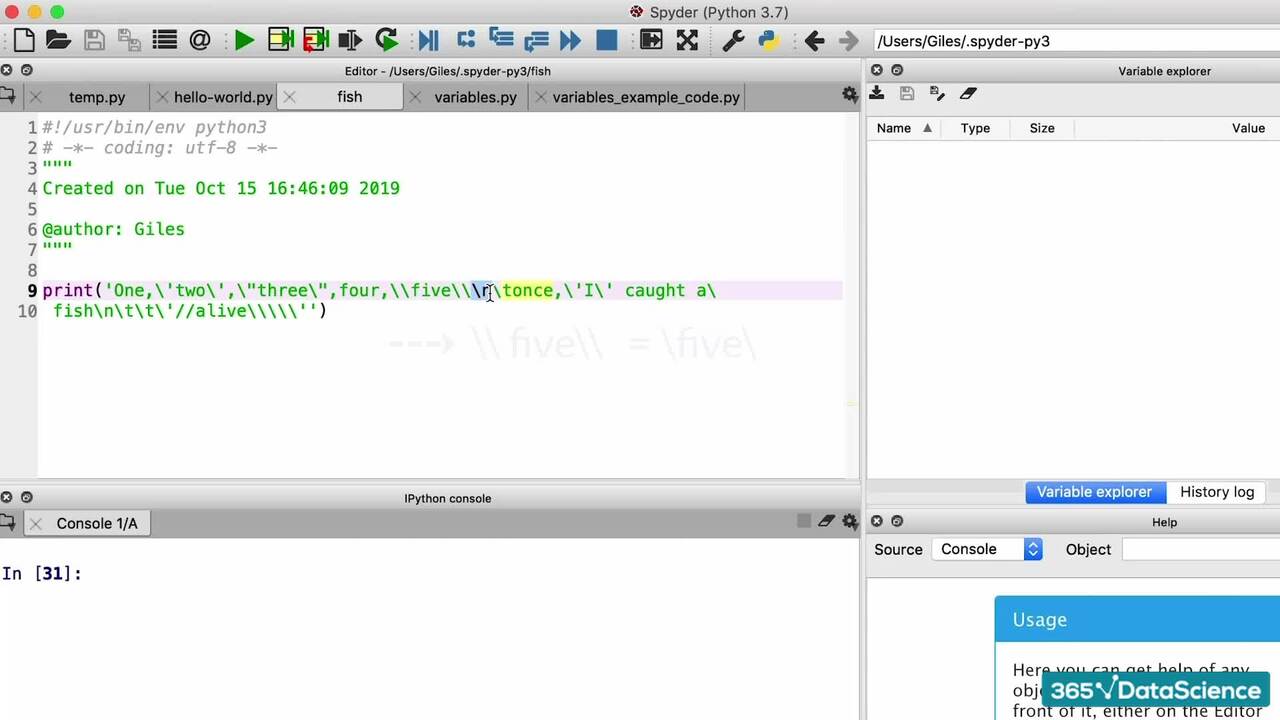
4.1 The solution
2 min
#1 most reviewed
9 in 10
of our graduates landed a new AI & data job
94%
of AI and data science graduates
successfully change
ACCREDITED certificates
Craft a resume and LinkedIn profile you’re proud of—featuring certificates recognized by leading global
institutions.
Earn CPE-accredited credentials that showcase your dedication, growth, and essential skills—the qualities
employers value most.





Certificates are included with the Self-study learning plan.
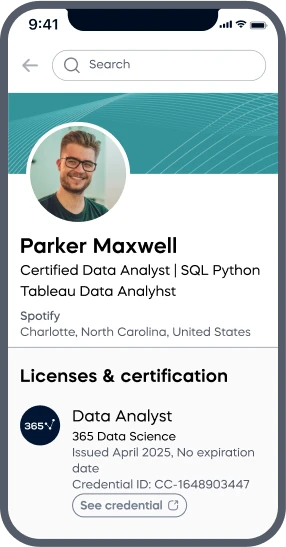
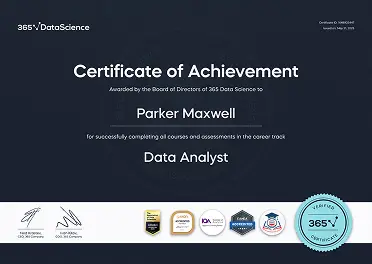
How it WORKS