Shruti P.
See all reviews
Master the integration of SQL, Python, and Tableau for effective data analysis






Skill level:
Duration:
CPE credits:
Accredited

Bringing real-world expertise from leading global companies
Master's degree, Economic and Social Sciences
Description
Curriculum
Free lessons
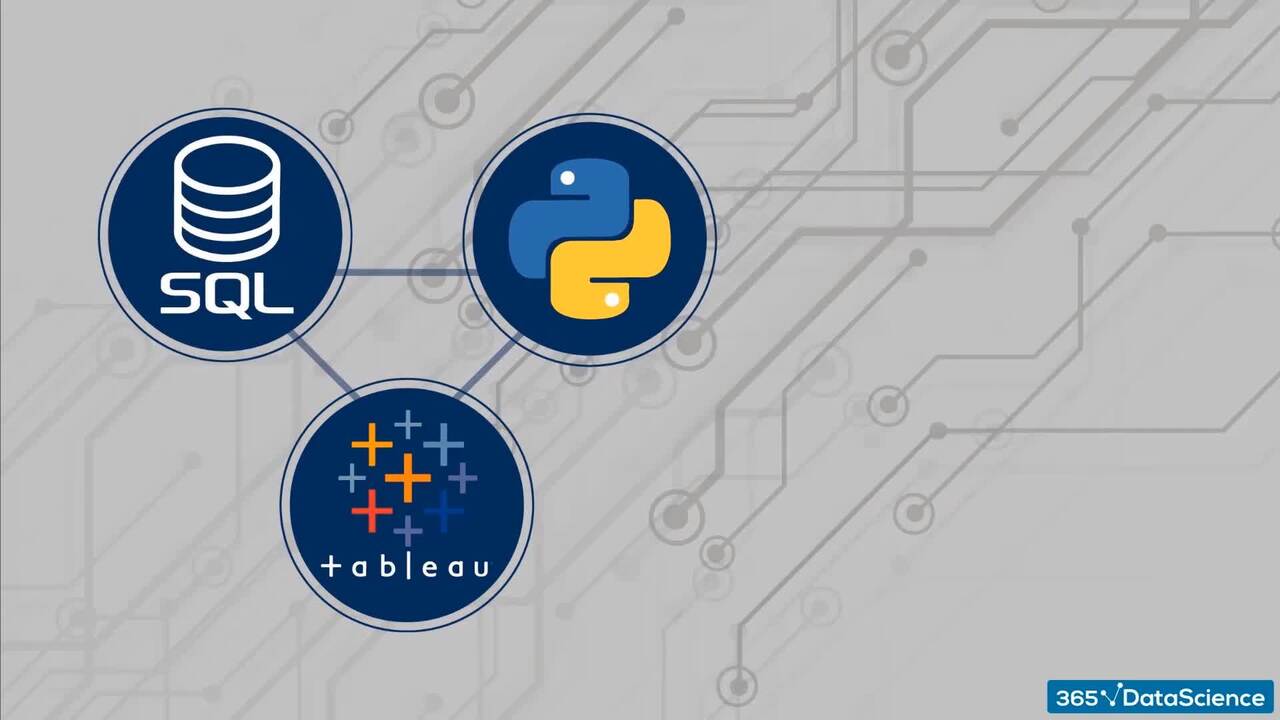
1.1 Course Introduction
3 min
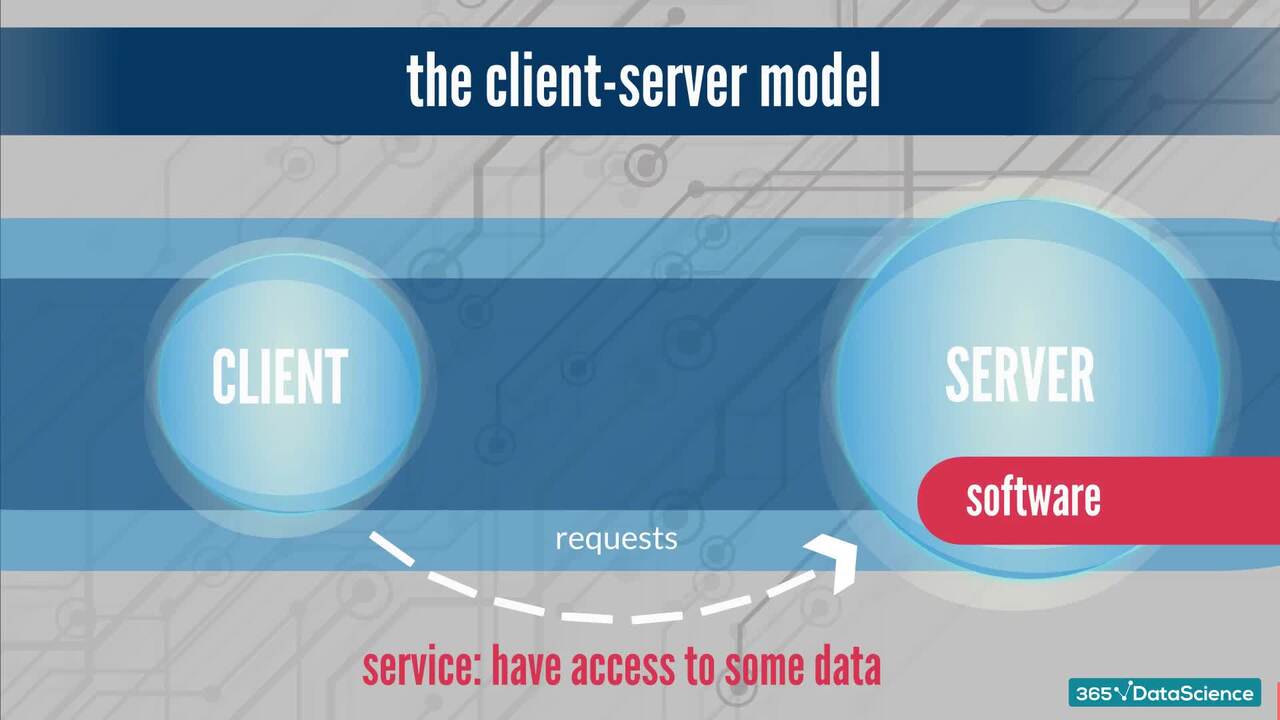
1.2 Properties and Definitions: Data, Servers, Clients, Requests, and Responses
5 min
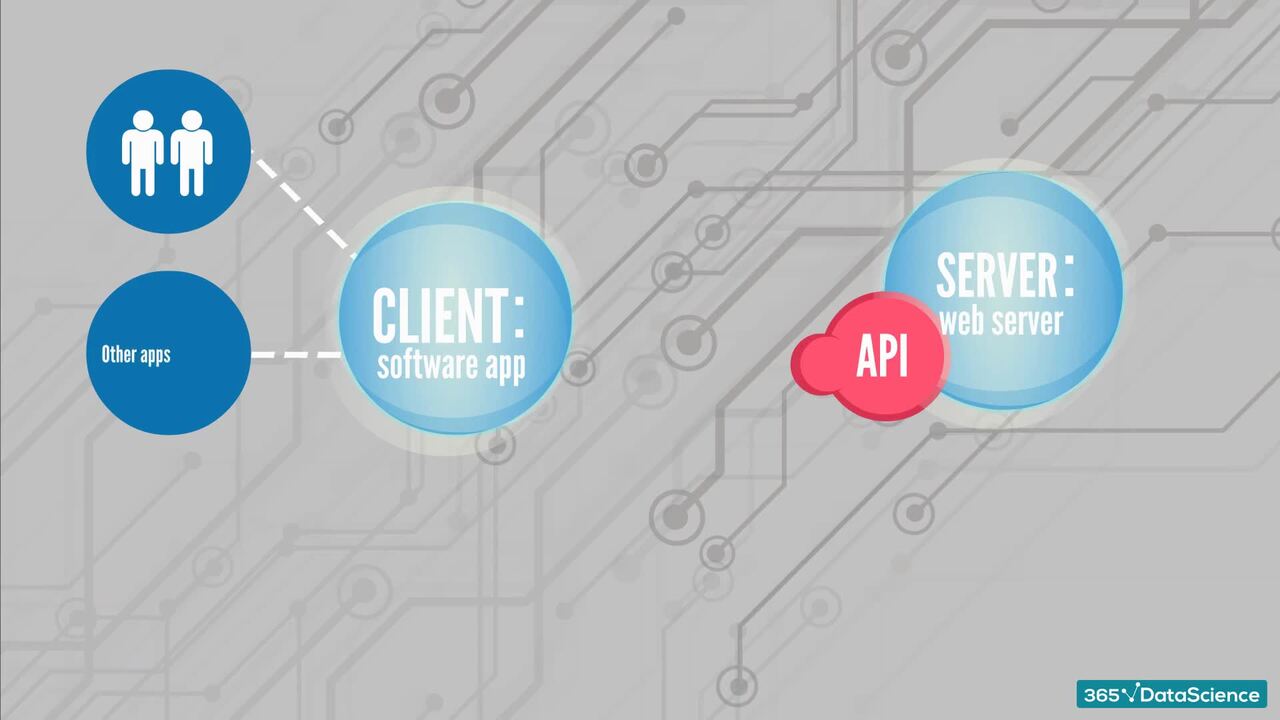
1.4 Properties and Definitions: Data Connectivity, APIs, and Endpoint
7 min
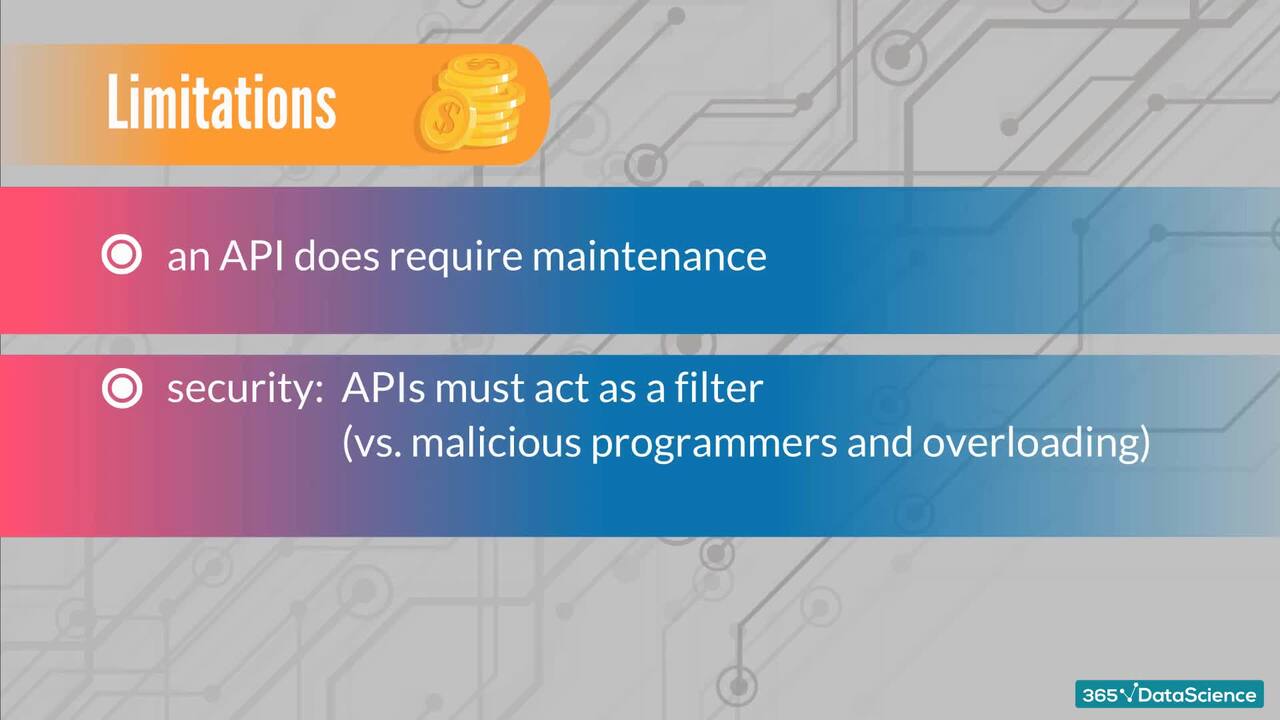
1.6 Further Details on APIs
8 min
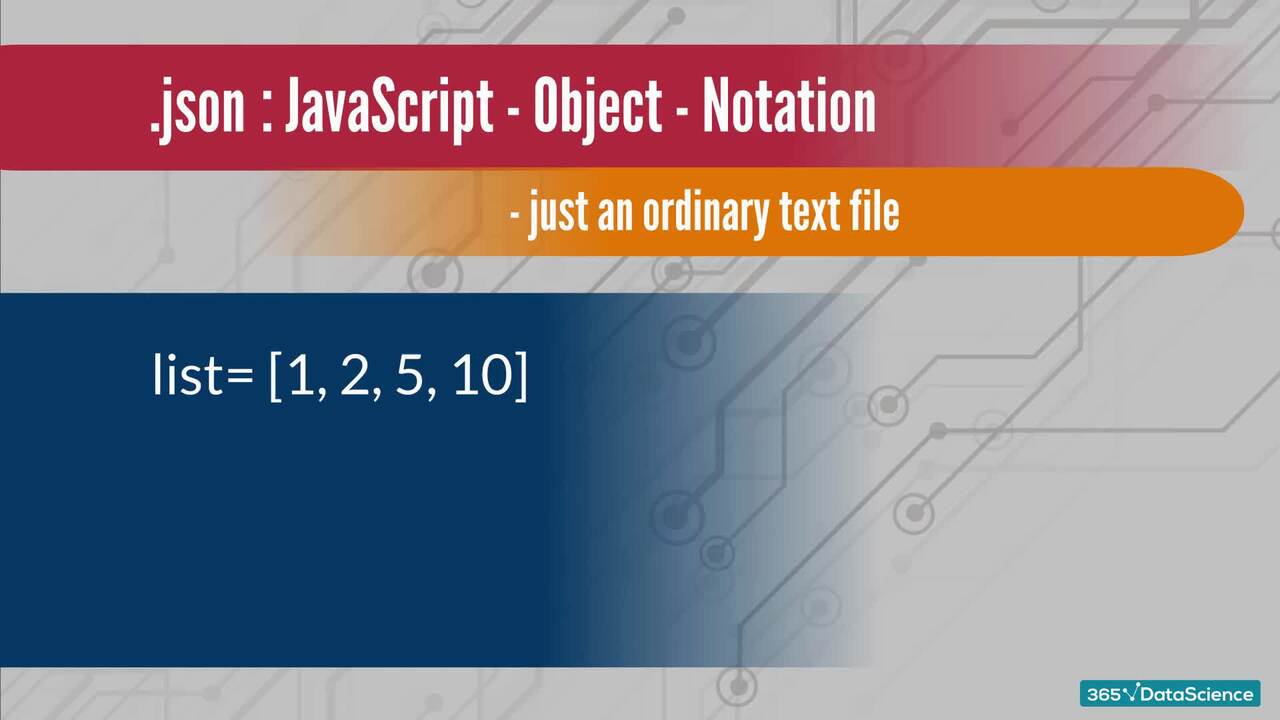
1.8 Text Files as Means of Communication
4 min
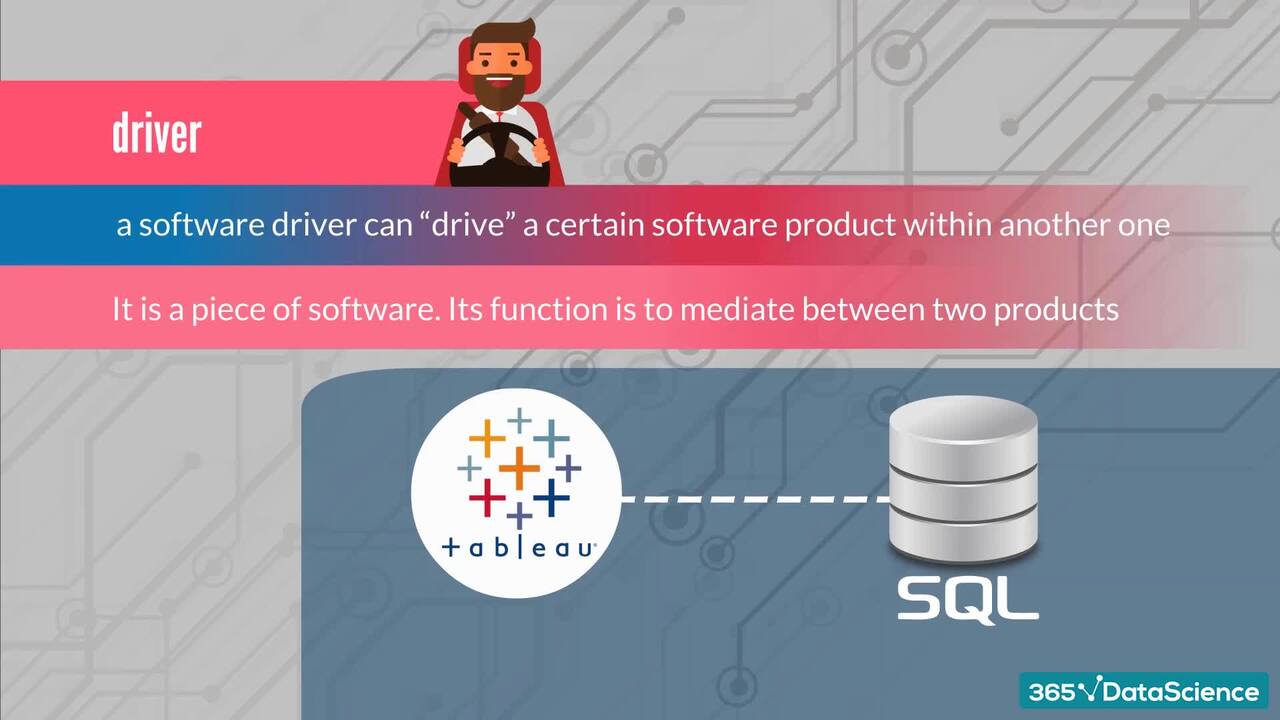
1.10 Definitions and Applications
5 min
94%
of AI and data science graduates
successfully change
96%
of our students recommend
#1 most reviewed
ACCREDITED certificates
Craft a resume and LinkedIn profile you’re proud of—featuring certificates recognized by leading global
institutions.
Earn CPE-accredited credentials that showcase your dedication, growth, and essential skills—the qualities
employers value most.





Certificates are included with the Self-study learning plan.
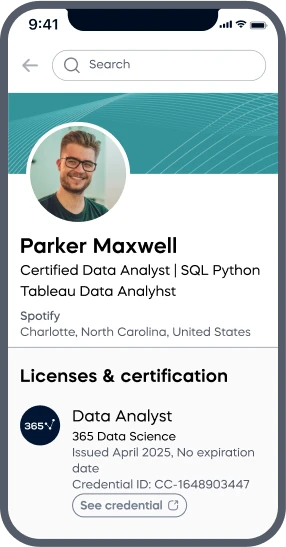
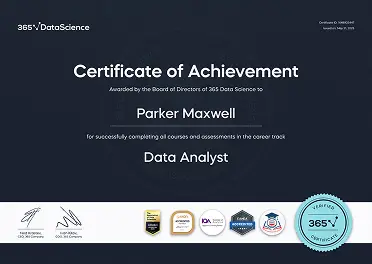
How it WORKS