Web Scraping and API Fundamentals in Python
Master web data extraction with Python: Harness Web Scraping and APIs
 Start for Free
Start for Free
What you get:
- 4 hours of content
- 47 Interactive exercises
- 58 Downloadable resources
- World-class instructor
- Closed captions
- Q&A support
- Future course updates
- Course exam
- Certificate of achievement
Web Scraping and API Fundamentals in Python
 Start for Free
Start for Free
What you get:
- 4 hours of content
- 47 Interactive exercises
- 58 Downloadable resources
- World-class instructor
- Closed captions
- Q&A support
- Future course updates
- Course exam
- Certificate of achievement
$99.00
Lifetime access
 Start for Free
Start for Free
What you get:
- 4 hours of content
- 47 Interactive exercises
- 58 Downloadable resources
- World-class instructor
- Closed captions
- Q&A support
- Future course updates
- Course exam
- Certificate of achievement
What You Learn
- Develop a solid foundation in API theory
- Master web scraping fundamentals using Beautiful Soup to directly obtain website data
- Get a comprehensive overview of HTML and how it can be used to develop web scraping tools
- Acquire key technical skills in data extraction that are especially relevant in the age of AI
- Become familiar with common issues and roadblocks when scraping web data
- Scrape third-party data ethically and in compliance with legal standards
Top Choice of Leading Companies Worldwide
Industry leaders and professionals globally rely on this top-rated course to enhance their skills.
Course Description
Learn for Free
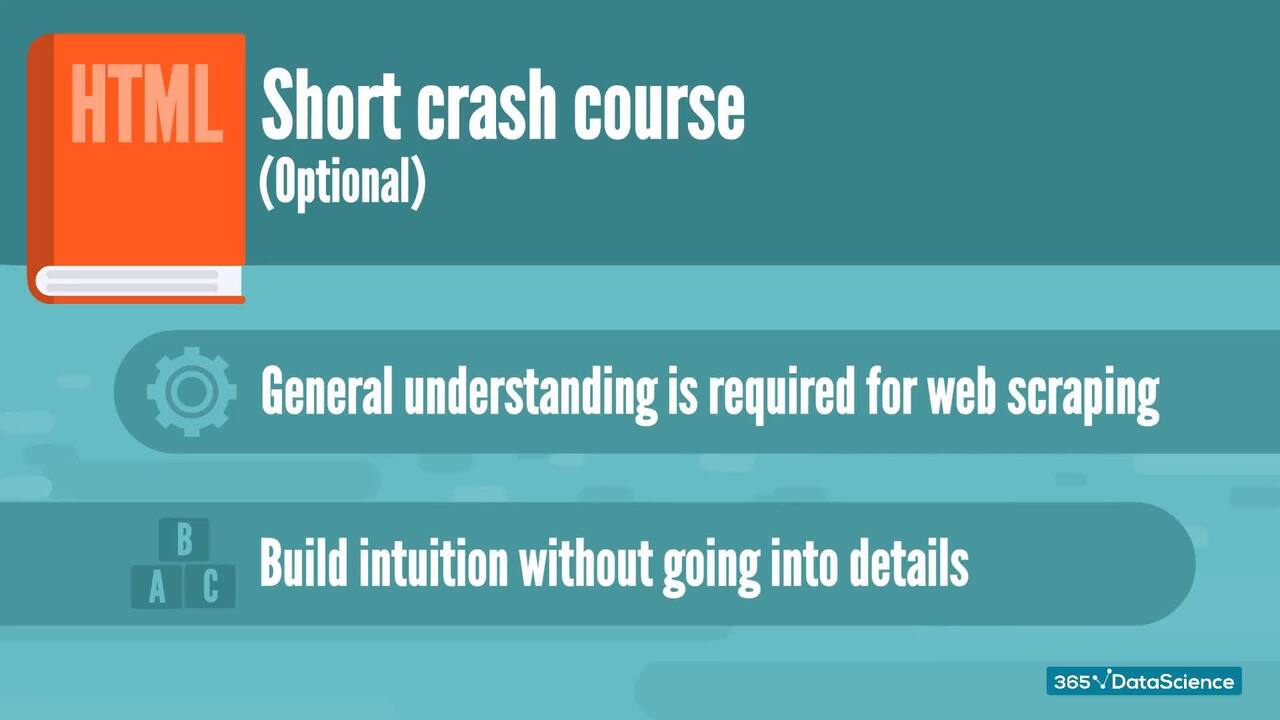
1.1 What does the course cover
4 min

1.2 What is Web Scraping
3 min
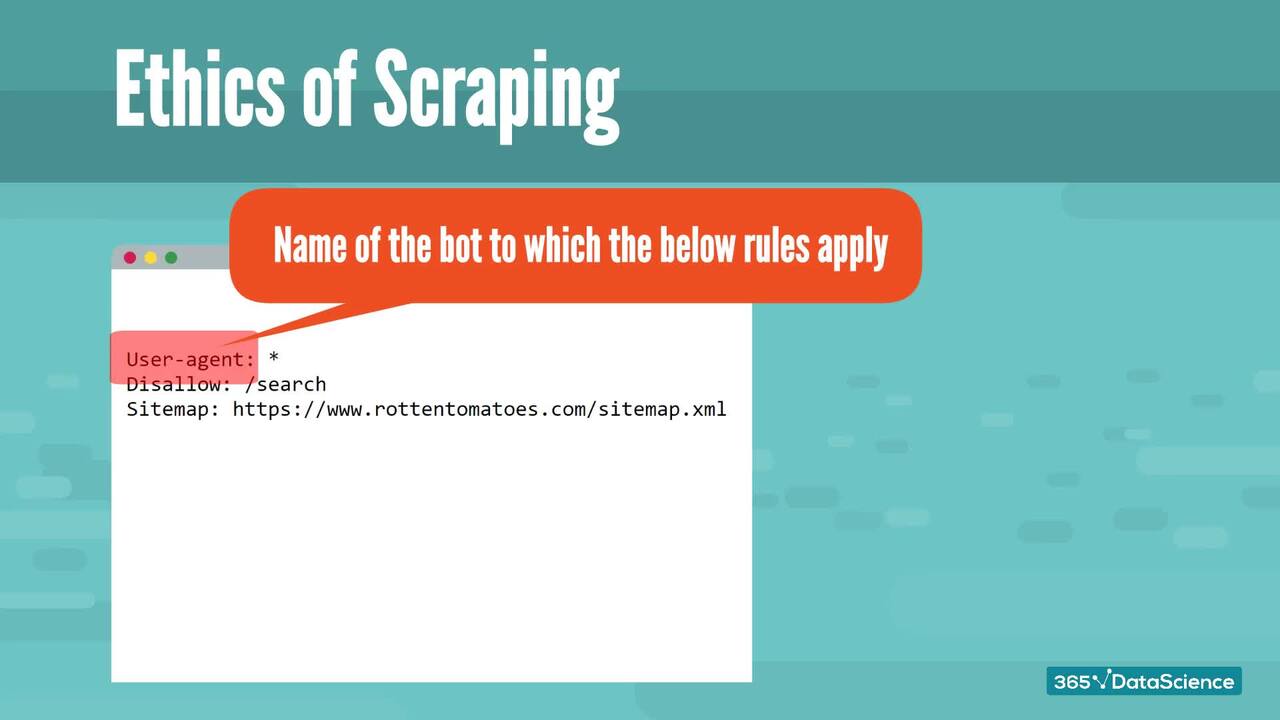
1.4 Ethics of Scraping
3 min
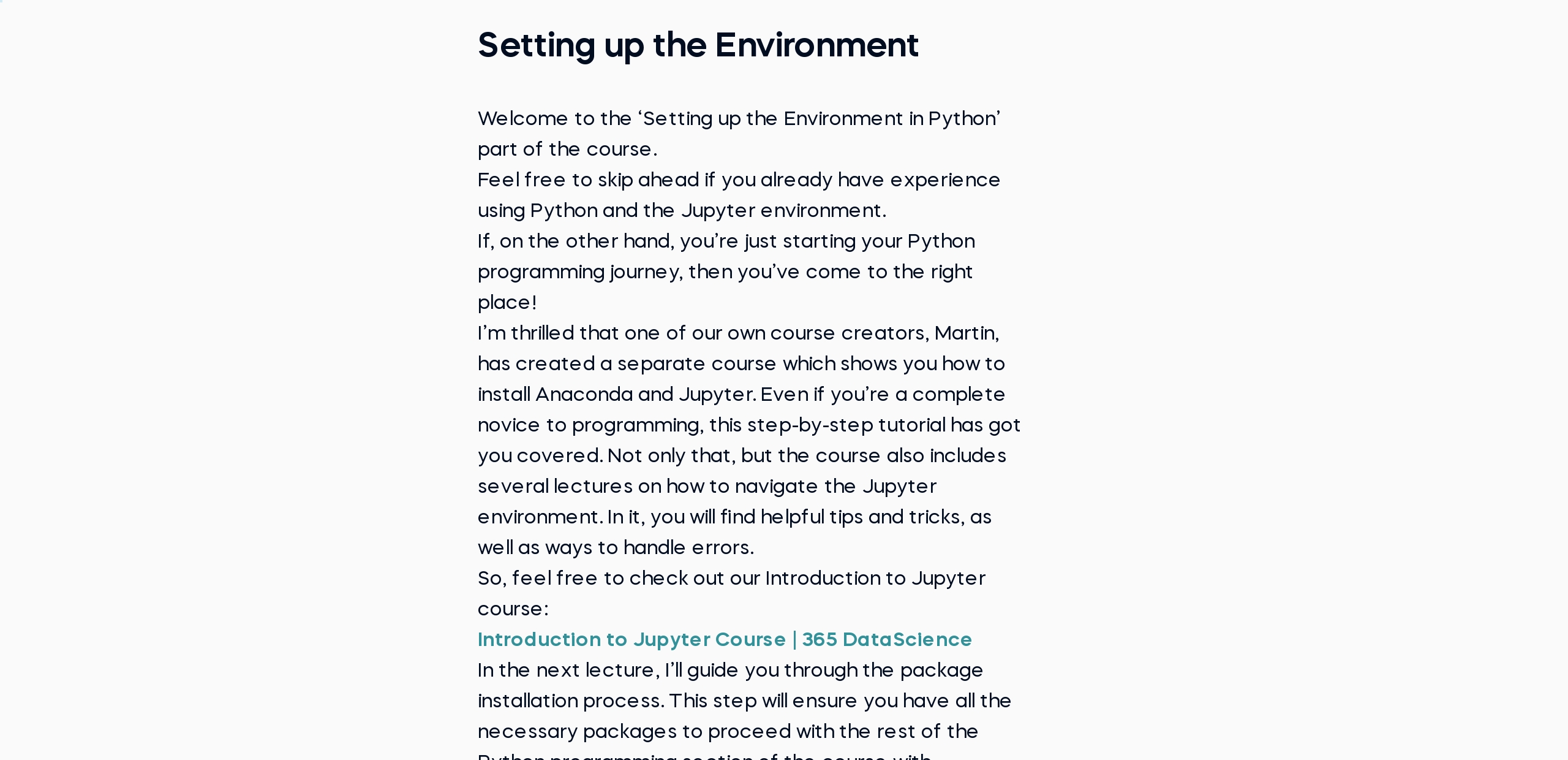
2.1 Setting up the Environment
1 min
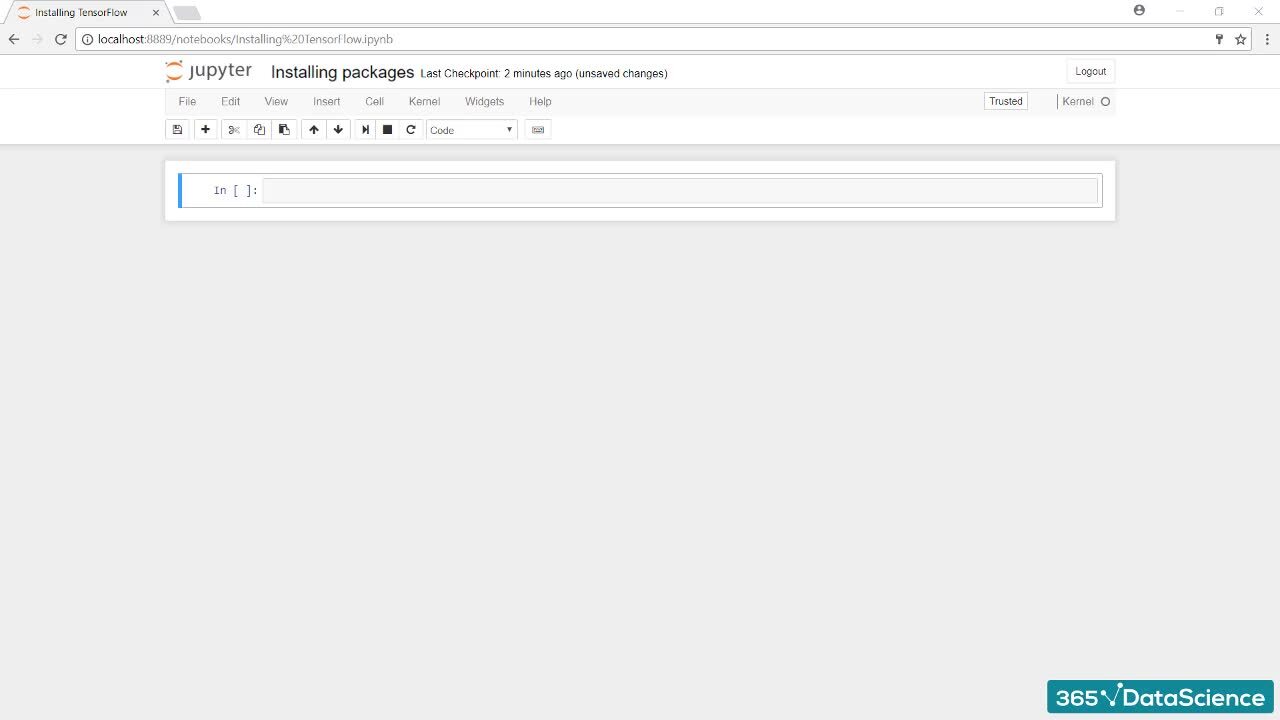
2.2 Installing the Necessary Packages
1 min
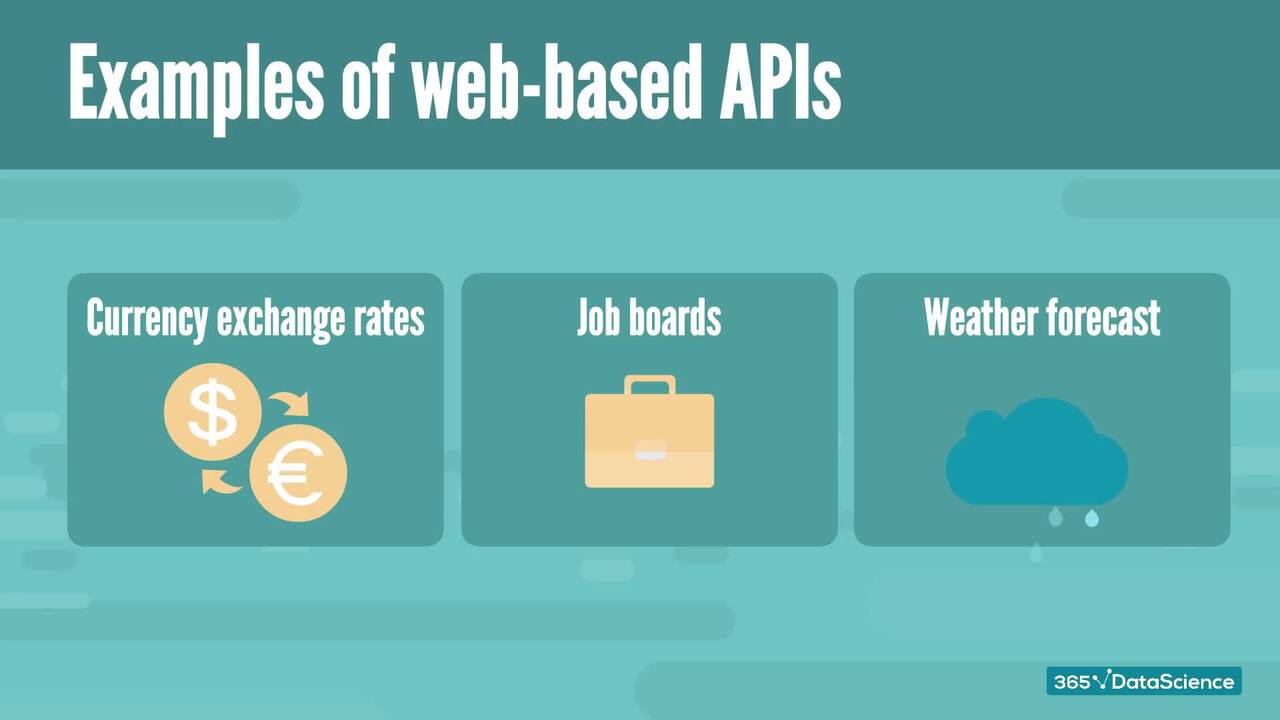
3.1 API overview
3 min
Curriculum
Topics
Course Requirements
- You need to complete an introduction to Python before taking this course
- You will need to install the Anaconda package, which includes Jupyter Notebook
Who Should Take This Course?
Level of difficulty: Beginner
- Aspiring data scientists, data analysts, data engineers, AI engineers
- Current data scientists, data analysts, data engineers who want to learn how to extract data from the web
Exams and Certification
A 365 Data Science Course Certificate is an excellent addition to your LinkedIn profile—demonstrating your expertise and willingness to go the extra mile to accomplish your goals.

Meet Your Instructor

Andrew is an experienced data scientist at one of the FAANG companies. Previously, he worked as a data scientist and a statistical programmer/analyst for a few prominent corporations. While advancing in his career, Andrew has utilized Python, R, and SQL, among other tools, to drive business decisions, automate the renewal process, and build machine learning models that assess risk and streamline inefficiencies. He also managed consultants, mentored junior data scientists, and conducted internal training sessions on Python, R, and other technical topics. In his free time, Andrew enjoys leading meetup groups on bioinformatics and open-source programming, as much as he likes writing blog posts for TheAutomatic.net. His articles appear on R-bloggers, Interactive Brokers, and R Weekly.
What Our Learners Say
365 Data Science Is Featured at
Our top-rated courses are trusted by business worldwide.