Christine A.
See all reviews
Take your data analyst skillset to the next level: master working with text files in Python






Skill level:
Duration:
CPE credits:
Accredited

Bringing real-world expertise from leading global companies
Master's degree, Economic and Social Sciences
Description
Curriculum
Free lessons

1.1 Introduction to Working with Text Files in Python
4 min
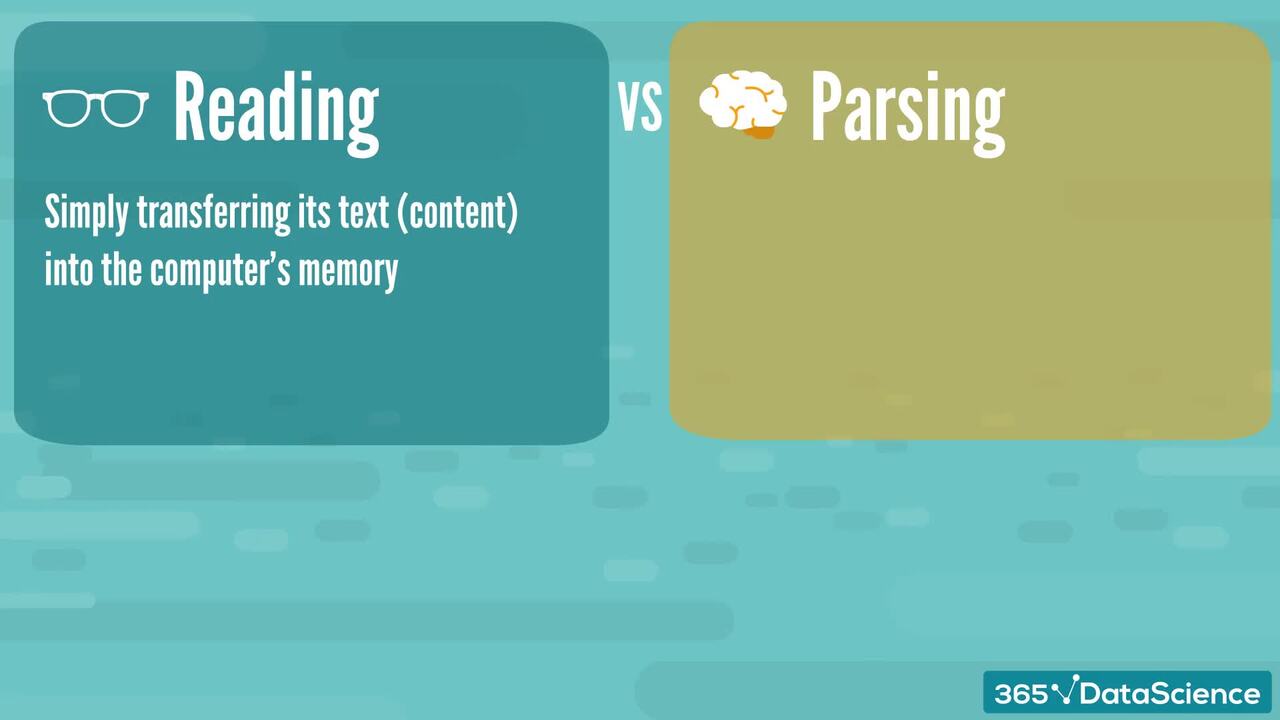
1.2 The Difference between File and File Object; Read vs. Parse
3 min
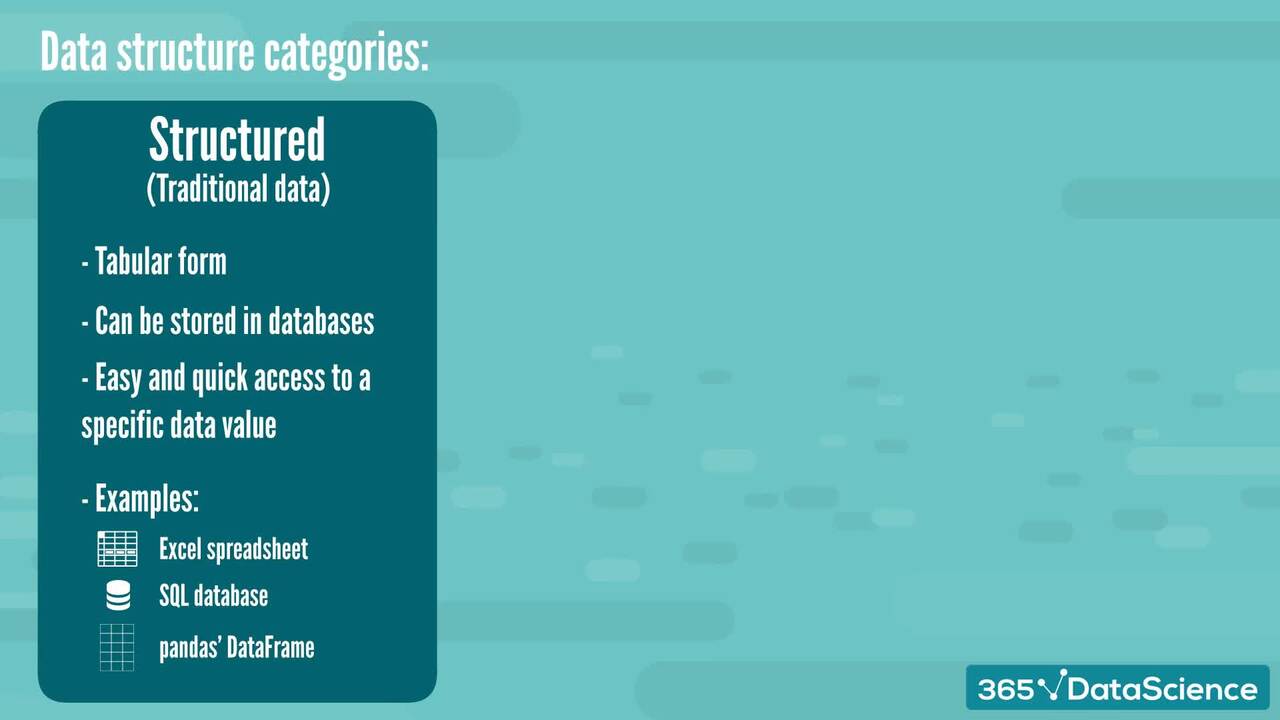
1.3 Defining Structured, Semi-Structured and Unstructured Data
3 min
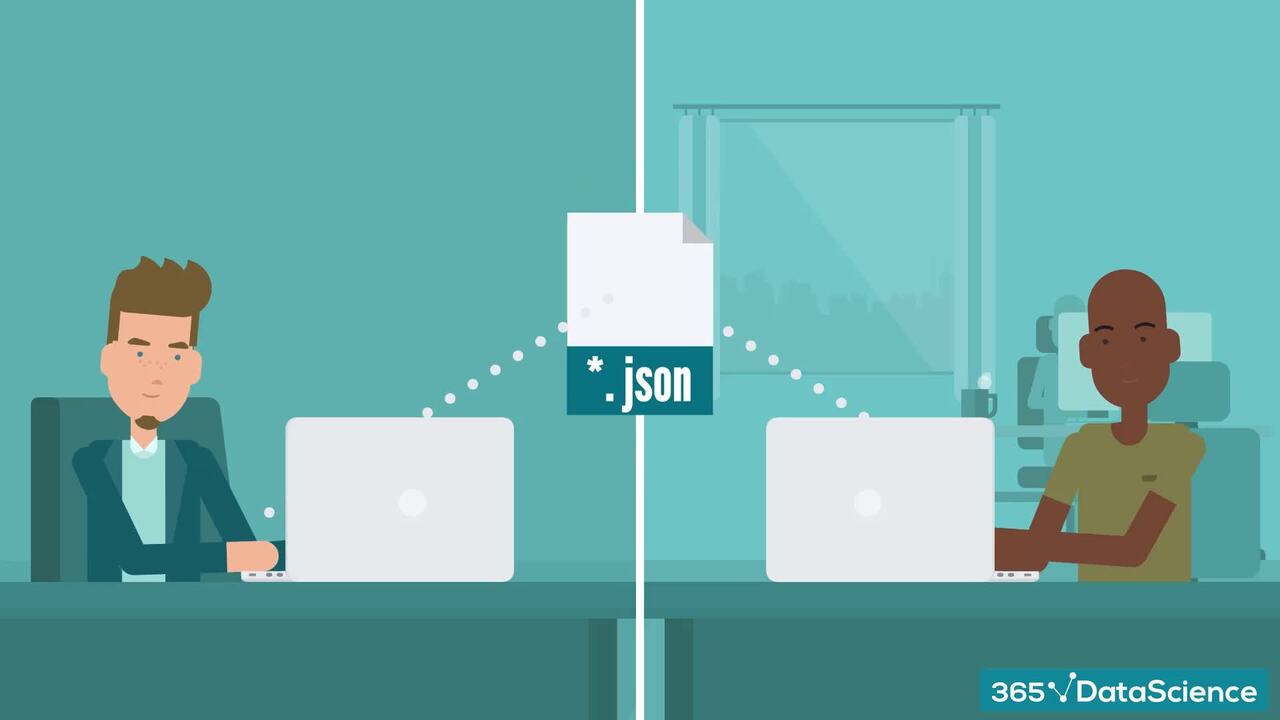
1.4 What is Data Connectivity: A Text Files Perspective
3 min
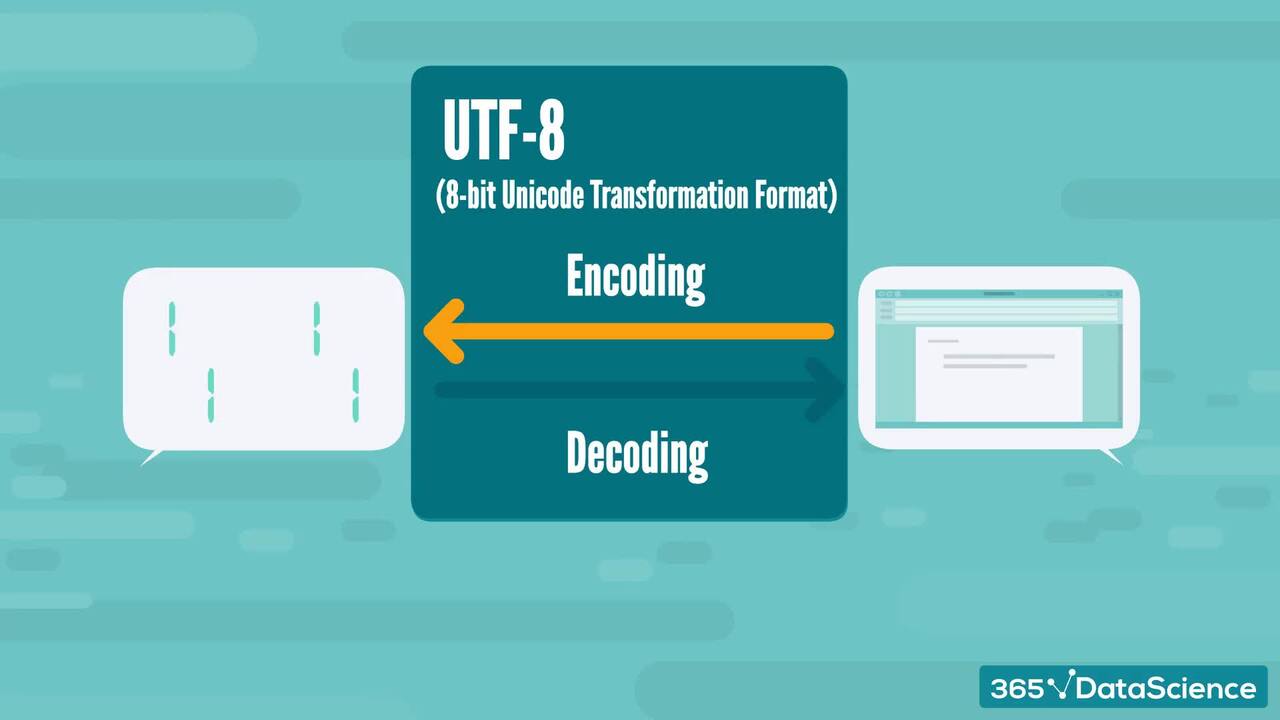
2.1 Principles of Importing Data in Python
5 min
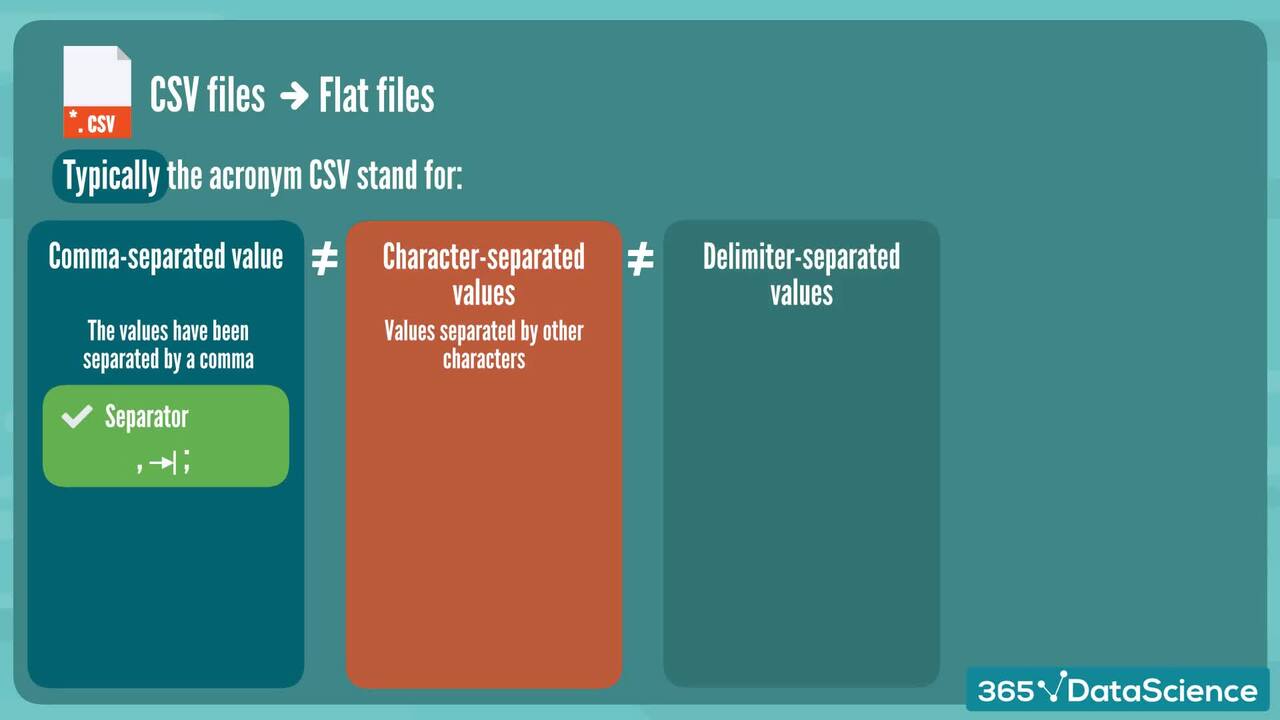
2.2 More on Working with Text Files (*.txt vs *.csv)
5 min
#1 most reviewed
$29,000
average salary increase
96%
of our students recommend
ACCREDITED certificates
Craft a resume and LinkedIn profile you’re proud of—featuring certificates recognized by leading global
institutions.
Earn CPE-accredited credentials that showcase your dedication, growth, and essential skills—the qualities
employers value most.





Certificates are included with the Self-study learning plan.
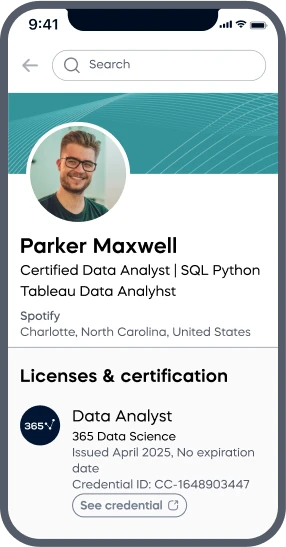
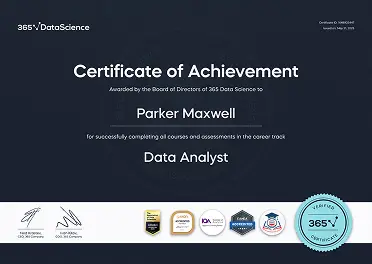
How it WORKS