Working with Text Files in Python
Take your data analyst skillset to the next level: master working with text files in Python
 Start for Free
Start for Free
What you get:
- 1 hour of content
- 15 Downloadable resources
- World-class instructor
- Closed captions
- Q&A support
- Future course updates
- Course exam
- Certificate of achievement
Working with Text Files in Python
 Start for Free
Start for Free
What you get:
- 1 hour of content
- 15 Downloadable resources
- World-class instructor
- Closed captions
- Q&A support
- Future course updates
- Course exam
- Certificate of achievement
$99.00
Lifetime access
 Start for Free
Start for Free
What you get:
- 1 hour of content
- 15 Downloadable resources
- World-class instructor
- Closed captions
- Q&A support
- Future course updates
- Course exam
- Certificate of achievement
What You Learn
- Gain essential Python skills crucial for advancing to full Python proficiency
- Enhance your capabilities in manipulating, reading, and writing text files with Python
- Master working with different types of text files and understand the difference between a file and file object, reading and parsing, structured and unstructured data
- Gain proficiency in using Python and pandas for efficient loading and parsing of complex data sets
- Understand diverse data organization methods, enhancing your ability to structure data effectively
- Become a proficient Python programmer who can confidently manage text files and process data
Top Choice of Leading Companies Worldwide
Industry leaders and professionals globally rely on this top-rated course to enhance their skills.
Course Description
Learn for Free

1.1 Introduction to Working with Text Files in Python
4 min
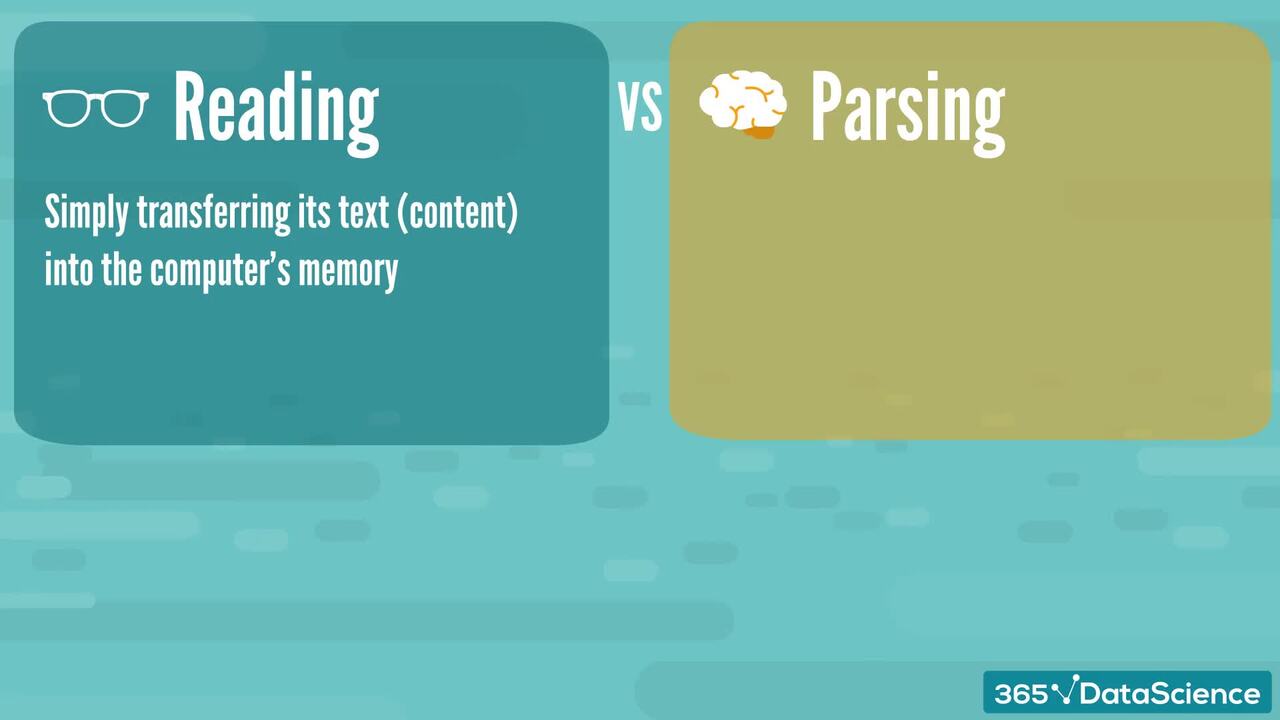
1.2 The Difference between File and File Object; Read vs. Parse
3 min
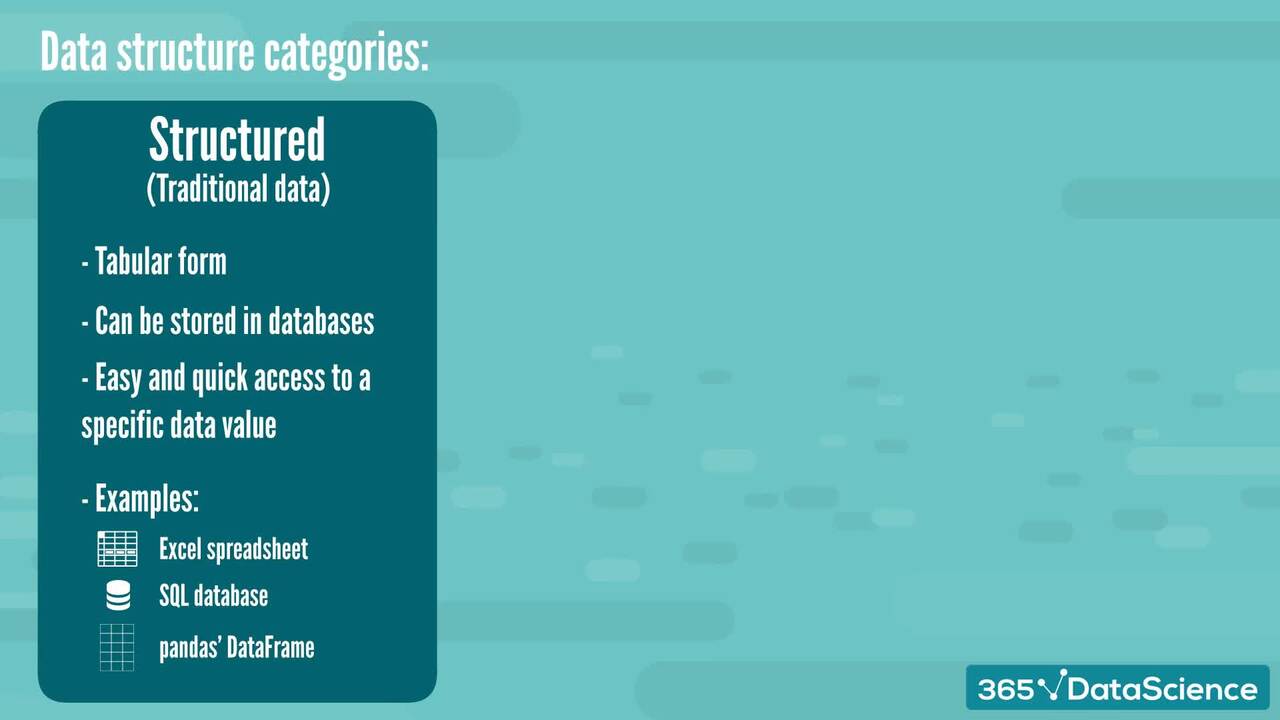
1.3 Defining Structured, Semi-Structured and Unstructured Data
3 min
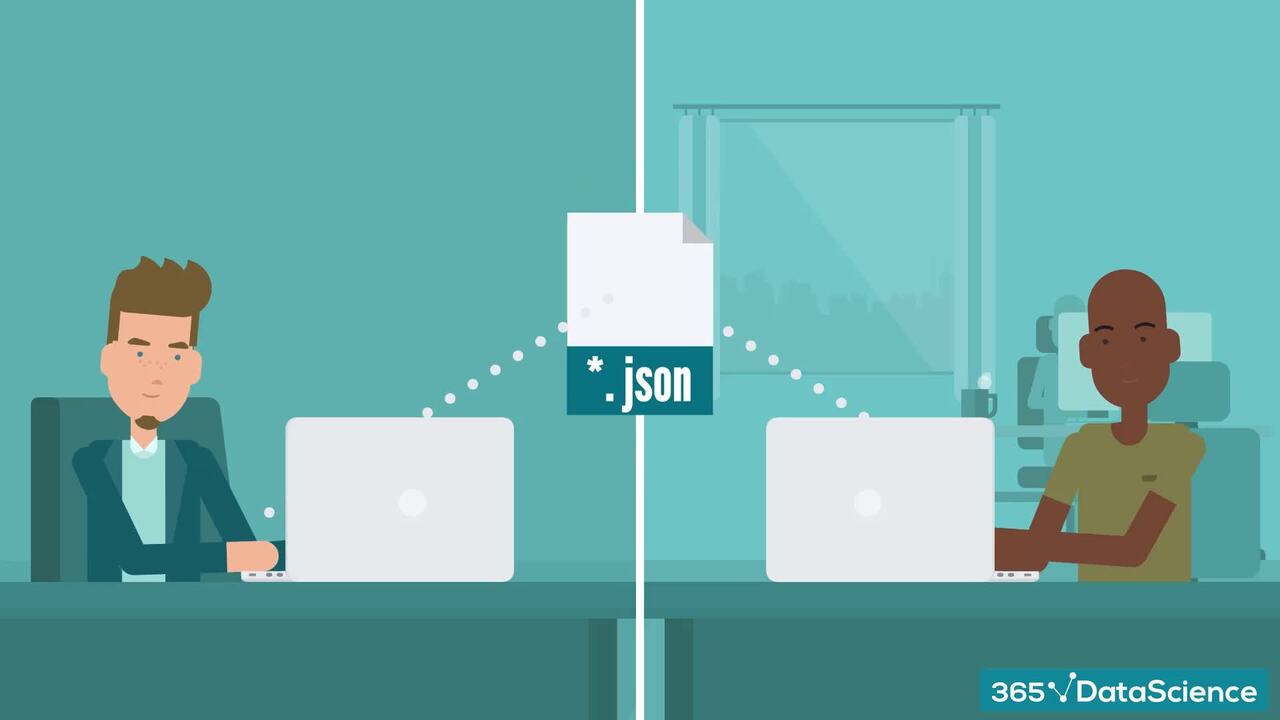
1.4 What is Data Connectivity: A Text Files Perspective
3 min
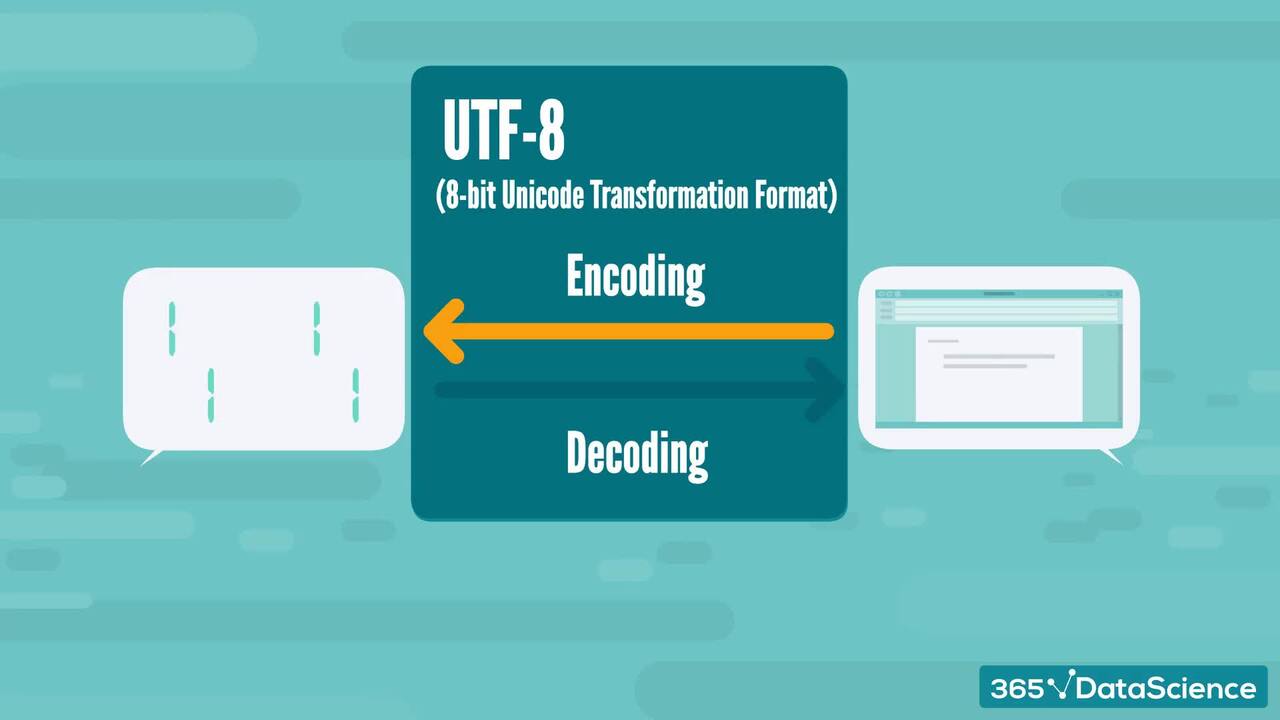
2.1 Principles of Importing Data in Python
5 min
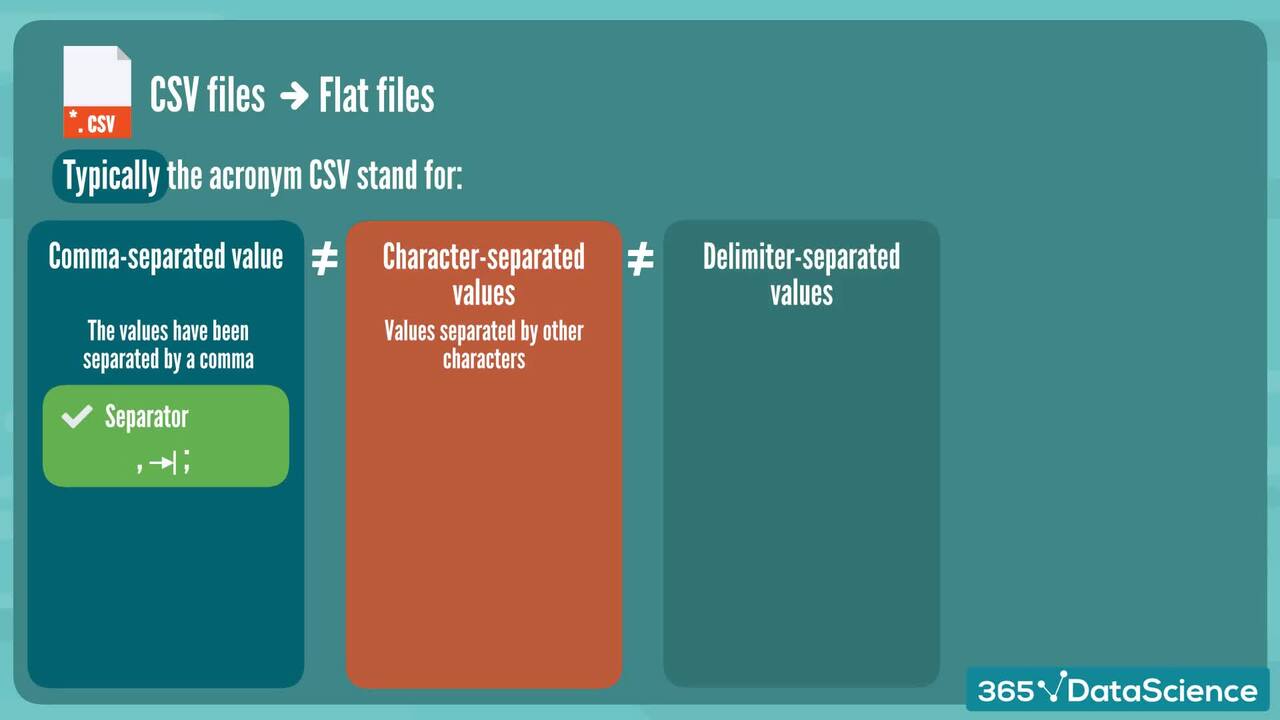
2.2 More on Working with Text Files (*.txt vs *.csv)
5 min
Curriculum
- 2. Principles of Importing Data in Python4 Lessons 15 MinIn this section, we dig deeper into the contents of a text file and learn about its various types—giving you some ideas on how to work with a messy dataset stored in a text file, regardless of the latter’s format. More precisely, we will clarify terms like ‘character’, ‘separator’, ‘delimiter’, ‘interpreter’, and ‘encoding’ and discuss the most notable types of text files: plain text files and flat files, and fixed-width files. To complete the principles you’ll need, we conclude this section with a presentation of the most widely used naming conventions in programming.Principles of Importing Data in Python5 minMore on Working with Text Files (*.txt vs *.csv)5 minWhat about Fixed-width Files?1 minPython Programming: Common Naming Conventions4 min
- 3. Importing Text Files in Python13 Lessons 58 MinOnce you’re equipped with general knowledge about working with text files and the specific skills to import them in Python, it’s time to see how things work in practice. In this section, we go into the details about importing data with Python’s open() function, *.csv files with pandas, *.json files in Python, and Excel files. We’ll also discuss several tips and tricks to improve the quality of your dataset in Python and show you how to save it.Python: Importing Text Files ( open() )9 minPython: Importing Text Files ( with open() )5 minpandas: Importing *.csv Files - Part I6 minpandas: Importing *.csv Files - Part II3 minpandas: Importing *.csv Files - Part III6 minPython: Importing Data with the "index_col" Parameter3 minPython: Importing *.json Files5 minIntroduction to Working with Excel Files in Python4 minDealing with Excel Data (the *.xlsx Format)2 minImporting Data in Python - an Important Exercise6 minPython: Importing Data with the pandas' .squeeze() Method3 minJupyter: A General Note on Importing Files3 minpandas: Saving Your Data3 min
- 4. Conclusion1 Lesson 1 MinThrough practice and taking certain risks while coding, one can become proficient in dealing with real-world raw text files.Working with Text Files - Conclusion1 min
Topics
Course Requirements
- Highly recommended to take the Intro to Python course first
- You will need to install the Anaconda package, which includes Jupyter Notebook
Who Should Take This Course?
Level of difficulty: Intermediate
- Aspiring data analysts, data scientists, data engineers, AI engineers
- Existing data analysts, data scientists, data engineers who want to boost their Python programming skills
- Graduate students who need Python for their studies
- Everyone who wants to learn how to code in Python
Exams and Certification
A 365 Data Science Course Certificate is an excellent addition to your LinkedIn profile—demonstrating your expertise and willingness to go the extra mile to accomplish your goals.

Meet Your Instructor

Martin began working with 365 in 2016 as the company’s second employee. Martin’s resilience, hard-working attitude, attention to detail, and excellent teaching style played an instrumental role in 365’s early days. He authored some of the firm’s most successful courses. And besides teaching, Martin dreams about becoming an actor. In September 2021, he enrolled in an acting school in Paris, France.
What Our Learners Say
365 Data Science Is Featured at
Our top-rated courses are trusted by business worldwide.