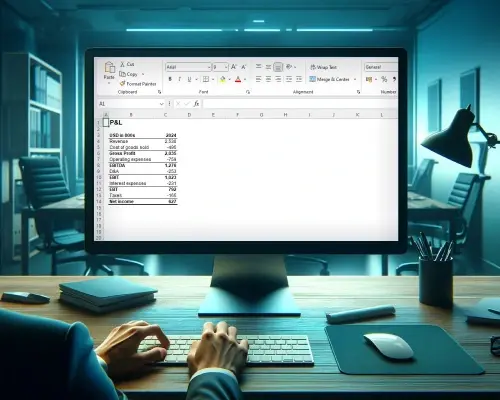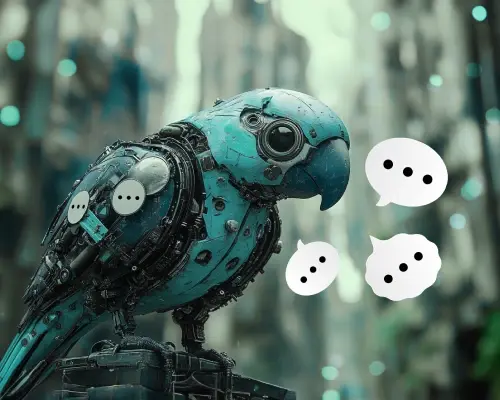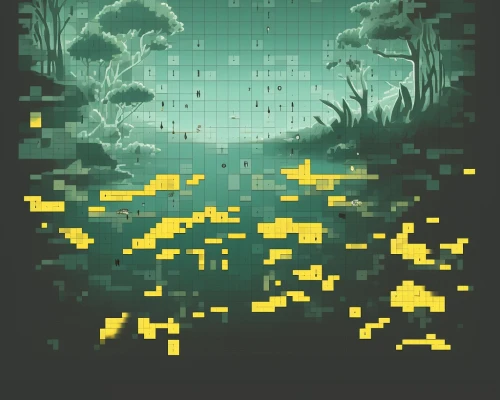Data Science Projects
Reinforce your skills by working on real-world data science projects. Expand your analytical thinking, experiment with technologies, and boost your portfolio with valuable hands-on practice.
- python
- SQL
- r
- excel
- tableau
- langchain
- Data Analysis
- Statistics
- Excel
- Data processing
- Data visualization
- Programming
- Machine learning
- Relational Databases
- Mathematics
- Data Preprocessing
- Unsupervised Learning
- PCA
- Classification
- Dimensionality Reduction
- Practice
- Course
- Career Track
- Skill Track
- Beginner
- Intermediate
- Advanced
- < 3 hour
- 3-10 hours
- > 10 hours
- Paid
- Free
- 1
- 2
- 3
FAQs
Need help finding what you're looking for? Visit the 365 Data Science Help Center page or contact us directly.
Projects present a great opportunity to solve real-life problems, practice your data science skills, and add Python, SQL, R, Excel, Tableau, machine learning, and data analysis experience to your portfolio. But starting one may seem overwhelming at first. That’s why we break down the steps into a structured process to make it more manageable.
There are two primary approaches you can take:
- Using Ready-Made Projects: This approach is ideal for beginners or those who prefer structured guidance. With 365 Data Science’s ready-made projects, you don't have to worry about finding a dataset. In addition, you can opt for a guided approach with step-by-step instructions, making it easier to learn and practice solving data science problems in a controlled environment. You can focus on building your skills without the initial hurdles of data collection and problem definition.
- DIY Data Science Projects: For a more hands-on experience, you can create your own data science projects from scratch. Here are the key steps to guide you:
Define the Problem: Clearly articulate the problem you want to solve. This involves understanding the business context, defining the objectives, and specifying the questions you aim to answer with your data analysis.
Collect Data: Gather the necessary data from various sources. This could include databases, APIs, web scraping, surveys, or publicly available datasets. Ensure the data is relevant and sufficient for your analysis.
Data Cleaning: Prepare your data for analysis by cleaning it. This step involves handling missing values, removing duplicates, correcting errors, and transforming data into a suitable format. Data cleaning is crucial for accurate results.
Exploratory Data Analysis (EDA): Perform EDA to understand the underlying patterns, distributions, and relationships in your data. Use visualization tools like Matplotlib, Seaborn, or Tableau to create plots and charts that help uncover insights.
Feature Engineering: Create new features from existing data that could help improve your model's performance. This could involve transforming variables, encoding categorical data, or generating interaction terms.
Model Selection and Training: Choose the appropriate machine learning algorithms for your problem. Train your models using the prepared data, and evaluate their performance using metrics such as accuracy, precision, recall, or RMSE, depending on the problem type (classification, regression, etc.).
Model Evaluation: Assess the performance of your models using cross-validation and testing on a separate dataset. Fine-tune the model parameters to optimize performance.
Interpret and Communicate Results: Interpret the results of your analysis and model predictions. Create visualizations and reports that clearly communicate your findings and recommendations to stakeholders.
Deployment: If applicable, deploy your model to a production environment where it can be used to make real-time predictions or automate decision-making processes. This may involve setting up APIs, integrating with existing systems, or using cloud services.
Monitoring and Maintenance: Continuously monitor the performance of your deployed model and update it as necessary. Ensure it remains accurate and relevant over time by retraining it with new data and making adjustments as needed.
By following these steps, you can systematically approach data science projects, build valuable solutions, and effectively demonstrate your skills and experience in your portfolio.
Finding the right data is crucial for any data science project. Here are some reliable sources you can use:
- Ready-Made Data Science Projects
- 365 Data Science: Offers ready-made projects with datasets included. The free guided data science projects are ideal for complete beginners, while those with more experience can benefit from an unguided approach and intermediate to advanced topics.
- Online Data Repositories:
- Kaggle: Offers a vast array of datasets across different domains. You can also participate in competitions and see how others approach the same problem.
- UCI Machine Learning Repository: A collection of databases, domain theories, and datasets widely used by the machine learning community.
- Google Dataset Search: A search engine specifically for finding datasets across the web.
- Data.gov: Provides access to datasets from the US government.
- Public APIs:
- Twitter API: For social media data.
- OpenWeatherMap API: For weather data.
- NASA API: For various datasets related to space and earth science.
- Web Scraping:
- Use tools like BeautifulSoup and Scrapy in Python to collect data from websites. This method requires some programming knowledge and understanding of web structures.
- Open Data Portals:
- World Bank Open Data: Provides free and open access to global development data.
- European Union Open Data Portal: Offers datasets from the institutions and other bodies of the EU.
- UNdata: A statistical database from the United Nations.
These sources provide a wide range of datasets for data science projects, from simple analyses to complex machine learning tasks. Explore all opportunities and find your best match.
Highlighting your data science projects on your resume effectively can make you stand out to potential employers. Here’s how to do it:
- Create a Dedicated Section: Add a "Projects" or "Data Science Projects" section to your resume. This section should be prominently placed, especially if you are a recent graduate or changing careers.
- For Work Experience Projects:
- Provide a Summary: Briefly describe the project’s objective and the problem you solved.
- Detail Your Role and Contributions: Clearly state your role, responsibilities, and the skills you used.
- Highlight Technologies and Tools: Mention the programming languages, software, and tools you utilized.
- Showcase Results and Impact: Quantify your achievements, using specific metrics to demonstrate the effectiveness of your work.
- For Independent or Academic Projects:
- Describe the Project: Summarize the project, explaining its goals and the problem addressed.
- Highlight Your Work: Detail your role, the technologies and tools you used, and the skills you developed.
- Showcase Results: Mention any outcomes or impacts of the project.
- Link to Your Work: Include links to your GitHub repository, personal website, or a data science portfolio. Upload your code, analysis, and results to these platforms to provide employers with a comprehensive view of your work.
By following these guidelines, you can effectively present both work experience projects and independent projects, demonstrating your skills and experience in data science to potential employers.
A capstone project in data science is a culminating academic assignment designed to provide students with an opportunity to apply the skills and knowledge they have acquired throughout their course of study. Here are some key aspects of a data science capstone project:
Integration of Skills: It integrates various skills learned during the program, such as data collection, data cleaning, data analysis, statistical modeling, machine learning, data visualization, and interpretation of results.
Real-World Problem: The project typically involves solving real-world data science problems. Students often work on actual data sets provided by industry partners or from publicly available sources.
End-to-End Process: It requires students to go through the entire data science process from defining the problem and collecting data to analyzing the data and presenting the results.
Team Collaboration: Many capstone projects are done in teams, allowing students to experience collaborative work and leverage different strengths and perspectives within the team.
Deliverables: The final deliverables usually include a detailed report, a presentation, and often a code repository. These deliverables should demonstrate the student’s ability to communicate their findings effectively to both technical and non-technical audiences.
Mentorship and Feedback: Students typically receive guidance and feedback from faculty mentors or industry professionals, helping them refine their approach and improve their solutions.
Evaluation: The project is evaluated based on various criteria, including the originality of the approach, the complexity and thoroughness of the analysis, the effectiveness of the solution, and the clarity of the presentation.
Portfolio Piece: A capstone project serves as a significant portfolio piece for students, showcasing their ability to handle complex data science tasks. It is often used to demonstrate their skills to potential employers.
Overall, a capstone project is a critical component of a data science education, providing hands-on experience and a chance to synthesize and apply what students have learned in a practical, impactful way.
If you need any help coming up with data science project ideas or need practice, 365 Data Science offers a variety of beginner-to-advanced problems you can work on.
365 Data Science offers real-life data science projects designed to help apply your skills in business contexts and add Python, R, SQL, Tableau, Excel, data analysis, and machine learning experience to your portfolio.
They are organized into three difficulty levels to match your proficiency and provide the appropriate challenges as you progress. Here’s how they work:
Free vs Paid
365 Data Science offers both free and paid data science projects. All you need to start working on the free options is a 365 account. This automatically gives you limited access to the learning platform, where you can try 365’s courses, hands-on exercises, and gamification features.
A paid subscription provides full access to the entire Project library, as well as all courses, exercises, exams, and certificates of achievement. This option is best for those looking to build a job-ready resume and portfolio that will get them hired.
If you already have an account with 365, simply log in and start working on your selected project.
Yes, you need a 365 account to start. With a subscription, you have full access to the entire library of 365 Data Science projects. A free plan gives you access to some of the projects, but the selection is limited.
The 365 Data Science projects are organized into three difficulty levels to ensure you have the appropriate skills before undertaking a topic.
- Beginner
- Intermediate
- Advanced
The data science projects for beginners are one to four hours long, covering tools like Excel, SQL, Tableau, and Python.
Intermediate topics give you the opportunity to explore fun data science projects like football transfers analysis and music genre classification as well as common business cases such as customer engagement analysis.
With advanced data science projects, you dive into the depths of data science, where you apply more complex methods like machine learning to solve problem such as customer segmentation and engagement.
We’ve based the levels on how complex the project’s subject matter is and what skills are required for completion. This allows you to assess your proficiency and choose projects that align with your current skill level. These are the only guidelines that we’ve set. Feel free to challenge yourself and learn by doing a more complex project if you feel up for it.
The guided and unguided approaches have two distinct differences:
- The support you receive while completing the project
- The number of XPs you receive upon submission
Guided data science projects provide step-by-step instructions for navigating a given problem. In addition to a brief description, you can access a comprehensive overview of each task, including formulas, code samples, and guidance on completing the project—written by our expert instructors.
On the other hand, unguided projects offer more freedom to unleash your creativity as you’ll have access only to the short task descriptions. You should still arrive at the same solution as the guided approach.
Once you’ve started a project, you can switch from unguided to guided instructions but not vice versa.
Additionally, the unguided approach awards extra XPs because it’s a testament to your ability to think creatively and work independently.
Please note that if you have chosen the unguided approach, once you submit your first attempt at the quiz, you will be unable to go back and switch to the guided approach.
Practice, course, skill track, and career track are the four types of 365 Data Science projects you can start, depending on where you are on your learning journey.
- Practice data science projects are short, hands-on tasks within a course. You can complete them while studying as a form of practice before earning your certificate for that specific topic.
- Course data science projects are designed around specific topics in the 365 curriculum. You can start such projects after completing the relevant course or work on them independently to practice your skills.
- Skill and career projects are larger, more complex problems encompassing several topics relevant to the specific skill you want to develop or a career track you wish to complete. These may take you longer because they test the full extent of your abilities and help you progress in the field quicker.
It’s important to note that practice, course, skill track and career track projects differ in difficulty levels (beginner, intermediate, advanced). Depending on the topic, a course project can be beginner-friendly, while a practice project could be advanced.
How long it takes to complete a 365 Data Science project is subjective and depends on the following factors:
- The project type (practice, course, skill track, career track)
- The difficulty level (beginner, intermediate, advanced)
- The guided or unguided approach
- When you can dedicate yourself to working on the project
You must consider the project’s characteristics. For example, skill track and career track projects can take longer to complete due to the number of tasks and their level of complexity. On the other hand, practice projects may take less time because they’re designed to be included within a course as a practice task.
Moreover, each data science project has varying difficulty levels—some will be easier to complete, while others require more complex solutions. You need to know your skill level; consider whether you’ve started a project within your capabilities or have embarked on a more challenging task.
Of course, the type of approach you decide on also plays a part. Guided projects may take less time because they provide step-by-step assistance, whereas unguided ones require you to develop an actionable approach independently.
Because these are self-paced projects, the duration of completion is also up to your schedule and capabilities. This means it may take longer due to other responsibilities and external factors, such as university, full-time employment, family, etc.
Projects are labeled with the required technology; some may ask for more than one. You can filter the main library by your desired technology. The filtering system allows you to also navigate by topic, project type, and difficulty level. Alternatively, you can search for a project by name or keyword in the search bar and discover the technology required by the label in each project’s description.
Popular technologies are covered extensively, offering multiple SQL, Excel, and Python data science projects. But we’ve also made sure to provide data science projects in R and Tableau, for example.
Please note that some projects have solutions in different technologies, such as Python, Tableau, or Excel. And as mentioned, other topics might require multiple technologies in a single project.
Taking the quiz at the end of the project is a way to validate your work for yourself, so you can confidently add it to your portfolio. We’ve devised several questions to test whether you’ve done the project and found a relevant solution.
Moreover, the quiz allows us to appropriately honor your efforts with in-platform XPs. Taking on a project is a challenge, and you deserve to be congratulated for the work and determination you’ve put into solidifying your skills toward career success.
After completing the quiz, you unlock our example solution and the dedicated project channel. You can view the example solution and compare it to your own. Of course, you can use it to amend your work, but you cannot resubmit the quiz and earn more in-platform rewards once you’ve done so.
As mentioned, submitting the quiz also grants you access to the dedicated project channel where you can discuss your methodology with peers and ask relevant questions to your instructors. (Please note that there are no discussion channels for practice projects. If you have a question about any of them, you can ask it in our Q&A Hub or email us at team@365datascience.com.)
You can retake the quiz only once after submitting your answers. If you don’t receive the maximum points the first time you take the quiz, you can try again. But if you still don’t provide all the correct answers on the second attempt, you cannot retake the quiz a third time.
The rewards you receive in the 365 platform depend on the number of correct answers. Please note that we take the higher of the two quiz scores.
If you have chosen the unguided approach, once you submit your first attempt at the quiz, you will be unable to go back and switch to the guided approach.
Yes, you can redo the project after submitting the quiz. Completing the quiz unlocks the example solution and a dedicated discussion channel (for all projects except practice, which do not have a dedicated channel). You’ll still have access to the unguided and guided versions of the project instructions; therefore, you decide how to redo the project based on the following:
- The version of the instructions you initially followed
- The example solution we’ve provided
But you cannot resubmit the quiz and gain additional rewards on your second run.
- Level of difficulty: The higher the difficulty, the bigger the reward.
- Type of project instructions: If you take the unguided approach, you’ll get extra XPs because it is a testament to your ability to think creatively and work independently.
- Quiz performance: Every project ends with a quiz to verify your results. the higher the number of correct answers, the higher the XPs. You can retake the quiz once and aim for a better result. We will calculate your reward based on the higher of the two scores.