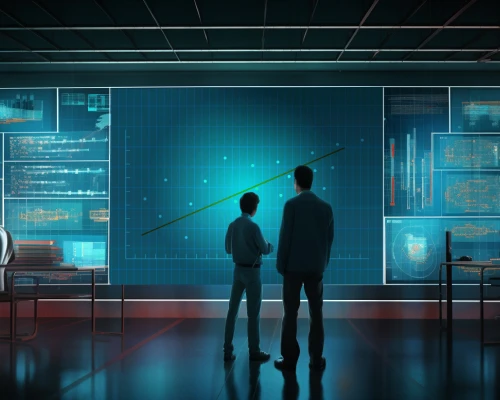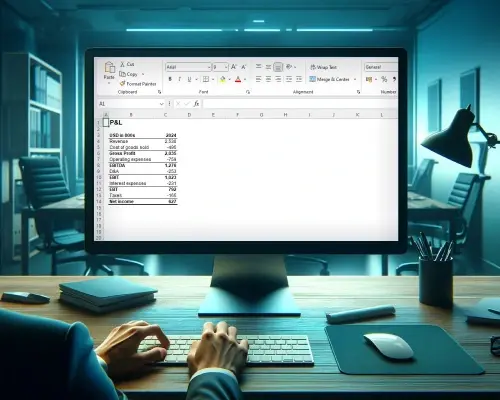Baby Care Product Analysis Using Pivot Tables in Excel Project
Understanding Market Dynamics and Manufacturer Performance in the Baby Care Segment advanced
With Ned Krastev
Type: Course project
Duration: 8 Hours
Case Description
By undertaking this Excel project you will get the chance to apply crucial analysis techniques for any organization boasting a comprehensive range of products. Leverage Excel pivot tables and slicers to create a report that gives 360-degree visibility of business performance. Management needs this type of analysis to understand how different brands, package types, package sizes, and stock keeping units performed over time. This is an optimal way to track performance and monitor industry trends as a whole, allowing to drill down and uncover detailed insights at lower breakdown levels.
Get ready as this Excel project will challenge your data preprocessing skills, as well as your proficiency when it comes to working with Excel pivot tables. You will work with real-world FMCG data to obtain a well-structured report that gives flexibility to decision-makers, empowering them to scrutinize performance.
The Manufacturer Performance in the Baby Care Market Excel project is suitable for intermediate and advanced students. It is highly recommended to complete our Introduction to Excel and Data Analysis with Excel Pivot Tables courses before attempting this project.
Project requirements
Project files
- 1 Project file
- Guided and unguided instructions
- Part 1: Data preprocessing
- Part 2: Primary report table structure
- Part 3: Fill in the report
- Part 4: Insert slicers
- Part 5: Interpretation
- Quiz