Resolved: Exercise for clustering categorical data need to remove index column ........ (I NEED SOLUTION)
I need solve for this i try every thing what problem with this data
first i try >> data = pd.read_csv('your_data.csv', index_col='Unnamed: 0') when Loading data (not working)
second i try >> data.reset_index(drop=True, inplace=True) (not working)
third i try >> data = pd.read_csv('Categorical.csv' , index_col=0) (worked) but when i make some operation not get "continent" as 3 index in data 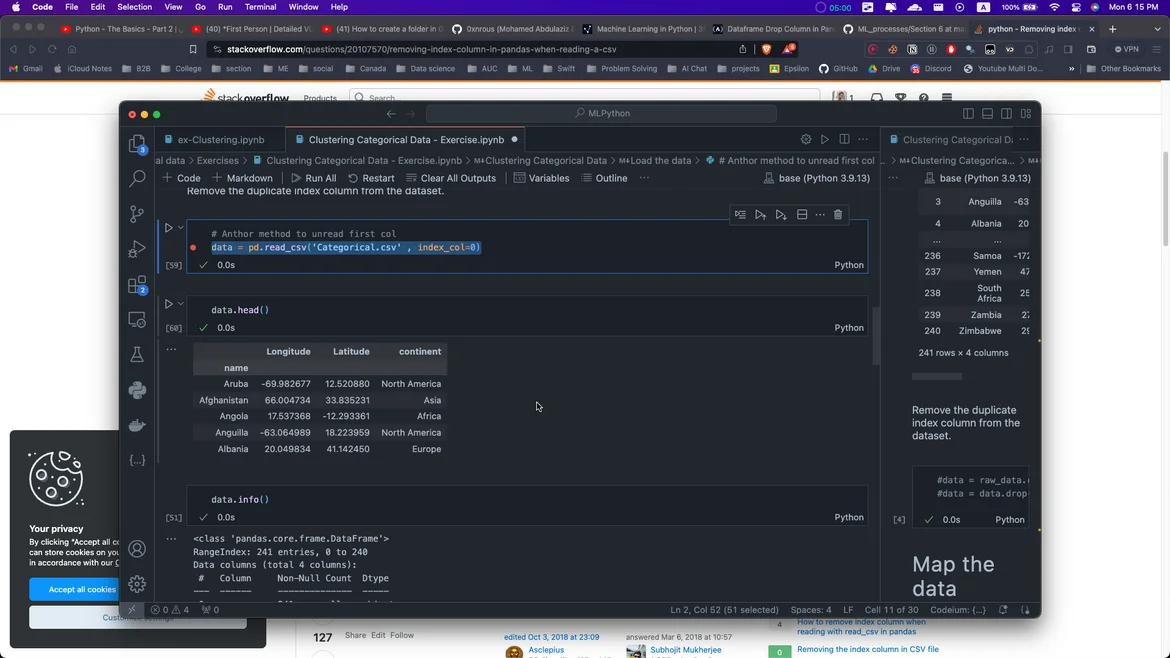
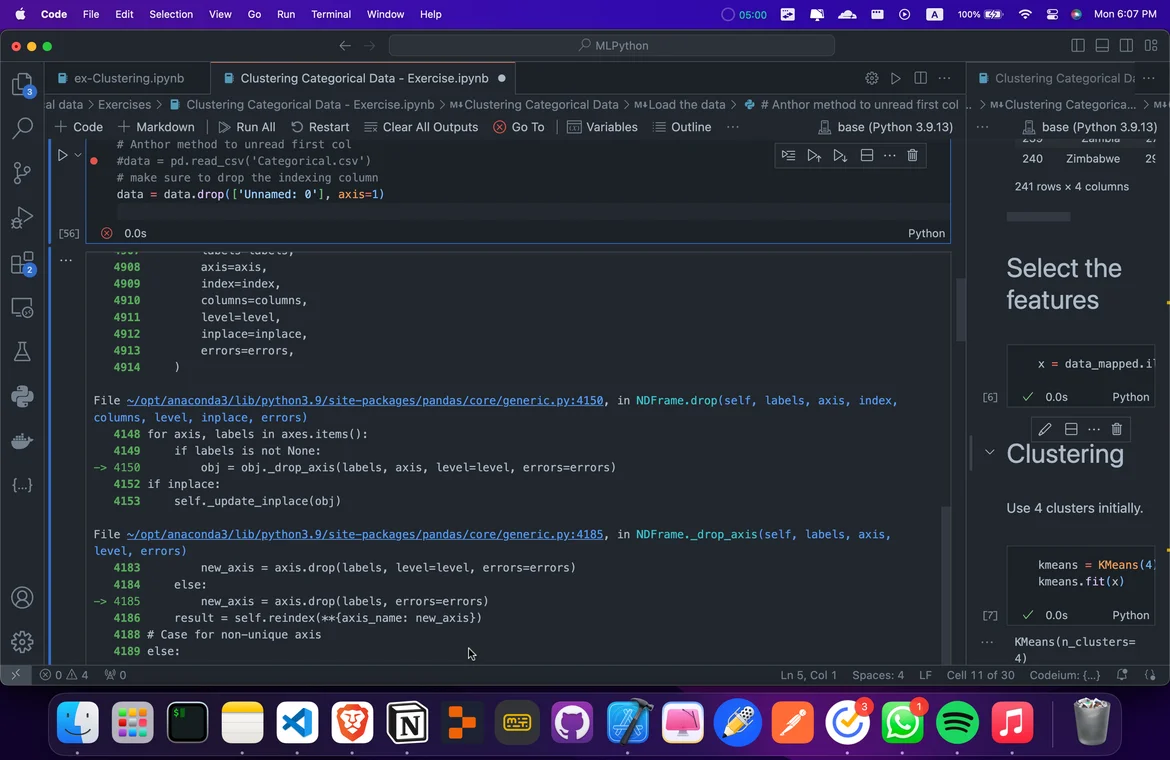
Hey Mohamed,
Thanks for reaching out.
The index of a DataFrame are the labels that identify each row:
https://pandas.pydata.org/docs/reference/api/pandas.DataFrame.index.html
To the best of my knowledge, you can't remove these identifiers; you can only reset their count, as done in the lecture Linear Regression Practical Example (Part 5).
In fact, you shouldn't need to remove the index column from a DataFrame. That would only be necessary if you want to export the DataFrame to a CSV file excluding the index column. You can do this by introducing the parameter index and setting it to False, as follows:
data.to_csv('test.csv', index = False)Hope this helps.
Kind regards,
365 Hristina
Thanks for ur answer