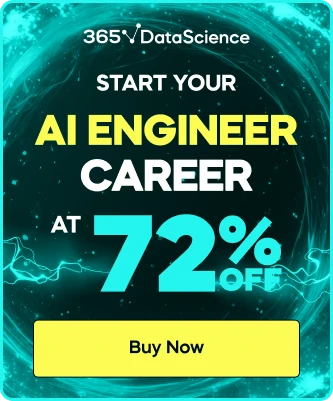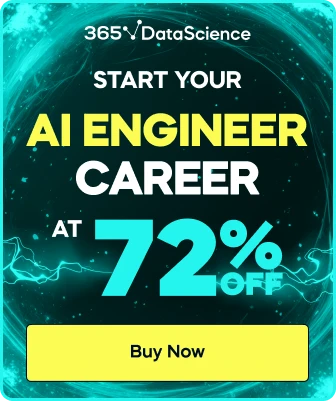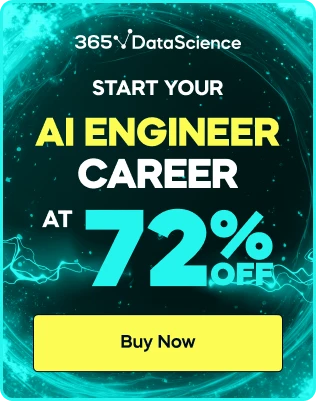Getting different (GETPIVOTDATA) Formula
I get this function when I am starting to populate the cells Which make it difficult to edit the formula
=GETPIVOTDATA("[Measures].[Sum of Volume]",Sheet3!$A$3,"[Range].[Year]","[Range].[Year].&[2015]","[Range].[Month]","[Range].[Month].&[01]","[Range].[Brand]","[Range].[Brand].&[Buratino]")
When I trying to replace the year argument with the cell number it gives me #REF and when deleting the month argument. But When I remove the argumet of brand It work.
Hi Abdelrahman,
Good to hear from you.
Could you share a screenshot of the construction of your pivot table, please?
Best,
Ned


The formula looks strange to me. Not sure why you have [Range], [Year], etc.
Please take a look at the video and make sure the pivot table has been created in the same way as in the video. Thanks!
Submit an answer