How to comment out a block of code in a mac??
I don't seem to find the solution as to how to comment out a block of code on a mac. In StackOverflow, there are answers that are the same as here (Ctrl + /) or supposedly (Cmd + /) for a mac. But it doesn't work for me. Is there another solution?
1 answers ( 0 marked as helpful)
Hey Roberto,
Thank you for reaching out!
In the Help menu of Jupyter, you can find a reference to all shortcuts:
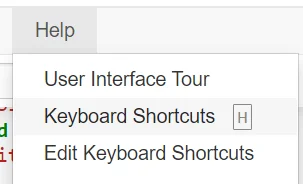
Cmd+/ should indeed be the right combination for you on Mac. Have you made sure you're in "edit" mode, that is, you've selected a cell and have pressed Enter?
Kind regards,
365 Hristina