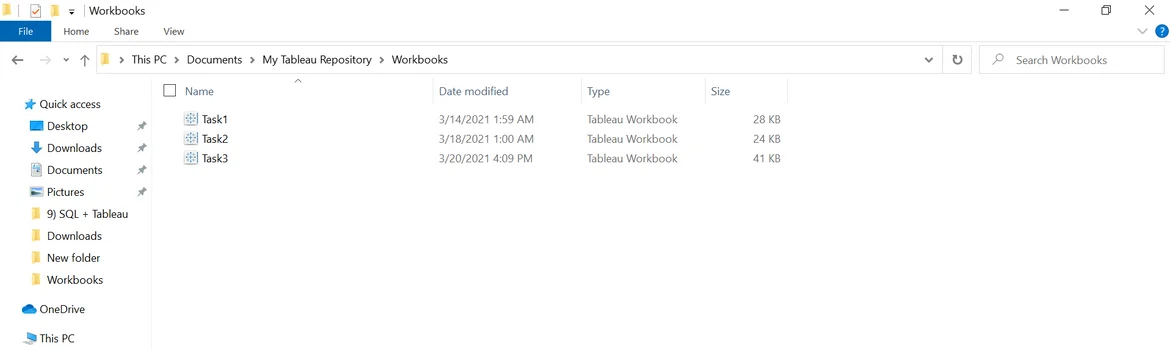Merging different sheets into one
Hello,
I have completed the SQL + Tableau course. However I wanted to know how to merge different sheets from different data source into a single sheet. I needed some help for the Dashborad task. But I don't see an option of adding the sheets/charts that I created into my dashboard. Please help.
Hi Archisman!
Thanks for reaching out.
At first, it seems to me that what you need is creating a dashboard but apparently that's not what you are looking for. Do you have a file/visualisation that you can share, so that we can provide specific assistance? Thank you.
Looking forward to your answer.
Best,
Martin
I am not sure you got my question. I have 4 Tableau files each of which comprises of the 4 tasks. Now what I want to achieve is that I need to create a dashboard for the following tableau files. Even if this is not a part of the course still tell me how to do it? For example, I am working in a company. A teammate was given the task to create 4 different sheets; each containing a visualization. Later I have been given the task to collate all the workbooks and create a dashboard for a presentation. How shall I achieve the task? I am really curious about this. Please do let me know in case you need more clarification on the question.