Resolved: MySQLWorkbench is shutting down
Hello,
The MySQLWorkbench is shutting down when it comes to execute the Select statement. and restart again
I have tried to execute each statment by itslef but agian the select statement cuse a sudden shutdown of the MySQLWorkbench.
What coule be the reason?
I am trying to follow up with the exercise but I could not
You mean your SQL workbench is shutting down when you try to create the employees database at the time of execution?
If yes, try the following:
1. If you have a good processor and RAM, select all statements in that query file for making employees database and press CTRL + Shift + Enter
2. If you have an old PC with limited processor (2 core) and limited RAM (<2GB), then close down all other programs and try running only the workbench and executing the statements as suggested above.
If none of the above works,
a. Uninstall MySQL database server and workbench completely
b. Renistall as shown in the video and try again.
Thanks Jigar,
I have done what you had recommend but still did not work.
My machine is MacBook Pro with Quad-Core Intel and 8 GB memory.
The problem is that when I execute each statment separately most of them woked properly, however the Select statment make the app shut down and the last statment "INSERT INTO `employees` VALUES" does not make any effect.
I have also uninstalled the mysql and reinstalled it but the same issue still exist.
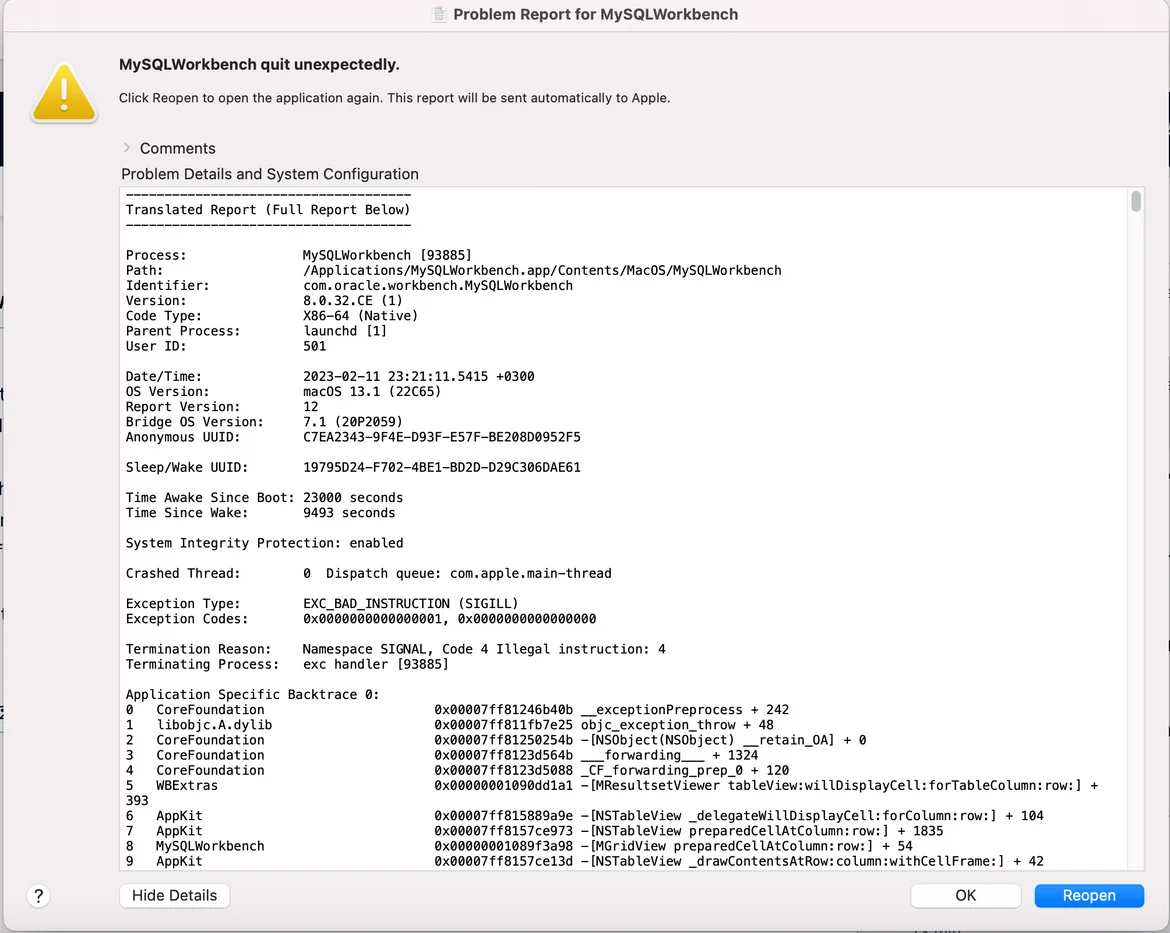
Hello Marwan,
I checked about your issue on a couple of tech forums since I use Windows.
I could summarize my findings into two points below:
1. Use MySql version 8.0.27 or older instead of the latest one as there is some issue of the new versions with latest MacOS updates. The link for archives are: https://downloads.mysql.com/archives/workbench/
After that go into System Preferences > Security & Privacy > General and open anyway for MySQL.
2. Use another program like MySql for Mac like SequelPro or DBeaver.
Hope it helps you.
Regards,
Jigar
I really appreciate your feedback and help. It worked
Good to know that!
Happy Learning!
Hi Marwan and Jigar!
Thanks for reaching out.
@: Jigar
Thanks for sharing this piece of information with the Community!
@: Marwan
As Jigar said you need to install older versions of the Workbench.
Hope this helps.
Best,
Tsvetelin
thanks, it helped