Resolved: Problem downloading when going through steps of mysql installer
I have downloaded the mysql-installer-web-community-8.0.23.0, but when I go through the installation process, no products show up on the "select products" section. There's nothing wrong with my internet, and there doesn't seem to be anyone else having this problem. I'm not sure what to do at this point. Does anyone know why this might be happening and how to fix this?
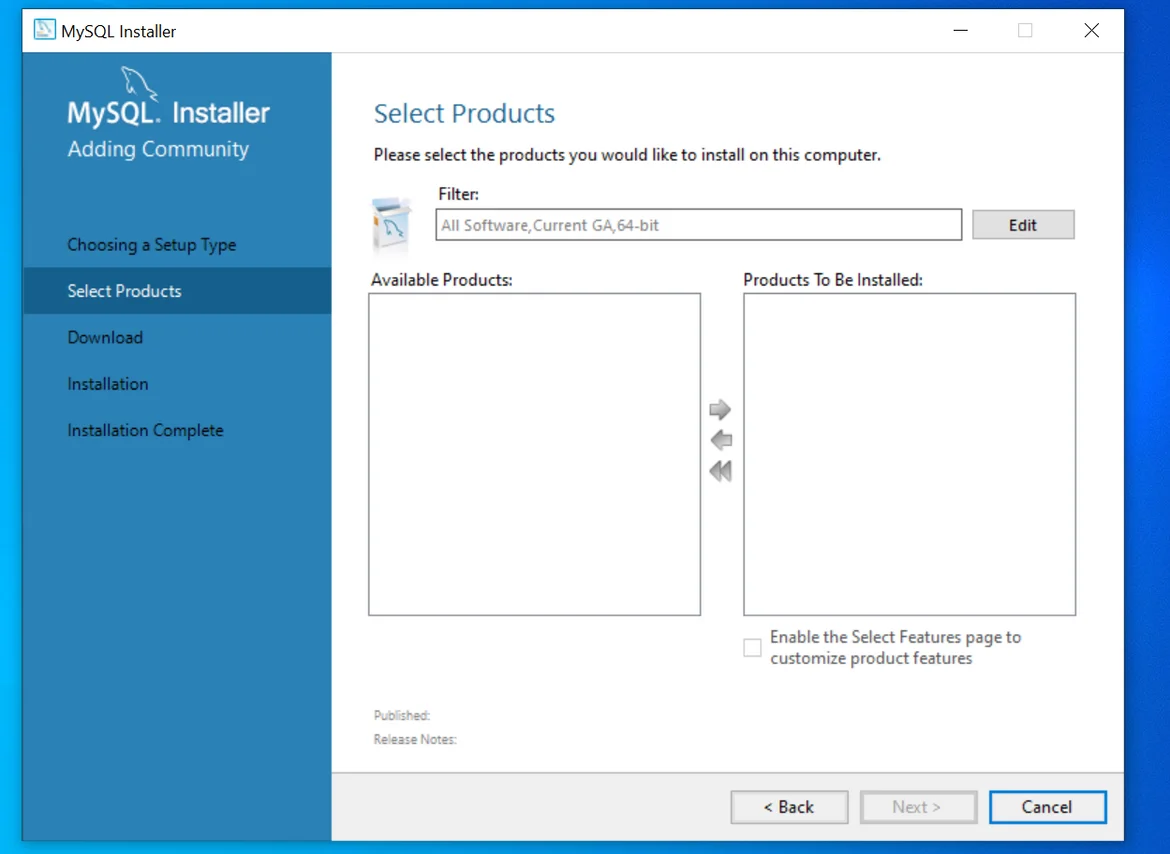
Hi Christopher!
Thanks for reaching out.
It seems that there's a very recent issue with the MySQL installer itself as provided by the creators of the product. Usually, such issues are resolved within a few days.
In the meantime, to make sure we are on the same page, can you please try/double-check that you are downloading current or archived versions from this link from the MySQL's official website:
https://downloads.mysql.com/archives/installer/
If the issue persists, please, retry with an offline-version of the installer.
Finally, you can try out with a developers'/custom version, since its current state may be more consistent on your end.
We'd expect this issue to be resolved soon (or that there will be some related news very soon), but please let us know if you experience other similar issues. Thank you.
Hope this helps but please feel free to get back to us should you need further assistance.
Kind regards,
Martin,
The 365 Team
Yes, I also faced the same issue. I've also tried offline-version of the installer and could not download mysql. So far I've spent half the day trying to find other means of installing it and I've just figured it out.
You need to first uninstall your version of mysql, not just delete the .exe. Right-click to uninstall or go to control panel,
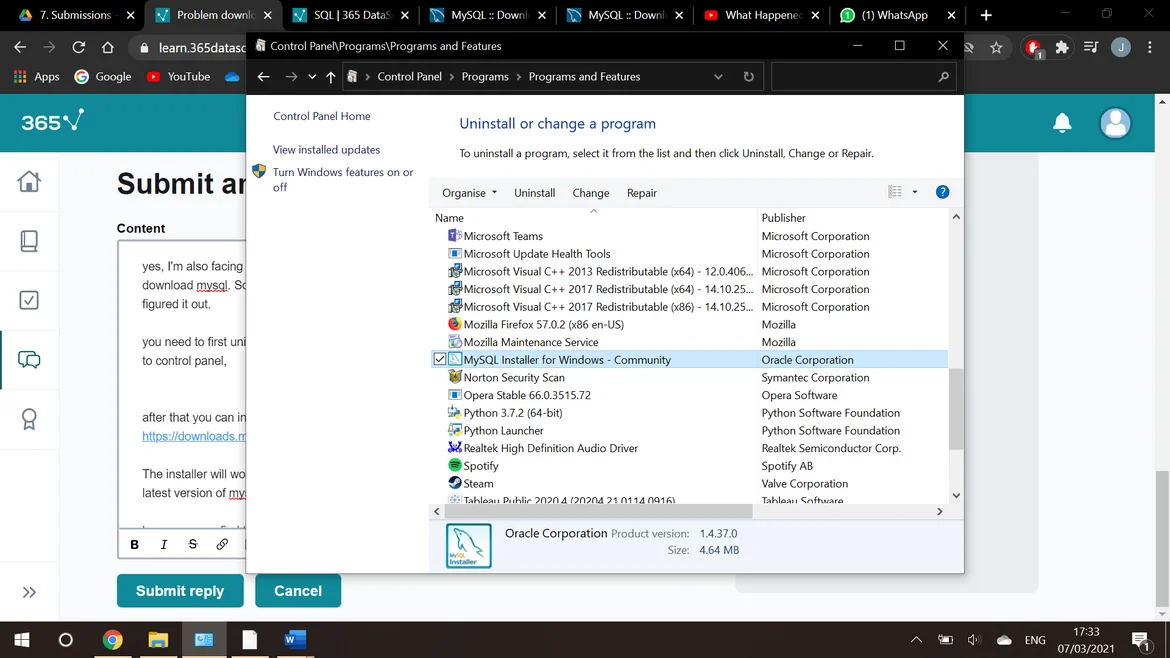
After that you can install a previous version of mysql through the link Martin has provided above,
https://downloads.mysql.com/archives/installer/
The installer will work and, despite being an older version, will give you the option to download the latest version of mysql.
Hope you may find this useful.
best regards,
Yat-Hon
Thanks for the help guys, everything seems to be working now!
np!
Thank you sm cuz i already tried deleting and downloading it, but it didn't work. i searched on everywhere and finally found some info and it worked !