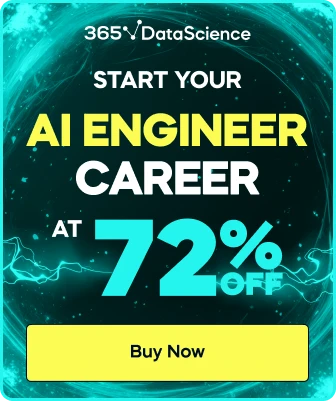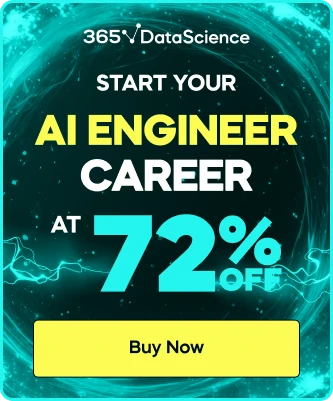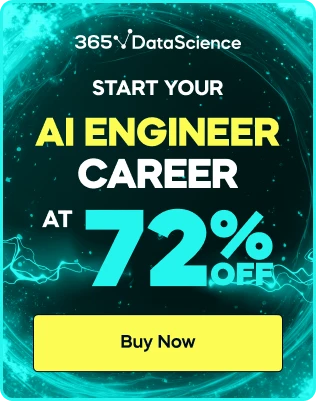where is the file
where is the file you used in the video
3 answers ( 0 marked as helpful)
Hey Zeyad,
Thank you for reaching out!
Next to the lesson, you will find a folder called 'Resources'. Click on the arrow and download the first three files.

Alternatively, you can download the resources for the entire course from the folder titled 'All resources'.

Kind regards,
365 Hristina
Super learner
This user is a Super Learner. To become a Super Learner, you need to reach Level 8.
For the codes to run properly the files must be loaded in a specific directory. Where do we load the "Resources" so that the "data = pd.read_csv('1.01. Simple linear regression.csv')" can work?
Hey Romeo,
Thanks for reaching out!
Unless you provide the full path as an argument to the read_csv() method, your CSV file must be located in the same directory as the notebook you're running.
Kind regards,
365 Hristina