YEAR function returns 1905 as opposed to 2020
Hello, when inserting the YEAR function it only returns 1905 despite the reference cell being in 2020, as shown in the first screenshot. 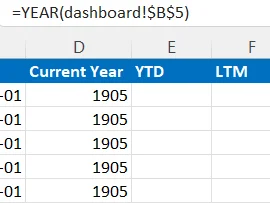
2nd screenshot verifying the reference cell is March 2020:
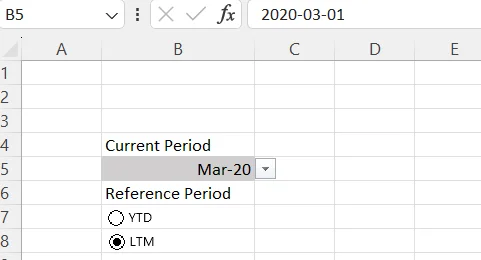
I confirmed that the format of the cells are correct, any possible solutions would be appreciated.
Thanks in advance.
Hi Chris,
thanks for reaching out! The problem you're seeing might be either because your dates are seen as numbers in Excel. Or alternatively because your date format might be different, i.e. year/month/day vs year/day/month, etc..
Could you try the two suggestions here in this thread, and let me know if the problem still persists:
https://www.mrexcel.com/board/threads/no-matter-what-i-do-excel-formula-returns-a-date-as-1905.1037386/
Best,
365 Eli
I had the same problem and changed the data type in the current year cell to general and issue is resolved