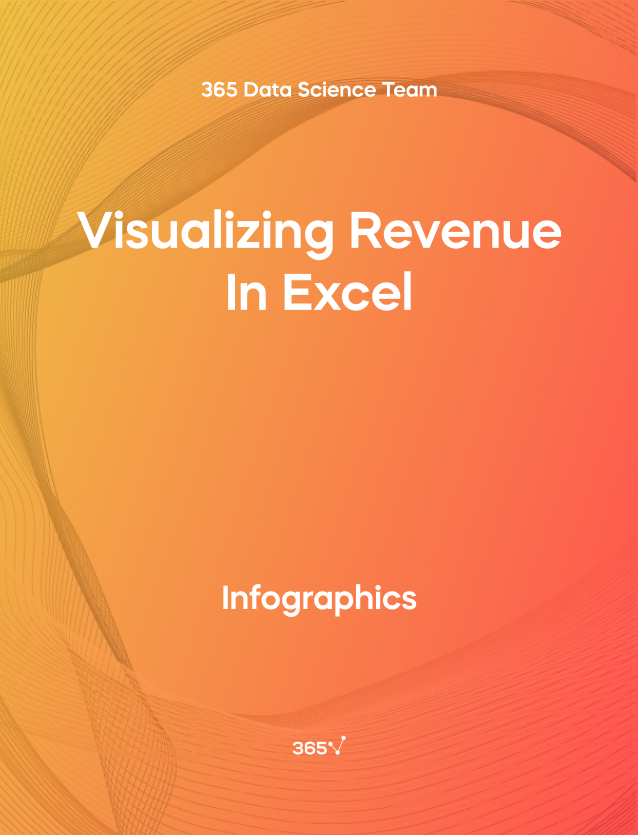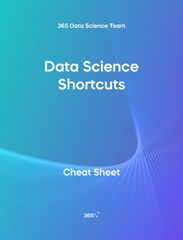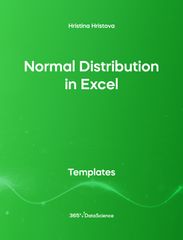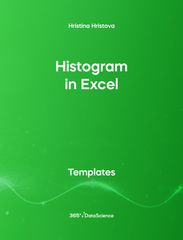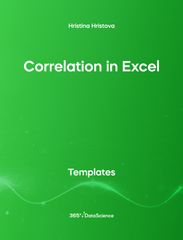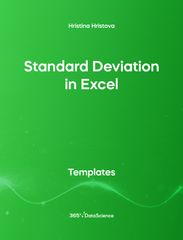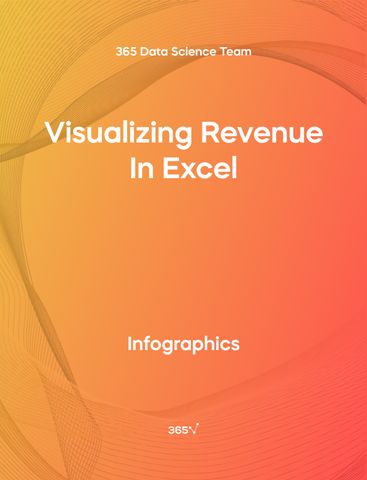15 Ways to Visualize Revenue
Excel Revenue Visualization Template
Our Excel revenue visualization template offers a comprehensive array of data visualization examples—perfect for understanding your data more intuitively.
What is the Excel revenue visualization template?
This template is an expansive tool for visualizing revenue data in Excel—providing 15 different visualization methods and examples tailored to diverse analytical needs and presentation styles. It includes all kinds of revenue graphs—from straightforward column and pie charts to more complex data visualization methods like waterfall and Pareto charts. Each revenue chart provides a unique perspective on data, making it a versatile tool for data science students, researchers, and enthusiasts needing to present or understand complex data comprehensively.
Simply input your data into any of the following revenue charts to visualize your revenue in Excel.
- Column chart: Revenue development over time
- Sparklines chart: Revenue development over time
- Treemap chart: Revenue by product over time
- Stacked area chart: Demonstrate the contribution of revenue components
- Clustered column chart: Show revenue split by category and over time
- Pie chart: Revenue breakdown in a single period
- Doughnut chart with total: Revenue breakdown in a single period with total
- Waterfall chart: Compare annual revenue in a year-over-year growth chart
- Scatter plot: Plot revenue vs marketing spend
- Bubble chart: Compare the number of products by company and revenue
- Combo chart: Track revenue development and margins over time
- Pie of Pie: Provide a macro and a micro breakdown
- Map chart: Geographical distribution of revenue
- Pareto chart: Cumulative revenue contribution by revenue category
- Funnel chart: Website conversion rate
You can choose the ideal method to visualize and extract valuable insights from your data, such as revenue growth charts or breakdowns according to categories like location.