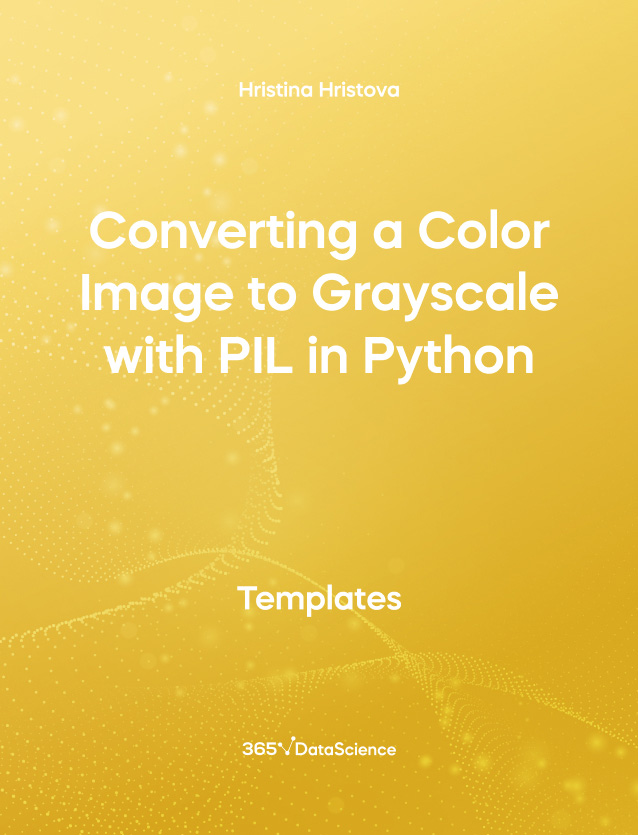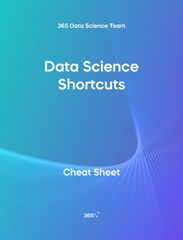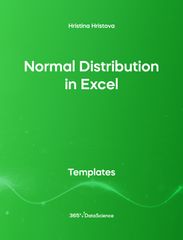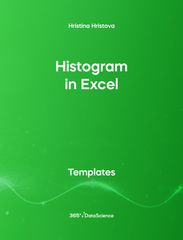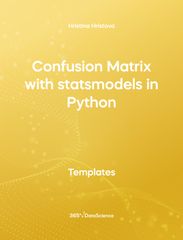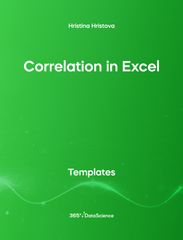Converting a Color Image to Grayscale with PIL in Python
The following notebook demonstrates how to convert a colored image into a grayscale one with the help of the PIL library in Python. This is done by applying a certain conversion mode. A link to a list of all conversion modes is also provided. Some other related topics you might be interested in are Line and Scatterplots with matplotlib in Python, Opening and Displaying an image with PIL and Matplotlib in Python, Cropping an Image with PIL in Python, Resizing an Image with PIL in Python, Blurring an Image with PIL in Python, Writing a Text on Top of an Image with PIL in Python. The Converting a Color Image to Grayscale with PIL in Python template is among the topics covered in detail in the 365 Data Science Program.

Who is it for?
Data Analysts, Data Scientists, Data Architects, Data Engineers, Big Data Engineers, BI Developers, Machine Learning Engineers and anyone who is interested in editing images in Python will want to use this free Jupyter notebook template.
How can it help you?
PIL is a library that allows for modifying images. This template can be used for converting an image to grayscale with PIL.