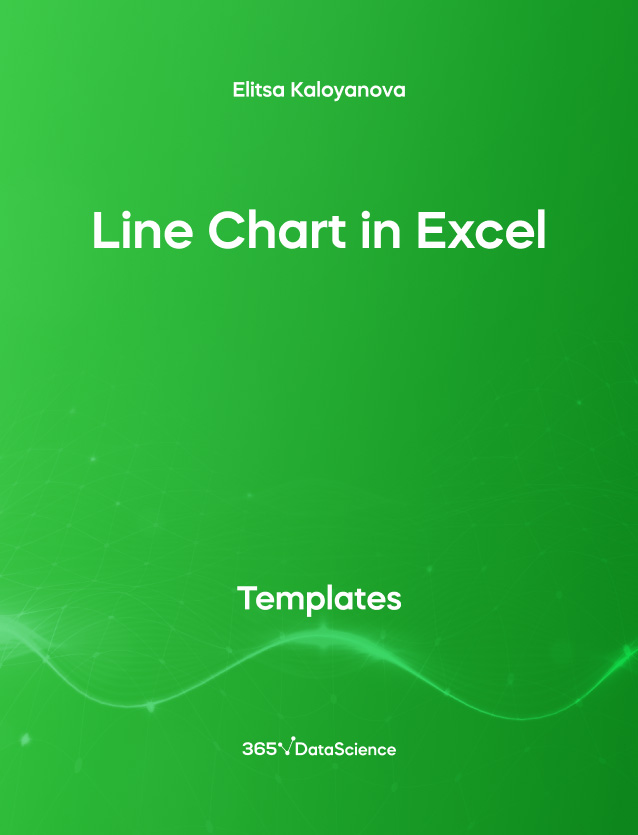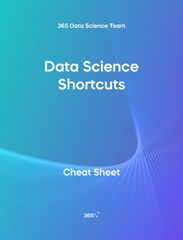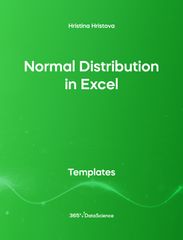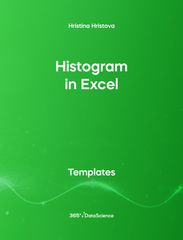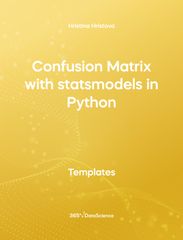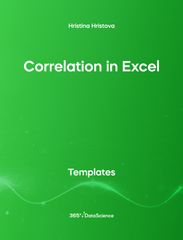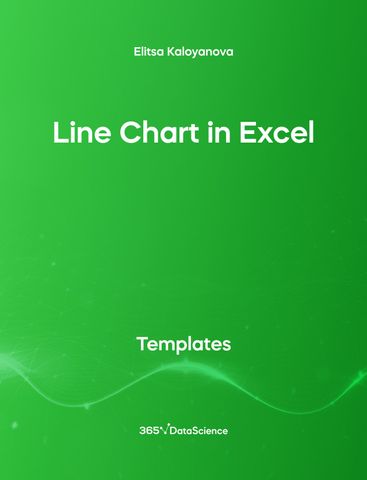Line Chart in Excel Template

Elitsa Kaloyanova
Instructor at 365 Data ScienceA line chart is often used when we want to chronologically track the changes in value of a variable over a period of time and identify existing patterns and trends. Therefore, the line chart is often applied in financial statements, weather forecasts, stock market analysis and experiment statistics reports. This free .xlsx template displays the S&P 500 and Footsie indices for the second half of the economically devastating 2008 on a line chart

Elitsa Kaloyanova
Instructor at 365 Data Science
Who is it for?
Knowing how to use line charts for data interpretation is a fundamental skill for any data practitioner that works with any kind of data. Therefore, aspiring data scientists, BI analysts and data engineers who work with large amounts of complex data on a daily basis are going to find this template helpful.
How can it help you?
Learning all the popular data visualization tools will give you the required flexibility to solve different data problems and identify the right method to be applied. This line chart in Excel template will help you depict the chronological relationship of chosen variables and communicate the patterns at a glance.