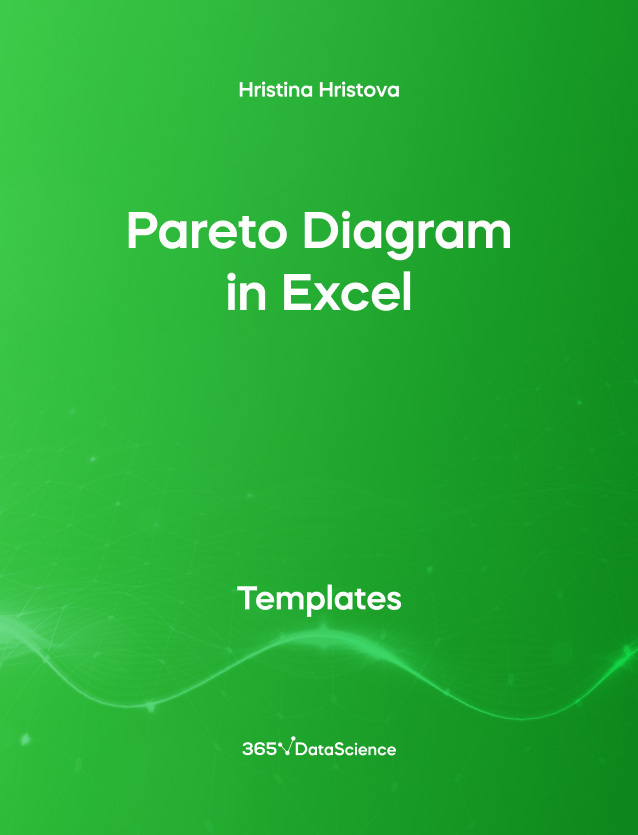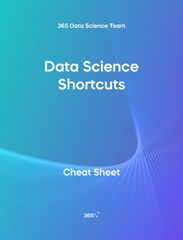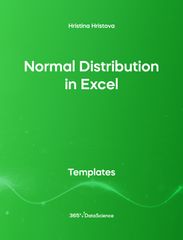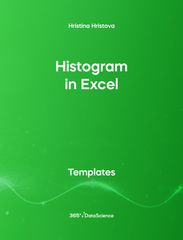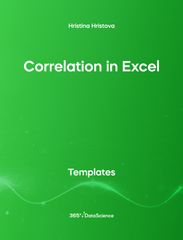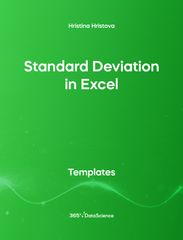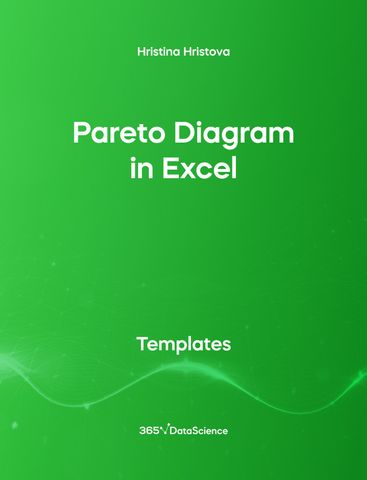Pareto Diagram in Excel Template
This Pareto Diagram in Excel shows how visualize categorical data, by representing the number of cars per brand a car shop has sold. Some other related topics you might be interested to explore are Pie Chart in Excel, Line Chart in Excel , Bar and Line Chart in Excel and Stacked Area Chart in Excel.
You can now download the Excel template for free.
Pareto Diagram in Excel is among the topics covered in detail in the 365 Data Science program.

Who is it for?
This is an open-access Excel template in .xlsx format that will be useful for Data Analysts, Data Scientists, Business Analysts, and everyone who works with Excel to visualize data.
How can it help you?
Visualizing data is an invaluable skill for someone working in the field of data science. A Pareto diagram is one way to visualize categorical data. It represents a special type of bar chart where the cumulative frequency is also displayed. In the template we provide, the Pareto diagram represents the number of cars per brand a car shop has sold.