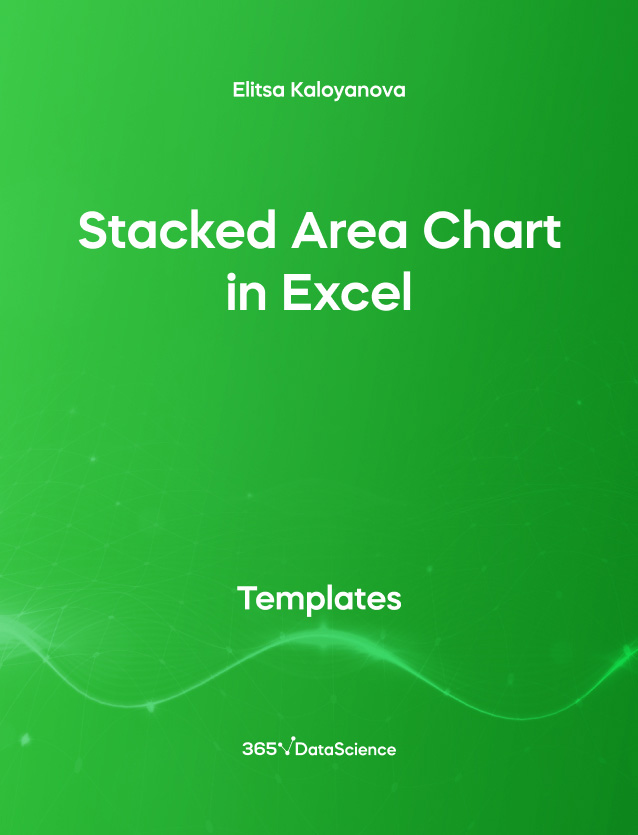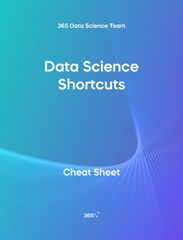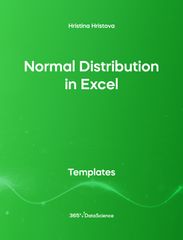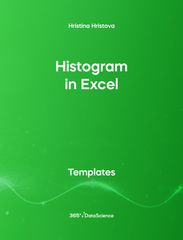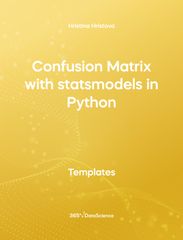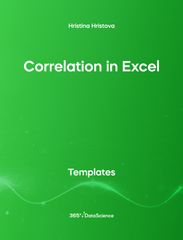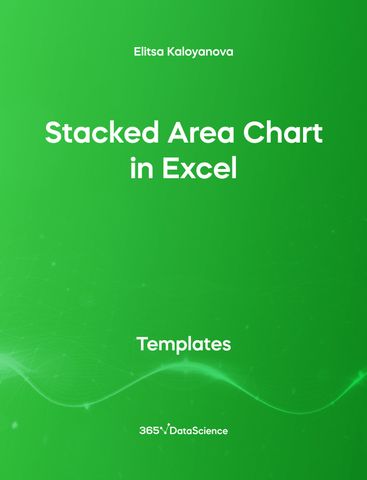Stacked Area Chart in Excel Template

Elitsa Kaloyanova
Instructor at 365 Data ScienceThis Stacked Area Chart in Excel template displays the use of different fuel types from the year 1975 to 2016 for used cars. The chart is created with the stacked area chart in Excel. For completion a 100% stacked version of the chart is shown.
Some other related topics you might be interested to explore are Pie Chart in Excel, Line Chart in Excel, and Scatter Plot in Excel.
You can now download the Excel template for free.
Stacked Area Chart is among the topics covered in detail in the 365 Data Science program.

Elitsa Kaloyanova
Instructor at 365 Data Science
Who is it for?
This is an open-access Excel template in .xlsx format that will be useful for anyone who wants to work as Data Analysts, Data Scientists, Business Analysts, or just wants to visualize data with Excel.
How can it help you?
A stacked area chart can be useful when we have a few categories, of varying sizes we wish to compare over an interval of time. Think of it as a bar chart, but for a few categories.