Rabab A.
See all reviews
Gain first-hand data analyst experience: Use SQL and Tableau to tackle real-world business challenges






Skill level:
Duration:
CPE credits:
Accredited

Bringing real-world expertise from leading global companies
Master's degree, Theoretical and Mathematical Physics
Description
Curriculum
Free lessons
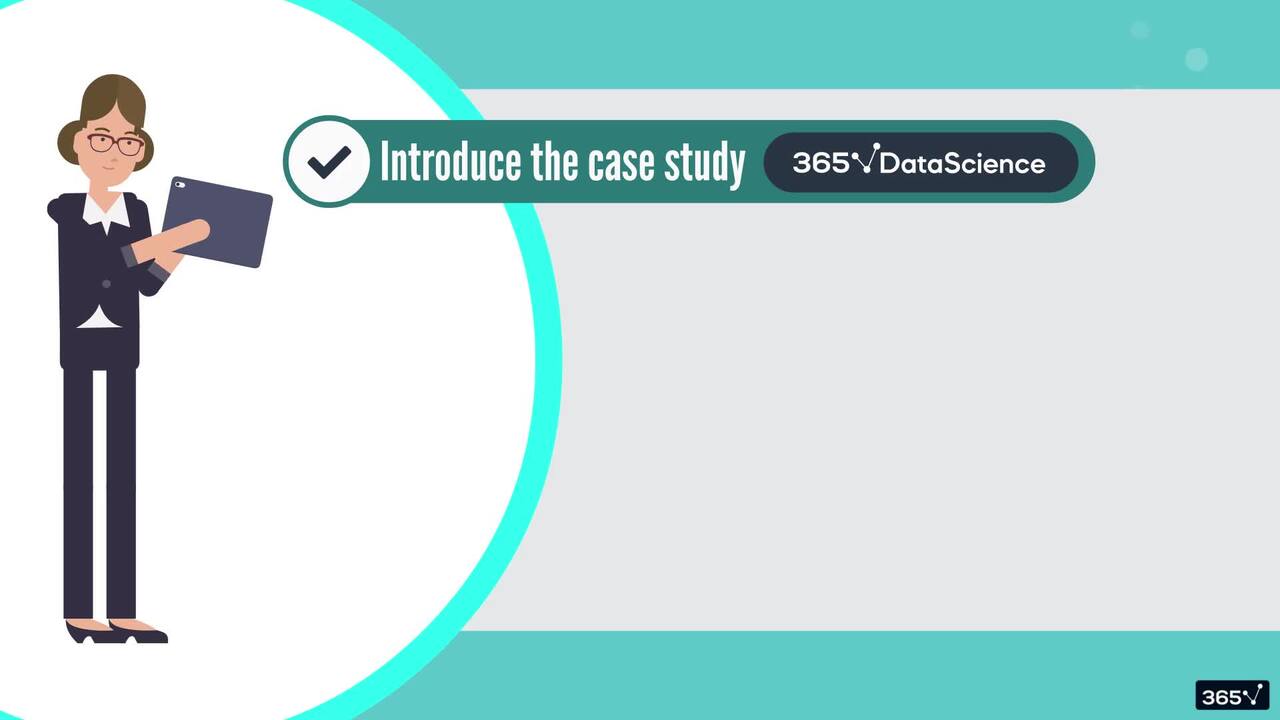
1.1 What Does the Course Cover?
4 min

1.2 Motivation - Our Story
5 min
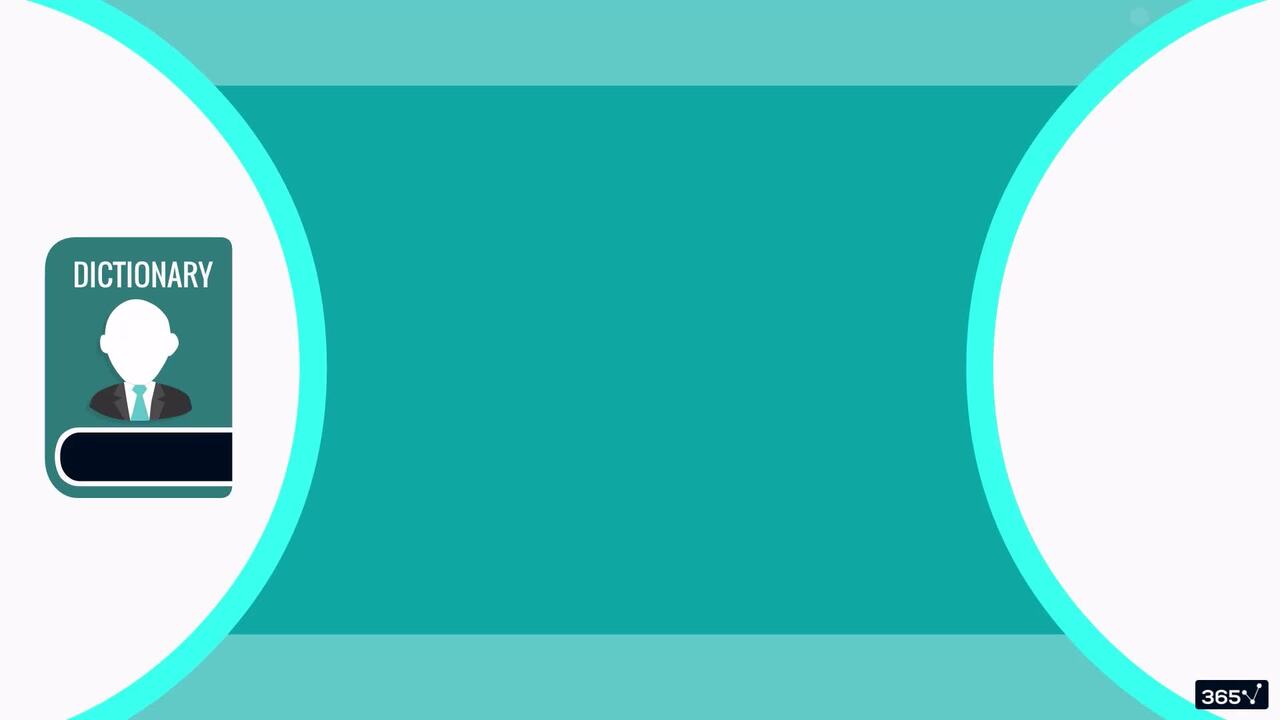
2.1 The Case Study
5 min
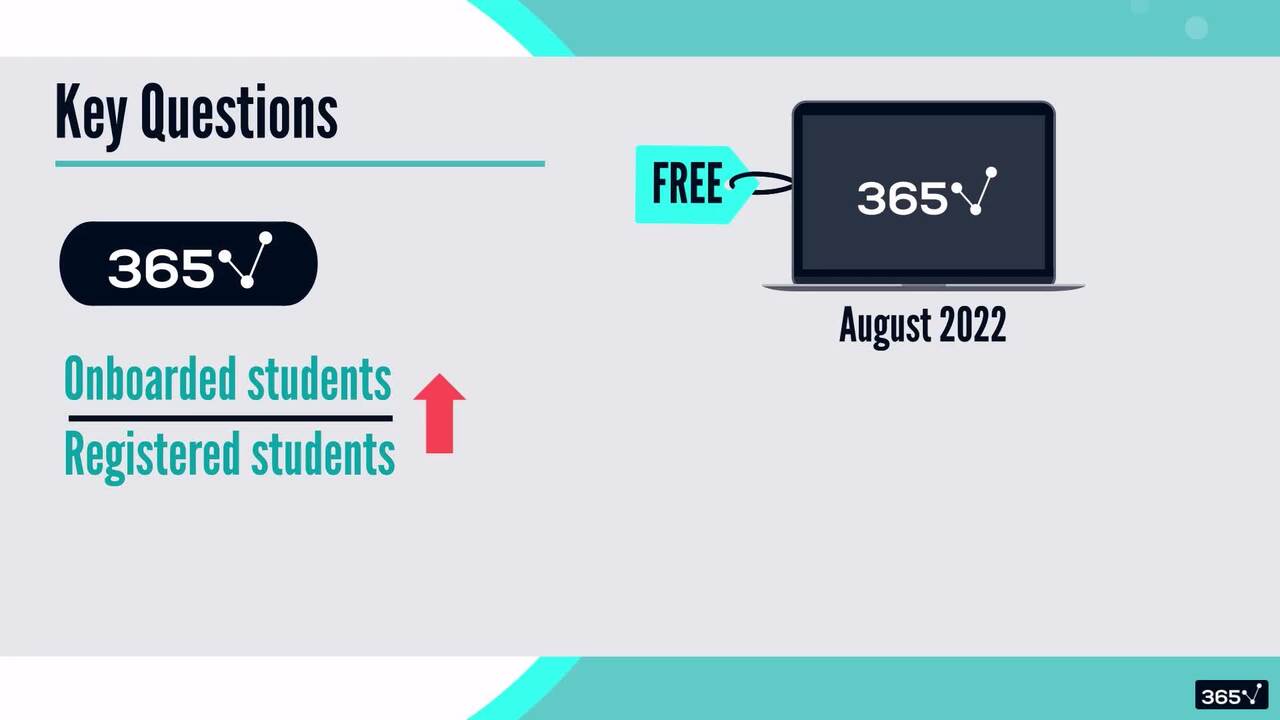
2.3 Defining the Key Questions (Part 1)
7 min
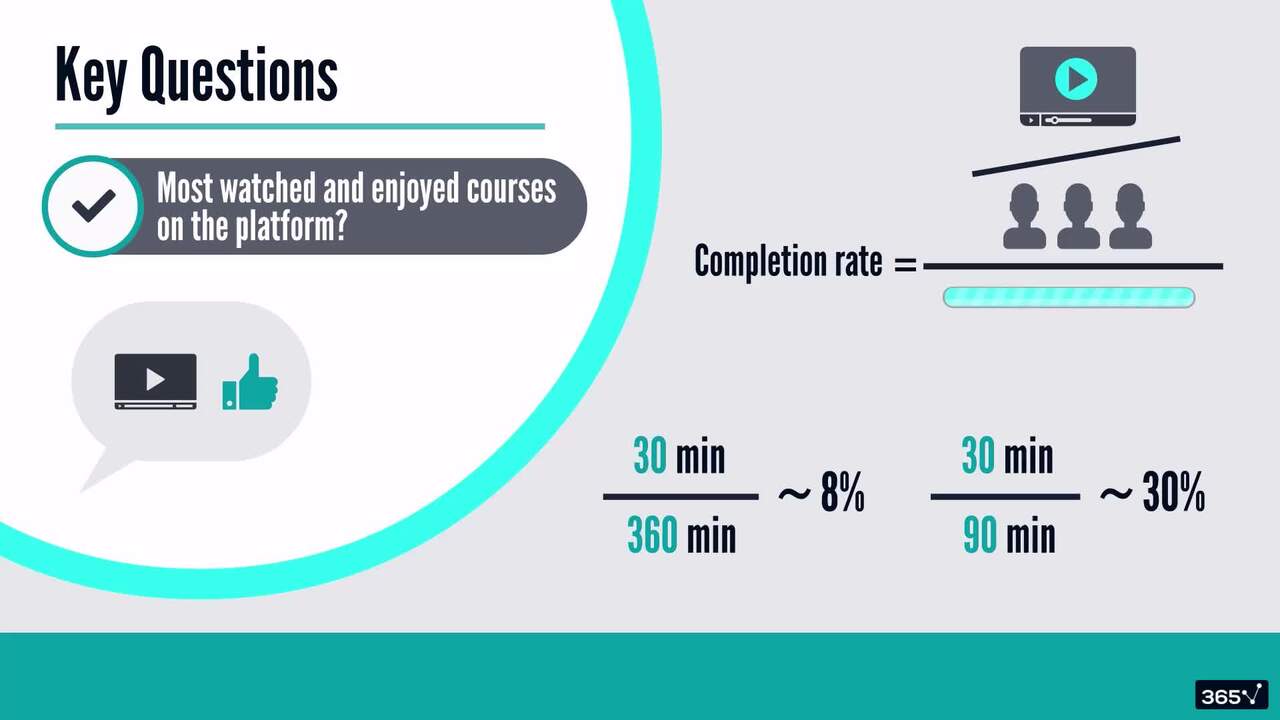
2.5 Defining the Key Questions (Part 2)
6 min
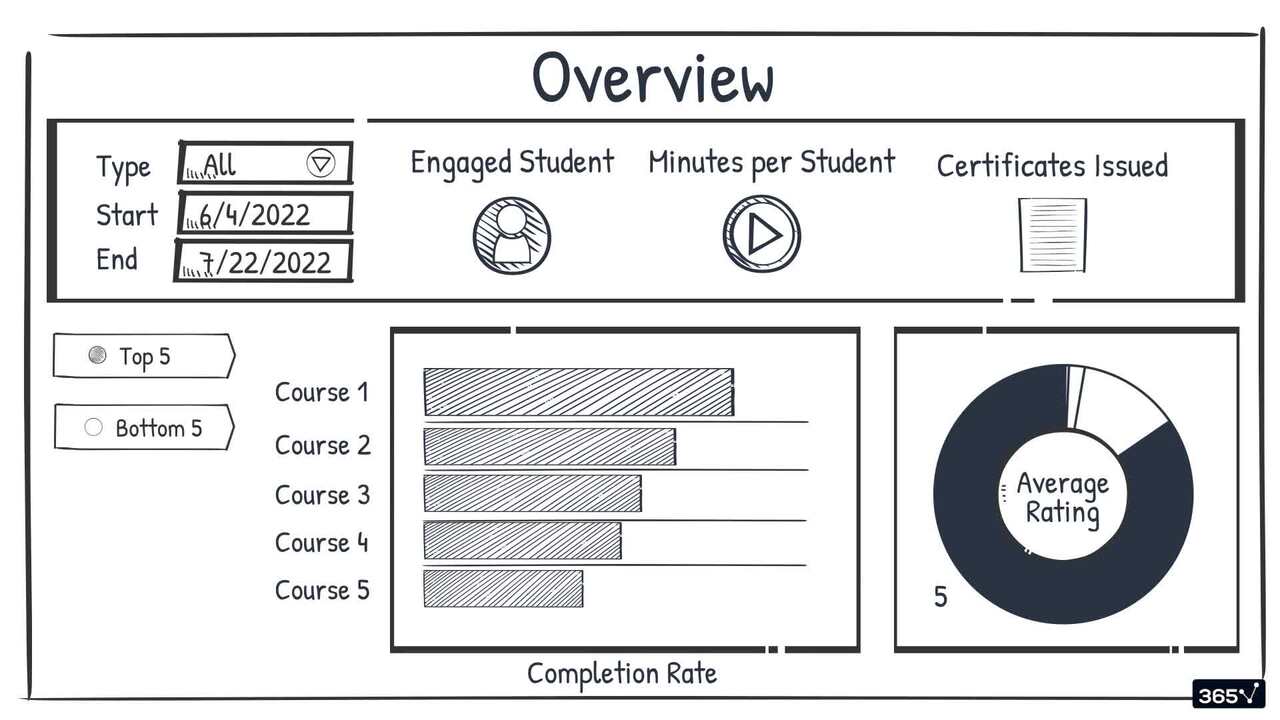
2.7 Sketching the Dashboard (Part 1)
4 min
94%
of AI and data science graduates
successfully change
9 in 10
people walk away career-ready
$29,000
average salary increase
ACCREDITED certificates
Craft a resume and LinkedIn profile you’re proud of—featuring certificates recognized by leading global
institutions.
Earn CPE-accredited credentials that showcase your dedication, growth, and essential skills—the qualities
employers value most.





Certificates are included with the Self-study learning plan.
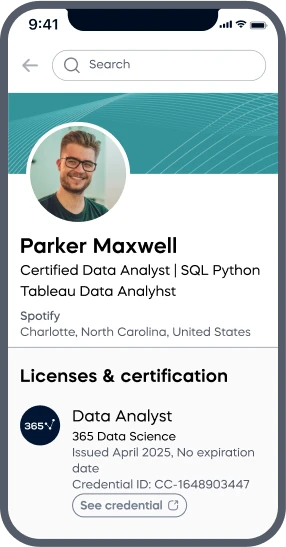
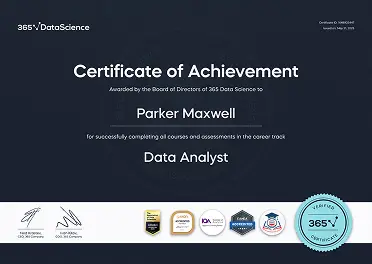
How it WORKS