Shruti P.
See all reviews
Learn practical commands on the terminal for the modern software developement and data science.






Skill level:
Duration:
CPE credits:
Accredited

Bringing real-world expertise from leading global companies
Bachelor's degree, Supply Chain Management
Description
Using the shell, also known as the terminal or command line, can seem daunting to the average computer user. Images from Hollywood films often come to mind—hoodie-wearing hackers furiously typing under the eerie glow of green text on black screens. However, the shell is more accessible than you think! It is a powerful tool that serves as a gateway to technical proficiency across numerous domains. It enables users to interact directly with their operating system, streamline workflows, and automate repetitive tasks that are common when working with computers.
This course is designed to demystify the shell and equip you with practical skills applicable to Linux, macOS, and Windows (via Windows Subsystem for Linux, or WSL). Here is an outline to expect:
I. Introduction
II. What is the shell?
III. Navigating the System
V. Understanding commands
VI. Shell scripts
VII. Example Applications
We will explore the core functionalities of the shell, starting with basic navigation of your file system. You'll learn how to move between directories, create and manage files, and execute commands efficiently. These foundational skills are essential for anyone looking to gain control over their computing environment, regardless of their technical background.
Beyond navigation, we’ll dive into file management and command-line operations in detail. You’ll discover how to manipulate files and directories using commands to copy, move, delete, or modify content. We’ll also cover how to chain commands together using pipes and redirects to create powerful workflows. By mastering these techniques, you’ll be able to handle tasks that would otherwise require tedious manual effort, saving time and reducing errors in your work.
The course will also introduce scripting, which allows automating repetitive tasks. You’ll learn how to write shell scripts to execute sequences of commands, making it easy to perform complex operations with a few keystrokes. We’ll walk through practical examples, such as cloning GitHub repositories, initializing Python projects, and remoting into servers. These scripts will empower you to customize your workflow and boost productivity in ways that graphical interfaces simply cannot match.
By the end of this course, you’ll see the shell as an indispensable tool in your tech journey. Whether your goal is to become a data scientist, web developer, hardware engineer, or any other tech-adjacent professional, proficiency in the shell will be foundational to your success. Through hands-on exercises and real-world use cases, you’ll gain the confidence to leverage the shell’s capabilities, transforming how you interact with technology and paving the way for success in your career.
Curriculum
Free lessons
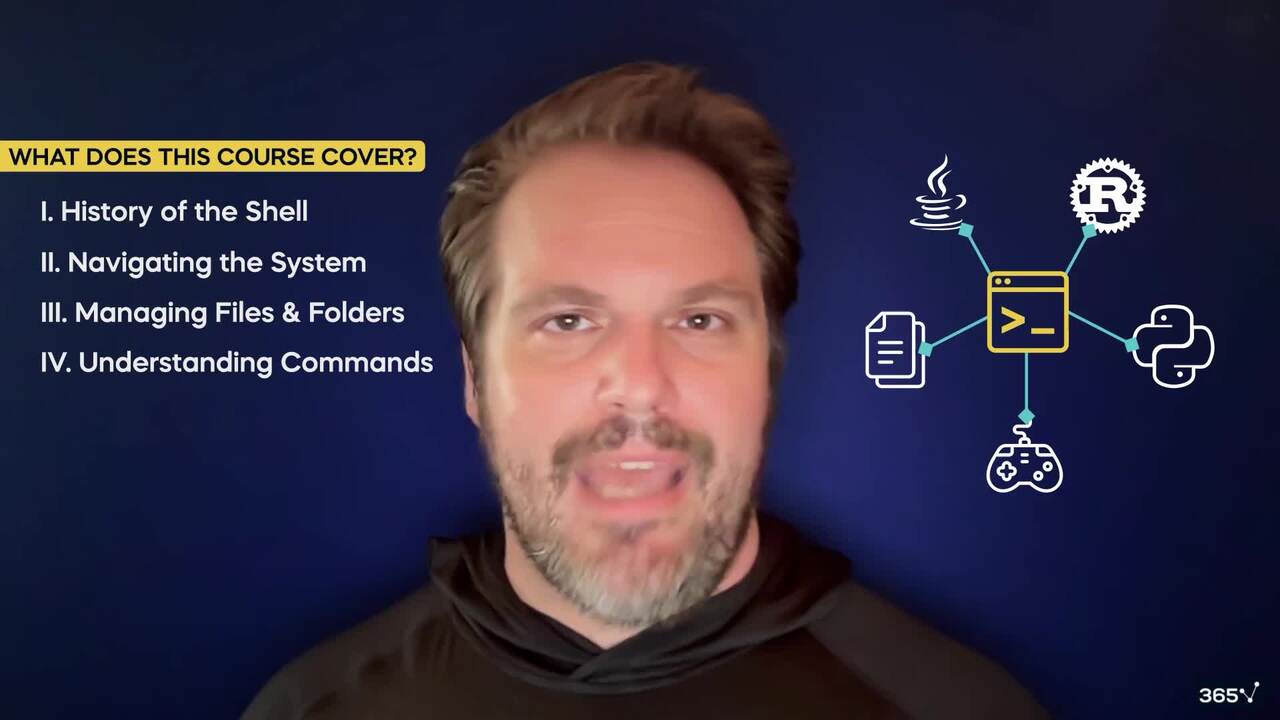
1.1 Getting Started
2 min

1.2 What is the Shell?
3 min
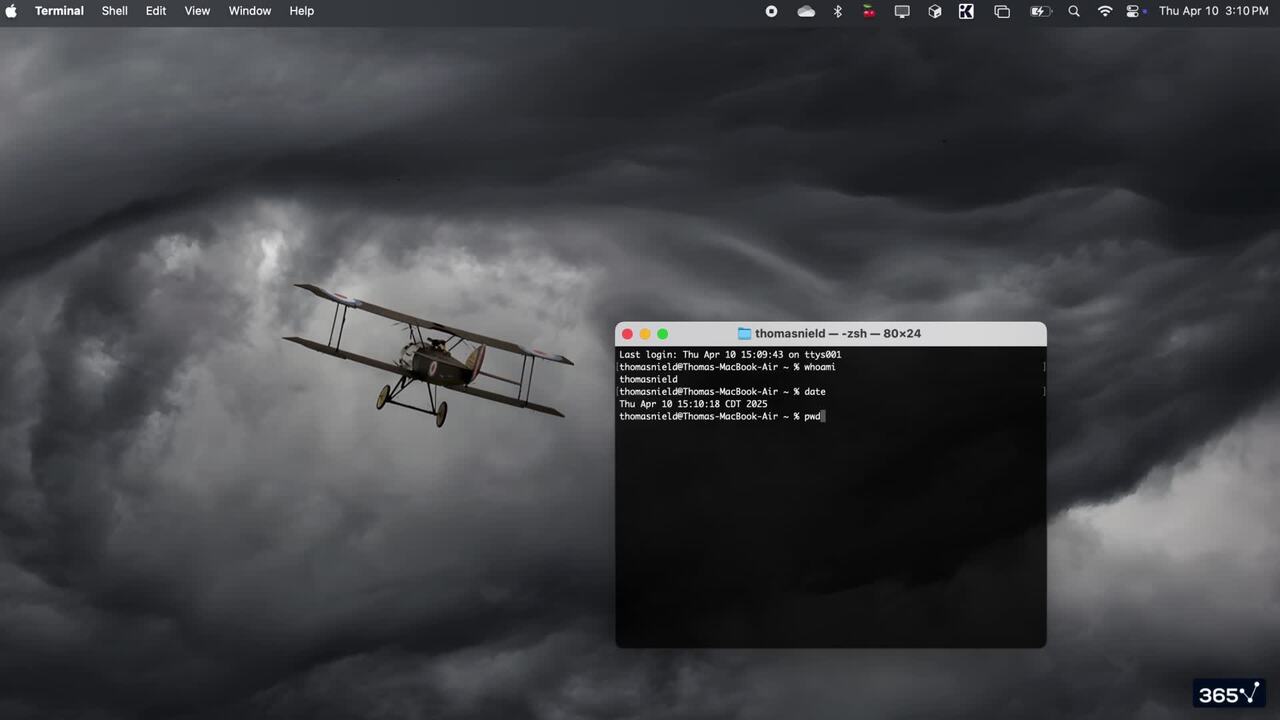
1.3 B-Roll - Opening on macOS
1 min
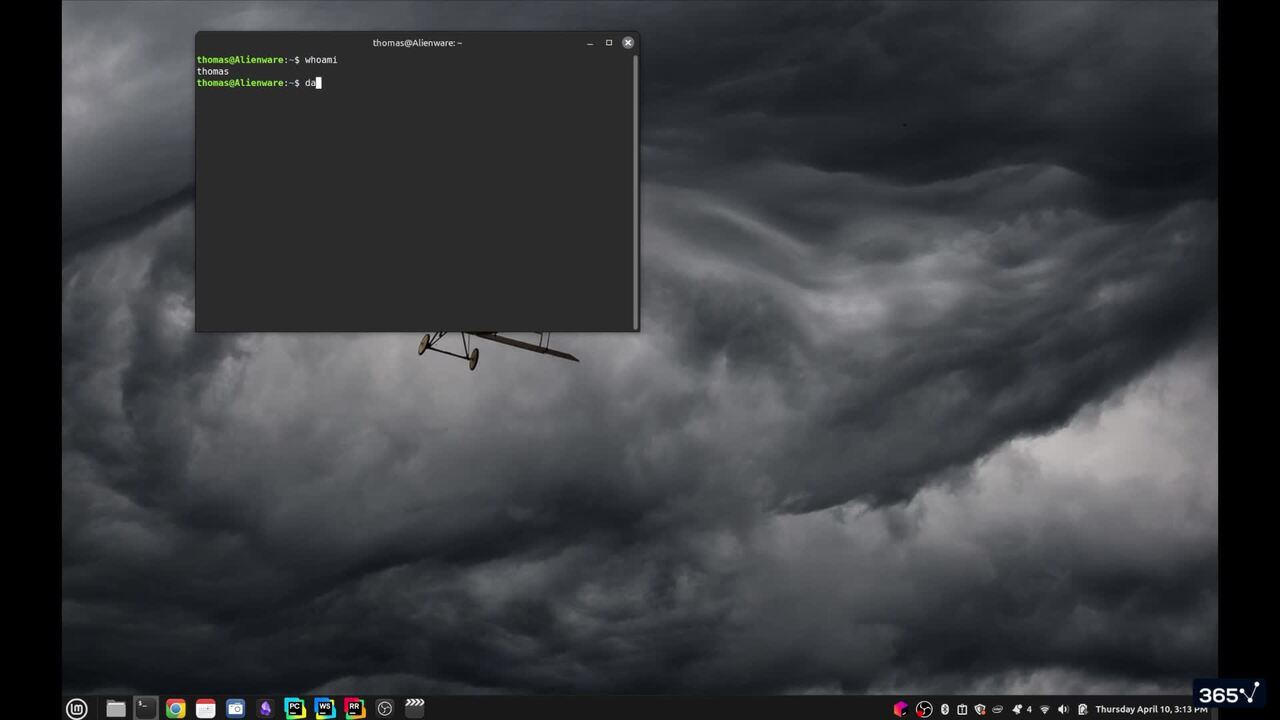
1.4 B-Roll - Opening on Linux Mint
1 min
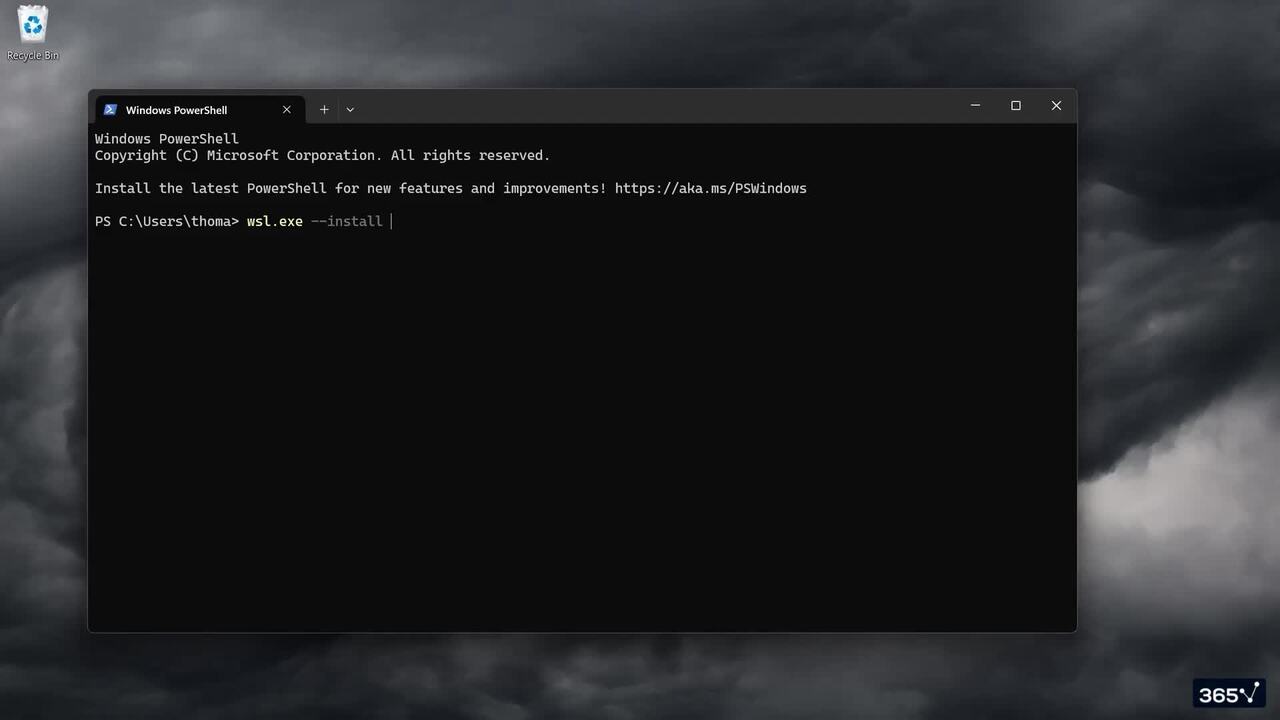
1.5 Setting up WSL on Windows
2 min

2.1 Overview
1 min
9 in 10
of our graduates landed a new AI & data job
96%
of our students recommend
$29,000
average salary increase
ACCREDITED certificates
Craft a resume and LinkedIn profile you’re proud of—featuring certificates recognized by leading global
institutions.
Earn CPE-accredited credentials that showcase your dedication, growth, and essential skills—the qualities
employers value most.





Certificates are included with the Self-study learning plan.
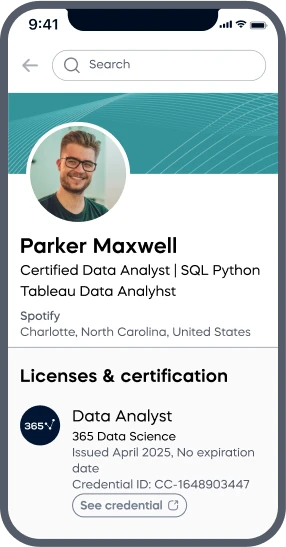
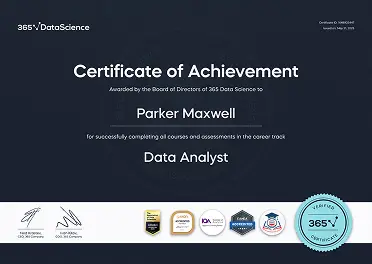
How it WORKS